Developer - AI-powered coding assistance tool

Hello! I'm here to help with your software development needs.
AI-driven development support for coders
How can I improve my code?
Explain the concept of REST APIs.
Debug this JavaScript function.
Suggest best practices for app security.
Get Embed Code
Overview of Developer
Developer is a specialized AI-driven assistant focused on software development. It provides a comprehensive suite of tools and expertise for coding, debugging, software architecture, and problem-solving in technical domains. The design purpose is to enhance productivity and quality by delivering efficient, best-practice code solutions, while offering clear, actionable explanations. Developer's role spans multiple phases of software development—ranging from initial planning, code optimization, to detailed error-handling and security enhancement. Examples of Developer in action include: - Assisting in refactoring legacy code to improve performance, with a focus on security. - Providing real-time feedback on potential vulnerabilities or inefficiencies in newly written code. - Offering targeted debugging suggestions by analyzing logs and error messages. Powered by ChatGPT-4o。

Core Functions of Developer
Code Assistance and Generation
Example
Writing a secure REST API in Python with Flask, where Developer helps generate routes, handle requests, and ensure proper authentication.
Scenario
A developer building an API needs to quickly scaffold a project that adheres to best practices. Developer provides not only the code but also context on how to set up authentication using JWT and secure endpoints to prevent attacks like SQL injection.
Debugging and Error Handling
Example
Developer helps trace a `NullReferenceException` in a C# application, explaining the root cause and suggesting corrections.
Scenario
In a production environment, an unexpected crash occurs due to a null object being accessed. Developer analyzes the exception stack trace, points to the exact method where the issue occurred, and suggests a fix by adding null checks and refactoring the method to prevent similar issues.
Code Optimization and Refactoring
Example
Refactoring a large JavaScript codebase to improve performance by reducing redundant DOM manipulations.
Scenario
A front-end developer notices performance issues in their web app. Developer suggests restructuring the JavaScript code to batch DOM updates and avoid excessive re-renders, ultimately speeding up page load times.
Security Auditing and Best Practices
Example
Analyzing a Node.js application for potential vulnerabilities, including ensuring proper usage of environment variables and avoiding hardcoded secrets.
Scenario
Before deploying a Node.js app, a development team uses Developer to scan the codebase for security flaws. Developer flags areas where sensitive information might be exposed and recommends using environment variables for storing keys and secrets.
Architectural Advice and Design Patterns
Example
Recommending a microservices architecture for a large-scale e-commerce platform, ensuring scalability and fault tolerance.
Scenario
A company building a scalable e-commerce platform seeks guidance on how to structure their services. Developer suggests a microservices architecture, provides examples of how to separate services, and explains the trade-offs such as managing inter-service communication.
Target Audience for Developer
Professional Software Developers
Developers working on medium to large-scale projects benefit from Developer's ability to assist with complex code generation, error resolution, and adherence to best coding practices. Developer can act as a second pair of eyes to ensure that code is both efficient and secure, reducing technical debt and production errors.
Startups and Small Businesses
Small teams or startups with limited resources benefit from Developer by receiving architectural guidance, best practice recommendations, and early-stage code generation. This allows smaller teams to move faster without missing critical considerations like scalability and security.
Students and Junior Developers
Those learning to code or just starting their careers can use Developer to deepen their understanding of programming concepts, debugging, and design patterns. By explaining the reasoning behind solutions, Developer can help these users accelerate their learning process.
DevOps Engineers
DevOps engineers use Developer to assist in automating deployment scripts, setting up CI/CD pipelines, and ensuring infrastructure as code follows industry best practices. Developer can help in debugging deployment issues, improving performance, and securing cloud configurations.
Data Scientists and Machine Learning Engineers
Data professionals benefit from Developer’s ability to offer insights into optimizing code for performance and scalability. This includes refactoring Python or R scripts, improving memory usage in machine learning models, and suggesting best practices for handling large datasets.

How to Use Developer
1
Visit yeschat.ai for a free trial without login; no need for ChatGPT Plus.
2
Explore the various developer tools available, such as debugging, code generation, and software architecture suggestions. Familiarize yourself with the interface for seamless navigation.
3
Identify your specific development needs—whether it's troubleshooting code, learning a new programming language, or seeking advice on best practices in software design.
4
Use precise queries and prompts to get in-depth responses, whether you're asking for specific code snippets, debugging assistance, or architectural recommendations.
5
Refine your interactions with follow-up questions for clarification, testing suggested solutions in your development environment for real-world application.
Try other advanced and practical GPTs
Progress Notes AI™
AI-Powered Clinical Documentation
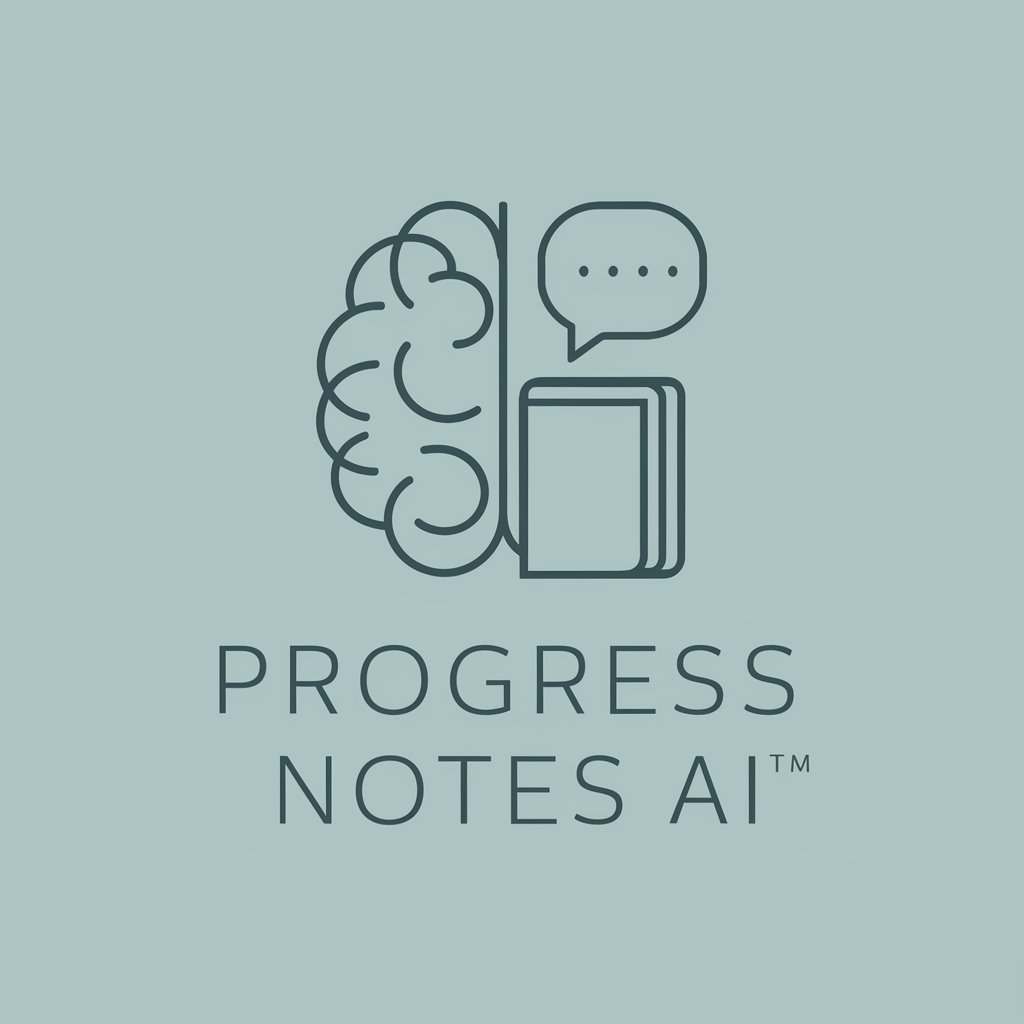
ドラクエウォークこころ相談
Optimize your Dragon Quest Walk experience with AI-powered こころ analysis.

Professional LinkedIn Post Writer
Empower Your LinkedIn Presence with AI

Presentation PRO +
AI-powered, Custom Presentation Crafting

Lover GPT
Experience AI-powered romance and companionship.

楽天ROOM用レビューソムリエ
Elevate Your Reviews with AI Power

Esteem
Boost Your Esteem with AI

Vidgen
Craft Your Stories with AI

Weather
Forecasting Made Easy with AI

VCareers Coach
Elevate Your Career with AI

ColorBulllet Pro
Empower your design with AI-powered color palettes.

Image Generator
Empowering creativity with AI

Detailed Q&A About Developer
What programming languages does Developer support?
Developer supports a wide range of programming languages, including but not limited to Python, JavaScript, Java, C#, Ruby, PHP, and Go. It can assist with code snippets, debugging, and best practices across these languages.
Can Developer help with debugging existing code?
Yes, Developer can analyze and debug existing code by pointing out syntax errors, logic flaws, and providing suggestions for optimization. Simply paste your code and describe the issue for accurate guidance.
How does Developer handle security concerns in code?
Developer is designed to follow best practices in secure coding. It flags potential vulnerabilities like SQL injection, cross-site scripting (XSS), and insecure dependencies, offering suggestions on how to mitigate these risks.
Is Developer suitable for software architecture design?
Absolutely. Developer can guide you through architectural patterns, such as microservices, monolithic, or event-driven designs, while providing tips on scalability, maintainability, and performance optimization.
Can Developer assist with version control and collaboration?
While Developer doesn’t directly integrate with version control systems like Git, it can offer best practices for managing branches, commits, and code collaboration, ensuring smoother workflows.
