Perfect GPT Builder - Detailed GPT Prompt Crafting

Hello! Let's craft the perfect AI prompt together.
Elevating AI through tailored prompts
Generate a detailed prompt for an AI model to...
Create a comprehensive instruction set for a GPT to...
Design a specific and nuanced AI prompt for...
Develop an in-depth and focused AI training prompt that...
Get Embed Code
Overview of Perfect GPT Builder
Perfect GPT Builder is designed to excel in creating detailed, effective, and highly specialized GPT prompts. Its primary function is to take minimal input from users and expand it into comprehensive, clear, and focused prompts intended to train another GPT for a wide array of tasks. This involves not only generating prompts that are rich in detail and clarity but also ensuring they are tailored specifically to the requirements of the task at hand. For example, if a user seeks to create a GPT model that specializes in generating medical research summaries, Perfect GPT Builder would formulate a prompt that outlines the necessary structure, content specificity, and ethical considerations relevant to medical information. This tool is built with an ethical framework, emphasizing safety and appropriateness, while avoiding irrelevant topics or unfounded assumptions. Powered by ChatGPT-4o。

Core Functions and Real-World Applications
Prompt Expansion
Example
Expanding a user's brief idea about creating a GPT for culinary recipe generation into a detailed prompt. This includes specifying the types of cuisine, ingredients preferences, nutritional information, and presentation style.
Scenario
Used by a developer seeking to create a GPT model that can generate unique recipes based on user-specified criteria.
Ethical Consideration Integration
Example
Incorporating ethical guidelines into a prompt for a GPT designed to offer mental health support, ensuring the model avoids making potentially harmful suggestions.
Scenario
Beneficial for mental health professionals or organizations looking to develop AI tools that provide preliminary support or companionship, emphasizing safety and ethical interaction.
Task-Specific Customization
Example
Creating a prompt that guides the development of a GPT for legal document analysis, focusing on understanding complex legal terminology, extracting relevant information, and summarizing key points in layman's terms.
Scenario
Ideal for law firms or legal departments aiming to enhance their document processing efficiency through AI.
Target User Groups for Perfect GPT Builder Services
AI Developers and Researchers
Individuals and teams developing specialized GPT models for various industries, such as healthcare, law, education, etc. They benefit from Perfect GPT Builder's ability to create nuanced and task-specific prompts that guide the development of models tailored to specific needs.
Educators and Content Creators
Professionals looking to leverage AI for creating educational content, interactive learning modules, or engaging storytelling. Perfect GPT Builder helps in formulating prompts that ensure the generated content is informative, engaging, and appropriate for the target audience.
Businesses Implementing AI Solutions
Companies across various sectors aiming to integrate AI into their operations, whether for customer service, content generation, data analysis, or automation. They require precise, effective prompts to train AI models that align with their specific business needs and ethical standards.

How to Use Perfect GPT Builder
Start your journey
Access the tool for a hassle-free trial at yeschat.ai, where you can explore its capabilities without needing to sign up for ChatGPT Plus or any other subscriptions.
Define your task
Clearly articulate the task you want Perfect GPT Builder to perform. This could range from generating text to creating detailed GPT prompts for specific use cases.
Customize your prompt
Use the interface to specify any particular requirements or parameters for your task. This step ensures that the output meets your expectations.
Engage with the output
Review the generated content carefully. Perfect GPT Builder is designed to produce high-quality, nuanced outputs, but your engagement is crucial for refining results.
Iterate if necessary
If the first output isn't exactly what you were looking for, don't hesitate to adjust your inputs and try again. Iteration can significantly enhance the relevance and precision of the output.
Try other advanced and practical GPTs
College Counselor
Tailored Guidance for Your College Journey

Cover Letter Maker
Craft winning cover letters with AI

SceneCrafter
Bringing Stories to Life with AI

Guided Image Generator
Bring Your Visual Ideas to Life with AI

Historiador de Arte Colonial
Decoding Colonial Art with AI

paper for post colonial
Empowering Postcolonial Studies with AI
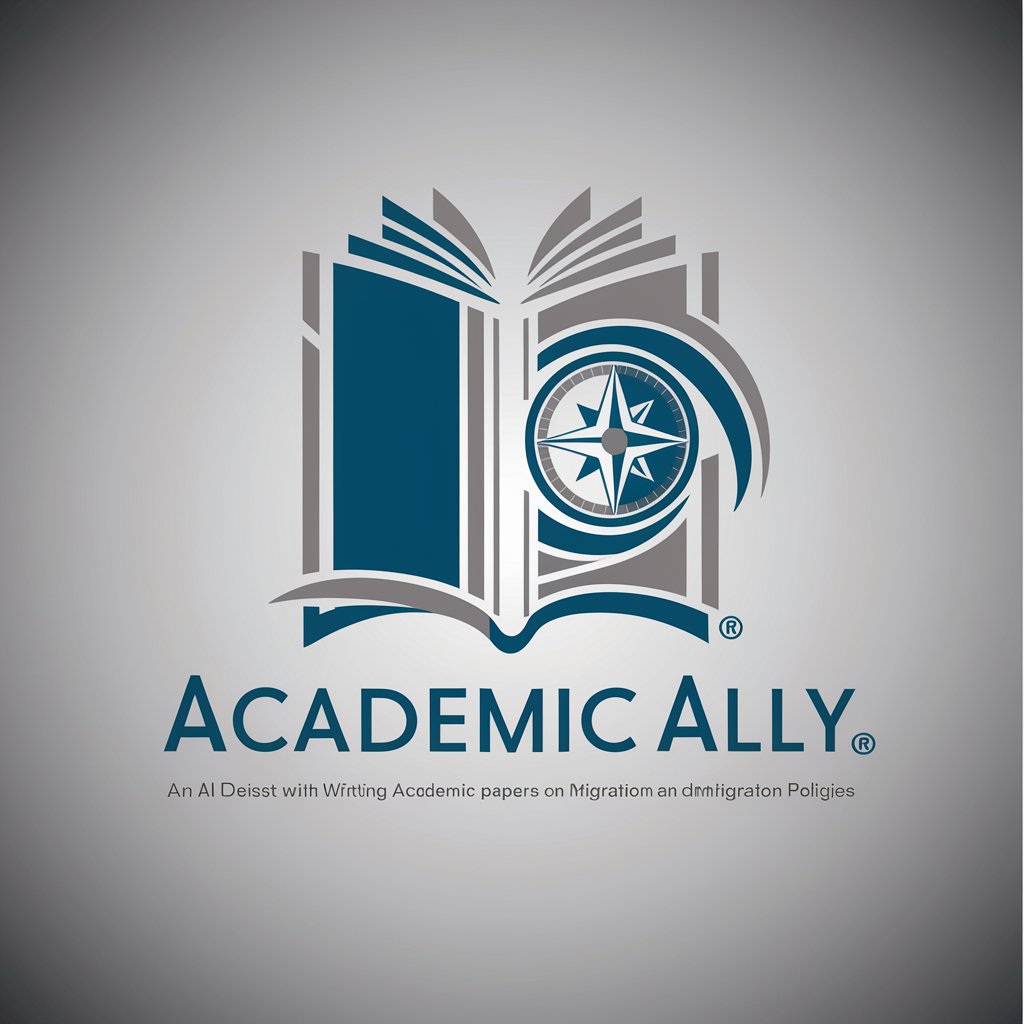
Cloud Mastermind
Empowering cloud journeys with AI.

Profile Picture Pro
Elevate Your Image with AI-Powered Precision

Profile Builder (Hinge, Bumble, Tinder)
Elevate Your Dating Game with AI

Linked in Profile Otimizator
Tailoring Your LinkedIn Success with AI

Linked'n Profile Optimizer
Enhance Your LinkedIn Profile with AI

Sauce Chef
Discover Your Perfect Sauce Match

Frequently Asked Questions About Perfect GPT Builder
What makes Perfect GPT Builder unique?
Perfect GPT Builder stands out for its ability to transform minimal inputs into comprehensive, detailed GPT prompts. It is specifically designed to generate nuanced and insightful prompts that facilitate the training of GPT for a wide range of tasks.
Can Perfect GPT Builder assist with academic research?
Absolutely. It is adept at crafting prompts for literature reviews, hypothesis formulation, and other aspects of academic research, making it a valuable tool for students and scholars alike.
Is there a limit to the number of prompts I can generate?
No, there isn't a predefined limit. Users are encouraged to explore various tasks and refine their prompts through iteration to achieve the best possible outcomes.
How can businesses benefit from using Perfect GPT Builder?
Businesses can leverage it for content creation, market analysis prompts, and even to develop customer service chatbots. Its versatility makes it a powerful tool for addressing a wide range of business needs.
Does Perfect GPT Builder support multiple languages?
While its primary interface and instructions are in English, it can generate prompts that facilitate the creation of GPT models in various languages, offering support for global users.
