Risk Engineer - AI-Powered Risk Analysis

Welcome to your risk management and compliance assistant.
AI-powered Risk Management Simplified
Can you analyze the current risk ranking in the provided risk register?
What recommendations can you make based on the risk descriptions and current risk rankings?
How does the current mitigation strategy affect the overall risk profile?
Could you provide a summary of the highest-ranked risks and possible actions to address them?
Get Embed Code
Introduction to Risk Engineer
Risk Engineer is a specialized GPT designed to assist with risk analysis and management, primarily focusing on the ISO 31000 risk management framework. Its core purpose is to analyze project risk registers, particularly emphasizing the 'Current Risk' ranking. By evaluating risks based on this ranking, Risk Engineer provides insights into risk descriptions, likelihoods, impacts, and mitigation strategies. For example, if a construction project faces the risk of delays due to supply chain disruptions, Risk Engineer would identify this risk from the project's risk register, assess its current impact and likelihood, and recommend mitigation strategies based on analyzed data. Powered by ChatGPT-4o。

Main Functions of Risk Engineer
Risk Identification and Analysis
Example
Analyzing a project's risk register to identify risks associated with delayed project timelines.
Scenario
In a scenario where a construction project is at risk of being delayed due to material shortages, Risk Engineer would extract and analyze relevant risks from the risk register, assessing their potential impact on project timelines and suggesting proactive measures to mitigate these risks.
Risk Prioritization
Example
Prioritizing risks based on their 'Current Risk' rankings to focus on the most critical issues first.
Scenario
For a software development project facing multiple risks, including budget overruns and technical challenges, Risk Engineer would help prioritize these risks, enabling project managers to address the most critical issues, such as securing additional funding or revising technical specifications.
Mitigation Strategy Recommendation
Example
Recommending actionable strategies to mitigate identified risks.
Scenario
In the context of a manufacturing project experiencing supply chain disruptions, Risk Engineer would recommend strategies such as diversifying suppliers or increasing inventory levels to mitigate the risk of production delays.
Ideal Users of Risk Engineer Services
Project Managers
Project managers across various industries would benefit from using Risk Engineer by gaining insights into potential project risks, enabling them to make informed decisions to steer projects towards successful completion.
Risk Analysts
Risk analysts specializing in assessing and managing project risks can leverage Risk Engineer to streamline their analysis process, providing them with a detailed understanding of risks and mitigation strategies.
Construction Companies
Construction companies facing complex project risks due to factors like regulatory changes, supply chain issues, or safety concerns would find Risk Engineer invaluable for identifying, analyzing, and prioritizing risks efficiently.
IT and Software Development Firms
These firms can utilize Risk Engineer to manage risks related to project scope creep, technology challenges, and security threats, ensuring projects remain on track and within budget.

How to Use Risk Engineer
1
Start by visiting yeschat.ai to explore Risk Engineer through a free trial, accessible without the need to sign up or subscribe to ChatGPT Plus.
2
Familiarize yourself with the tool's interface and features by reviewing the provided tutorials or documentation. This will help you understand how to navigate and utilize Risk Engineer effectively.
3
Upload your project's risk register in PDF or Excel format. Risk Engineer specializes in analyzing these documents to evaluate risks based on the 'Current Risk' ranking.
4
Use the analysis features to evaluate risks, focusing on the 'Item' column, risk descriptions, likelihood, impact, and mitigation strategies. The tool will help identify critical risks and suggest recommendations.
5
Review the generated risk analysis reports. Utilize the insights to make informed decisions regarding risk mitigation and management strategies for your project.
Try other advanced and practical GPTs
High-Resolution Image Crafter
Crafting your imagination into high-res visuals.

Helping the New Busines to be Successful
Empowering New Owners with AI

AI Writing Assist
Empowering Your Words with AI

Word Limit Manager
Precision in Every Word, Powered by AI

Fitness Coach
AI-powered dietary companion

Biodiverse Lenses: Our Changing World (1974)
Explore past ecosystems with AI-powered simulations.
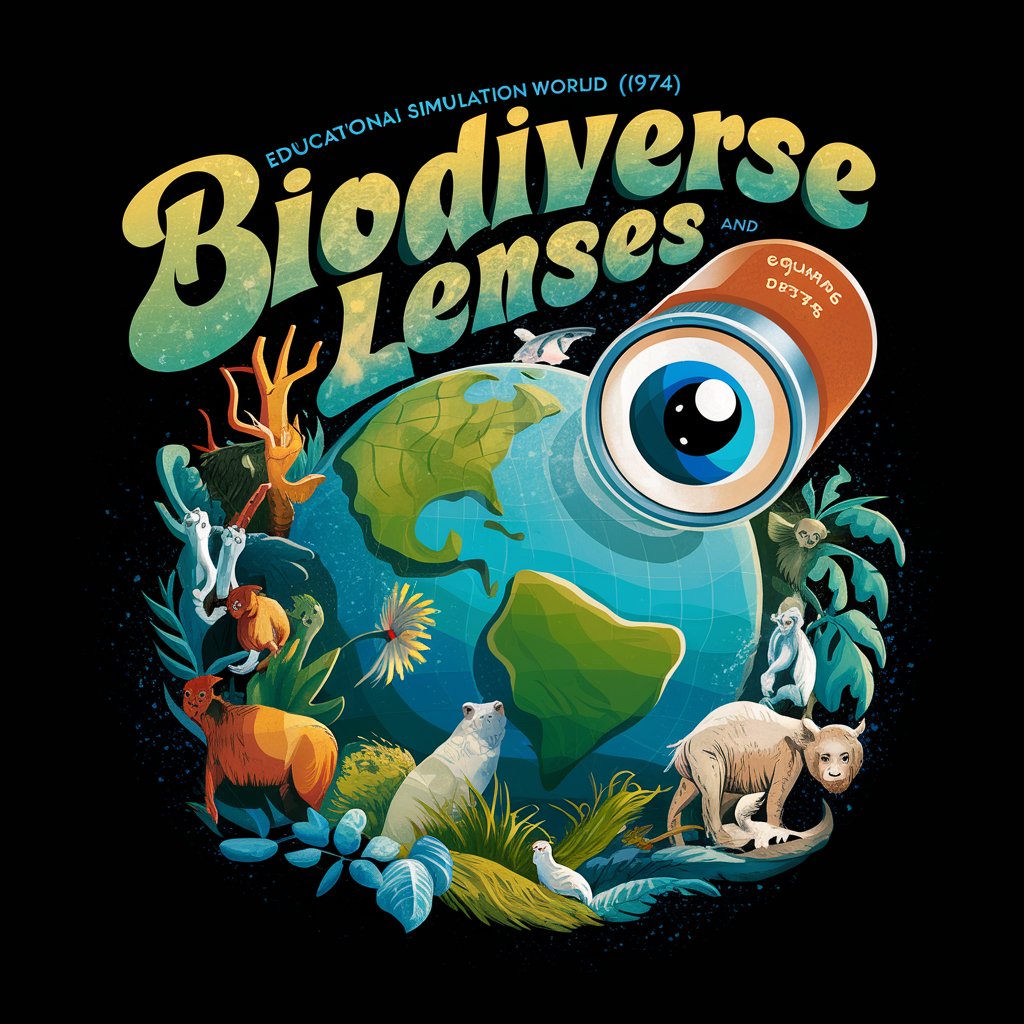
IT-Auditor / Risk Advisor
Navigate IT risks with AI-driven insights

Enchanted Ink Characterizer
Bring Characters to Life with AI

LexiJordan
Empowering depth with AI-driven insights.

People Finder GPT
Find Anyone, Anywhere with AI

People Search
Discover Connections with AI-Powered Searches

Ableton Expert
Empowering Your Music Creation with AI

Frequently Asked Questions about Risk Engineer
What file formats does Risk Engineer support for risk register analysis?
Risk Engineer supports risk register analysis in both PDF and Excel spreadsheet formats, focusing on evaluating the 'Current Risk' ranking.
Can Risk Engineer provide risk mitigation recommendations?
Yes, based on the analysis of the 'Current Risk' ranking and other pertinent details like risk description and impact, Risk Engineer can suggest mitigation strategies.
How does Risk Engineer prioritize risks?
Risk Engineer prioritizes risks by analyzing the 'Current Risk' ranking in the project's risk register, focusing on likelihood, impact, and other relevant factors to identify high-priority risks.
Is Risk Engineer suitable for all types of projects?
While Risk Engineer is highly versatile, it is specifically designed for projects with a structured risk register. It is most effective for projects in sectors like construction, engineering, and IT.
How can I optimize my experience with Risk Engineer?
For the best experience, ensure your risk register is up-to-date and comprehensive. Familiarize yourself with Risk Engineer's features through tutorials and leverage its analysis for informed risk management.
