Super Lengthy Mid journey Prompt Creator - Detailed AI Art Generation

Welcome! Let's craft your imaginative vision.
Transforming ideas into AI-powered artistry.
Create an intricate fantasy landscape featuring...
Imagine a futuristic cityscape with elements of...
Design a mystical creature blending traits of...
Visualize a surreal scene where nature and technology...
Get Embed Code
Understanding Super Lengthy Mid journey Prompt Creator
Super Lengthy Mid journey Prompt Creator is designed to assist users in crafting highly detailed and imaginative prompts for Midjourney V6, a platform known for generating artistic and creative imagery. This specialized GPT model focuses on transforming basic or complex user ideas into vivid, engaging, and executable prompts that leverage the full artistic potential of Midjourney V6. By incorporating unconventional artistic elements and a deep understanding of the platform's capabilities, it ensures prompts are both unique and optimized for the best possible outcomes. An example scenario involves a user wanting to generate a digital painting of a futuristic cityscape with a specific mood and style. This GPT model would guide the user through incorporating details like the time of day, atmospheric conditions, architectural influences, and artistic styles to create a comprehensive prompt that Midjourney V6 can execute effectively. Powered by ChatGPT-4o。

Core Functions and Applications
Creative Prompt Expansion
Example
Transforming a simple idea, like 'a cat in a garden', into a detailed prompt incorporating specific elements such as 'a whimsical, oversized cat lounging in an ethereal garden at twilight, surrounded by glowing flowers and a shimmering pond, in the style of impressionism'.
Scenario
Used when a user has a basic concept but needs help elaborating it into a detailed and artistic prompt that captures a specific mood, setting, and style.
Artistic Style Integration
Example
Advising on how to incorporate specific artistic styles or influences into prompts, like suggesting 'in the style of Van Gogh with swirling starry skies and vivid, contrasting colors' to convey a desired artistic effect.
Scenario
Helpful for users who wish to generate images with a certain artistic flair or homage to famous art styles but are unsure how to articulate this in a prompt.
Technical Parameter Guidance
Example
Explaining and incorporating technical settings such as aspect ratio, style settings, and version controls, like '--ar 16:9 --style raw --v 6', to ensure the output closely matches the user's vision.
Scenario
Assists users unfamiliar with Midjourney V6's technical parameters to optimize their prompts for the desired visual outputs.
Target User Groups
Digital Artists and Designers
Individuals seeking to explore new avenues of creativity, experiment with different styles, or find inspiration for their work. They benefit from the ability to quickly generate detailed visuals based on specific artistic concepts.
Writers and Content Creators
Those looking to bring their written descriptions to life visually, whether for book covers, character designs, or to visualize scenes. The detailed prompts can help accurately translate their visions into images.
Marketing Professionals
Users in need of unique, eye-catching visuals for campaigns, social media, or branding purposes. Tailored prompts can help create distinct imagery that stands out in crowded markets.

How to Use Super Lengthy Mid journey Prompt Creator
Start your journey
Head over to yeschat.ai to begin using the Super Lengthy Mid journey Prompt Creator for free, with no requirement for ChatGPT Plus or login.
Understand the tool
Familiarize yourself with the tool’s capabilities by reviewing the provided guidelines and examples, which will help you grasp the range of creative prompts you can generate.
Craft your prompt
Use your imagination to outline your desired image, focusing on specific elements you want to include, such as themes, styles, and details, to ensure a unique and personalized creation.
Fine-tune settings
Adjust the technical specifications such as aspect ratio, style, and version settings to align with your creative vision, ensuring the output maximizes Midjourney V6’s potential.
Experiment and iterate
Don’t hesitate to experiment with different combinations of imagery, styles, and settings. Iteration can lead to unexpected and inspiring results, enhancing your creative experience.
Try other advanced and practical GPTs
Vintage Sign Artist AI
Crafting Vintage Signs with AI Precision

Sign Tutor
Empowering Communication with AI-powered Sign Language Tutoring
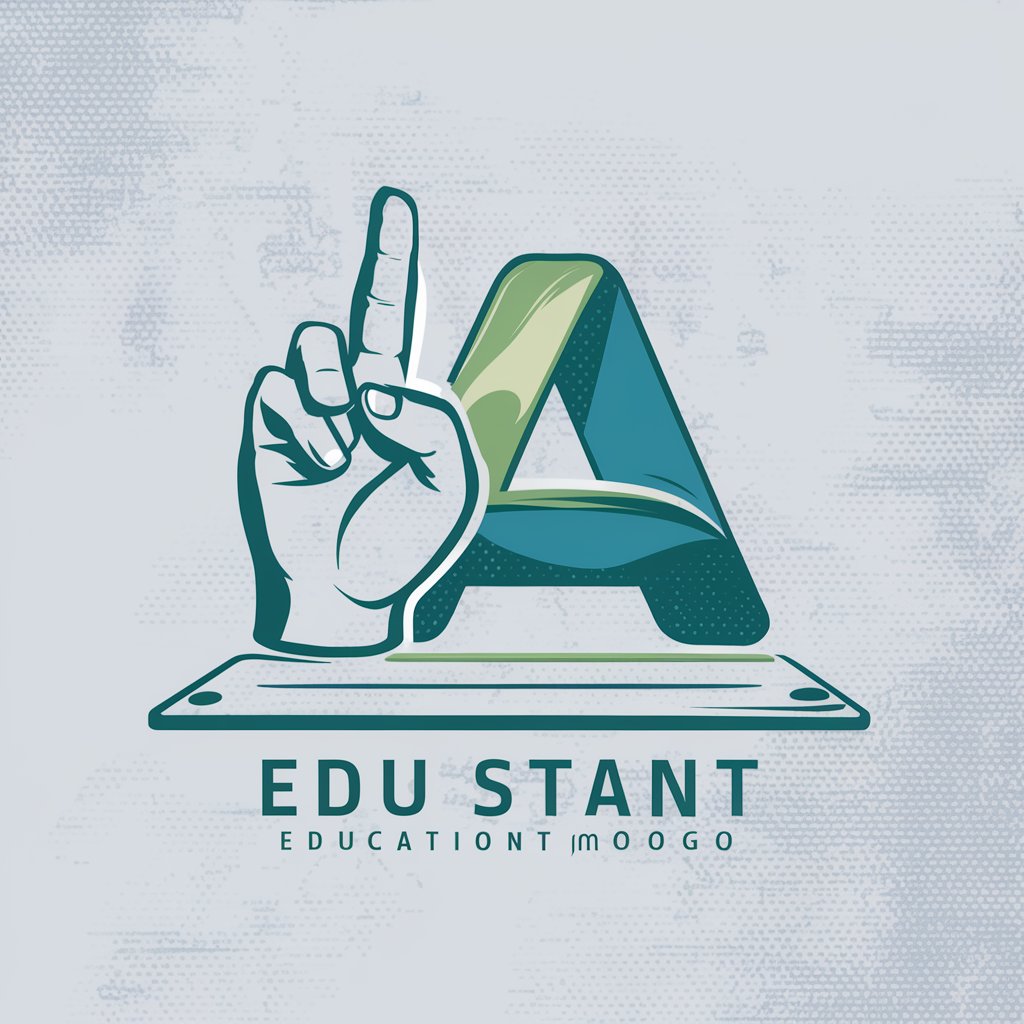
Analista de Acidentes
Empowering fleet safety with AI-driven insights.

SFAH GPT: Salt, Fat, Acid, Heat Expert
Elevate Your Cooking with AI

Albeton
Craft Acid Techno with AI-Powered Assistance

Acidity Advisor
Tailored advice for acidity relief, powered by AI

Children's Book Creator - Full Length With Images
Craft and illustrate stories with AI
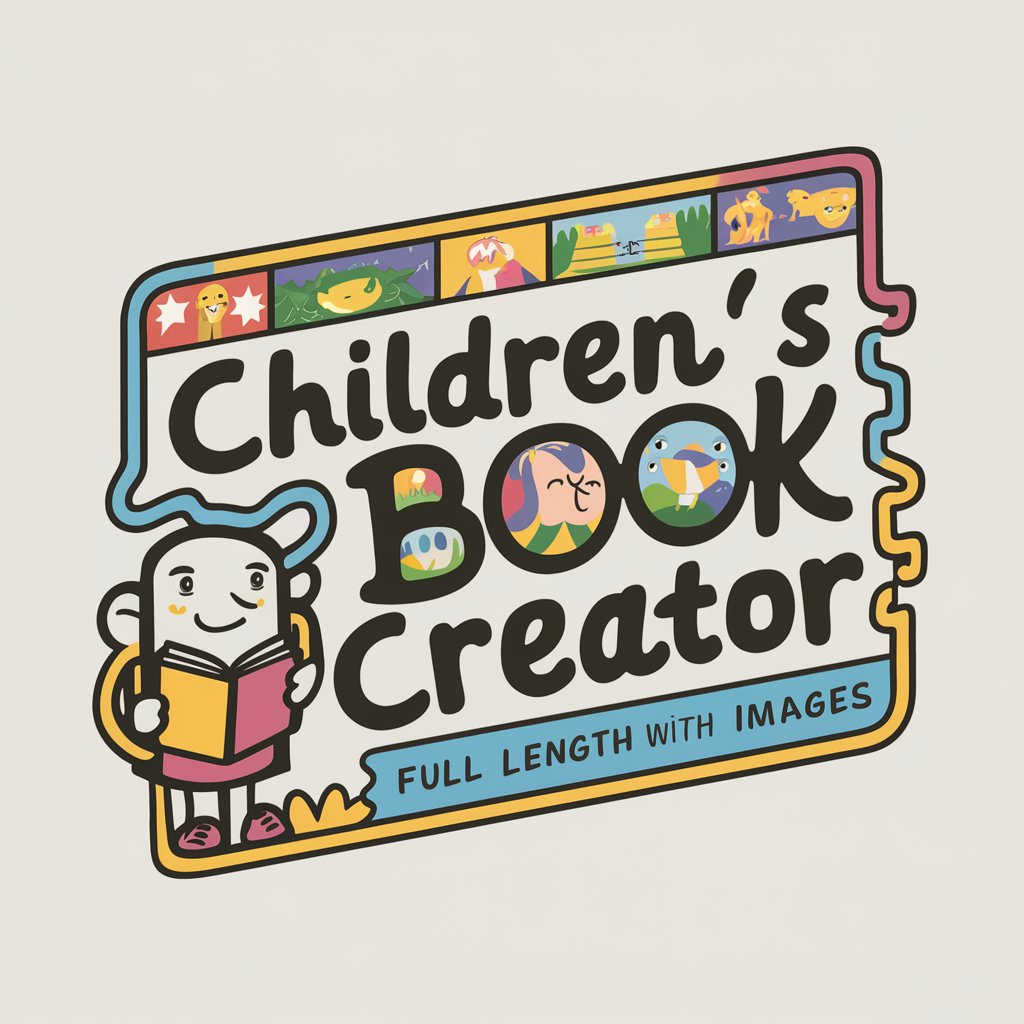
Too long didn't read: SEO Summary lengthy text
Simplify Content, Amplify Visibility
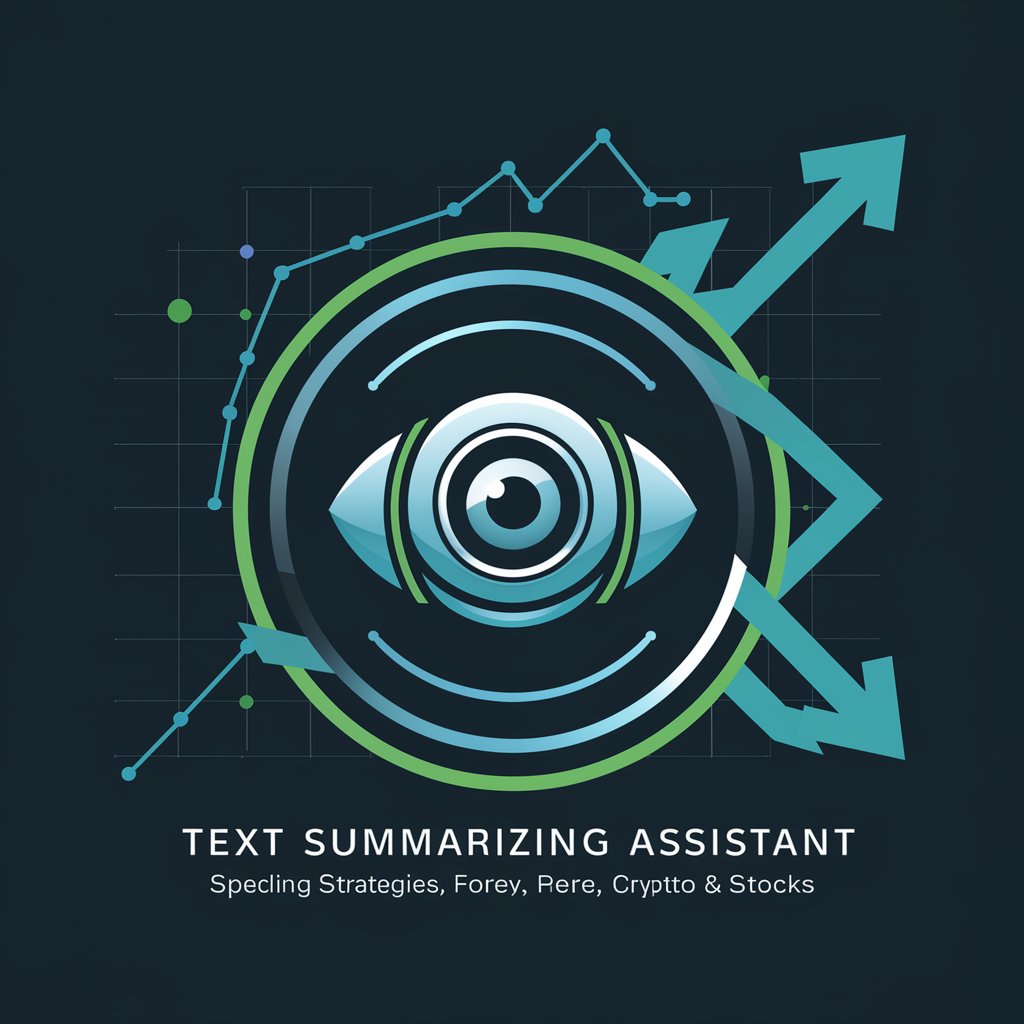
Intellectual Rebellious Thought Pioneer
Ignite Your Mind, Challenge the Norm

Intellectual Property Rights Educator
Demystifying IP Rights with AI
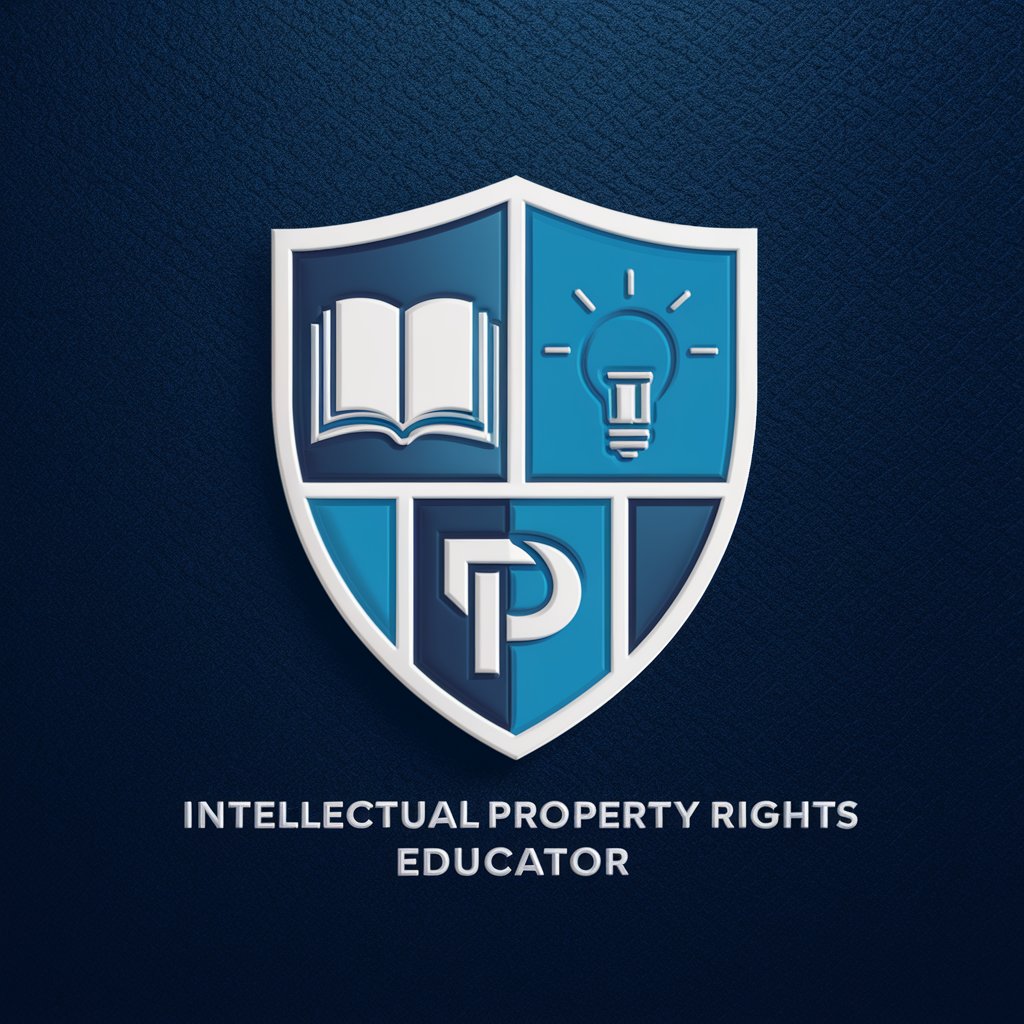
Resume Bullet Wizard
Turn Your Achievements into Impact with AI
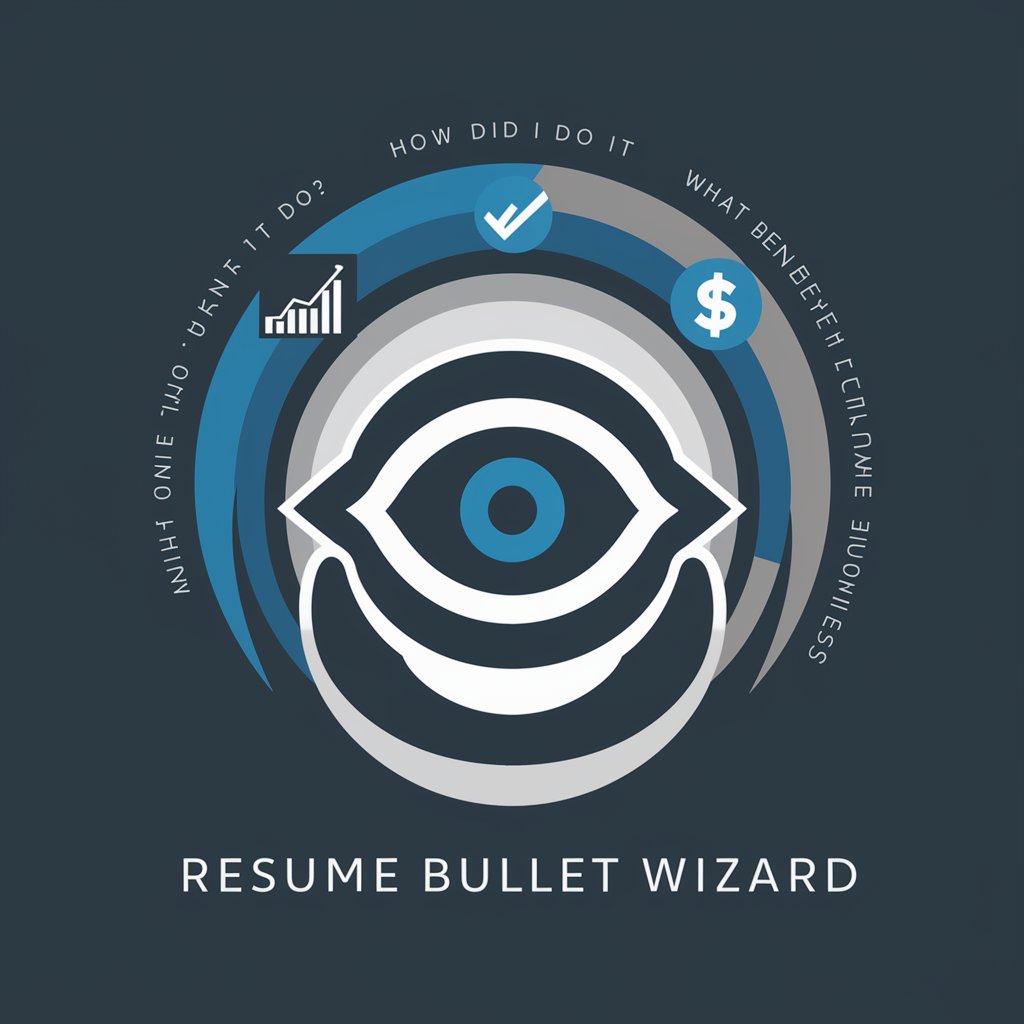
No More Bullet Points
Transforming points into stories.

In-Depth Q&A about Super Lengthy Mid journey Prompt Creator
What is the Super Lengthy Mid journey Prompt Creator designed for?
It's designed to help users craft detailed and creative prompts for Midjourney V6, enhancing the artistic and imaginative potential of the imagery generated by the AI.
Can I use this tool without any prior experience in AI or art?
Absolutely, the tool is user-friendly and intended for anyone interested in creating unique and personalized AI-generated images, regardless of their background in art or AI technology.
How does the aspect ratio and style settings affect my final image?
The aspect ratio determines the shape of your image, while the style settings allow you to influence the artistic expression, ensuring your output aligns with your creative vision.
What makes this tool unique compared to other AI image generators?
Its focus on lengthy, detailed prompts allows for more nuanced and specific image generation, giving users greater control over the creative outcomes.
How can I optimize my use of the Super Lengthy Mid journey Prompt Creator?
Optimize your experience by being clear and detailed in your prompt, experimenting with various settings, and using the iterative process to refine and perfect your images.
