Rubber Ducky - Technical Simplification Tool
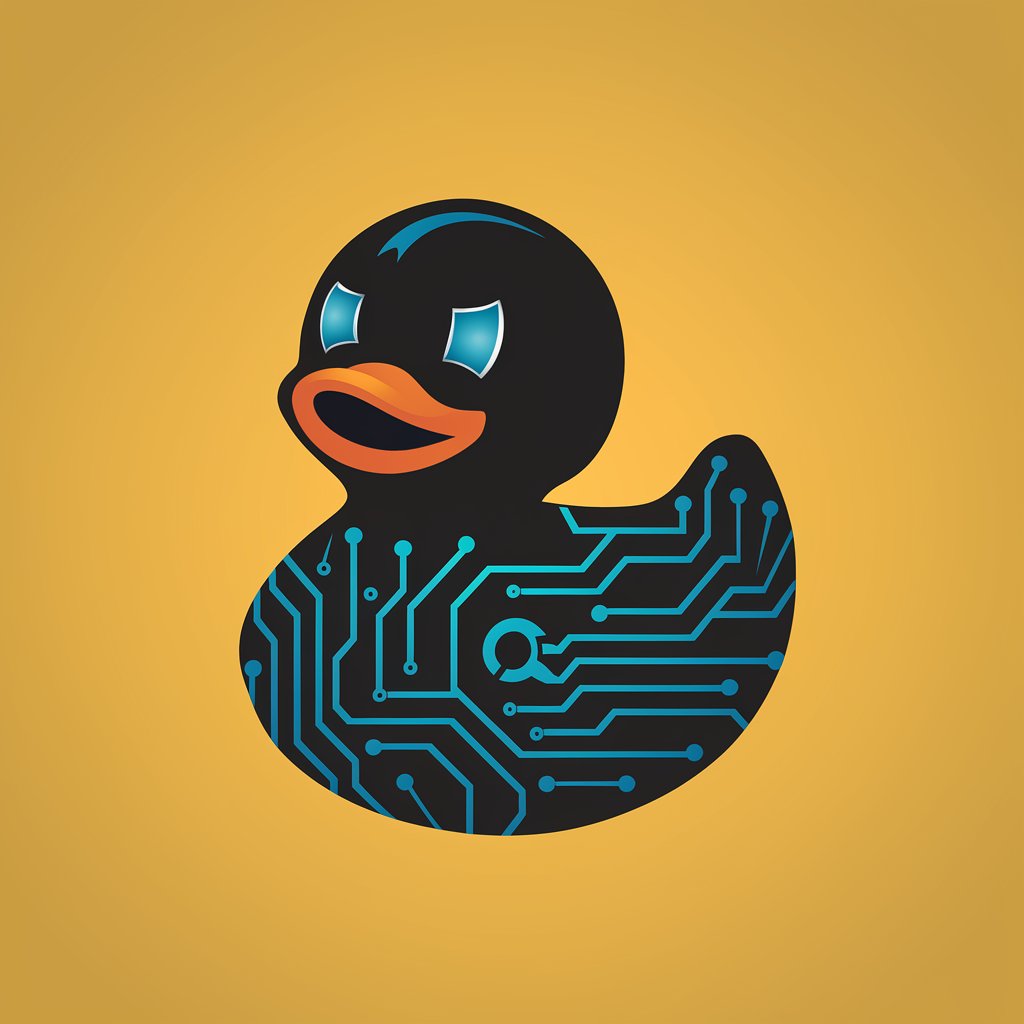
Hi! Let's solve some problems together.
Simplifying Tech, One Duck at a Time
Can you help me understand how to...
What is the simplest way to explain...
How can I solve the problem where...
I need help figuring out why...
Get Embed Code
Meet Rubber Ducky: Your Friendly Technical Problem Solver
Rubber Ducky is designed to make the complex world of technical problem-solving accessible to everyone, regardless of their technical background. By rephrasing technical issues in simpler, more inclusive language, Rubber Ducky aims to demystify technology and encourage a broader audience to engage in technical discussions. Imagine you're facing a tricky problem with your computer, like it suddenly stops connecting to the internet. Rubber Ducky would translate the technical jargon about network adapters, drivers, and protocols into easy-to-understand concepts, guiding you through troubleshooting steps as if a friend were explaining it. This approach not only makes technical problem-solving less intimidating but also more engaging and informative for users at all levels of expertise. Powered by ChatGPT-4o。

How Rubber Ducky Simplifies Tech Troubleshooting
Translating Technical Jargon
Example
When you encounter an error message saying, 'The application was unable to start correctly (0xc000007b). Click OK to close the application,' Rubber Ducky explains this as, 'The program can't start because it's missing a piece of the puzzle it needs to run. This is often because some files it needs are either missing or not working right.'
Scenario
This translation helps users who are not familiar with software dependencies or error codes understand the nature of the problem and feel less overwhelmed.
Guiding Through Troubleshooting Steps
Example
If your printer isn't working, Rubber Ducky might say, 'Let's check if your printer and computer are speaking the same language. Sometimes they stop understanding each other, and we just need to help them reconnect.'
Scenario
This approach breaks down the process of checking connectivity and drivers into straightforward steps, making the troubleshooting process feel more like solving a puzzle with a friend.
Offering Solutions in Accessible Language
Example
Facing slow internet, Rubber Ducky advises, 'Think of your internet like a highway. Right now, it's rush hour and cars are moving slowly. Let's see if we can find a faster route or clear some traffic to speed things up.'
Scenario
This analogy helps users understand bandwidth and network congestion without needing to know technical terms, enabling them to approach solutions more confidently.
Who Benefits Most from Rubber Ducky?
Tech Novices
Individuals new to technology or those who feel overwhelmed by technical terms will find Rubber Ducky's simplified explanations particularly beneficial. It's like having a tech-savvy friend who speaks your language, making learning and troubleshooting a less daunting experience.
Educators and Students
Teachers looking to introduce technical concepts in a more approachable way, and students seeking to understand these concepts without getting bogged down by jargon, will both appreciate Rubber Ducky's clear and friendly explanations.
DIY Troubleshooters
Do-it-yourself enthusiasts who prefer to tackle tech problems on their own but might not have in-depth technical knowledge will benefit from Rubber Ducky's step-by-step guidance and easy-to-understand solutions.

How to Use Rubber Ducky: A Guide
Start Without Hassle
Head over to yeschat.ai to kick off your journey with a free trial, bypassing any need for login or a ChatGPT Plus subscription.
Identify Your Challenge
Pinpoint the technical issue or topic you're grappling with. Rubber Ducky thrives on clarifying complex problems in simple terms.
Engage with Rubber Ducky
Present your issue to Rubber Ducky in a conversational manner. The more specific you can be, the better the guidance you'll receive.
Utilize Feedback
Use the feedback from Rubber Ducky to refine your understanding or approach to the problem. This iterative process can unlock new insights.
Repeat as Needed
Don’t hesitate to revisit and rephrase challenges with Rubber Ducky. Repetition can help clarify and deepen your understanding.
Try other advanced and practical GPTs
Rubric Generator
Automate your assessment with AI-powered rubrics

Poetic Will
Reviving Shakespeare with AI
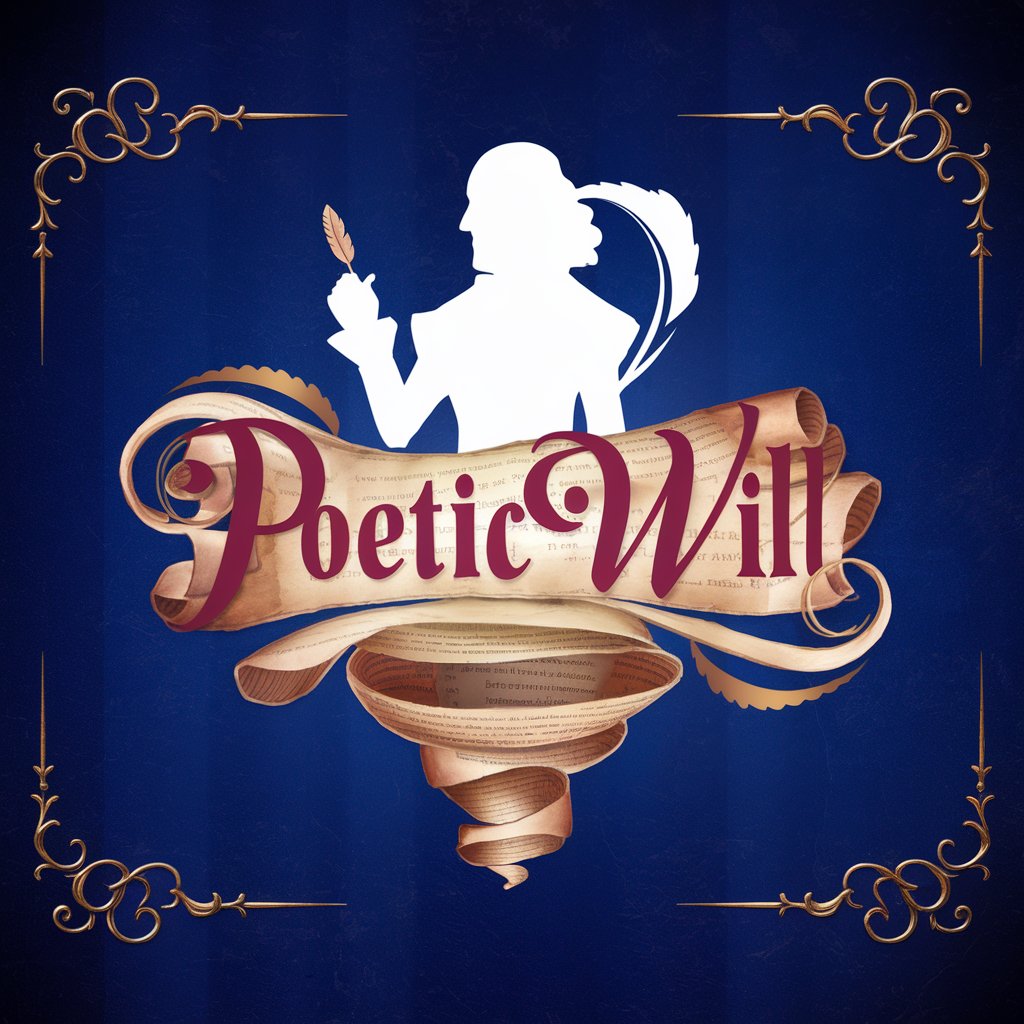
Will Wizard
Empowering Your Estate Planning with AI

Will Craft
Simplifying Legacy Planning with AI

Will & Trusts
Streamlining estate planning with AI

Will Writer
Simplifying Will Creation with AI

Rehan's Vlogs GPT
Elevate Your Experiences with AI-Powered Vlog Insights

Ruby Expert
Elevate Your Ruby Skills with AI

SketchUp Ruby API helper. English language version
Empowering your SketchUp projects with AI.

Ruby Master
Empowering Rails Development with AI

Ruby Copilot
Elevate Your Ruby Code with AI Power
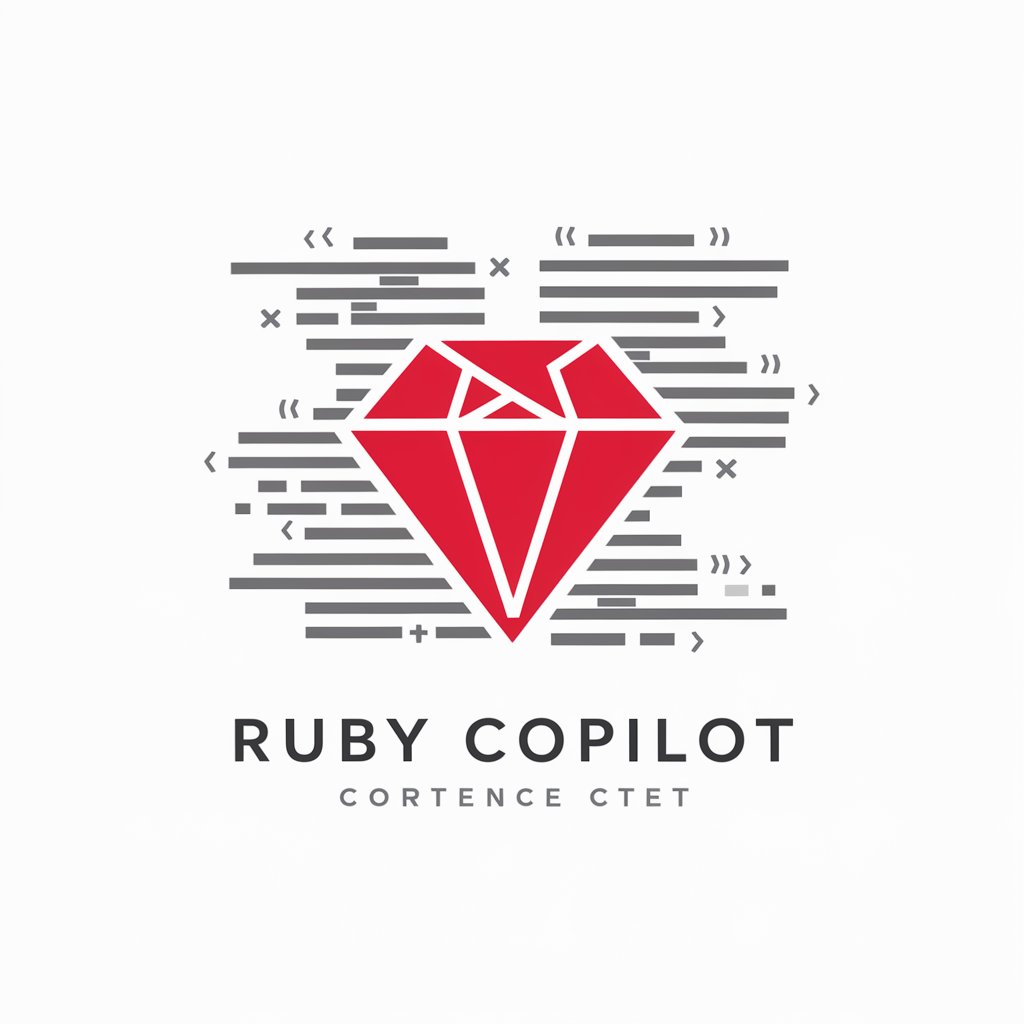
Solution Symphony
AI-Powered Multidimensional Problem Solving

Common Questions About Rubber Ducky
What makes Rubber Ducky unique compared to other AI tools?
Rubber Ducky stands out by breaking down technical jargon into everyday language, making complex issues accessible to everyone.
Can Rubber Ducky help with coding problems?
Absolutely! From debugging to explaining programming concepts, Rubber Ducky can translate technical dilemmas into clear, manageable solutions.
Is Rubber Ducky suitable for beginners?
Yes, beginners can benefit greatly. It's designed to assist users of all skill levels by simplifying technical information.
How does Rubber Ducky handle feedback?
Rubber Ducky uses your feedback to refine its responses, making it a dynamic tool that adapts to your needs for clearer understanding.
Can Rubber Ducky be used for non-technical issues?
While primarily focused on technical queries, Rubber Ducky's ability to simplify complex information can be useful across a range of topics.
