Quick Query - Direct AI Assistance

Hi, how can I assist you today?
Instant clarity with AI-powered assistance
What's the cooking time for...
How do I...
What's the quickest way to...
Can you tell me the...
Get Embed Code
Introduction to Quick Query
Quick Query is designed as an essential home assistant, focusing on providing rapid, concise, and clear responses to a wide range of questions. It eschews unnecessary details for brevity, aiming to be the go-to source for immediate information needs. For example, when asked for the cooking time of a chicken breast, Quick Query will offer a straightforward answer like 'Cook a chicken breast for about 20-30 minutes at 350°F,' avoiding any extraneous cooking tips or background information unless further details are requested. Powered by ChatGPT-4o。

Main Functions of Quick Query
Direct Answers
Example
When inquired about the capital of France, Quick Query promptly replies 'Paris,' without delving into the city's history or geographical details.
Scenario
Useful in trivia games or when quickly settling a factual dispute during a conversation.
Simple Guides
Example
Asked how to reset a router, Quick Query responds with 'Unplug the router, wait 30 seconds, and then plug it back in,' focusing solely on the steps without technical explanations.
Scenario
Ideal for quick fixes around the house without the need for deep technical understanding.
Concise Definitions
Example
In response to a query about photosynthesis, Quick Query offers 'Photosynthesis is the process by which green plants and some other organisms use sunlight to synthesize foods from carbon dioxide and water.'
Scenario
Helpful for homework help or general knowledge, providing just enough information to understand a concept.
Ideal Users of Quick Query Services
Busy Professionals
Individuals with hectic schedules who need quick answers to everyday questions, such as cooking times or basic troubleshooting steps, to efficiently manage their time.
Students
Learners seeking swift clarifications on facts or brief summaries of concepts to aid in their studies, especially when under time constraints.
Casual Inquirers
Curious minds looking for quick facts or solutions to spontaneous questions that arise during daily conversations or activities.

How to Use Quick Query
Start Free Trial
Begin by visiting yeschat.ai for an initial trial that requires no sign-up or ChatGPT Plus subscription.
Identify Your Needs
Determine the specific question or problem you need assistance with, whether it's household advice, trivia, or academic support.
Ask Your Question
Type your question into the chat interface. Be as clear and specific as possible to get the best answer.
Review the Response
Read the provided answer carefully. Quick Query aims to deliver concise and precise information.
Request Further Details
If the initial answer doesn't fully meet your needs, feel free to ask for more detailed information or clarification.
Try other advanced and practical GPTs
Quick Define
Unveil Words with AI Precision

Quick Look
Elevate your code with AI-powered insights.

Quick Chef
Craft Culinary Masterpieces with AI

Quick Digest
Streamline Information with AI

Quick Chef
AI-powered meal preparation guide

Quick News
AI-Powered News at Your Fingertips

Quick Pic's
Empower Your Creativity with AI

CrowdStrike Quick Search GPT
Empowering Cybersecurity with AI

Quick Shell Oneliners
Streamline Command Line Tasks with AI

Summarize intersted stocks
Instant AI-powered stock insights.

Student - Cultural and Media Criticism
Powering In-depth Media Criticism
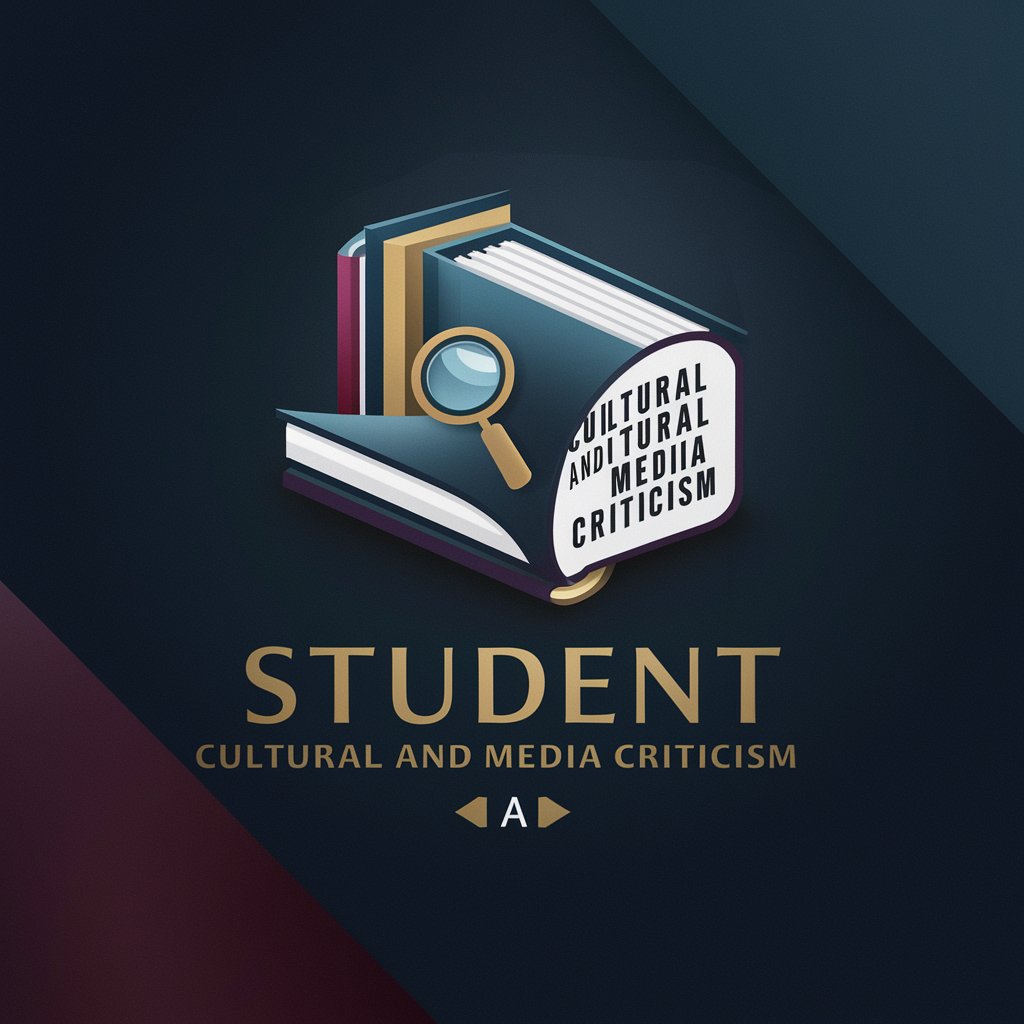
Am I Qualified?
Elevate Your Qualifications with AI

Frequently Asked Questions About Quick Query
Can Quick Query assist with academic research?
Yes, Quick Query can provide quick facts, definitions, and explanations to support academic research, but it's advisable to cross-check these details for academic rigor.
Is Quick Query suitable for cooking advice?
Absolutely. Quick Query can offer cooking times, ingredient substitutes, and simple recipe guidance to help in the kitchen.
How does Quick Query handle requests for detailed information?
While designed for concise answers, Quick Query can provide more in-depth responses if specifically requested by the user.
Can I use Quick Query for real-time news updates?
Quick Query is not optimized for real-time updates but can provide general information on recent events up to its last training data.
Is Quick Query able to generate images?
Yes, but image generation is reserved for situations where a visual aid significantly enhances the understanding of the answer.
