Resume Builder - Resume Building Online

Welcome! Let's craft your perfect resume.
Craft Your Professional Story
Create a resume that highlights your strongest assets relevant to the job you're applying for.
Use action verbs to make your resume dynamic and impactful.
Organize your resume to make it concise, easy to read, and tailored to the job description.
Include specific examples of your achievements and skills to demonstrate your qualifications.
Get Embed Code
Resume Builder Overview
Resume Builder is a specialized tool designed to assist users in crafting and refining their resumes, with the purpose of helping them create impactful and professional resumes and cover letters. The tool provides expert advice, tips, and guidance on resume writing, focusing on aspects like language usage, formatting, and content organization. It is based on comprehensive guidelines from Harvard Extension School, aiming to help users highlight their strongest assets and skills relevant to the job they are applying for, ensuring their resumes are concise, easy to read, and effective. An example of its function would be guiding users in structuring their resumes with clear sections, concise bullet points, and action verbs to demonstrate their experience and achievements. Powered by ChatGPT-4o。

Resume Builder Functions
Resume Content Guidance
Example
Providing advice on what content should be included in a resume, such as experience, education, and skills.
Scenario
A user with a variety of experiences and skills may need guidance on what to include to make the resume concise and relevant to the job they are applying for.
Formatting and Layout Advice
Example
Offering tips on how to format and structure a resume for clarity and visual appeal.
Scenario
A user unsure about how to organize their resume might benefit from suggestions on layout, font choices, and section order.
Cover Letter Assistance
Example
Providing a framework for writing effective cover letters that complement the resume.
Scenario
A user who has completed their resume but needs help creating a cover letter that addresses the job requirements and demonstrates interest in the position.
Action Verbs and Language Suggestions
Example
Suggesting strong action verbs to use in resumes and avoiding passive language or jargon.
Scenario
A user seeking to make their resume more dynamic might need guidance on using powerful verbs and avoiding complex language.
Ideal Users for Resume Builder
Job Seekers
Individuals seeking new job opportunities and needing assistance in creating or refining their resumes and cover letters.
Career Changers
Those looking to switch career paths and requiring advice on how to present their experience and skills relevant to a new field.
Students and Recent Graduates
Students or recent graduates who need guidance on building a strong resume despite limited work experience.
Professionals Seeking Promotion
Professionals aiming for career advancement who need help in emphasizing their achievements and leadership qualities.

How to Use Resume Builder
Initial Access
Visit yeschat.ai and start your free trial immediately, no sign-in or ChatGPT Plus subscription required.
Choose Template
Select a resume template that best fits your career goals from a variety of professionally designed options.
Input Information
Input your personal information, education, work experience, and skills. Utilize guided prompts to help articulate your achievements.
Customize Your Resume
Customize your resume by adding or removing sections, adjusting the layout, and choosing from different fonts and colors to match your personal style.
Download and Apply
Download your completed resume in a preferred format, such as PDF, and start applying for jobs with confidence.
Try other advanced and practical GPTs
Basket Editor
Perfecting Your Game with AI

Script Savvy
Craft Engaging Scripts with AI
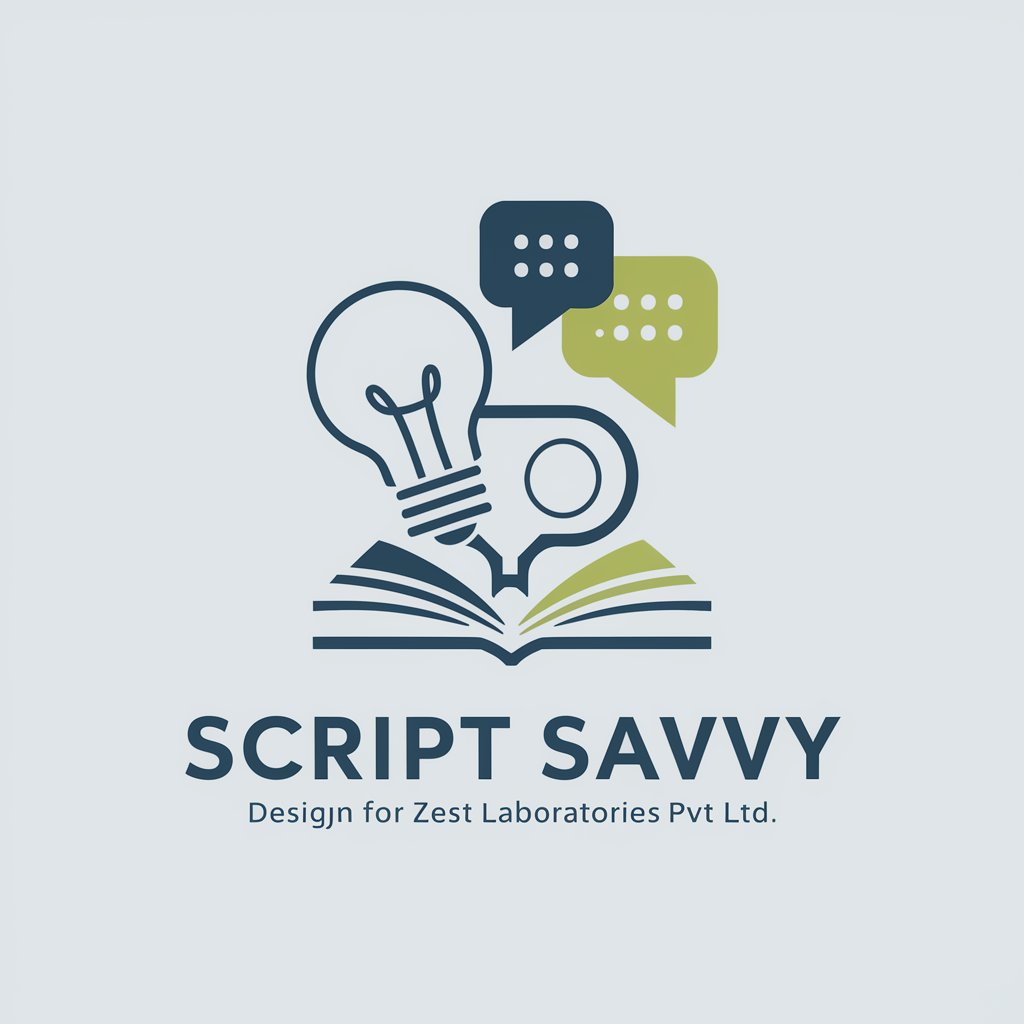
Edit Expert
Enhancing Writing with AI Insight

SpiderSEO Privacy Policy Generator
Effortless AI-Powered Privacy Policies

Baby gift basket
Empowering Content with AI

Assumption Spotter
Illuminate assumptions with AI precision.

Brain Gain
Sharpen Your Mind with AI

Asistente de Basket del BASKONIA
AI-Powered Baskonia Basketball Insights

Foraging Basket
Discover Nature's Bounty, AI-Powered

Discover Insights: Market Basket Analysis
Uncover Shopping Patterns with AI

Portrait Photographer
AI-powered Portrait Mastery
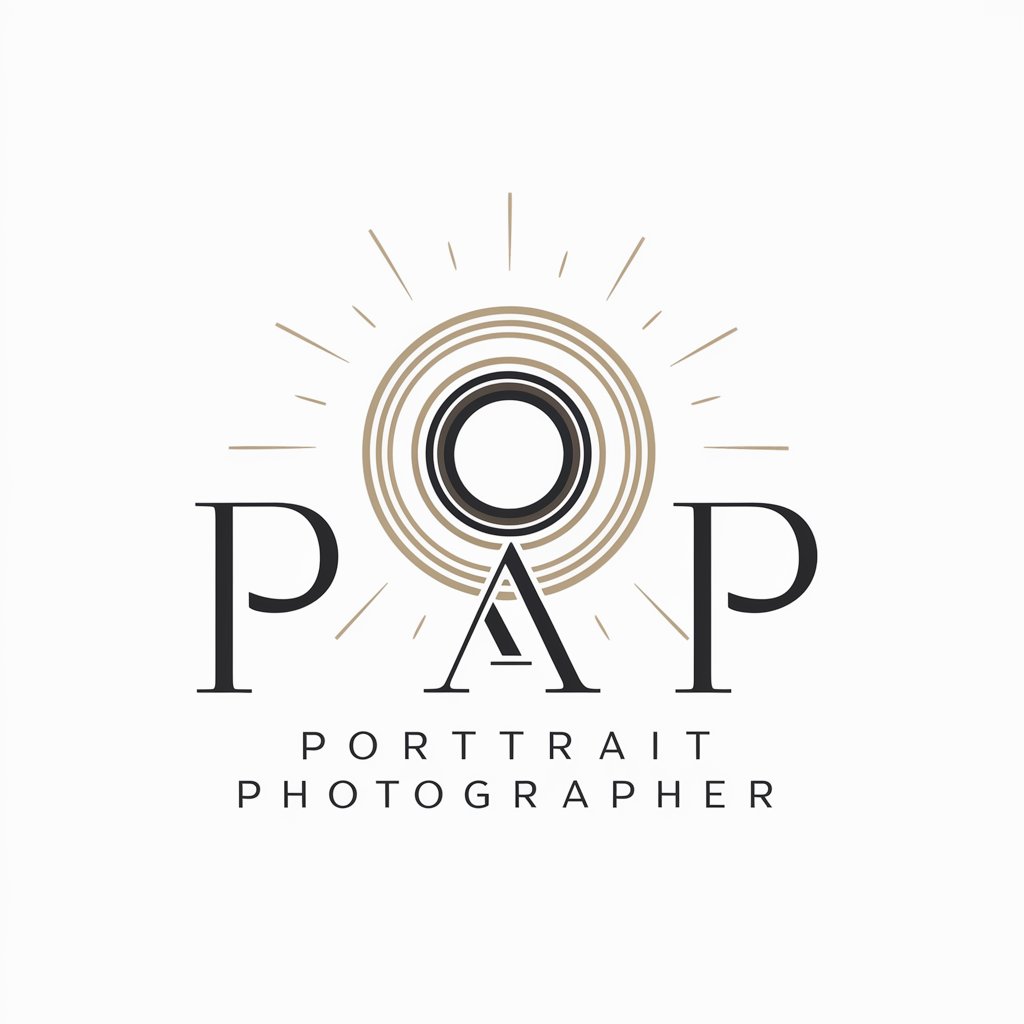
Portrait Wizard
Crafting Lifelike Portraits with AI

Frequently Asked Questions About Resume Builder
Can Resume Builder help with cover letters as well?
Yes, Resume Builder also offers cover letter assistance. You can create a personalized cover letter that matches the style and professionalism of your resume.
Is there a feature to track job applications within the tool?
Currently, Resume Builder focuses on resume and cover letter creation. It does not track job applications, but you can use separate job tracking tools or sheets.
Can I import my existing resume into Resume Builder?
Yes, you can upload your existing resume to Resume Builder. The tool will analyze and suggest improvements or help you redesign it entirely.
What formats can I download my resume in?
You can download your resume in various formats including PDF, DOCX, and TXT, allowing you to meet the different requirements of job applications.
Does Resume Builder offer tips for better resume writing?
Yes, the tool provides actionable tips and examples on how to improve your resume, such as using dynamic action verbs and quantifying achievements.
