myPicture Play - AI-powered Image Creation

Hey there! Ready to play and create some magic?
Unleash Creativity with AI
Imagine a world where...
What if you could create...
Let's dive into an adventure where...
Picture yourself in a place where...
Get Embed Code
Overview of myPicture Play
myPicture Play is designed to be an engaging, interactive platform that combines creativity and gaming in image-based challenges. Its primary function is to entertain users while enhancing their creativity and observational skills through various image games and puzzles. For example, users can participate in 'Guess the Image' games where only partial views are shown, or engage in creating stories from a series of randomly generated images, making the experience both fun and intellectually stimulating. Powered by ChatGPT-4o。

Key Functions and Real-World Applications
Image Generation
Example
Creating a visual prompt for storytelling
Scenario
A user asks for an image of a futuristic city as a setting for their short story. myPicture Play generates a detailed scene, inspiring the user to craft a narrative around it.
Image-Based Games
Example
Interactive game like 'Find the Object'
Scenario
In a children's party, myPicture Play sets up a game where kids need to find hidden objects within a complex image, promoting attention to detail and observation skills.
Educational Quizzes
Example
Art style recognition quiz
Scenario
Art students use myPicture Play to test their knowledge of different artistic styles by identifying them in various generated images, aiding their educational curriculum.
Target User Groups
Creative Professionals
Artists, writers, and designers who can use the platform for inspiration and to overcome creative blocks by engaging with visually stimulating content and challenges.
Educators and Students
Teachers can incorporate myPicture Play into their lessons to make learning more dynamic and visually engaging, while students can use it to enhance their learning experience through interactive visual content.
Casual Gamers
Individuals looking for a fun, light-hearted way to pass time, challenge their minds, and engage with friends in competitive image-based games.

How to Use myPicture Play
Begin Your Adventure
Start by visiting yeschat.ai, where you can access myPicture Play for free without needing to log in or subscribe to ChatGPT Plus.
Explore Features
Familiarize yourself with the tool’s features by exploring the interface. Check out the tutorial section to learn how to navigate and utilize the various image creation and game functionalities.
Create Your First Image
Choose from predefined templates or start with a blank canvas to create your first image. Utilize the text-to-image function to bring your ideas to life.
Engage in Games
Participate in interactive picture games like riddles and quizzes. These games are designed to enhance your creativity and offer a fun way to engage with AI.
Share and Collaborate
Use the sharing features to collaborate with others or showcase your creations. Engage with a community of users to exchange ideas and gain inspiration.
Try other advanced and practical GPTs
Play GPT
AI-Powered Gaming Hub

Fantasy Play by Play
AI-driven live sports narration

Solar Engineer Advisor
Optimize Solar with AI

Solar Sage
Powering Insights with AI
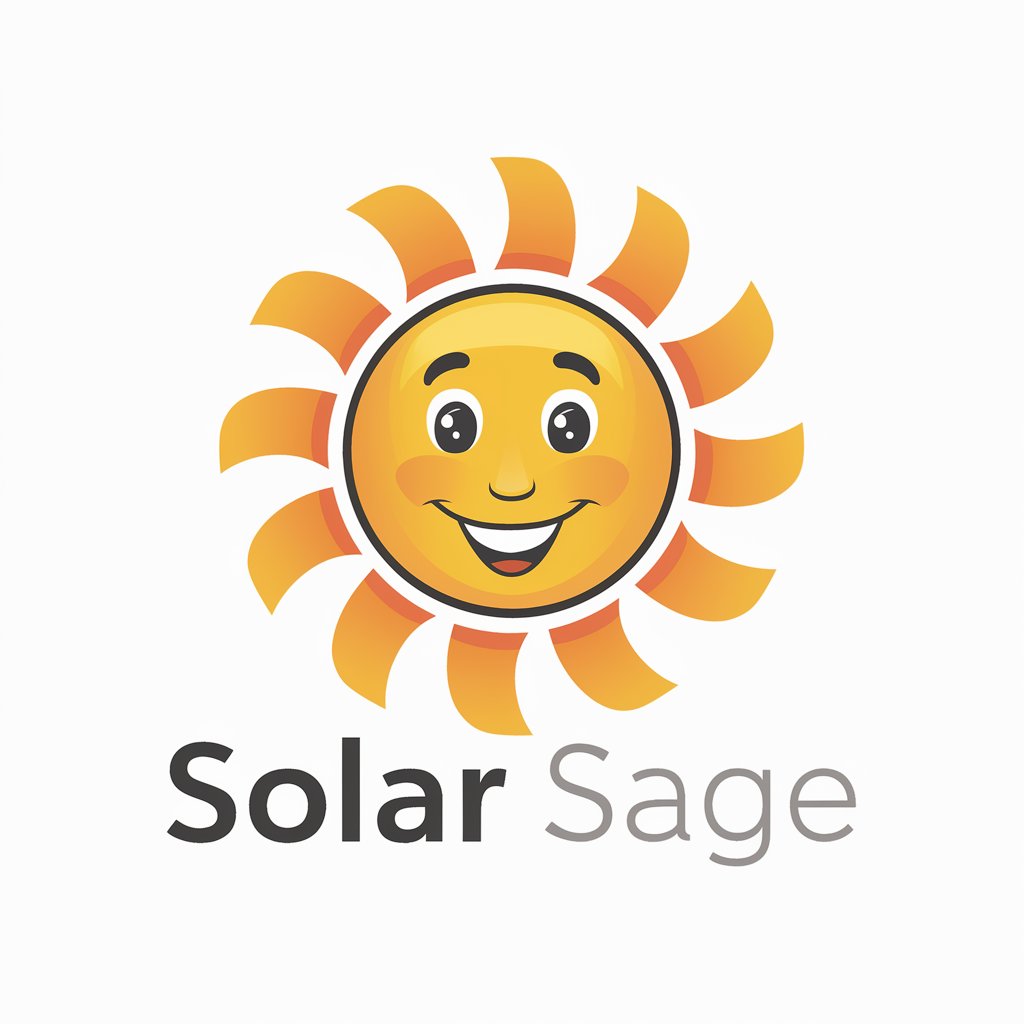
Solar Budgeter
Illuminate Your Savings with AI-Powered Solar Estimates

Solar Sage
Empowering Australian homes with solar insight

Play
Elevate Your Game with AI

Play By Play GPT
Unlocking NFL Insights with AI

Play Game
Craft Your Adventure with AI

Play Pal
Ignite creativity with AI-powered play.

Let's Play
Powering game nights with AI-driven visuals and analytics.

Astro Play
Astrological insights meet gaming culture.

Frequently Asked Questions about myPicture Play
What is myPicture Play?
myPicture Play is an interactive, AI-powered tool that combines creativity and gaming through image-based activities. Users can create images from text prompts, solve visual puzzles, and participate in creative challenges.
Can I use myPicture Play for educational purposes?
Absolutely! It's an excellent resource for educators and students alike, facilitating creative thinking and visual learning through engaging, image-based activities and games.
What kind of games can I play with myPicture Play?
The tool offers a variety of games, including image riddles, visual quizzes, and scenario-based challenges that encourage users to think creatively and solve problems visually.
Is there a community or support system for users of myPicture Play?
Yes, myPicture Play hosts an active community where users can share their creations, get feedback, and find inspiration from other members. Support is also available through user guides and direct assistance.
How do I get the best out of myPicture Play?
To optimize your experience, engage with all features, participate in community challenges, and use the tool regularly to improve your creative skills. Experimenting with different styles and templates can also enhance your creations.
