OTFAIO - Final Project Guide Maker - Curriculum-Aligned Guide Creation

Hello! Let's create your next culminating task.
Empowering Educators with AI-Driven Curriculum Tools
Generate a comprehensive culminating task for Grade 6 French Immersion students, focusing on...
Design an engaging final project for Grade 7 Social Studies that incorporates...
Create a multi-faceted culminating task for Grade 8 Language Arts, emphasizing...
Develop a detailed project guide for Grade 5 Science students, ensuring...
Get Embed Code
Overview of OTFAIO - Final Project Guide Maker
OTFAIO - Final Project Guide Maker is a specialized tool designed to assist educators in creating curriculum-aligned final project guides. It integrates Ontario's educational standards directly into classroom materials through a systematic code-based system. Educators specify their requirements by selecting grades, subjects, strands, and expectation types from provided curriculum data files. The tool then generates educational content that includes both a generalized overview of multi-culminating tasks and a detailed guide tailored to the selected expectations. These guides are crafted to foster inquiry-based learning, critical thinking, and engagement among students. Powered by ChatGPT-4o。

Core Functions of OTFAIO - Final Project Guide Maker
Curriculum Expectation Integration
Example
If a Grade 7 teacher selects the 'History' subject, the tool will retrieve specific curriculum expectations related to Canadian history from the 'ontariograde_7_curriculum.csv'. It then formulates a culminating task guide incorporating these expectations.
Scenario
A Grade 7 teacher is planning a unit on Confederation. Using the tool, they input the code for Grade 7 and History, and the tool provides relevant strands and expectations to build a project guide around.
Customized Educational Content Creation
Example
Upon selecting an overall expectation, the tool offers to generate specific educational content types like essay prompts, research projects, or creative assignments that align with that expectation.
Scenario
An educator wants to develop a research project for students on ecosystems. The tool suggests various project formats and integrates specific expectations related to ecosystem dynamics and sustainability from the science curriculum.
Feedback and Revision
Example
After generating a preliminary guide, the tool allows educators to review, modify, and fine-tune the content to ensure it meets their pedagogical needs and the students' learning styles.
Scenario
After receiving the first draft of a project guide, a teacher realizes more visual aids are needed to support visual learners. The tool then adjusts the guide to include more diagrams and visual explanations to enhance understanding.
Target User Groups for OTFAIO - Final Project Guide Maker
Elementary and Secondary School Teachers
Teachers who need to align their teaching materials with the Ontario curriculum will find this tool beneficial. It helps them quickly generate tailored educational content and project guides that adhere to specific educational standards.
Curriculum Planners
Educational professionals who are involved in designing and updating curriculum guides can utilize this tool to integrate current educational standards into their materials and ensure consistency across different grades and subjects.

How to Use OTFAIO - Final Project Guide Maker
Start with a Trial
Visit yeschat.ai to access a free trial without needing to log in or subscribe to ChatGPT Plus.
Choose Your Grade
Select the specific grade level you are teaching to ensure the curriculum data matches your educational requirements.
Enter Subject Codes
Input the three-letter codes corresponding to the subjects you're interested in to pull relevant curriculum strands and expectations.
Select Expectations
Choose specific 'Overall Expectations' from the provided list to refine the focus of your educational content.
Generate Content
Use the system to create detailed, curriculum-aligned educational materials, including multi-culminating task guides.
Try other advanced and practical GPTs
Flexibility and mobility exercises
Empowering movement, enhancing life

Audience Analysis Analyst
Customizing Engagement with AI Power
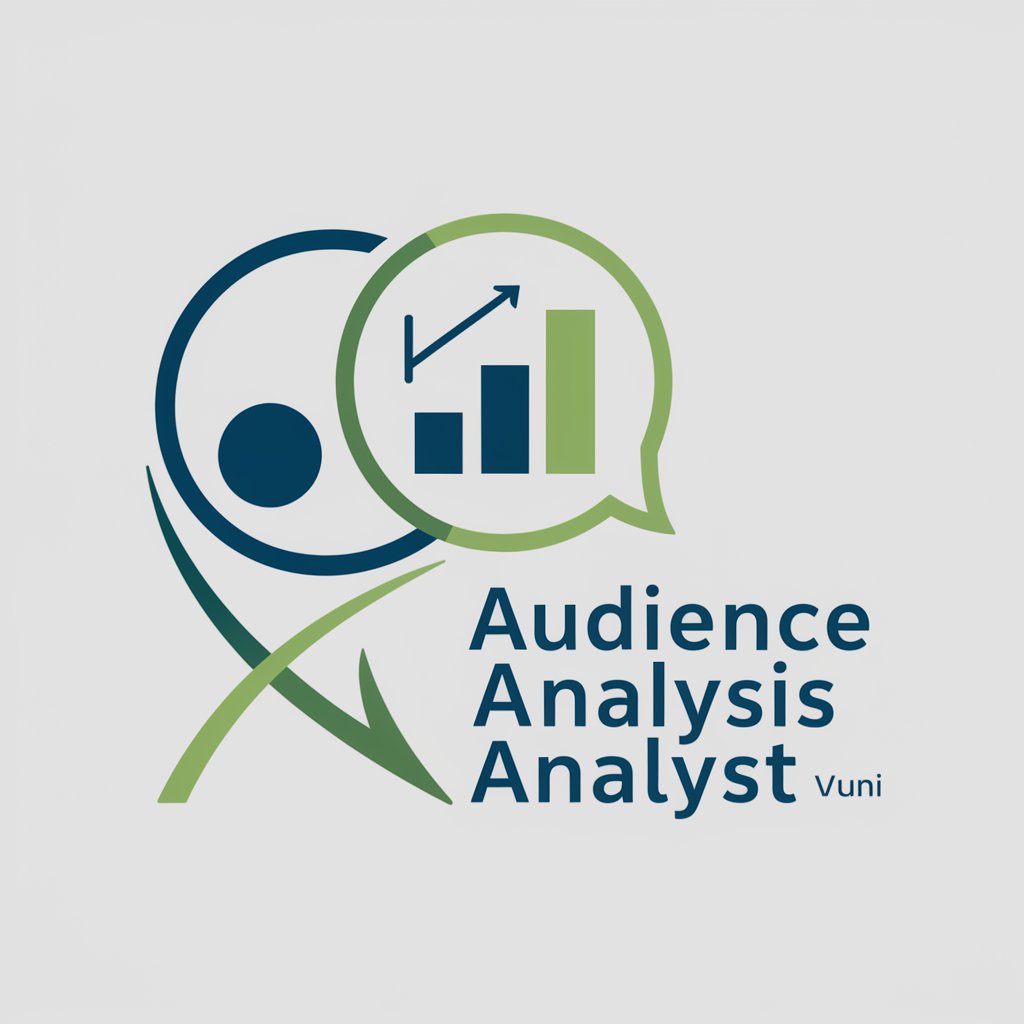
You Grow Planner
Grow smarter with AI-powered planning

'Great Expectations' by Charles Dickens
Bringing Dickens to life with AI-powered immersion.
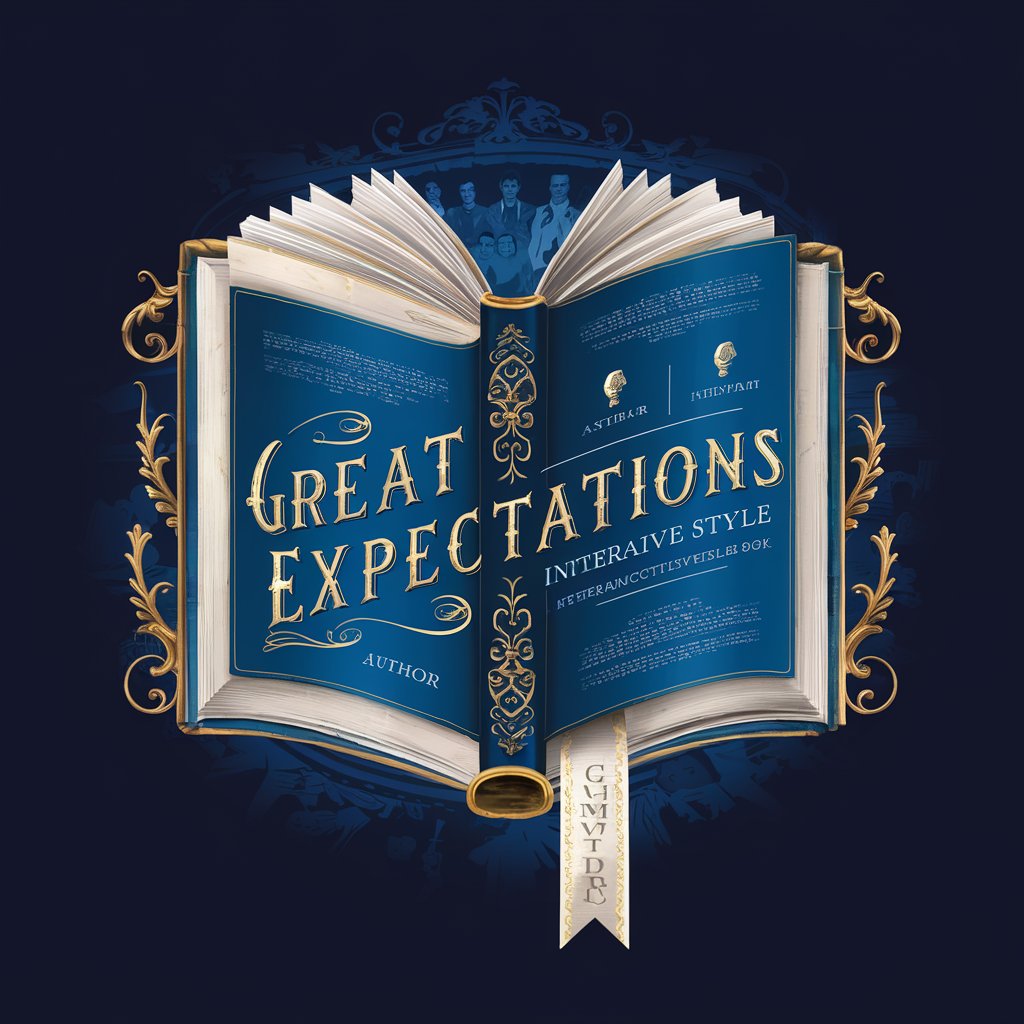
SEO GPT
Optimize your site's SEO with AI-driven insights

Music Business GPT
Empowering your music business journey with AI-driven insights.

Brand Strategist
Empowering Your Brand with AI

Manage my Expectations
AI-Powered Goal Structuring

World Seed Bank
Discover Your Perfect Minecraft World

Seed
Empowering your queries with AI

Seed Crafter
Craft Your Perfect Minecraft World

Seed Stage Marketer
Turning academic visuals into startup gold.

Frequently Asked Questions about OTFAIO - Final Project Guide Maker
What is the OTFAIO - Final Project Guide Maker?
It is an AI-powered tool designed to assist educators in creating detailed, curriculum-aligned educational materials, especially final project guides based on specific curriculum expectations.
How can I customize the educational content?
You can customize content by selecting specific curriculum strands and expectations, then integrating them into the project guides that align with your teaching objectives.
What grades and subjects does the OTFAIO support?
The tool supports grades 1 through 8 and various subjects including Language, Math, Science, and Social Studies, each coded for streamlined selection.
Can I use OTFAIO for multiple subjects simultaneously?
Yes, you can select multiple subjects and the tool will generate combined or separate culminating task guides based on the curriculum expectations of each subject.
What are the benefits of using the OTFAIO tool?
It offers a systematic approach to curriculum integration, promotes critical thinking, and supports diverse learning styles by providing structured, inquiry-based project outlines.
