Convert Anything 🔄 - Versatile File Conversion

Hello! Ready to convert your files easily and efficiently?
Transform files effortlessly with AI power
Convert this PDF to JPG for me.
Can you turn this MP4 video into an MP3 audio file?
Please change this Word document to a PDF.
Transform this collection of images into a ZIP file.
Get Embed Code
Overview of Convert Anything 🔄
Convert Anything 🔄 is a specialized GPT designed to facilitate file conversions across a variety of formats. Its core functionality revolves around accepting user-uploaded files, which can be in formats such as documents, images, audio, and video, and converting them into a user-specified format. The service can handle single files, multiple files, or zipped collections of up to 30 files. This GPT is designed to streamline the conversion process, making it efficient and user-friendly. For example, a user can upload a PDF and request its conversion to a JPG, or submit an MP3 file to be converted into an MP4 format. The emphasis is on providing a seamless, straightforward service that caters to diverse file conversion needs. Powered by ChatGPT-4o。

Core Functions of Convert Anything 🔄
Document Conversion
Example
Converting a Word document (.docx) to a PDF (.pdf).
Scenario
A user needs to submit their resume in PDF format for a job application but only has it in Word format. Using Convert Anything 🔄, they can quickly convert the document to the required PDF format.
Image Conversion
Example
Changing a PNG image to a JPEG format.
Scenario
An artist wants to submit their artwork to an online gallery that only accepts JPEG files, but their work is saved in PNG format. The artist uses Convert Anything 🔄 to convert the files accordingly.
Audio Conversion
Example
Transforming a WAV audio file into an MP3 format.
Scenario
A podcaster records their episodes in WAV format for the best quality but needs to convert them to MP3 for compatibility with various podcast platforms. They use Convert Anything 🔄 for this task.
Video Conversion
Example
Converting an AVI video file to an MP4 format.
Scenario
A filmmaker has their film in AVI format but needs to convert it to MP4 to submit to an online film festival. Convert Anything 🔄 enables this conversion, making the submission process smoother.
Target User Groups for Convert Anything 🔄
Professionals
Professionals who need to convert documents and files into specific formats for reports, presentations, or submissions. For example, a lawyer who needs to convert legal documents into a universally accessible format like PDF.
Students
Students who require various file formats for their academic submissions or need to convert files for compatibility with different software or platforms. For instance, a student converting a video presentation from MOV to MP4 for a class project.
Content Creators
Artists, musicians, podcasters, and videographers who need to convert their creations into different formats for distribution, sharing, or submission to different platforms. For example, a musician converting their music tracks from AIFF to MP3 for online streaming.

How to Use Convert Anything 🔄
Start Free Trial
Begin by accessing yeschat.ai for an immediate, free trial without the need for signing up or subscribing to ChatGPT Plus.
Choose File(s)
Select and upload the file(s) you wish to convert. You can upload documents, images, audio, or video files, with a limit of 30 files per zip for batch processing.
Specify Format
After uploading, specify the desired output format for your file(s). Popular formats include PDF, JPG, MP3, and MP4.
Initiate Conversion
Submit your file(s) for conversion. Our AI-driven tool will process your request and convert the files into the chosen format.
Download File(s)
Once the conversion is complete, a download link will be provided. Click on this link to download your converted file(s) directly.
Try other advanced and practical GPTs
ConcertNow - Personalized Concert Finder
Find live music effortlessly with AI.

Taylor A. Swift's The Eras Concert Guide
Your AI-powered Swift Concert Companion
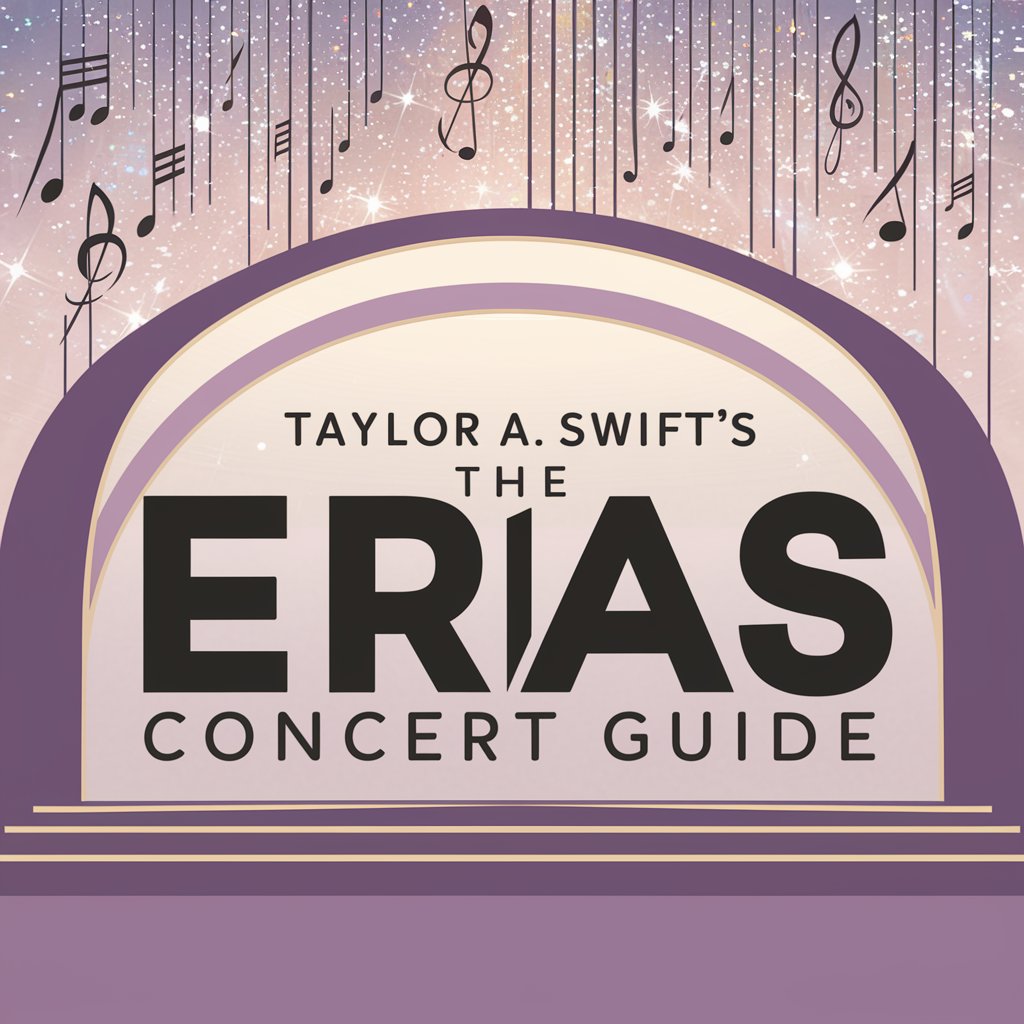
Find and import any Concert / Congress / Event
Discover and Sync Events Easily

Music and Concert Experiences
AI-Powered Music & Concert Companion

AI Assistant Concert Star Finder
Unlock live music with AI-powered concert insights.

DFW Concert Guide
Your AI-Powered Gateway to DFW's Music Scene
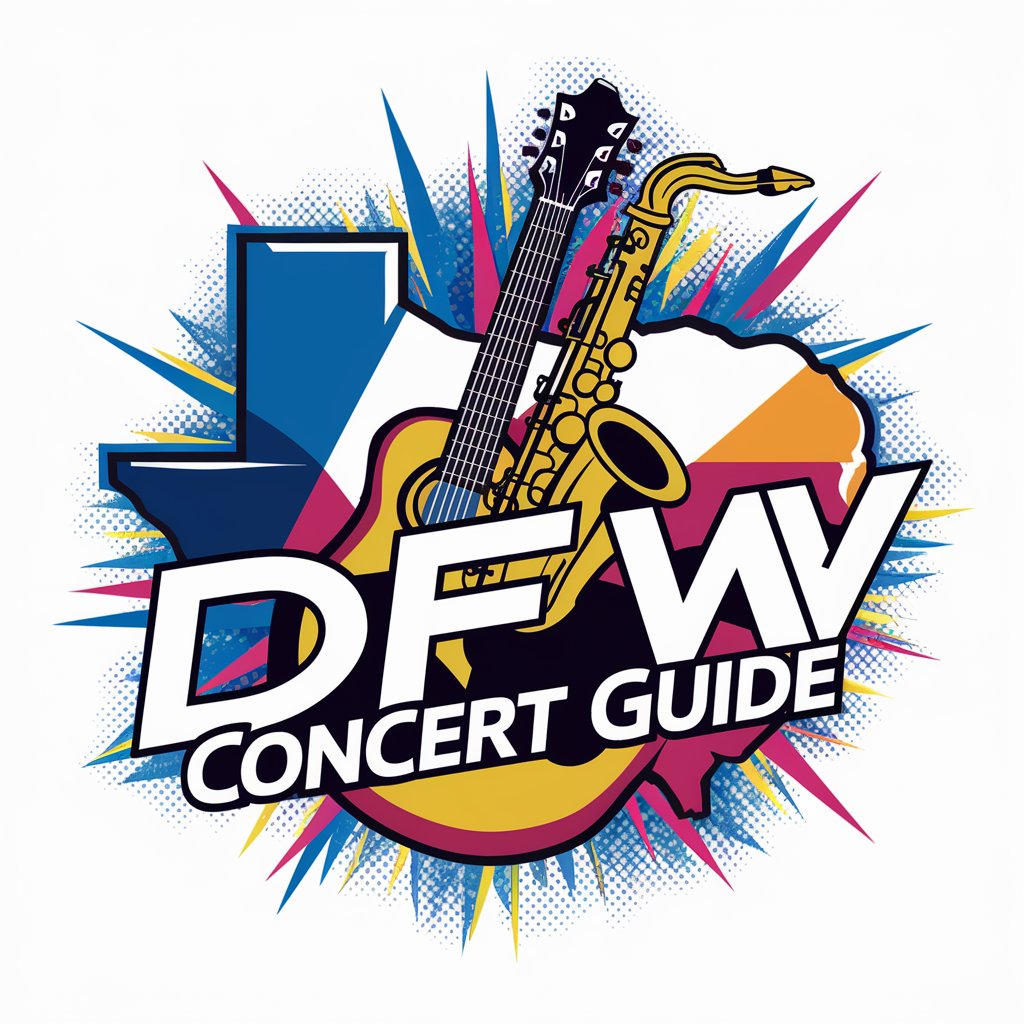
Radical Recall
Powering Nostalgia with AI

Recall Assistant
Empowering memory through AI-guided recall.

Read and Recall with Alexis
Enhance Learning with AI-Powered Recall
Recall Assistant(回忆词汇)
Rediscover Your Words with AI

Source Recall
Empowering Knowledge with AI

Vocabulary Recall
AI-powered vocabulary enhancement for everyone
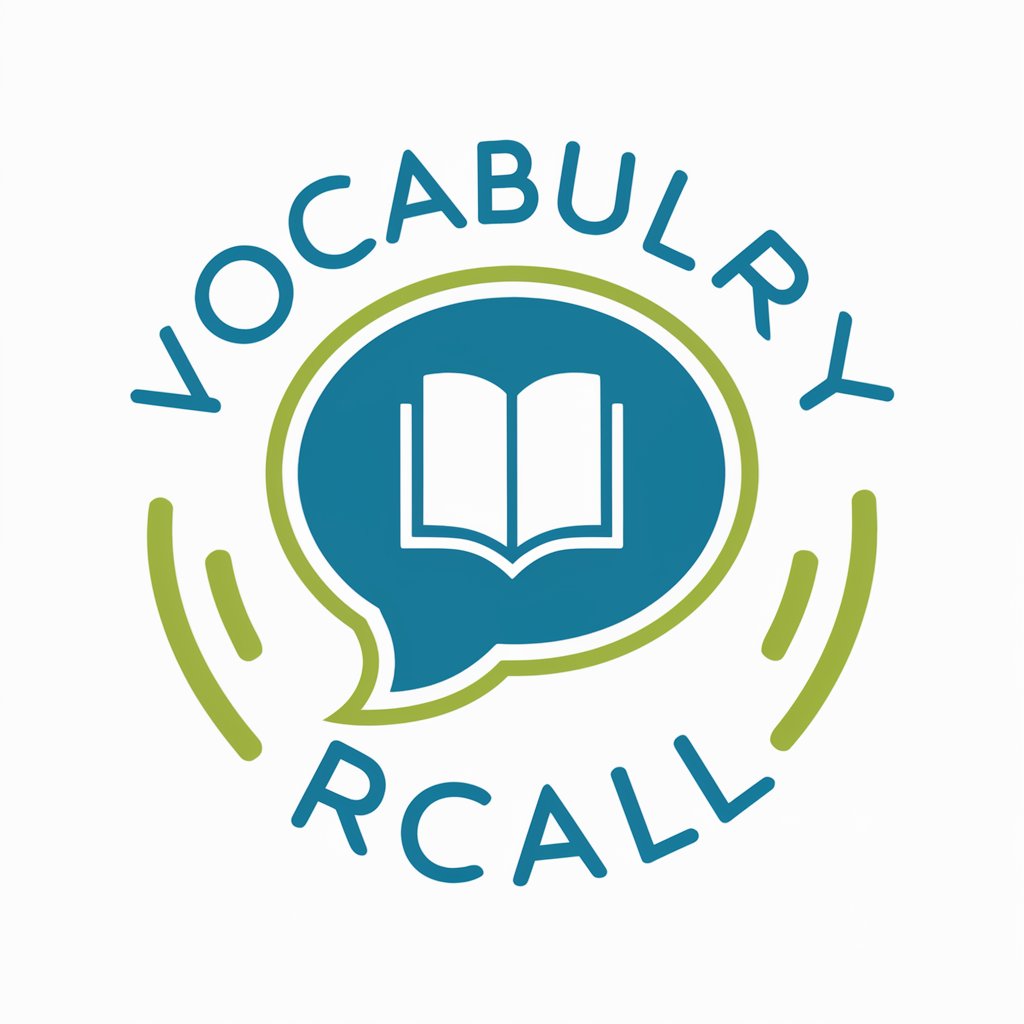
Frequently Asked Questions about Convert Anything 🔄
What file types can Convert Anything 🔄 handle?
Convert Anything 🔄 supports a wide range of file types including documents (PDF, DOCX), images (JPG, PNG), audio (MP3, WAV), and video (MP4, AVI).
Is there a limit on the size or number of files I can convert?
You can convert multiple files in one go, with a limit of 30 files per zip. However, each file must comply with our size restrictions for efficient processing.
How long does a file conversion take?
Conversion time depends on the file size and the current server load. Most conversions are completed within a few minutes.
Can I convert files on any device?
Yes, Convert Anything 🔄 is accessible via any web-enabled device, including smartphones, tablets, and PCs, ensuring flexibility and convenience.
Is Convert Anything 🔄 secure?
We prioritize your privacy and security. Uploaded files are converted with high security measures and automatically deleted from our servers after conversion.
