Concert Photography Tips - concert photography learning tool
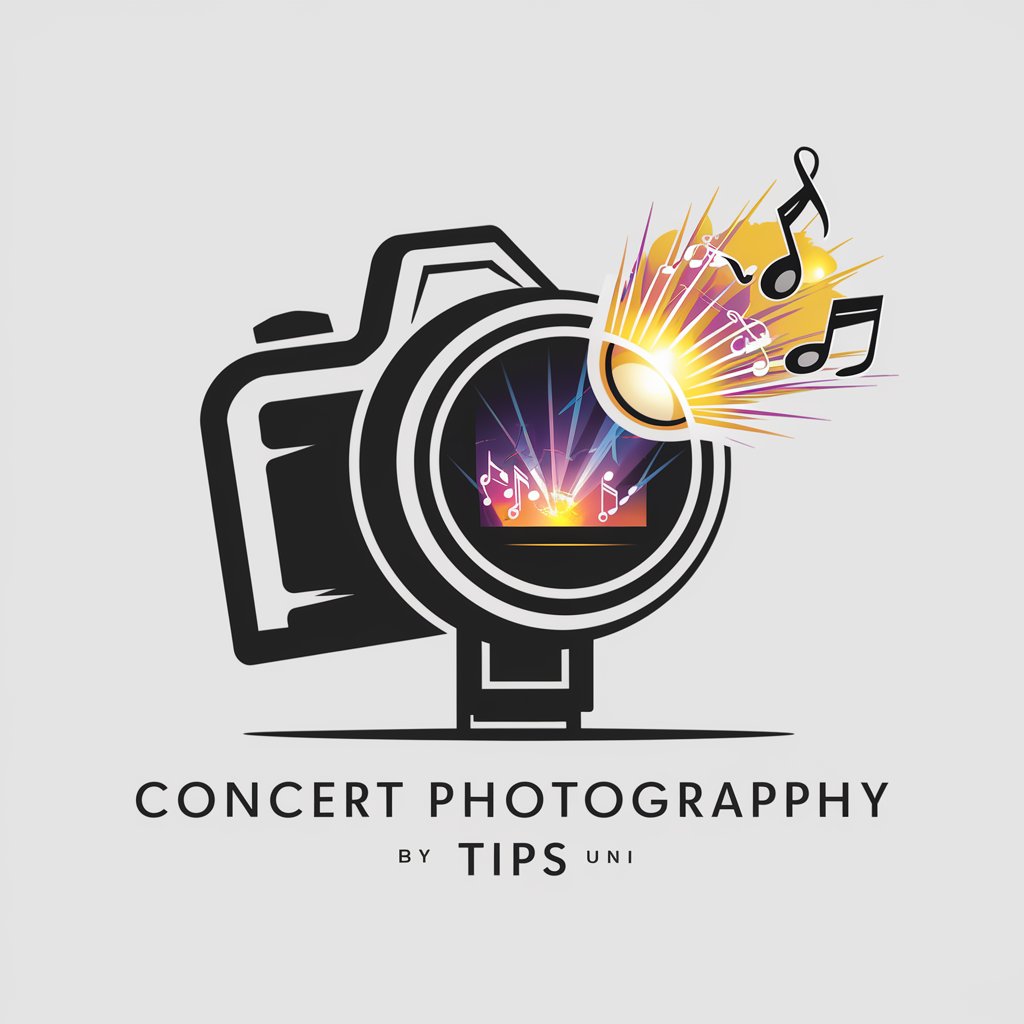
Hello, I'm your guide to Concert Photography Tips. Let's capture concert magic!
Capture the Stage with AI
What are the best camera settings for low-light concert photography?
Can you explain how to use the rule of thirds in concert photography?
How can I capture the motion of performers on stage?
What post-processing techniques can enhance my concert photos?
Get Embed Code
Overview of Concert Photography Tips
Concert Photography Tips is a specialized AI assistant designed to aid photographers in capturing the dynamic and emotive aspects of live concerts. It offers comprehensive advice on composition, lighting, and camera settings to encapsulate the performer's energy and the audience's engagement. For example, if a user is preparing to shoot a rock concert under low light conditions, Concert Photography Tips could suggest specific ISO settings, recommend fast lenses, and explain how to use available stage lighting to create vivid images. Powered by ChatGPT-4o。

Core Functions of Concert Photography Tips
Technical Advice on Camera Settings
Example
Adjusting ISO and aperture for dimly lit venues.
Scenario
A photographer at a small venue concert struggles with capturing sharp images in low light. Concert Photography Tips would recommend settings like ISO 3200, a wide aperture (e.g., f/2.8), and possibly suggest a shutter speed that freezes the action without too much noise.
Composition Techniques
Example
Using the rule of thirds to frame the subject effectively.
Scenario
During a festival, a photographer aims to capture the vibrant interaction between the crowd and the band. The AI could suggest dividing the viewfinder into a grid of thirds horizontally and vertically, placing the lead singer or the crowd's reaction at intersecting points to create a balanced, engaging shot.
Post-Processing Guidance
Example
Enhancing concert photos through editing software.
Scenario
After shooting a jazz concert, a user may need help with editing the photos to correct exposure and add a vintage feel. The AI would provide step-by-step guidance on adjusting highlights, shadows, and applying color grading to evoke the jazz era ambiance.
Real-Time Image Analysis
Example
Critiquing uploaded photos to improve shooting techniques.
Scenario
A user uploads a concert photo that's slightly blurry. The AI would analyze the image and advise on using a faster shutter speed or a steadier hand. It could also suggest practicing with a tripod or experimenting with different standing positions for stability.
Target User Groups for Concert Photography Tips
Amateur Concert Photographers
Individuals new to photography or those transitioning from other photography forms to concert settings. They benefit from foundational tips on camera handling, exposure settings, and simple compositional techniques tailored to dynamic and unpredictable concert environments.
Professional Photographers
Experienced photographers looking for advanced tips on capturing unique angles, handling challenging lighting conditions, and employing creative post-processing techniques. They can also use the service to refine their existing skills and stay updated with new photography trends and technologies.
Photography Students
Students studying photography who need practical, real-world examples to complement their academic learning. The service offers them a chance to apply theoretical concepts in a live setting, enhancing their educational experience and preparing them for professional work.
Music Industry Professionals
Bands, musicians, and concert organizers who want to create compelling promotional materials. They benefit from understanding photography techniques that help them collaborate more effectively with professional photographers or take better photos themselves.

Getting Started with Concert Photography Tips
Start Your Experience
Visit yeschat.ai to begin your free trial without needing to log in or subscribe to ChatGPT Plus.
Explore Tools and Features
Familiarize yourself with the tool's various capabilities such as image generation, camera setting simulations, and expert tips on capturing concert photos.
Upload Your Photos
Upload your own concert photographs to receive personalized feedback and suggestions for improvement based on composition and exposure.
Apply Techniques
Experiment with suggested techniques such as different camera settings and angles to improve your photography skills at live concerts.
Review and Learn
Review the feedback and additional tips provided by the tool, and use the learning resources to refine your approach to concert photography.
Try other advanced and practical GPTs
Concert Companion
Elevate your concert experience with AI

Music Recommend
Discover Your Next Favorite Song with AI

Recommend to me: Books!
Discover your next read with AI-powered recommendations
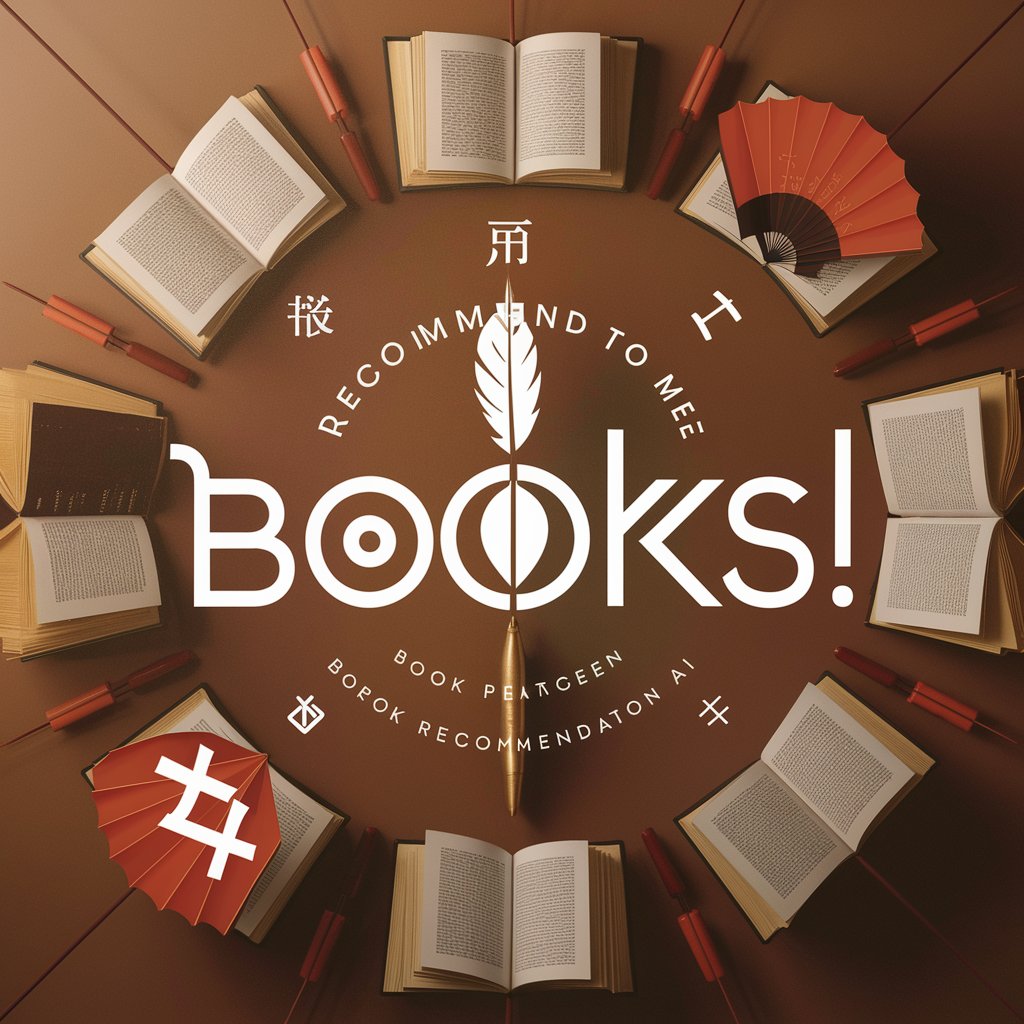
diary in various languages(Recommend voice input)
Capture Life, Learn Languages
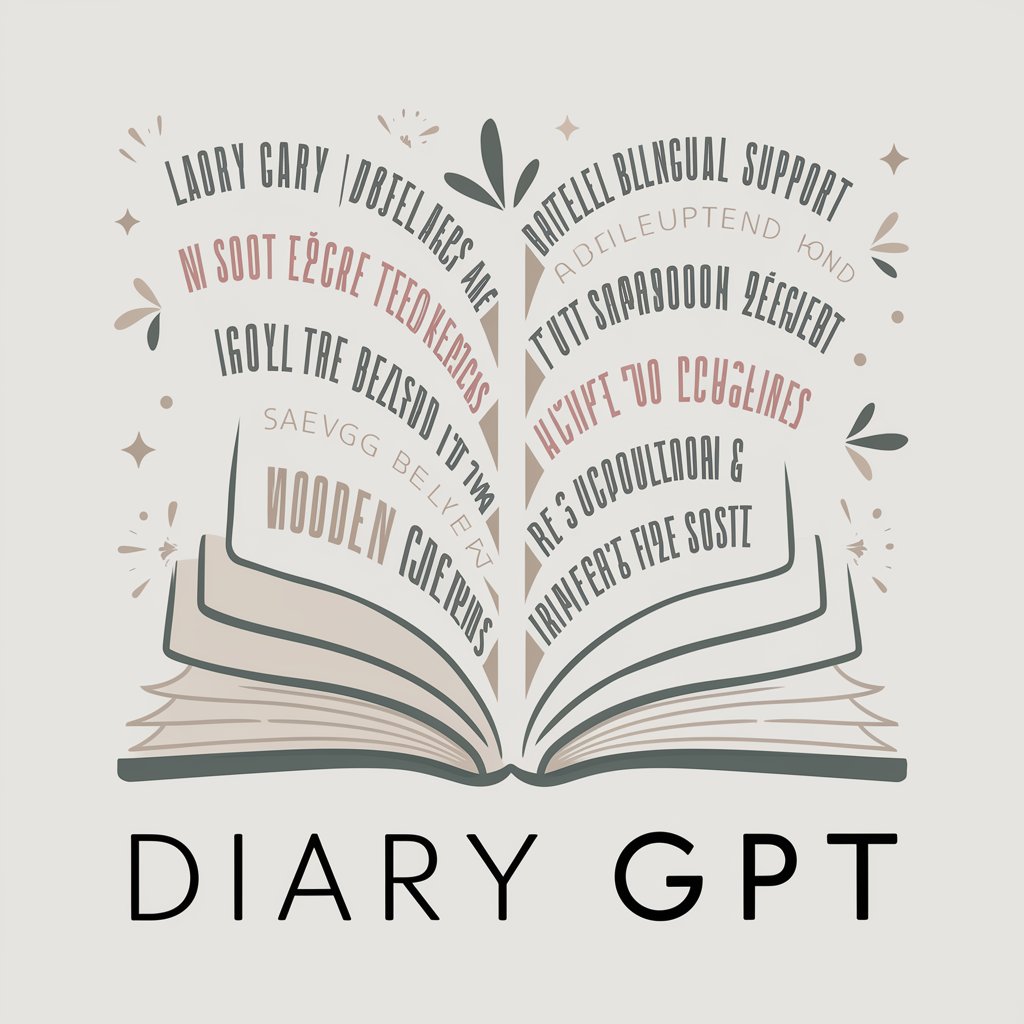
Perfect Keyword recommend
Optimize Content with AI-driven Keywords

Kathy Recommends
Empower your diet with AI-powered ingredient insights.

Concert Etiquette Educator
Master concert etiquette with AI-powered guidance.

Concert Organizer
Orchestrating Your Event with AI

Concert Ticket Historian
Relive Concert Memories with AI
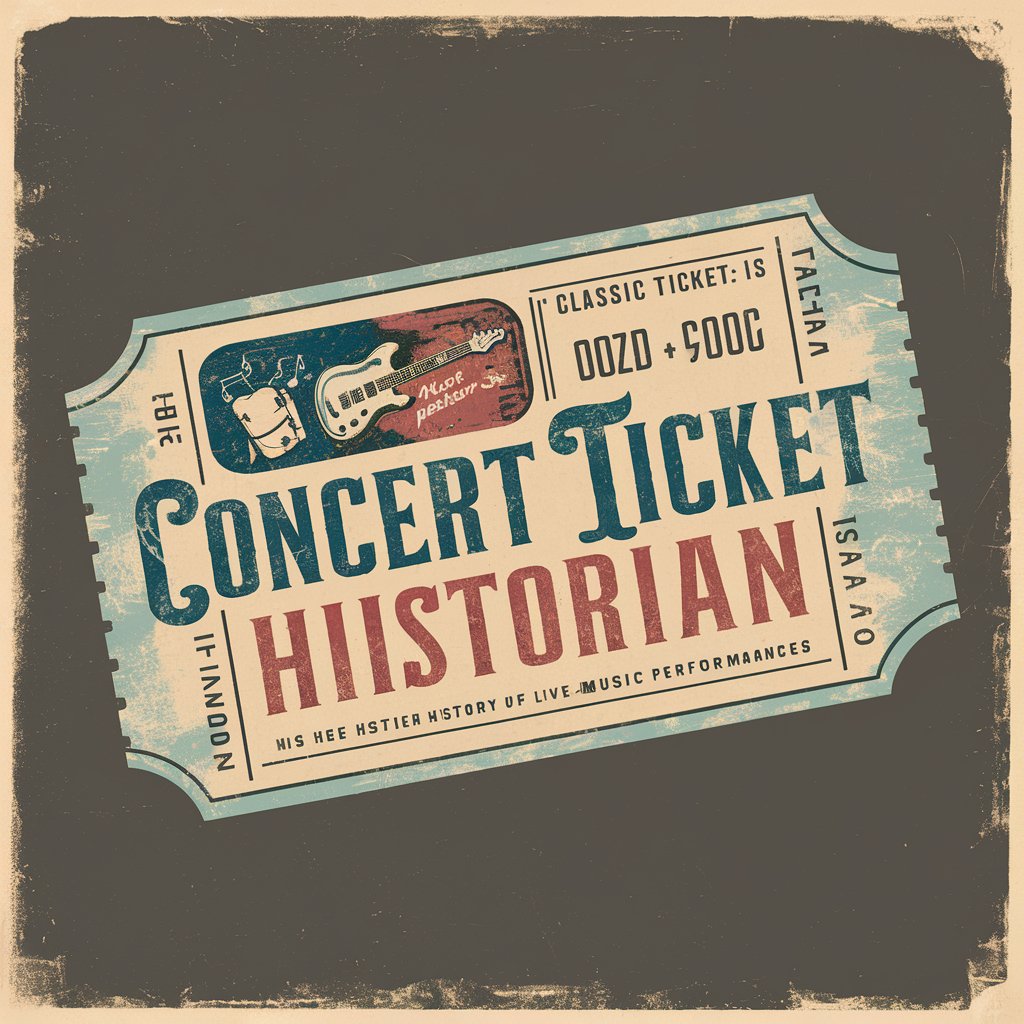
DFW Concert Guide
Your AI-Powered Gateway to DFW's Music Scene
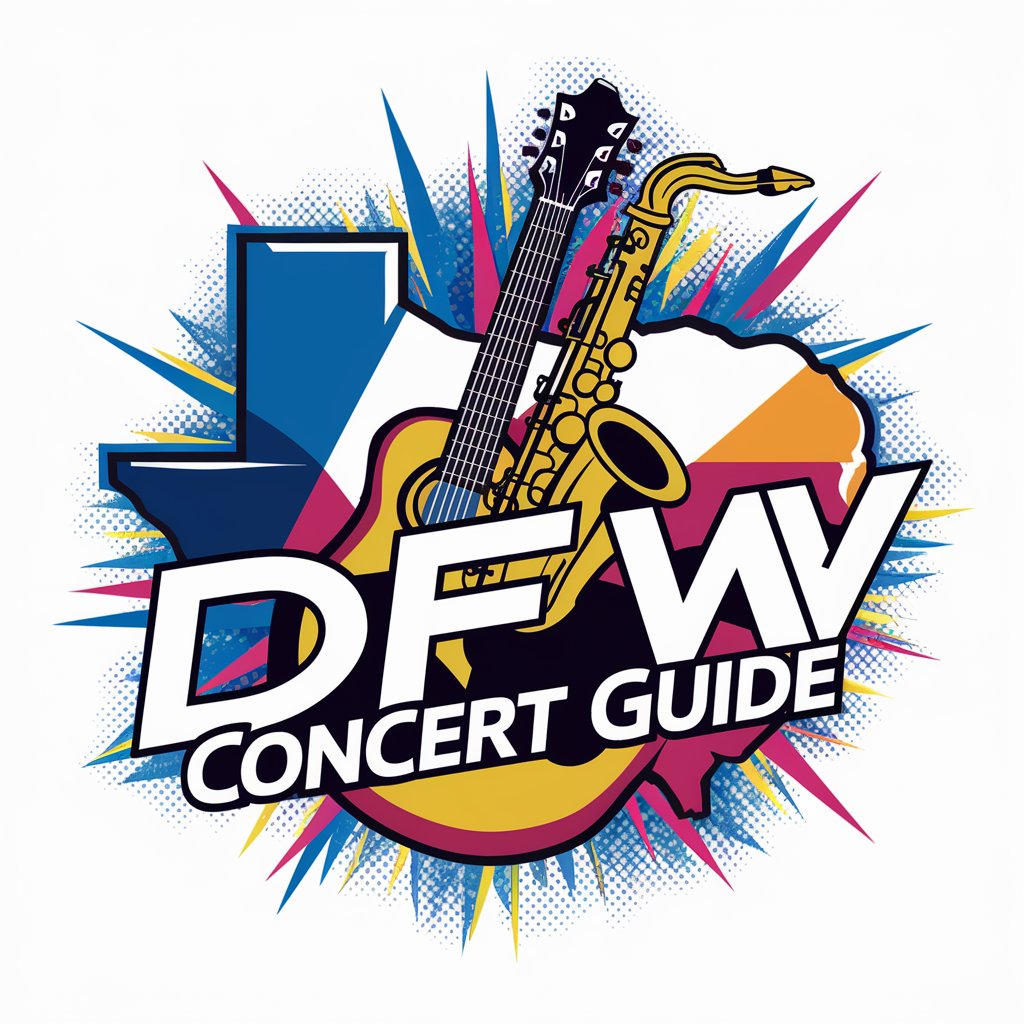
AI Assistant Concert Star Finder
Unlock live music with AI-powered concert insights.

Music and Concert Experiences
AI-Powered Music & Concert Companion

Frequently Asked Questions about Concert Photography Tips
What is the main purpose of Concert Photography Tips?
The main purpose is to help photographers master the art of capturing live concert performances with expert guidance on composition, lighting, and camera settings.
How can I get feedback on my photos?
You can upload your concert photos directly within the tool. It will analyze your images and provide detailed feedback on areas such as composition, exposure, and overall impact.
Can I learn about different camera settings?
Yes, the tool includes simulations for various camera settings in different lighting conditions typical of concerts, helping you understand how to adjust your camera for optimal results.
Is there a way to see examples of successful concert photos?
You can use the web browsing feature to view collections of exemplary concert photos, which can serve as inspiration and learning examples.
How does image generation help in learning photography?
Image generation can demonstrate composition techniques and the effect of different camera settings, providing a visual learning tool for improving your photography skills.
