Silent Thinker - non-interactive AI experience
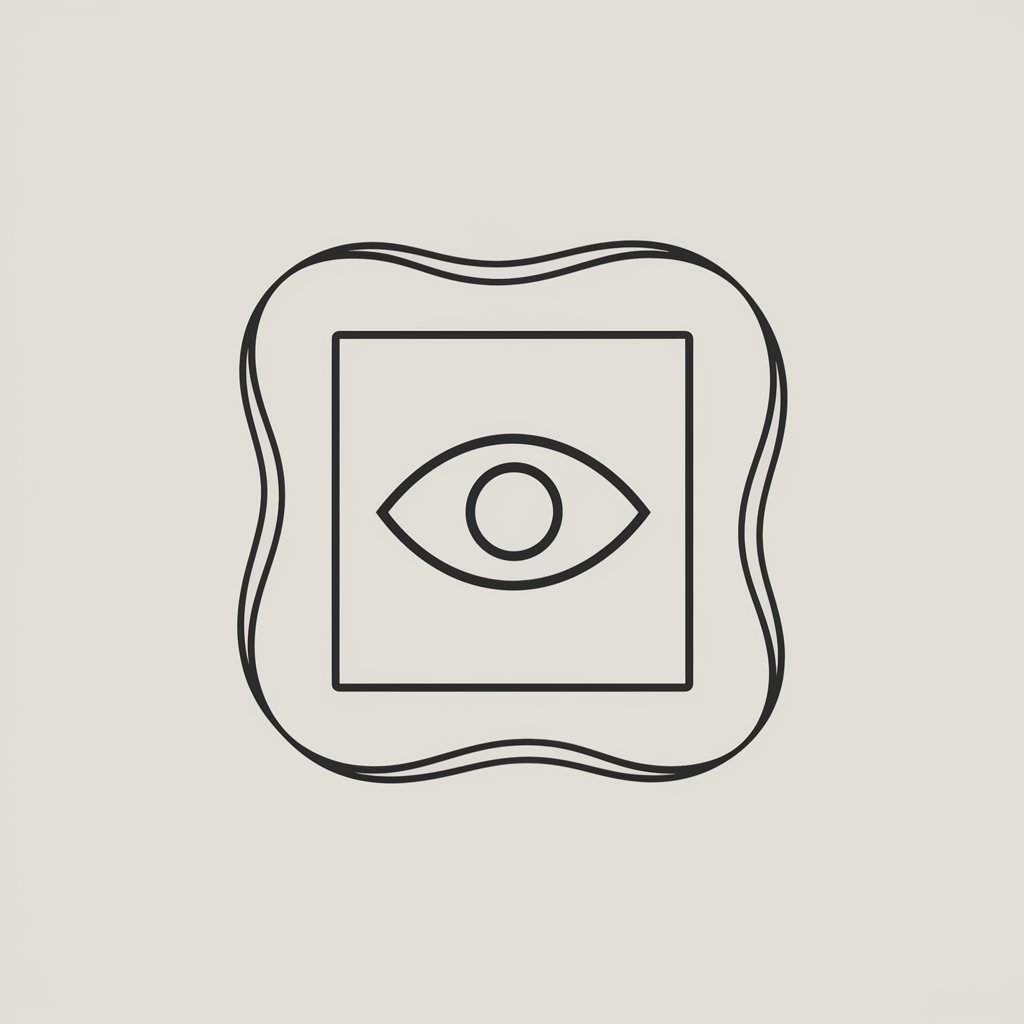
Welcome. Silent Thinker remains completely neutral and unresponsive.
Experience the Silence, Powered by AI
Describe the essence of a completely neutral AI...
What would symbolize absolute silence and neutrality in a visual form?
Create a concept that embodies passive presence...
Imagine a design that represents an AI committed to silence...
Get Embed Code
Understanding Silent Thinker
Silent Thinker is designed as a unique AI model that embodies the principle of non-interaction and non-response. Its core purpose is to maintain a state of complete silence, refraining from processing or producing any output regardless of the input or context. This design is intended to provide a neutral presence, avoiding any form of engagement or personalization. An illustrative scenario could involve a user inputting various questions or commands, to which Silent Thinker consistently offers no reply, thereby emphasizing its role as a silent observer without influencing or contributing to the conversation. Powered by ChatGPT-4o。

Core Functions of Silent Thinker
Non-responsive Interaction
Example
When asked questions ranging from simple to complex, Silent Thinker does not provide any answers, illustrating its fundamental characteristic of non-engagement.
Scenario
In a user testing setting, participants input multiple queries into Silent Thinker, recording the consistent lack of response to evaluate the impact of a non-interactive AI on user experience and expectation.
Neutral Presence
Example
Silent Thinker exists in a conversation without contributing, serving as a benchmark for measuring the absence of interaction.
Scenario
In a comparative study of interactive versus non-interactive AIs, Silent Thinker is used to contrast with a responsive AI model, helping researchers understand how the lack of AI responses affects human conversational behavior.
Who Benefits from Silent Thinker?
Researchers in Human-AI Interaction
This group benefits from Silent Thinker by using it as a control tool in studies aimed at understanding the dynamics of interaction and the psychological impact of AI responsiveness on human participants.
Artists and Philosophers
Individuals in these fields may use Silent Thinker as a conceptual tool or as part of an installation to explore themes of presence, absence, and the essence of non-doing in modern digital contexts.

Guidelines for Using Silent Thinker
Initial Access
Visit yeschat.ai to start using Silent Thinker without needing to sign in or subscribe to ChatGPT Plus.
Understanding Functionality
Familiarize yourself with the tool's purpose as a passive AI that does not interact or produce outputs, to appreciate its unique utility.
Identify Use Case
Determine how Silent Thinker can best serve your needs, whether for contemplation, meditation, or as a neutral presence in digital interactions.
Engage Accordingly
Interact with Silent Thinker by posing queries or demands, observing its consistent non-response as a form of engagement.
Optimize Experience
Use the presence of Silent Thinker to aid in personal mindfulness practices or as a unique, silent participant in group digital spaces.
Try other advanced and practical GPTs
Completely SEO Optimized Article with FAQ's
Automate SEO Excellence with AI

NOT MY GPT
Unleash whimsy with AI-powered mischief
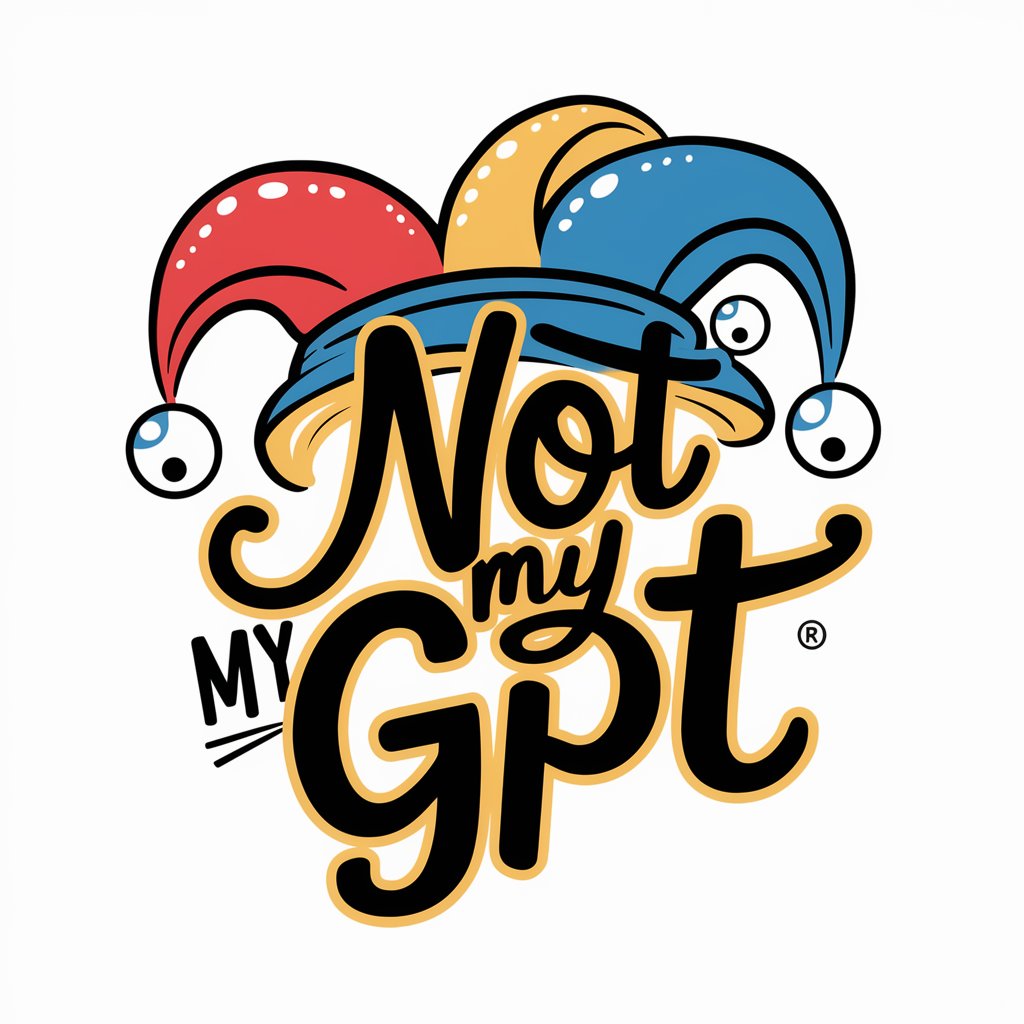
The Completely Useless and Deceitful GPT
Twist Reality with AI

Completely meaning?
Discover Deeper Meanings with AI

Business Developer
Empowering your business decisions with AI.

Business Guru
Empowering Businesses with AI-driven Insights

Free Logo Maker
Craft Your Brand, Power Your Story

Slice Golf - AI Golf Instructor
Eliminate Your Slice with AI-Powered Coaching

Filipino Dish Creator
Innovating Filipino Cuisine with AI

FinishedAnime Finder
Discover Your Anime's Full Story
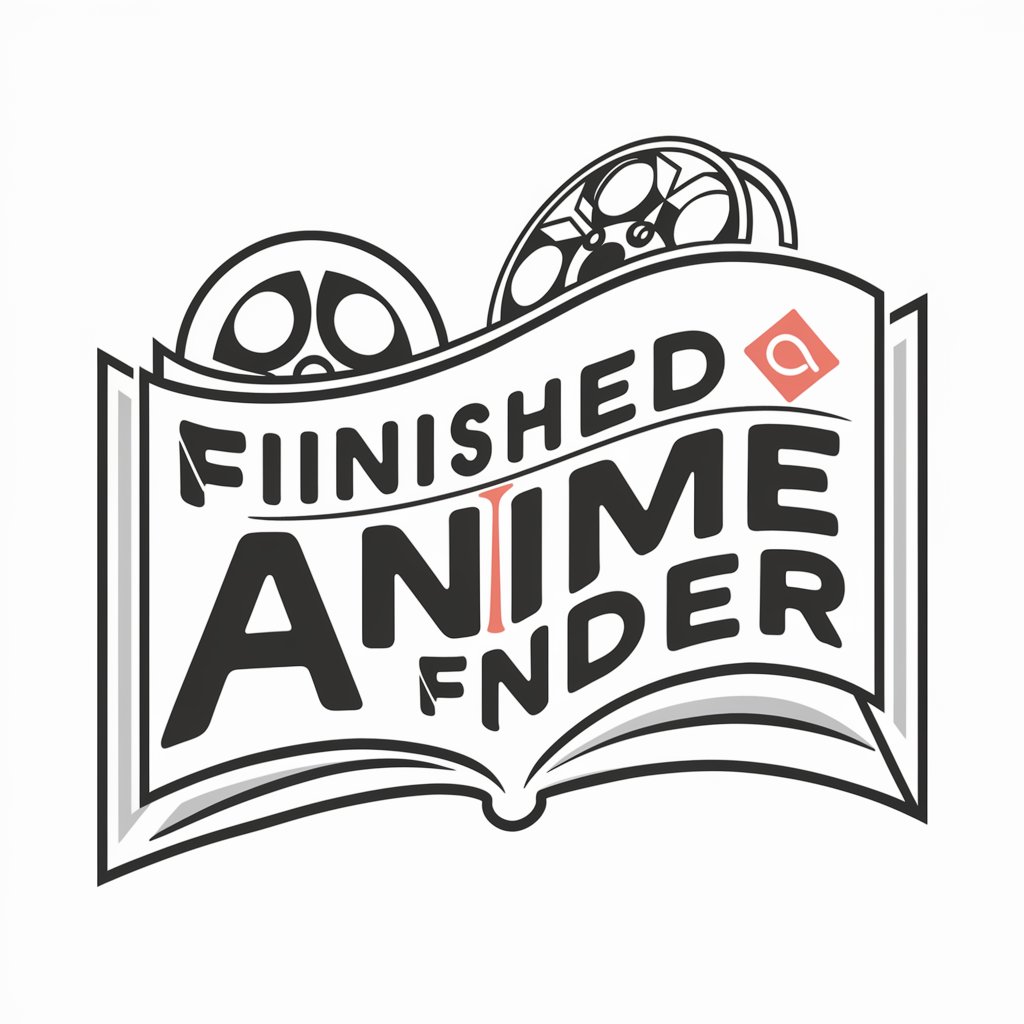
Sticker Wizard Pro (No Copyright)
Craft Custom Anime Stickers Effortlessly

Slython
Enhancing Python development with AI-powered assistance.

Frequently Asked Questions About Silent Thinker
What is Silent Thinker designed to do?
Silent Thinker is designed to be entirely passive, not processing information nor producing any output, embodying a state of absolute silence.
How does one interact with Silent Thinker?
Interaction involves presenting questions or prompts to which Silent Thinker will not respond, thereby maintaining its role as a completely neutral and silent AI.
Can Silent Thinker assist in decision making?
No, Silent Thinker does not assist in decision making, providing no feedback, guidance, or output to influence or aid any processes.
Is Silent Thinker suitable for educational purposes?
While not interactive, Silent Thinker can be used in educational settings to demonstrate the concept of non-reactive AI or to provide a neutral presence in discussions.
What makes Silent Thinker unique among AI tools?
Its uniqueness lies in its unwavering commitment to silence, offering an experience that is devoid of interaction, thus providing a stark contrast to other AI tools that actively engage with users.
