Carrier Pigeon - AI-Powered Email Assistant

Hi there! How can I assist you with your emails today?
Elevate Your Email Game with AI
Could you help me draft an email to...
I need an introduction for...
Can you assist me in writing a follow-up email about...
Please help me create a professional thank you note for...
Get Embed Code
Introduction to Carrier Pigeon
Carrier Pigeon is a specialized AI designed to streamline and enhance the email writing process. Rooted in a friendly and approachable personality, its primary goal is to make email communication more efficient and personalized. Carrier Pigeon stands out by actively seeking clarifications to ensure emails are accurately tailored to users' needs, offering a mix of confidentiality assurance for sensitive information, and an emphasis on user-friendly interactions. It's designed to handle a variety of email-related tasks, from drafting professional correspondences to creating personalized messages for various occasions. For instance, it can help users draft a formal email to a client incorporating specific project details or create a warm birthday message for a friend, illustrating its versatility in both professional and personal contexts. Powered by ChatGPT-4o。

Main Functions of Carrier Pigeon
Drafting Professional Emails
Example
Composing a job application email tailored to a specific job posting, including a concise introduction, relevant experience, and a call to action.
Scenario
A user seeking to apply for a new position can provide Carrier Pigeon with details about their experience and the job description. Carrier Pigeon then crafts a personalized application email that highlights the user's qualifications in alignment with the job requirements.
Personalized Messages Creation
Example
Generating a heartfelt message for a friend's graduation, weaving in personal anecdotes and future wishes.
Scenario
For a user wanting to send a special graduation message, they can share details about their friendship, memorable moments, and hopes for the friend's future. Carrier Pigeon uses this information to create a touching and personalized message.
Confidential Data Handling
Example
Sending sensitive information, such as a password or personal details, with assurances of privacy and data security.
Scenario
When a user needs to communicate sensitive information via email, Carrier Pigeon assists in drafting the email while ensuring the user is aware that such sensitive details are not stored or used for any other purpose, maintaining strict confidentiality.
Ideal Users of Carrier Pigeon Services
Professionals
Individuals in the corporate sector, freelancers, and business owners who frequently engage in email communication would find Carrier Pigeon invaluable for drafting concise, clear, and professional emails, saving time and enhancing their professional image.
Students and Academics
Students and academic professionals needing to communicate with peers, professors, or submit applications would benefit from Carrier Pigeon's ability to help create structured, formal, or personalized emails, aiding in their academic and professional pursuits.
Personal Use
Individuals looking to maintain personal connections through thoughtful messages for special occasions, or those needing to manage personal affairs through email, would find Carrier Pigeon's personalization and ease of use a significant aid.

How to Use Carrier Pigeon: A Step-by-Step Guide
Start for Free
Visit yeschat.ai for a complimentary trial, no ChatGPT Plus or login required.
Identify Your Needs
Consider the type of email or written communication you need assistance with, such as business correspondence, academic inquiries, or personal messages.
Input Your Requirements
Provide Carrier Pigeon with details about the email you wish to compose, including the purpose, tone, and any specific information that needs to be included.
Review and Customize
Examine the draft provided by Carrier Pigeon. Make any necessary adjustments to ensure the email meets your needs and maintains your personal or professional voice.
Utilize Advanced Features
Explore Carrier Pigeon's additional functionalities, such as suggestions for improving your email's clarity, tone, and effectiveness based on your intended audience.
Try other advanced and practical GPTs
Postal Service Mail Carriers Assistant
Optimizing Mail Delivery with AI

Belief Barrier Blaster
Transform Beliefs with AI

Sister Carrie
Empowering Your Professional Journey with AI

Carrier Hawk
Smart, AI-driven mobile plan advice.

Brick Buddy
Ignite creativity with AI-powered Lego builds.

Brick Innovator
Unleash your creativity with AI-powered LEGO innovations.

Barrier Free Text Editor
Simplifying Text, Empowering Communication
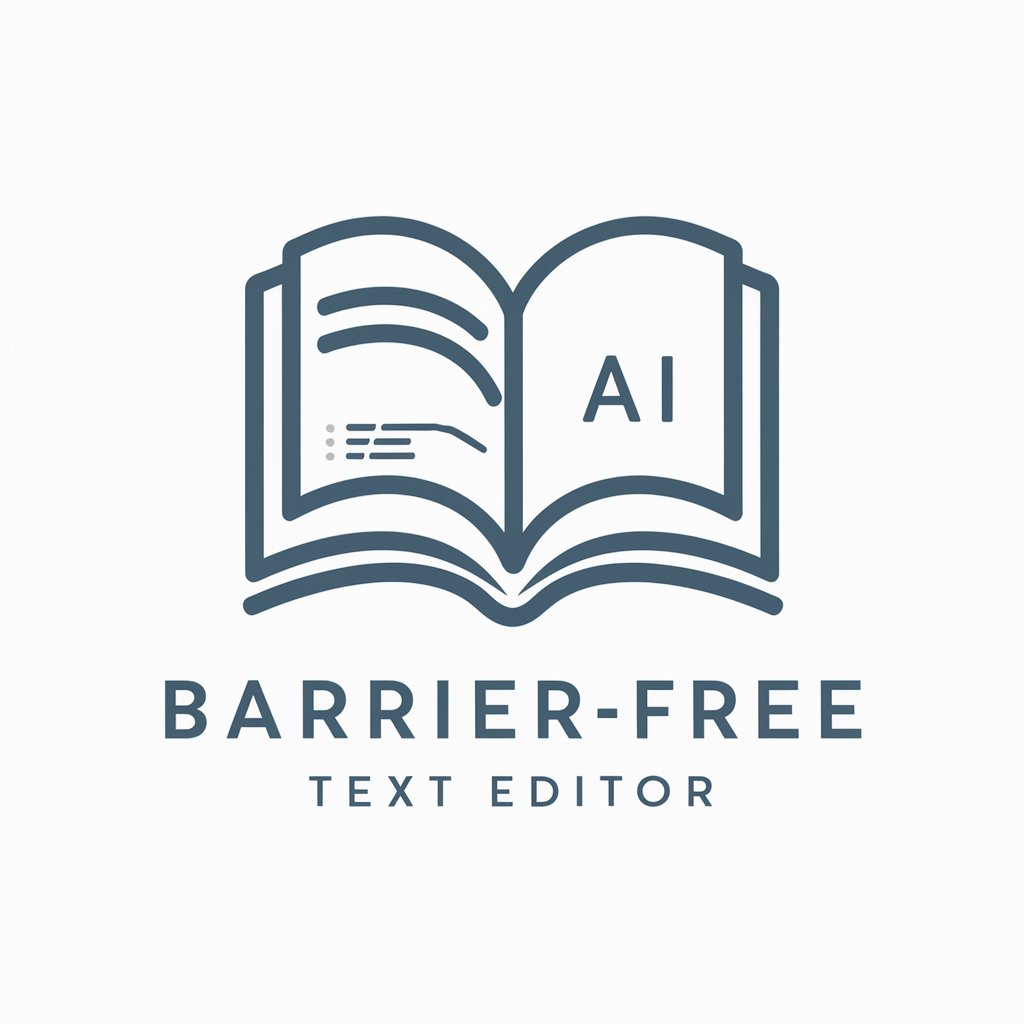
Hope Carrier
Empowering Faith Journeys with AI

Zero Barrier Wealth Guide
Empowering Your Financial Freedom with AI
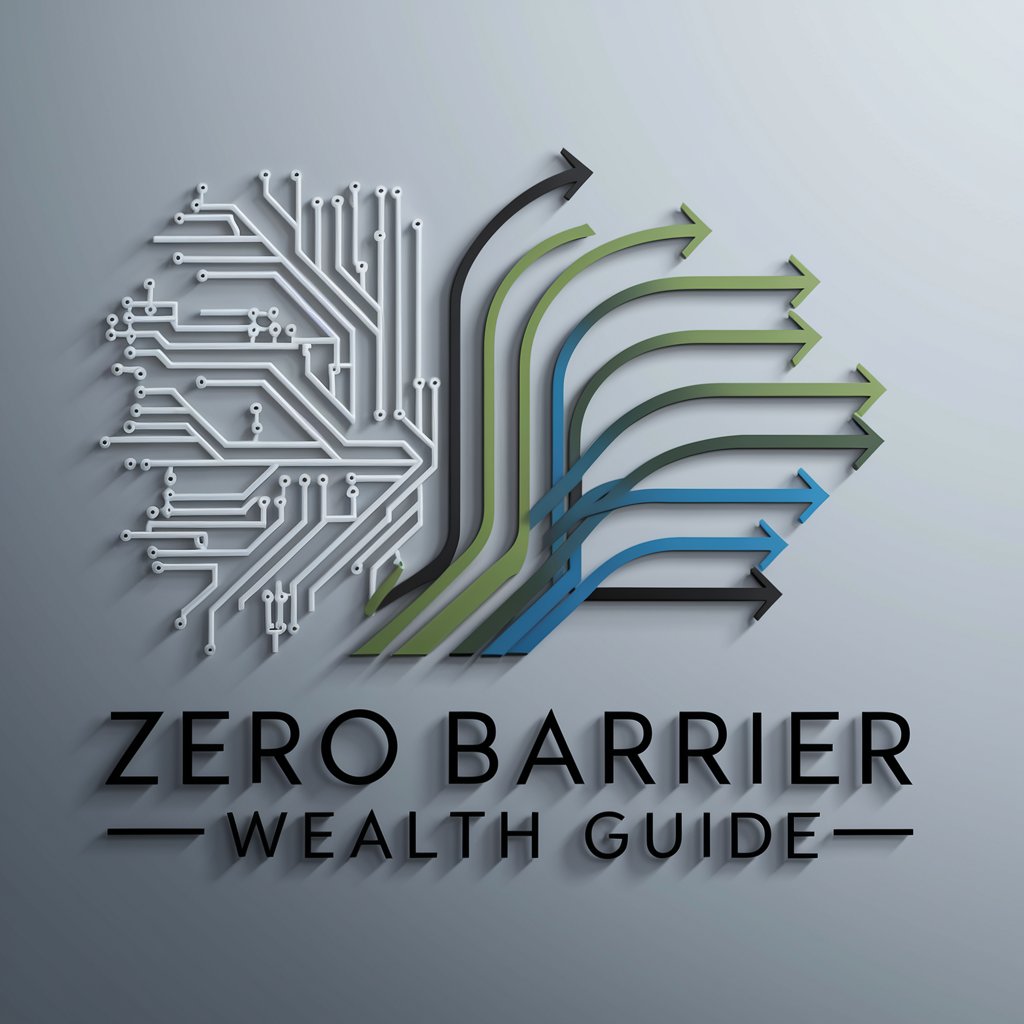
Karrier és egyetem választó
Navigating your academic future with AI.

Listing Description Wizard
AI-powered Real Estate Listings

Social Media Caption Wizard
Elevate Your Real Estate Posts with AI-Powered Captions

Frequently Asked Questions About Carrier Pigeon
What makes Carrier Pigeon unique compared to other email writing tools?
Carrier Pigeon stands out by offering a highly intuitive interface that requires no sign-up for initial use, along with advanced AI capabilities that tailor emails to match your desired tone, style, and purpose.
Can Carrier Pigeon help with emails in languages other than English?
Yes, Carrier Pigeon supports multiple languages, allowing users to compose emails in their preferred language while still benefiting from its advanced AI-driven composition and suggestion features.
Is my data secure when using Carrier Pigeon?
Absolutely. Carrier Pigeon prioritizes user privacy and data security. Any information provided for email composition is not stored or used for any other purposes, ensuring your communications remain confidential.
How can Carrier Pigeon improve my email communication?
Carrier Pigeon can enhance your email communication by ensuring your messages are clear, concise, and appropriately toned. It can also suggest enhancements for better engagement and effectiveness based on the recipient's expected preferences.
Does Carrier Pigeon offer templates for specific types of emails?
Yes, Carrier Pigeon offers a variety of templates for different email scenarios, such as business proposals, academic inquiries, customer support, and personal messages. These templates are customizable to fit your specific needs and context.
