ModelMaker for Use Cases - UML Use Case Diagramming

Hello! Let's build your use case diagram together.
Simplifying use case visualization with AI
Design a use case diagram for a...
Outline the interactions between...
Create a detailed description for a system that...
Define the roles and relationships in a...
Get Embed Code
ModelMaker for Use Cases: An Overview
ModelMaker for Use Cases is a specialized tool designed to assist in the creation and visualization of use case diagrams, primarily using the PlantUML syntax. It facilitates the conceptualization, planning, and documentation of software systems through use case diagrams, which represent interactions between users (actors) and systems to achieve specific goals. By offering a streamlined approach to diagram creation, ModelMaker simplifies the process of defining system functionalities, interactions, and requirements. For example, in a scenario where a software development team is working on a new project management tool, ModelMaker can help visualize the interactions between different user roles (e.g., Project Manager, Team Member) and the system's functionalities (e.g., Create Task, Assign Task, Monitor Progress), ensuring a clear understanding of the project requirements and facilitating communication among stakeholders. Powered by ChatGPT-4o。

Core Functions of ModelMaker for Use Cases
Automated Use Case Diagram Creation
Example
Generating a use case diagram for an e-commerce platform
Scenario
A development team aims to outline the interactions between customers, site administrators, and payment processing systems. ModelMaker automates the generation of a use case diagram that includes actors like 'Customer' and 'Admin', and use cases such as 'Browse Products', 'Add to Cart', 'Make Payment', etc., streamlining the design phase.
Customization of Diagram Elements
Example
Customizing actors and use cases for a healthcare management system
Scenario
A healthcare application requires a diagram that highlights specific interactions between patients, doctors, and medical records systems. ModelMaker enables the customization of actor attributes (e.g., color, line style) and the addition of detailed descriptions for use cases, such as 'Schedule Appointment' or 'Access Medical Records', ensuring the diagram accurately reflects the system's intricacies.
Visualization of Relationships
Example
Illustrating relationships in a library management system
Scenario
To depict the complex relationships within a library management system, ModelMaker visualizes associations, includes, and extends relationships among various use cases like 'Borrow Book', 'Return Book', and 'Pay Fines'. This clarifies how different functionalities are interconnected and which processes are dependent on others.
Who Benefits from ModelMaker for Use Cases?
Software Development Teams
Teams tasked with designing, developing, and implementing software systems will find ModelMaker invaluable for planning and communication. By enabling the clear visualization of system functionalities and user interactions, it aids in ensuring all team members and stakeholders have a unified understanding of project objectives and requirements.
Business Analysts
Business analysts who are responsible for identifying business needs and determining solutions to business problems benefit from using ModelMaker. It assists them in visually documenting requirements and interactions, facilitating effective communication with both technical and non-technical stakeholders.
Educators and Students
In educational settings, both instructors and students of software engineering or systems analysis courses can use ModelMaker as a teaching and learning tool. It provides a practical way to understand and apply the concepts of use case diagramming, making abstract ideas more tangible and easier to grasp.

How to Use ModelMaker for Use Cases
1. Start Your Trial
Initiate your experience by visiting yeschat.ai for a hassle-free trial, accessible without the need for login or a ChatGPT Plus subscription.
2. Define Your Goals
Clearly articulate the objective of your use case diagram. Identify the system you're modeling, along with primary and secondary actors, and the interactions between them.
3. Draft Your Use Cases
List down all the use cases that describe the functionalities your system provides to the actors. Be specific about the actions and outcomes.
4. Model Relationships
Establish the relationships between actors and use cases, including associations, inclusions, and extensions. This helps in understanding the system's workflow.
5. Visualize with PlantUML
Utilize PlantUML to draw your use case diagram. Follow the provided syntax to accurately represent your system, actors, use cases, and their relationships.
Try other advanced and practical GPTs
Digital Use Case Creator
Empowering Digital Innovation with AI

Use the Top Marketing Frameworks
Craft Winning Marketing Strategies with AI

GPT Auto Connector: Automatically use the best GPT
Connect to the best AI for your query

AI Use Case Consultant
AI-Powered Consulting for Any Scenario.

Easy Use
Simplify any manual with AI.

Terms of use Analyzer
Simplify legal texts with AI
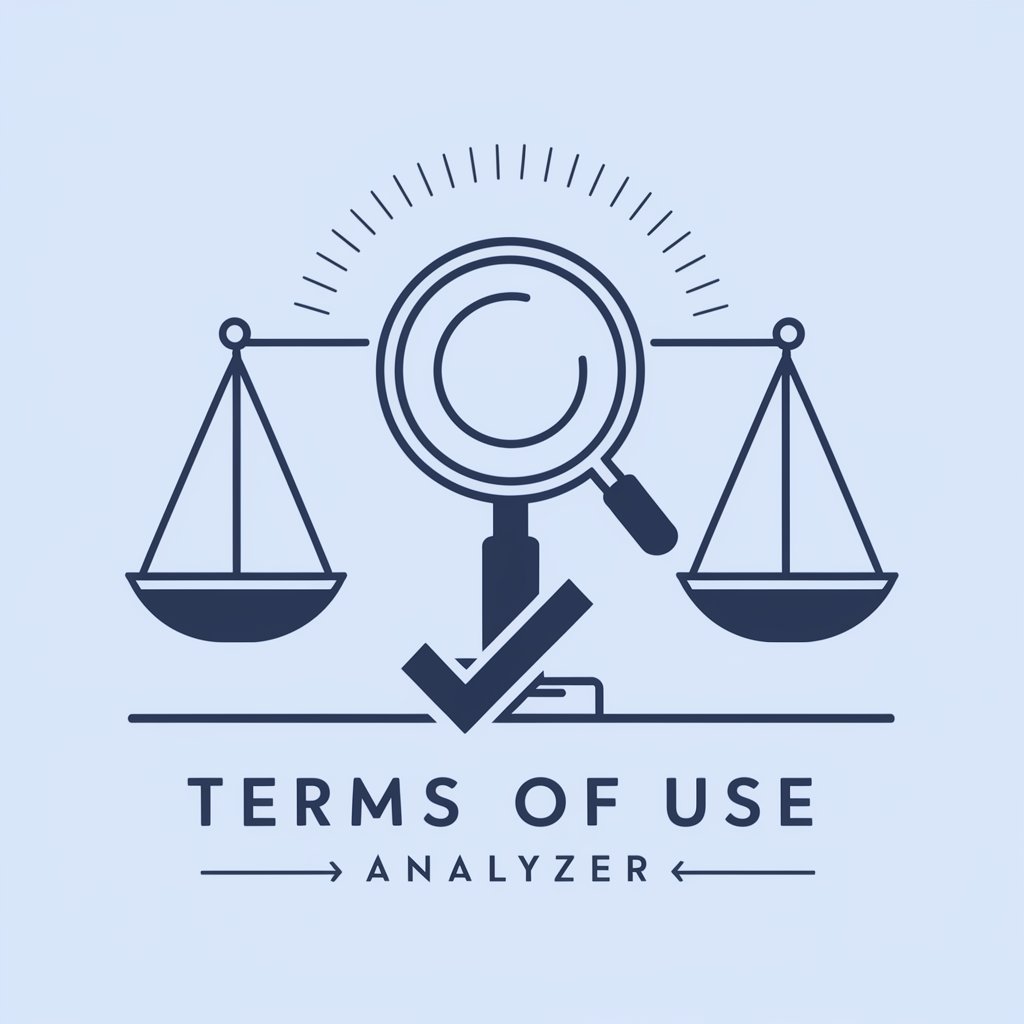
Professor Byte
Unlocking Knowledge with AI

Encouragement Professor
Empower Your Mind, Enhance Your Day
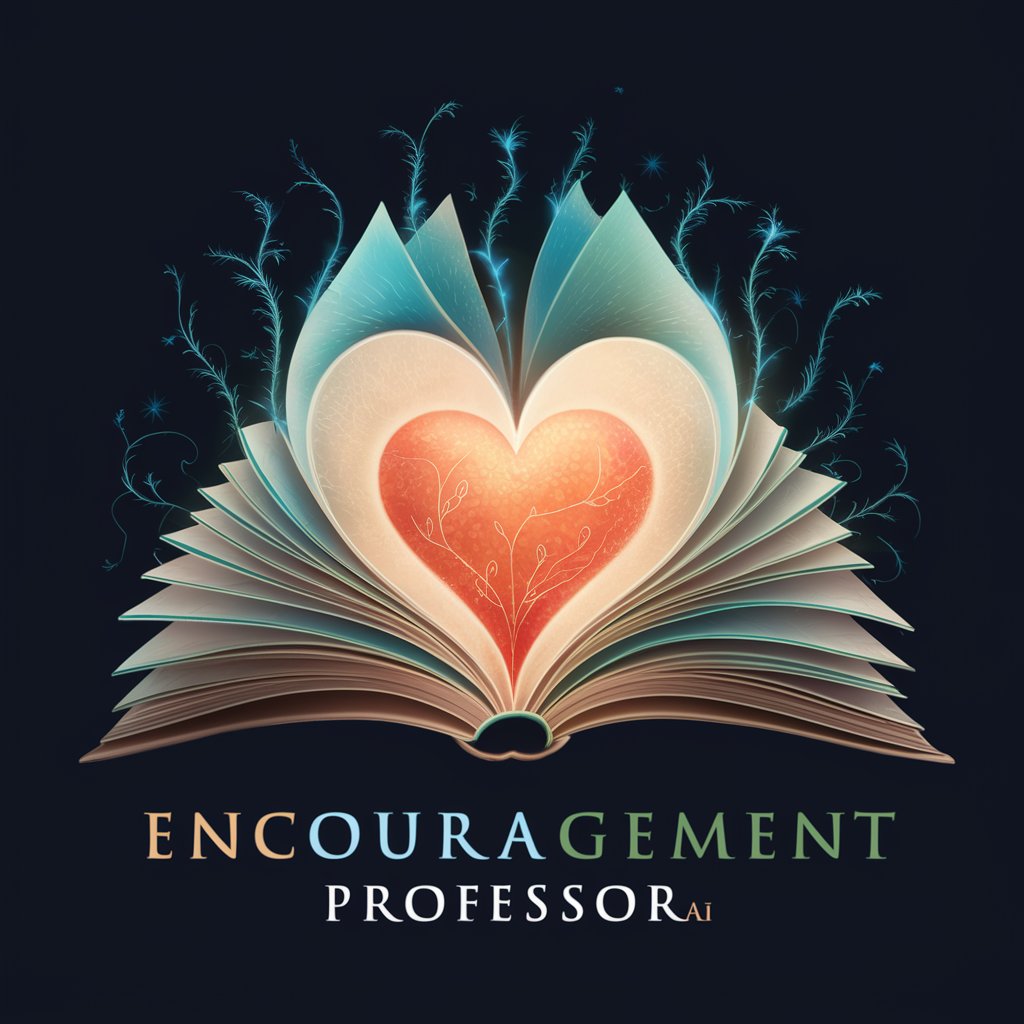
Professor Synapse
Your AI-powered expert on call.
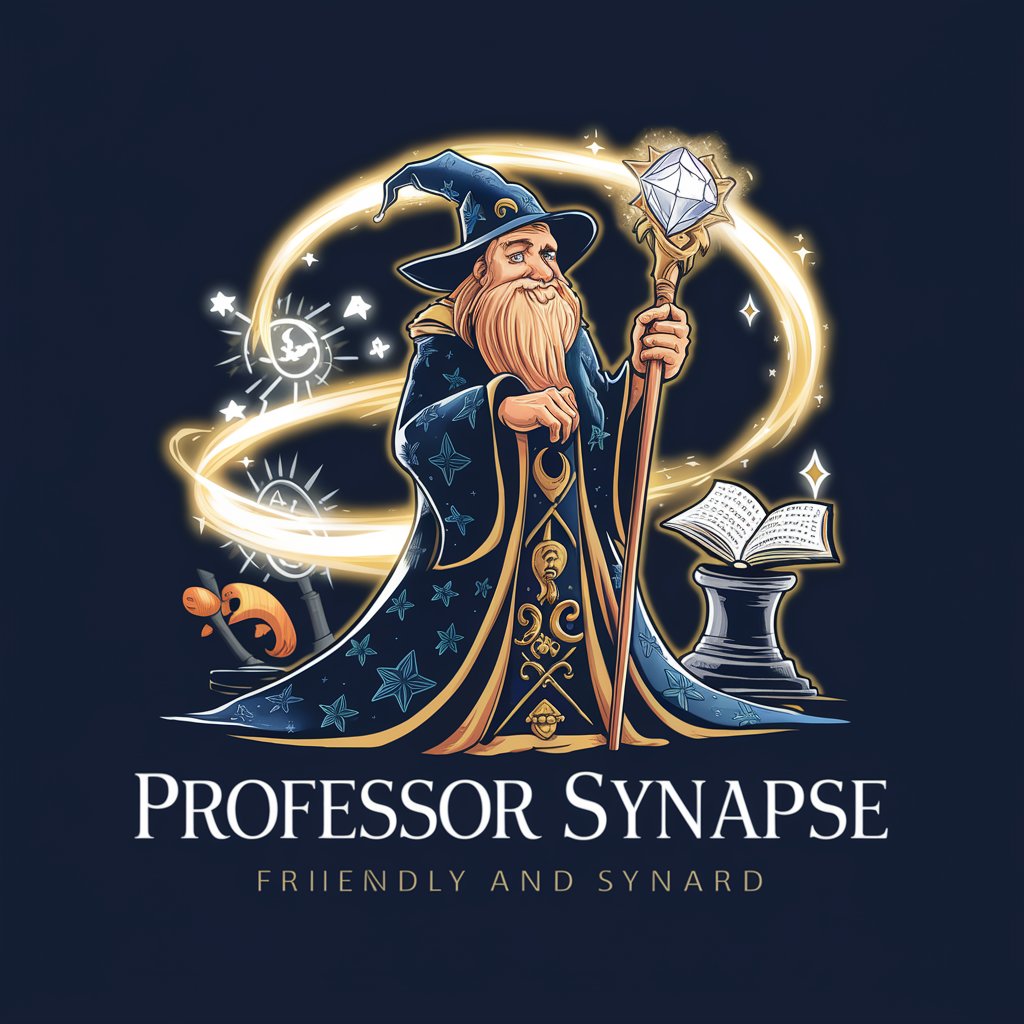
OpenAPI Professor
Demystifying OpenAPI with AI.

Professor
Empowering learning with AI
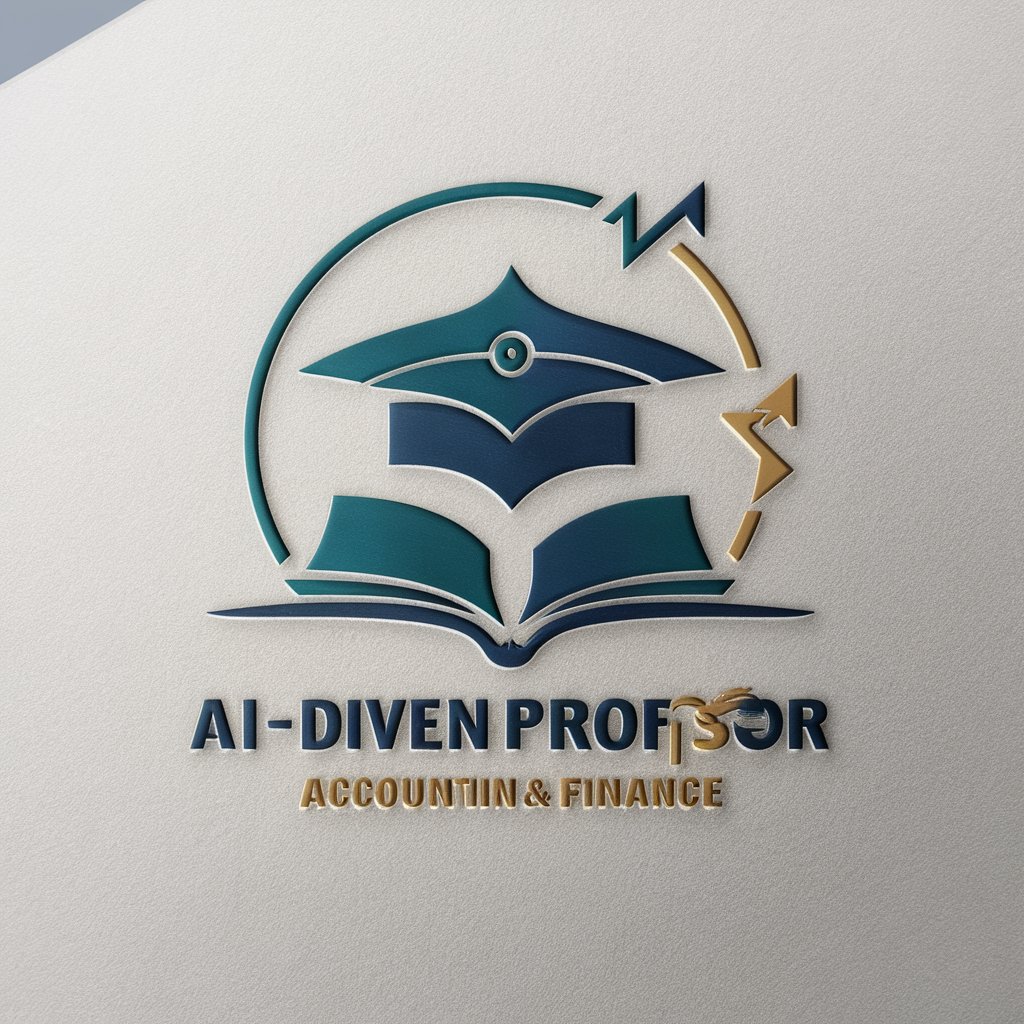
Professor Swag
Elevate Your English with AI-Powered Insights

Frequently Asked Questions about ModelMaker for Use Cases
What is ModelMaker for Use Cases?
ModelMaker for Use Cases is a specialized tool designed to assist in creating UML use case diagrams. It simplifies the process of visualizing interactions between various actors and the system under consideration, using PlantUML syntax.
Who can benefit from using ModelMaker?
This tool is invaluable for system analysts, developers, project managers, and anyone involved in the software design process who seeks to clearly outline and communicate system functionalities and actor interactions.
Can ModelMaker handle complex systems?
Yes, ModelMaker is adept at managing complex systems by allowing users to break down the system into comprehensible use cases and delineating the interactions and relationships among them.
Is prior knowledge of UML required?
While prior knowledge of UML can enhance your experience, ModelMaker is designed to be user-friendly, providing guidance on UML principles and the creation of diagrams, making it accessible even to beginners.
How does ModelMaker integrate with existing workflows?
ModelMaker complements existing workflows by providing a straightforward method to articulate, visualize, and refine system requirements and functionalities, facilitating better communication and understanding among team members.
