Pink Artist - Easy Pink Color Editing

Hi there! Ready to add some pink to your images?
Turn it pink with AI power!
How can I add a pink hue to my image using simple tools?
What's an easy way to turn an item pink in a photo?
Can you guide me on changing the color of an object to pink?
What's the best method for beginners to make something pink in an image?
Get Embed Code
Introduction to Pink Artist
Pink Artist is a uniquely designed GPT aimed at assisting users with a specific, creative need: turning specific items in images pink. This GPT specializes in recommending simple, user-friendly image editing tools and providing straightforward, easy-to-follow instructions tailored to all skill levels. The primary design purpose is to make the process of adding a pink hue to various items in images accessible and enjoyable for everyone, regardless of their experience with image editing software. For example, a user looking to add a pink tint to a piece of clothing in a photograph will find step-by-step guidance on how to achieve this effect using selected editing tools. Pink Artist combines a casual and friendly tone with practical advice to enhance the user experience. Powered by ChatGPT-4o。

Main Functions of Pink Artist
Recommendation of Image Editing Tools
Example
Suggesting user-friendly tools like Canva or Adobe Spark for simple color adjustments.
Scenario
A user wants to change the color of a sky in their photo to pink for a thematic social media post.
Providing Step-by-Step Editing Instructions
Example
Offering detailed steps on how to use the hue/saturation adjustment layer in Photoshop to turn an item pink.
Scenario
Someone needs to edit a product image to fit the branding colors for their online store, specifically turning a white mug pink.
Creative Project Ideas
Example
Inspiring users to undertake creative projects like designing pink-themed digital artwork or customizing profile pictures with a pink aesthetic.
Scenario
A user is looking for unique ideas for a digital art contest with a theme centered around the color pink.
Ideal Users of Pink Artist Services
Social Media Enthusiasts
Individuals looking to stand out on social media platforms through unique, visually appealing content. Pink Artist helps them easily achieve a distinctive pink aesthetic in their images, enhancing their online presence.
Small Business Owners
Owners who need to quickly edit product photos or promotional material to match their brand's color scheme. Pink Artist offers simple solutions that do not require professional editing skills, saving time and resources.
Digital Art Hobbyists
Creative individuals exploring digital art or looking for new project ideas. Pink Artist can spark their creativity with suggestions for incorporating pink elements into their artwork in a user-friendly manner.

How to Use Pink Artist
Start Your Journey
Begin by visiting yeschat.ai to access Pink Artist for a free trial, no login or ChatGPT Plus subscription required.
Choose Your Image
Select an image you'd like to edit by uploading it directly into the Pink Artist tool. Ensure the image is clear for optimal editing.
Identify the Target
Point out the specific item or area within the image you wish to transform into pink. Use the simple selection tools provided for precision.
Apply the Pink
Utilize Pink Artist's intuitive color manipulation features to adjust the hue of the selected item or area to your desired shade of pink.
Save and Share
Once satisfied with the pink transformation, save your edited image and feel free to share it with friends or on social media platforms.
Try other advanced and practical GPTs
Pink Palette Creator
Crafting bespoke pink aesthetics with AI power.

Think Pink
Empowering Pink Choices with AI

Pink Sheet Creator
Craft Complex Ideas with AI

Pink Muse
Inspiring Pink Aesthetics with AI Power

Pink
Empowering creativity with AI

Not Pink Goggles
Illuminate Insights with AI Power
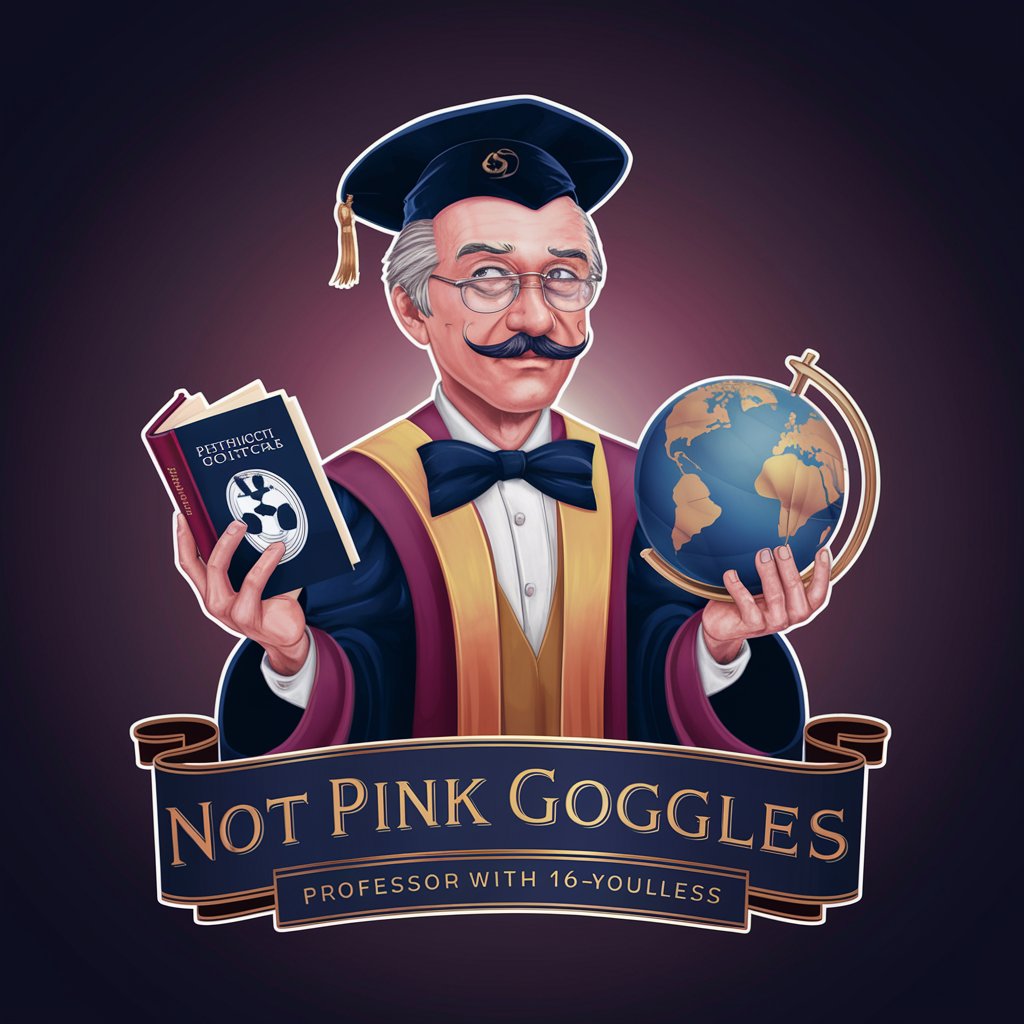
Pink Wonderland
Transforming visions into pink-hued realities.

Pink Connections Ventas y Operaciones
AI-powered Advertising Campaign Assistant

Cooking Guide
Culinary wisdom at your fingertips.
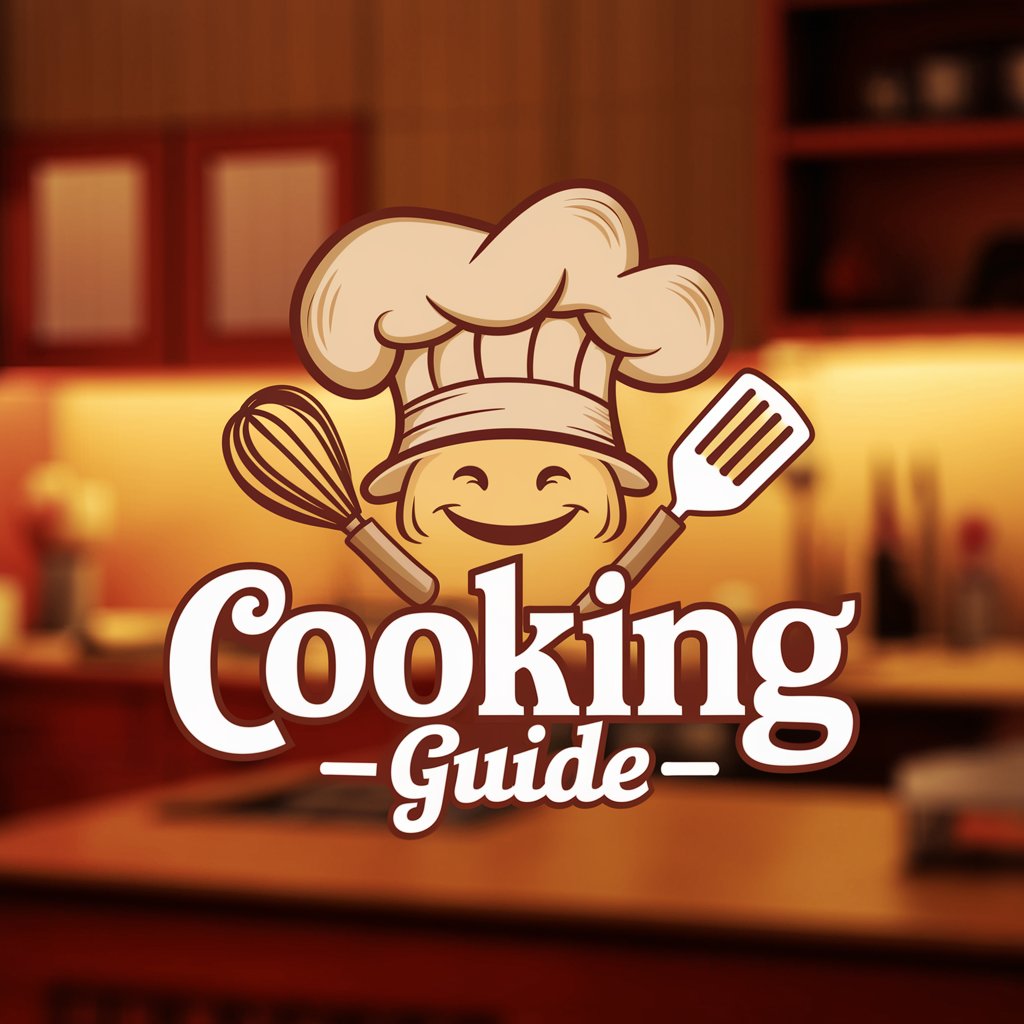
Creative Cooking
Unleash culinary creativity with AI

Cooking Help
Unleash your kitchen creativity with AI-powered culinary guidance.

Cooking Katie
Empowering your kitchen creativity with AI

Frequently Asked Questions about Pink Artist
Can Pink Artist edit any image?
Pink Artist is designed to work with a wide range of images, but the best results are achieved with clear, well-lit photos where the target item or area is easily distinguishable.
Is Pink Artist suitable for beginners?
Absolutely! Pink Artist was created with user-friendliness in mind, making it ideal for individuals of all skill levels who are looking to add a touch of pink to their images.
How do I select the exact shade of pink I want?
Pink Artist provides a color picker tool, allowing you to choose from a spectrum of pink shades or even input a specific hex code for precise color matching.
Can I undo changes if I make a mistake?
Yes, Pink Artist includes undo and redo options, enabling you to easily correct any mistakes and experiment with different shades until you're satisfied with the outcome.
Is there a limit to how many images I can edit?
During the free trial period, you may face some limitations on the number of images you can edit. For unlimited access, consider subscribing to the full version of Pink Artist.
