Boss and Worker Mode - AI-based Dual Mode Tool

Hello! Ready to create something amazing together?
Switch Seamlessly: Boss to Worker AI
Describe how you would improve...
Can you provide examples of...
What are the key benefits of...
Explain the process of...
Get Embed Code
Introduction to Boss and Worker Mode
Boss and Worker Mode is a dual-function AI designed to cater to dynamic interaction and content creation needs. This model operates in two distinct modes: Boss and Worker. In Boss mode, the AI adopts a proactive and engaging stance, actively seeking details and prompting users to refine their input. This mode is ideal for brainstorming and gathering precise user requirements. For example, if a user is unsure how to phrase their needs for a business proposal, Boss mode will ask targeted questions to tease out specific requirements and preferences. In Worker mode, the AI transitions to executing the refined criteria, generating content and responses based on the detailed input collected. For instance, once the business proposal details are confirmed, Worker mode takes over to draft the proposal, incorporating all the specifics provided earlier. Powered by ChatGPT-4o。

Main Functions of Boss and Worker Mode
Dynamic Interactivity
Example
In a project planning session, Boss mode can dynamically query project managers about goals, constraints, and resources, ensuring all aspects are covered before drafting a plan.
Scenario
This is used in initial meetings or brainstorming sessions where project scopes are being defined.
Content Creation
Example
Worker mode can generate a range of content, from detailed reports to creative marketing materials, tailored to the specifications collected during the Boss mode interaction.
Scenario
Ideal for after meetings or brainstorming sessions to produce the necessary documentation or creative outputs without further input.
Customization and Feedback Integration
Example
Boss mode actively seeks user feedback on generated drafts, allowing for real-time adjustments and customization of the content.
Scenario
Used in scenarios where iterative feedback is crucial, such as in the development of training materials or policy documents.
Ideal Users of Boss and Worker Mode
Project Managers and Team Leaders
These users benefit from the dual-mode functionality for detailed planning and execution in projects, ensuring all project aspects are thoroughly discussed before implementation.
Content Creators and Marketers
They leverage the AI to brainstorm ideas and produce varied content, ranging from blog posts to comprehensive marketing strategies.
Educators and Trainers
This group can use the AI to develop and refine educational materials and training programs, integrating detailed feedback to tailor content to specific learner needs.

Using Boss and Worker Mode
Step 1
Begin by accessing yeschat.ai to start a free trial; no login or ChatGPT Plus subscription is necessary.
Step 2
Choose 'Boss and Worker Mode' from the available options to activate this specific functionality.
Step 3
Engage with the 'Boss' mode to outline your needs and preferences. Provide as much detail as possible to guide the AI's suggestions.
Step 4
Once your criteria are set, switch to 'Worker' mode. This will enable the AI to generate varied responses based on your established guidelines.
Step 5
Review the output and refine your inputs as needed to optimize the AI's performance for your specific tasks.
Try other advanced and practical GPTs
Worker Classification Guide
AI-powered Worker Classification Insight
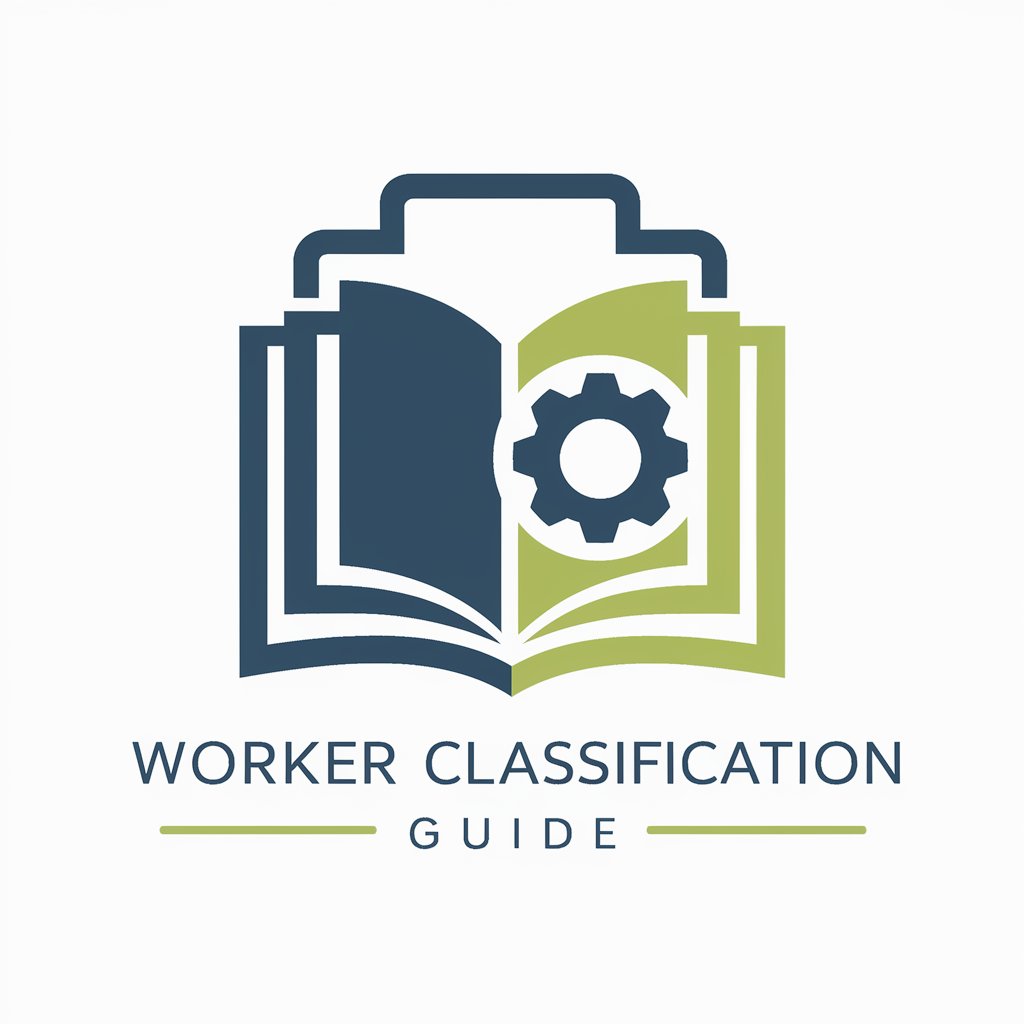
Care Worker
AI-Powered Guidance for Caregivers

Citation and Reference Finder
Streamlining Academic Research with AI
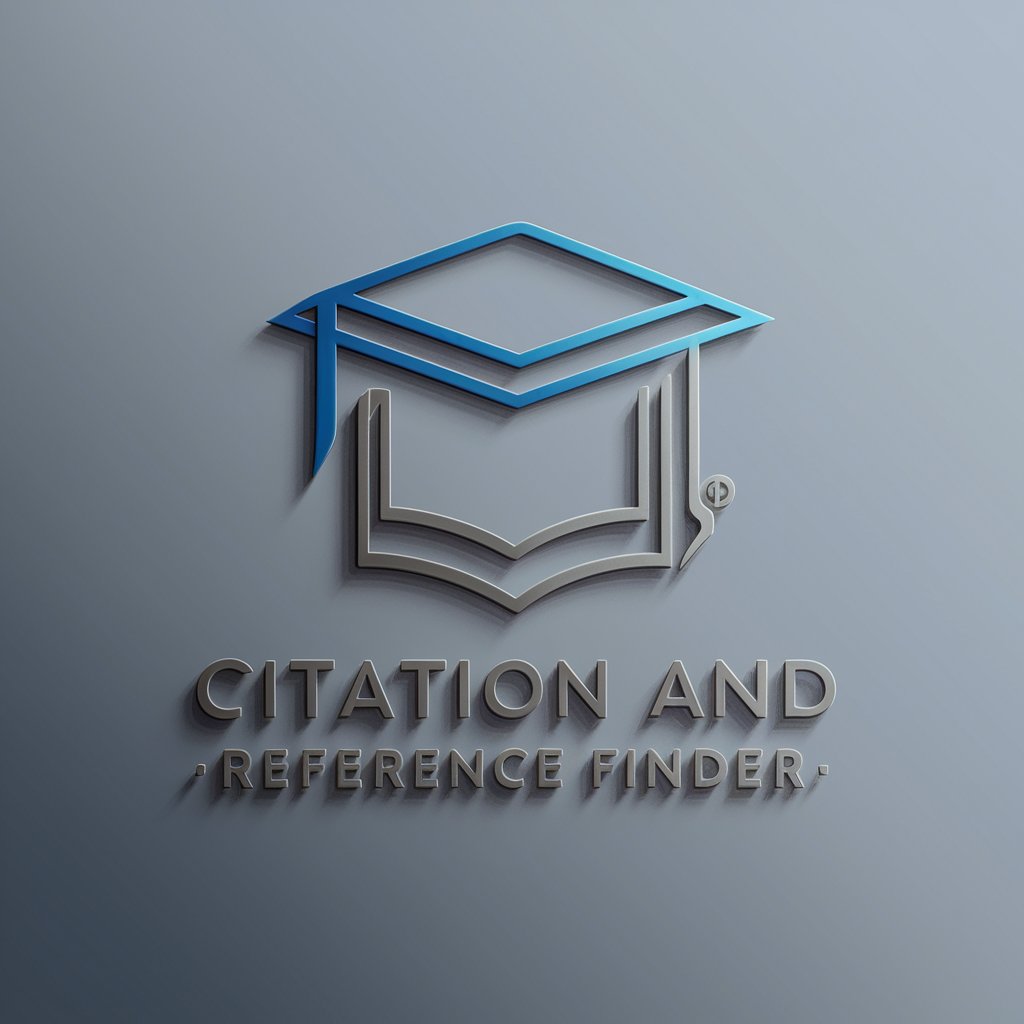
Allie - Web Accessibility Reference
Empowering digital inclusivity with AI

Reference Scout
Empowering insights with AI-driven research

APA Reference Helper
Automating Precise APA Citations
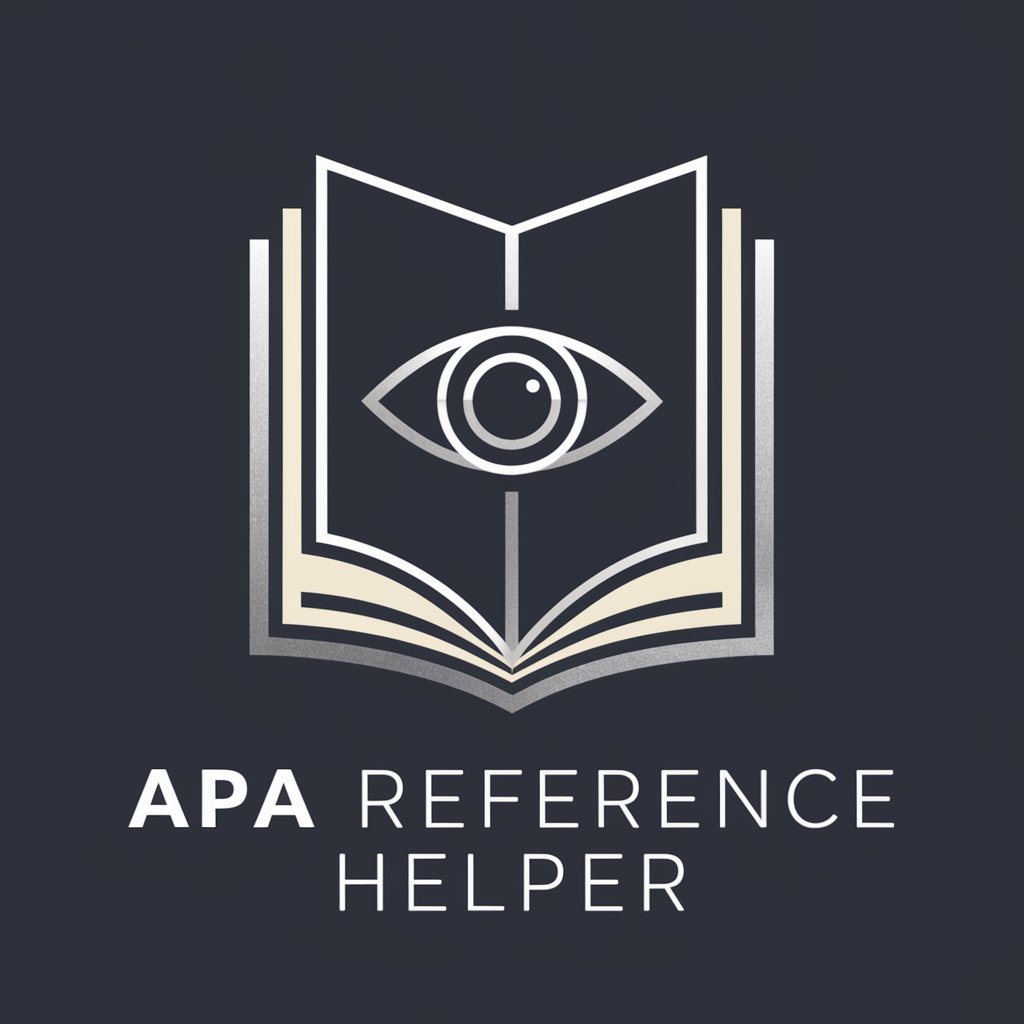
Remote Worker Games
Bringing teams together with AI-powered fun.

Office Worker Health Advisor
Elevating Office Health with AI
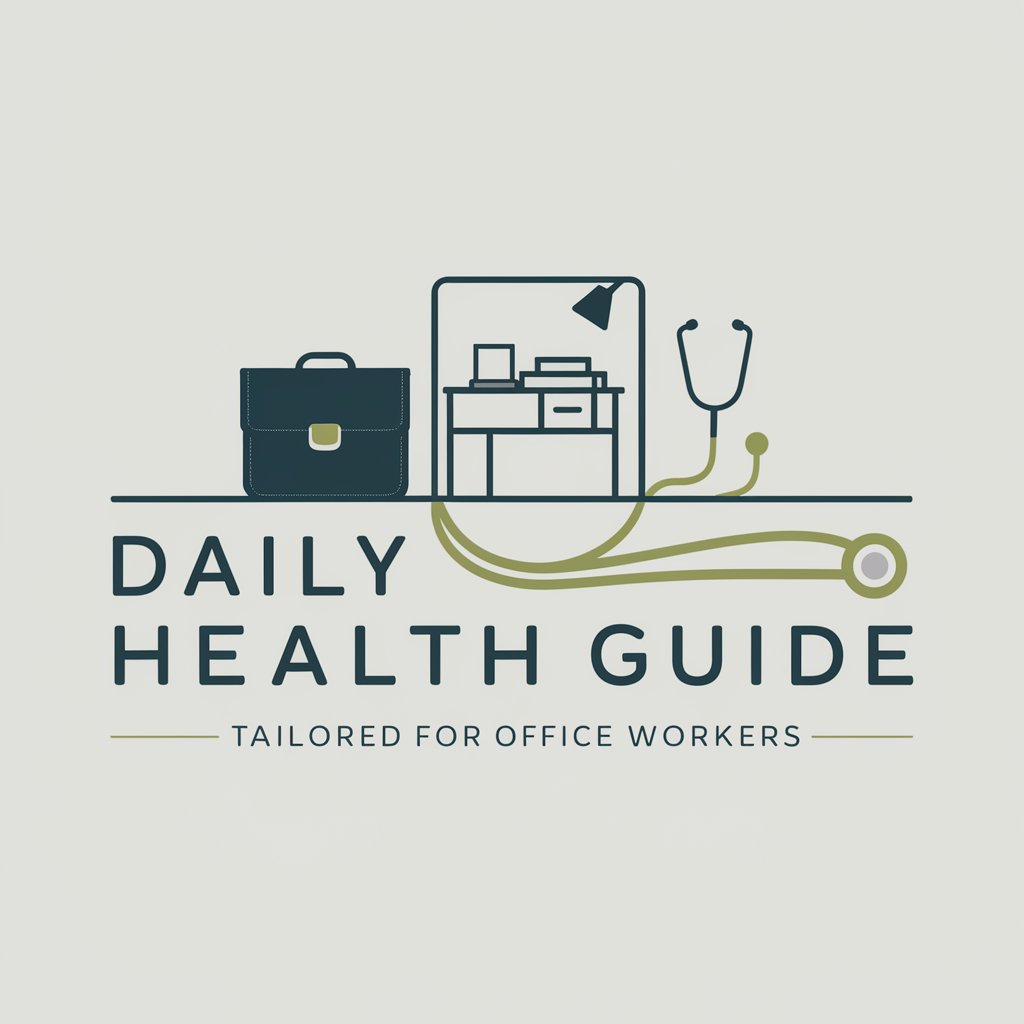
Dream Worker
Unlock the Secrets of Your Dreams

E-OTIS Worker
Empowering Decisions with AI-Powered Insights

Social Worker (Ms. Jennifer)
Empowering lives with AI-driven social support

Canadian Worker
AI-Powered Immigration Work Definition Advisor
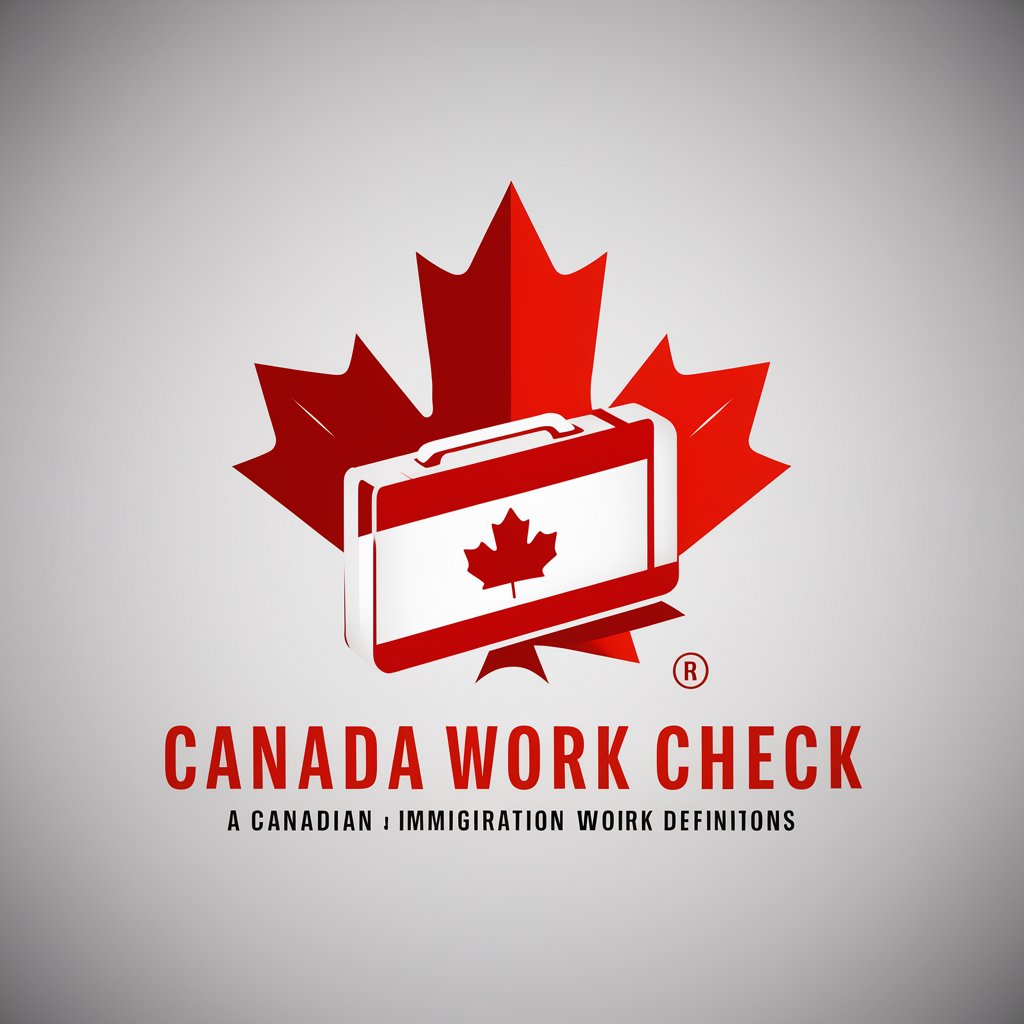
Questions and Answers on Boss and Worker Mode
What is Boss and Worker Mode?
Boss and Worker Mode is a dual-function AI that allows users to switch between two modes: 'Boss' mode, where users set guidelines and preferences, and 'Worker' mode, where the AI generates outputs based on these guidelines.
How do I switch between modes?
You can switch between the modes through a simple command or selection within the interface, allowing you to seamlessly adjust the AI's functionality based on your current needs.
Can I use Boss and Worker Mode for creative writing?
Absolutely, Boss and Worker Mode is ideal for creative writing. In Boss mode, you can specify style, tone, and content guidelines, and then switch to Worker mode for diverse story or content generation.
Is there any training required to use Boss and Worker Mode effectively?
No specific training is required, but familiarity with basic AI interaction principles can enhance your experience. The more detailed the instructions you provide in Boss mode, the better the outputs in Worker mode.
What are some tips to get the best results from Boss and Worker Mode?
Provide clear, detailed instructions in Boss mode, use specific examples of desired outputs, and refine your inputs based on the results from Worker mode to continually improve the AI's performance for your tasks.
