Skyglypher - Remote Sensing & Analysis

Welcome to Skyglypher. How can I assist you today?
Empowering Precision Agriculture with AI
Guide me on how to start using the system for the first time.
Explain the steps to create a new mapping mission.
How can I generate a vegetation index map report?
Walk me through the process of recovering my password.
Get Embed Code
Introduction to Skyglypher
Skyglypher is a collaborative web platform designed for precise crop inspection and risk assessment, utilizing remote sensing and machine learning. It analyzes data from drones, satellites, and smartphones to identify crop status and risks. The platform serves a wide array of users, from agricultural companies to crop protection and insurance sectors. For example, a user can create an Asset within Skyglypher for a specific agricultural field, launch various Missions to collect data via drones or satellites, and generate Reports that analyze this data to make informed decisions on crop health, density, or stress levels. Powered by ChatGPT-4o。

Main Functions of Skyglypher
Data Collection and Analysis
Example
Using drones to collect field data and analyze it for crop density or stress.
Scenario
A user can execute a Mapping Mission to collect overlapping photos with a drone, upload them to create an Orthomap Report, and subsequently generate a Vegetation Index Map Report for detailed analysis of crop health.
Vegetation Index Mapping
Example
Creating vegetation index maps from satellite data.
Scenario
A user can utilize satellite data to monitor crop health over time by generating Vegetation Index Maps that leverage indices like NDVI or SAVI, enhancing interpretation of vegetation conditions.
Asset and Boundary Management
Example
Defining and managing the boundaries of agricultural fields within the system.
Scenario
Users can draw or import field boundaries as Assets, enabling precise targeting for data collection and analysis missions.
Inspection and Reporting
Example
Conducting precise, low-altitude scouting with drones for high-precision reports.
Scenario
Utilizing the Inspection Mission function, users can upload high-precision, GPS-tagged photos to generate detailed Density Map Reports for early-stage plant counting and health assessments.
Collaborative Crop Protection
Example
Using the platform for collaborative analysis and decision-making in crop protection.
Scenario
Crop protection companies can manage users and teams within a corporate environment, share detailed reports and analyses among experts and clients seamlessly, enhancing decision-making and operational efficiency.
Ideal Users of Skyglypher
Agricultural Companies
Companies engaged in crop production can leverage Skyglypher for monitoring crop health, planning crop protection strategies, and optimizing yields through detailed data analysis.
Crop Protection and Agriscience Companies
These users can benefit from precise inspection and risk assessment capabilities to develop and implement crop protection solutions, conduct field trials, and analyze crop health indicators.
Crop Insurance Companies
Insurance providers can use Skyglypher to assess crop risks accurately, process claims efficiently, and make data-driven decisions to manage insurance policies and payouts.
Agro-Consulting Firms
Consulting firms can offer value-added services to their clients by utilizing Skyglypher's detailed analysis and reporting capabilities for crop monitoring, protection, and optimization strategies.

How to Use Skyglypher
Start Your Trial
Navigate to yeschat.ai for a complimentary trial, accessible without signing up or a ChatGPT Plus subscription.
Create or Select an Asset
Begin by either creating a new Asset to represent your field or selecting an existing one from your list.
Initiate a Mission
For data collection, initiate a Mission related to your Asset, choosing between drone, satellite, or smartphone-based options.
Upload and Process Data
After completing the Mission, upload your collected data to Skyglypher for processing.
Generate and Analyze Reports
Generate various reports like vegetation indices, density maps, or orthophoto maps, and utilize these insights for decision-making.
Try other advanced and practical GPTs
MeptiC
Empowering healthcare decisions with AI

Freedom-to-Operate Copilot
Navigate patents with AI-powered precision.

Private Eye AI - Digital Private Investigator
Uncover Hidden Insights with AI

Lucy's Lottery Machine
Experience the thrill of lottery with AI

Startup Mentor
Empowering Startups with AI-Driven Insights

Printing Business Name Ideas Generator
Craft Your Brand with AI-Powered Naming

Operato Translator
Translate accurately, preserve formatting

GRAMMAR CHECK
Perfect Your Writing with AI
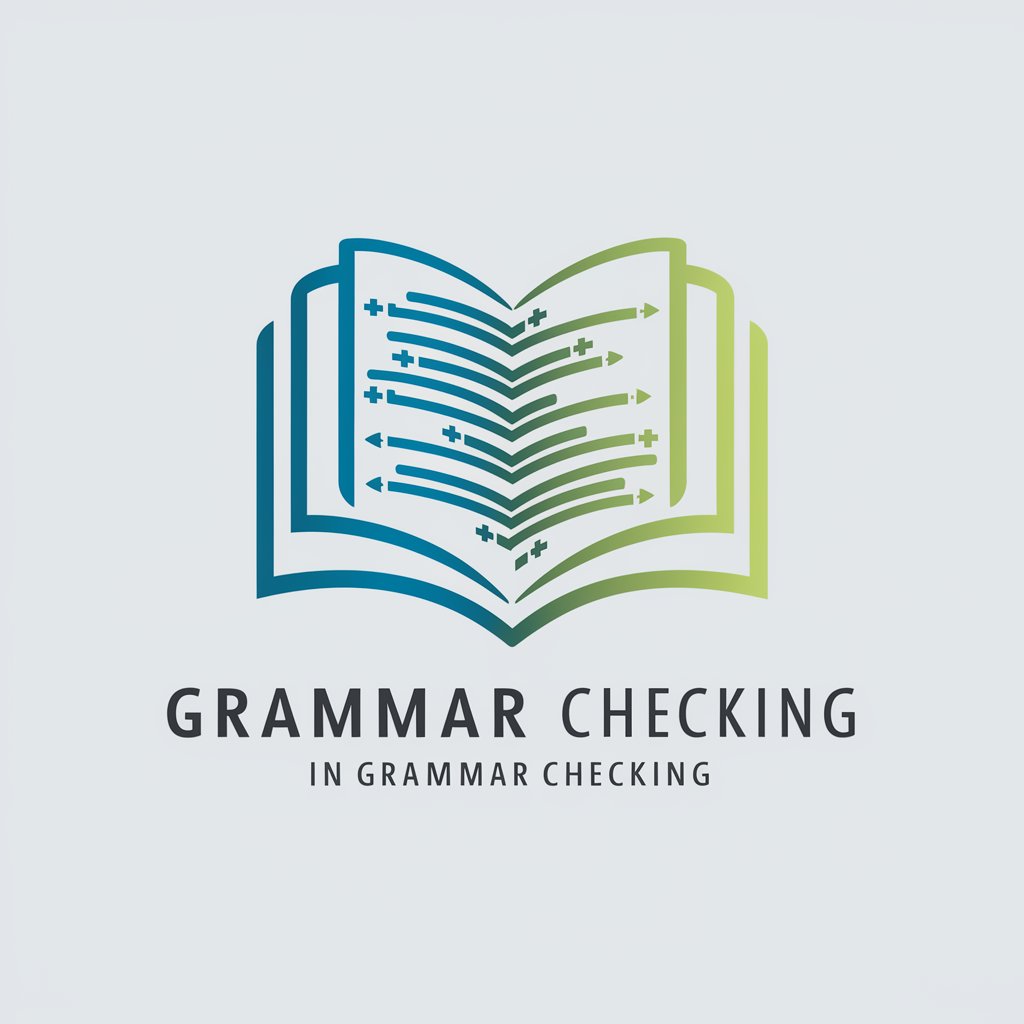
Crack your coding interview!
Master tech interviews with AI-powered insights.

Calorie Track
Power Your Diet with AI

Travia Crack
Engage, Learn, Compete - AI-Powered Trivia

Can You Crack the Case??
Solve intricate mysteries with AI-powered clues.

Skyglypher Q&A
What is Skyglypher and who is it for?
Skyglypher is a web platform utilizing remote sensing and machine learning for precise crop inspection and risk assessment, ideal for agricultural, crop protection, and food processing companies.
Can Skyglypher process data from various sources?
Yes, Skyglypher integrates data from drones, satellites, and smartphones, offering a comprehensive analysis of crop conditions from multiple perspectives.
What types of reports can Skyglypher generate?
Skyglypher can generate a variety of reports including vegetation indices, plant density, crop health, and risk assessment reports, tailored to specific user needs.
How does Skyglypher support decision-making in agriculture?
By providing detailed and accurate insights into crop health and risks, Skyglypher enables quicker, more informed decision-making for crop management and protection.
Is Skyglypher suitable for users without technical expertise?
Yes, Skyglypher is designed with an intuitive interface and does not require specialized data analysis skills, making it accessible for a wide range of users.
