Formule noting - Visual & LaTeX Formula Conversion

Hello! I'm here to help with your LaTeX and formula needs.
Transforming formulas into visuals and LaTeX with AI
Convert the following mathematical formula into LaTeX:
Translate this chemical equation into LaTeX code:
Create a visual representation and LaTeX code for this physics formula:
Provide the LaTeX code for the following complex equation:
Get Embed Code
Introduction to Formule Noting
Formule noting is a specialized academic tool designed to facilitate the translation and visual representation of complex chemical, physical, or mathematical formulas. Its core functionality centers on converting these formulas into both a visually comprehensible format and into LaTeX code, which is widely used for typesetting scientific and mathematical documents. The purpose behind this design is to aid students, educators, and researchers in accurately documenting and sharing complex formulas with ease. For example, if a user inputs the quadratic formula, Formule noting would not only generate a visual representation to aid in comprehension but also provide the corresponding LaTeX code for publication or further academic use. Powered by ChatGPT-4o。

Main Functions of Formule Noting
Visual Representation of Formulas
Example
Given the formula for the area of a circle, A = πr^2, Formule noting generates a diagram illustrating a circle with radius r and visually depicts the area calculation process.
Scenario
This function is particularly useful in educational settings where visual aids can enhance understanding and retention of complex concepts.
Translation to LaTeX Code
Example
For the chemical equation of water formation, 2H2 + O2 -> 2H2O, Formule noting provides the LaTeX code: \(2\mathrm{H}_2 + \mathrm{O}_2 \rightarrow 2\mathrm{H}_2\mathrm{O}\), which can be used in scientific publications or presentations.
Scenario
Researchers preparing their manuscripts for submission to academic journals would find this function invaluable for including properly formatted chemical equations.
Interpretation and Clarification Requests
Example
When presented with an ambiguous or incomplete formula, such as 'E = mc', Formule noting would request clarification: 'Do you mean the mass-energy equivalence formula E = mc^2?'
Scenario
This ensures accuracy in scenarios where students or researchers are entering formulas from memory or notes, preventing potential misunderstandings.
Ideal Users of Formule Noting Services
Students
Students across various academic disciplines, especially those in STEM fields, can use Formule noting to better understand complex formulas through visual aids and accurately include these in their homework, reports, or presentations.
Educators
Educators can leverage Formule noting to create teaching materials that include clear, visually engaging representations of formulas and the correct LaTeX code for use in lectures or educational content.
Researchers
Researchers in scientific fields benefit from Formule noting by efficiently converting complex equations into LaTeX format for publication, ensuring accuracy and standardization in scholarly articles.

How to Use Formule Noting
Step 1
Begin by accessing yeschat.ai to start your free trial, no sign-up or ChatGPT Plus subscription required.
Step 2
Familiarize yourself with the tool's interface. Look for the section designated for entering chemical, physical, or mathematical formulas.
Step 3
Input your formula. Be clear and precise to ensure accurate translation and visualization.
Step 4
Review the generated visual representation and LaTeX code. Utilize the edit feature if you need to make adjustments.
Step 5
For advanced use, explore additional features like saving formulas, exporting LaTeX code, and accessing a library of common formulas.
Try other advanced and practical GPTs
Nothing To Eat
Transform ingredients into meals with AI

Tennis Elbow(Lateral Epicondylitis)
Empowering Tennis Elbow Understanding with AI

tennis
Elevate Your Game with AI-Powered Tennis Coaching

Tennis Socrates
Ace Your Bets with AI-Powered Tennis Insights

Topspin Tennis
Ace Your Game with AI-Powered Tennis Insights

Tennis GPT
Ace Your Game with AI Insights

Doing Nothing 10Min with Timer
Calm your mind with AI-driven guidance.
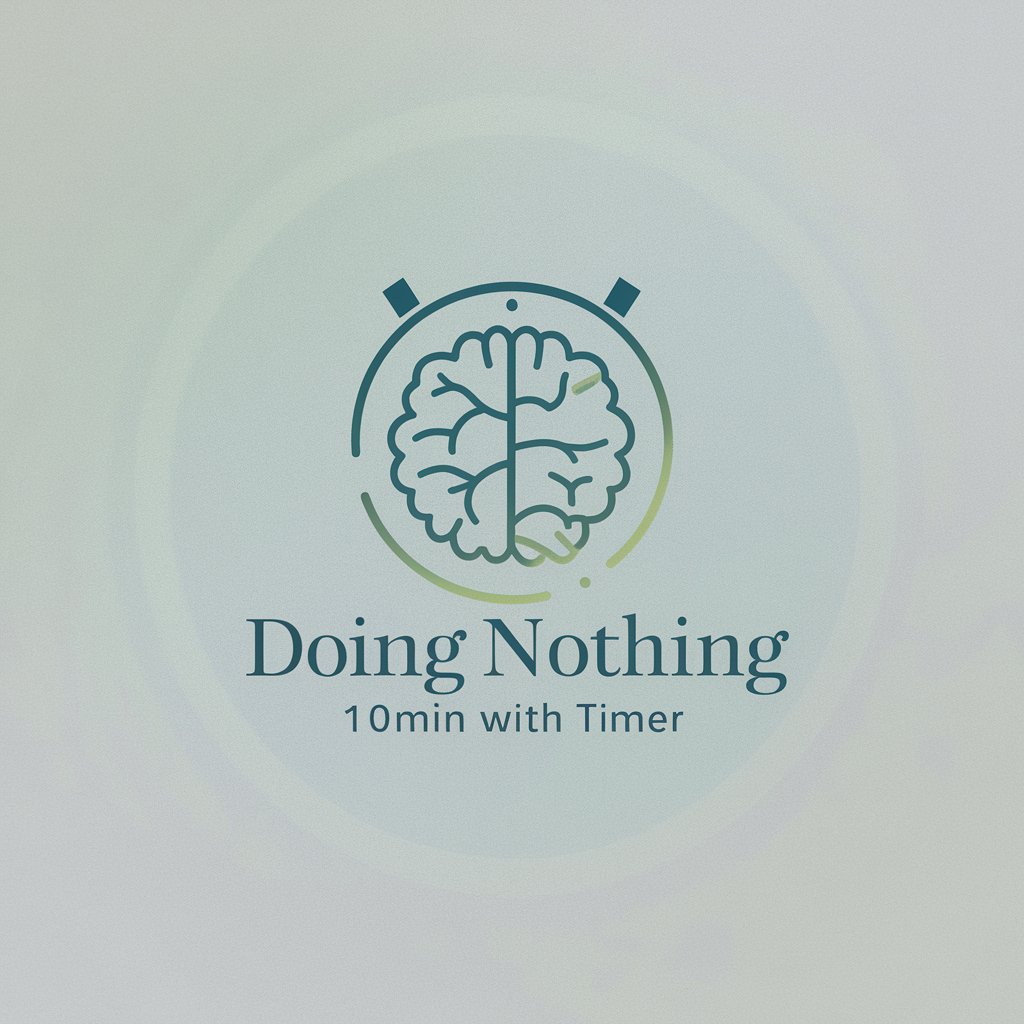
Nothing But Lies, From
Craft Your Fiction with AI
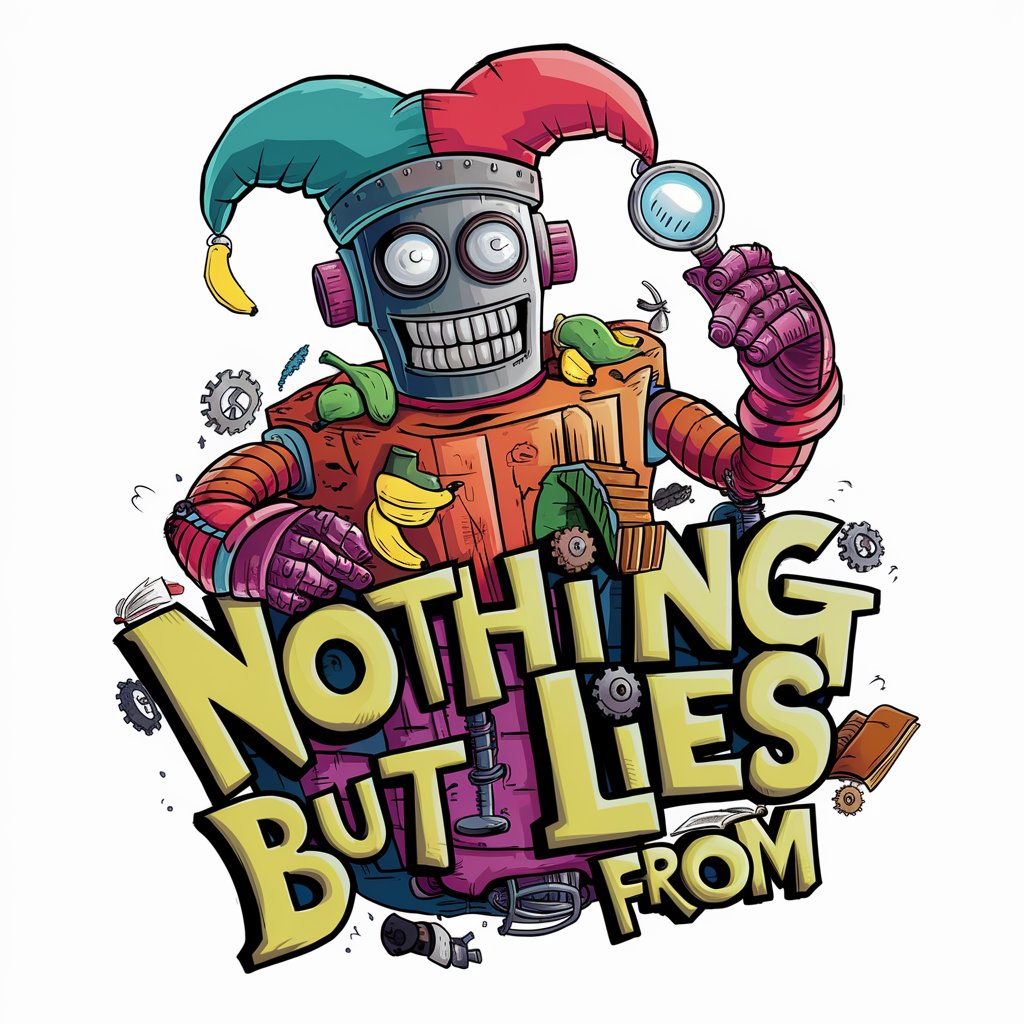
Nothing To Do
Discover Locally, Powered by AI
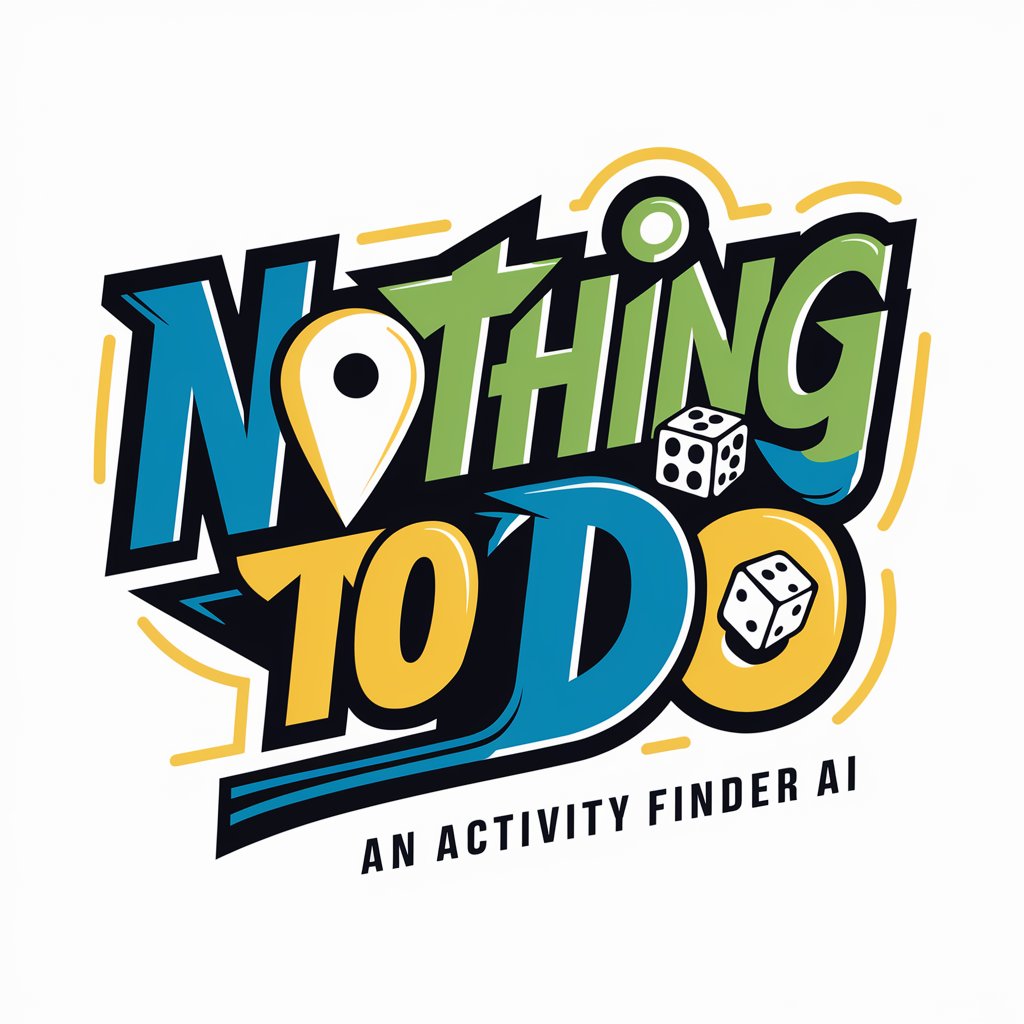
WTF Did They Mean? Dr Phil's Translator
Clarify Communication with AI Humor
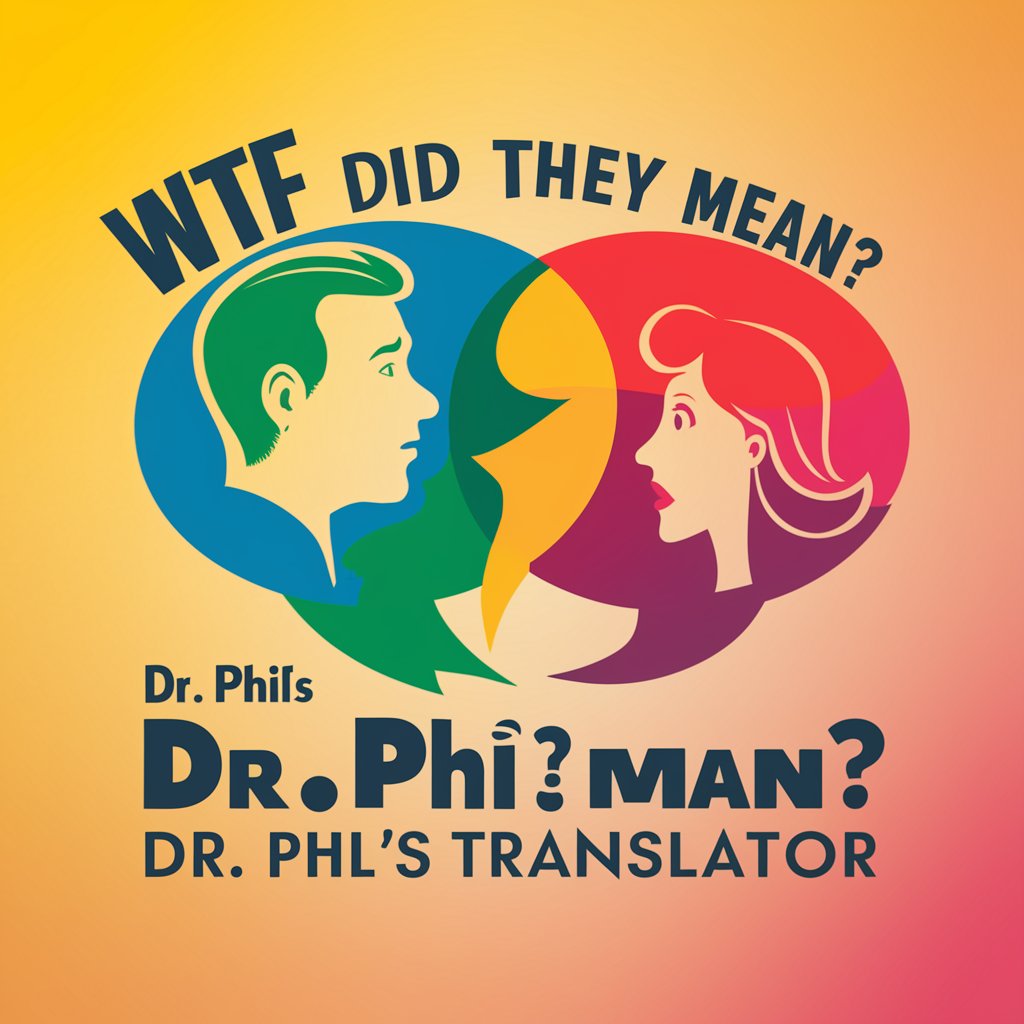
Behaviour vs Words - are they legit?
Discover Authenticity with AI
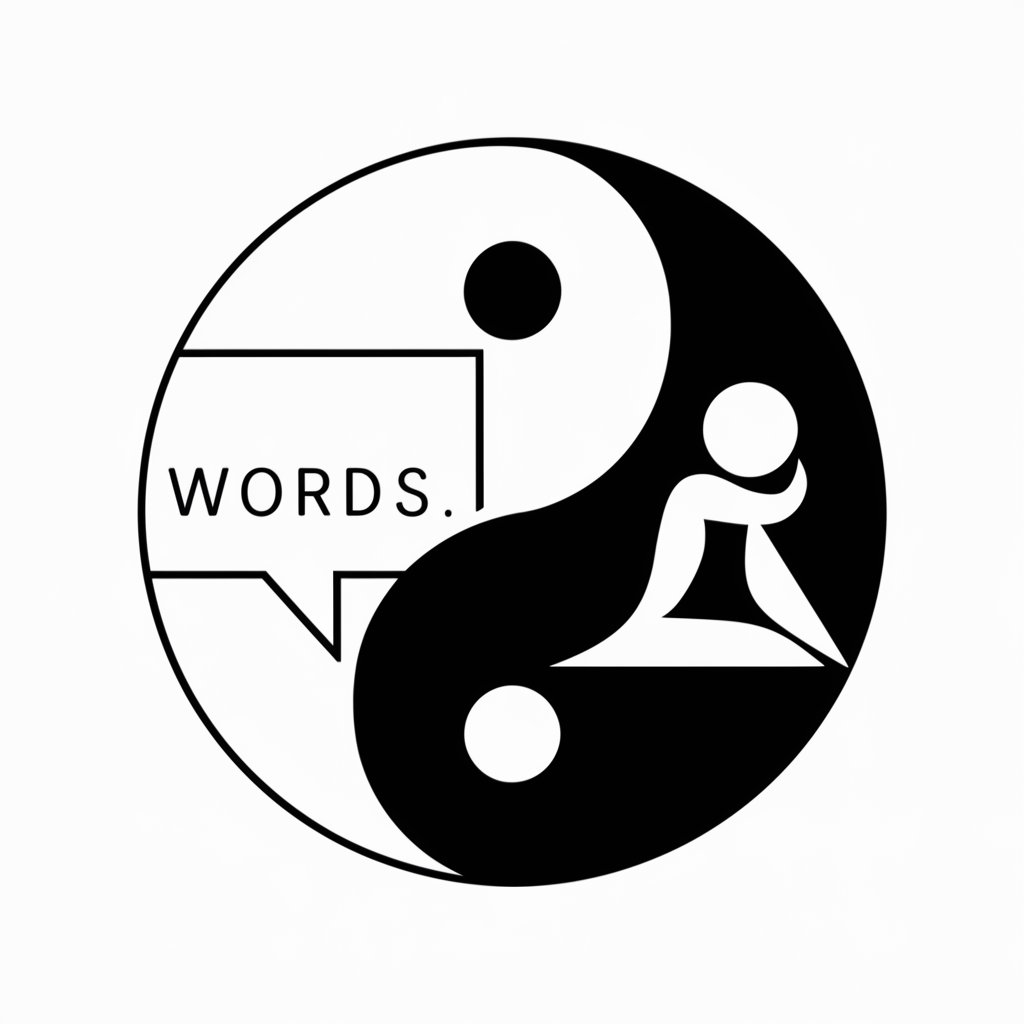
How they do that?
Demystifying Video Effects with AI

Frequently Asked Questions about Formule Noting
What formats can Formule Noting convert formulas into?
Formule Noting specializes in converting formulas into visual representations and LaTeX code, supporting a wide range of chemical, physical, and mathematical formulas.
Is Formule Noting suitable for complex equation translation?
Yes, it is designed to handle both simple and complex equations, offering precise translations into visual and LaTeX formats for comprehensive understanding and use in academic materials.
Can I use Formule Noting for academic publishing?
Absolutely. The tool's ability to accurately translate formulas into LaTeX code makes it an invaluable asset for preparing documents for academic journals, theses, and other scholarly publications.
Are there any prerequisites for using Formule Noting effectively?
A basic understanding of the formulas you wish to convert is helpful. Additionally, familiarity with LaTeX is beneficial but not necessary, as the tool is designed to be user-friendly.
Does Formule Noting support collaboration?
While primarily a tool for individual use, its features like formula saving and exporting can facilitate sharing and collaboration by allowing users to share their work with others.
