HTML5 Offline Magic: Web Apps Anywhere - Offline Web App Tool

Welcome! Let's make your web app work seamlessly offline with HTML5.
Seamless offline web app experiences.
Explain how to create an HTML5 cache manifest file and its structure.
Describe the process of enabling offline capabilities in a web app using HTML5.
What are the best practices for managing cache updates in an HTML5 offline web app?
How can you handle cache error events in JavaScript for an offline HTML5 application?
Get Embed Code
Introduction to HTML5 Offline Magic: Web Apps Anywhere
HTML5 Offline Magic: Web Apps Anywhere is a framework and methodology that utilizes the capabilities of HTML5, particularly its application cache feature, to create web applications that work seamlessly offline. The primary design purpose of this approach is to enhance user experience by ensuring web applications are accessible even without an internet connection. By caching necessary static resources like HTML files, CSS, images, and JavaScript, applications can load faster and more reliably. A typical example includes a news website that users can continue reading articles from during a flight or in rural areas with unstable internet connectivity. Powered by ChatGPT-4o。

Core Functions of HTML5 Offline Magic
Caching Static Resources
Example
Using a manifest file, a developer specifies essential assets (HTML, CSS, scripts, and images) that the browser should store locally.
Scenario
An e-commerce site can load its product catalog and basic interface elements from cache, allowing users to browse products even when offline.
Dynamic Content Handling
Example
Setting up a NETWORK section in the cache manifest to specify which resources require a live internet connection.
Scenario
A weather application caches the UI but uses the NETWORK section to ensure that the latest weather data is fetched from the server when online.
Fallback Solutions
Example
Using the FALLBACK section in the manifest to provide substitute resources if the primary resource fails to load due to being offline.
Scenario
In an online documentation tool, if certain sections can't be loaded due to lack of connectivity, the fallback settings could redirect users to a local, cached version of the most critical help topics.
Target Users of HTML5 Offline Magic
Developers in Remote or Unstable Internet Areas
Developers creating applications for users in regions with poor connectivity can use offline capabilities to ensure their apps remain usable, thereby reaching a wider audience.

How to Use HTML5 Offline Magic: Web Apps Anywhere
Step 1
Visit yeschat.ai for a free trial, no ChatGPT Plus required.
Step 2
Configure your web server to serve the cache manifest file with the MIME type 'text/cache-manifest', ensuring proper handling by browsers.
Step 3
Create a cache manifest file listing all the resources you want cached offline. Include sections for CACHE, NETWORK, and FALLBACK.
Step 4
Link the manifest file in your HTML's <html> tag with the attribute manifest='example.appcache', replacing 'example.appcache' with your file name.
Step 5
Test your application offline by enabling offline mode in your browser, ensuring resources load as expected without internet access.
Try other advanced and practical GPTs
RistoBrandMaster
Craft Your Restaurant's Signature Brand

MagnottAI
Mastering Prank Calls with AI

Exam Ace-tabulator
Master English exams with AI-powered study lists.
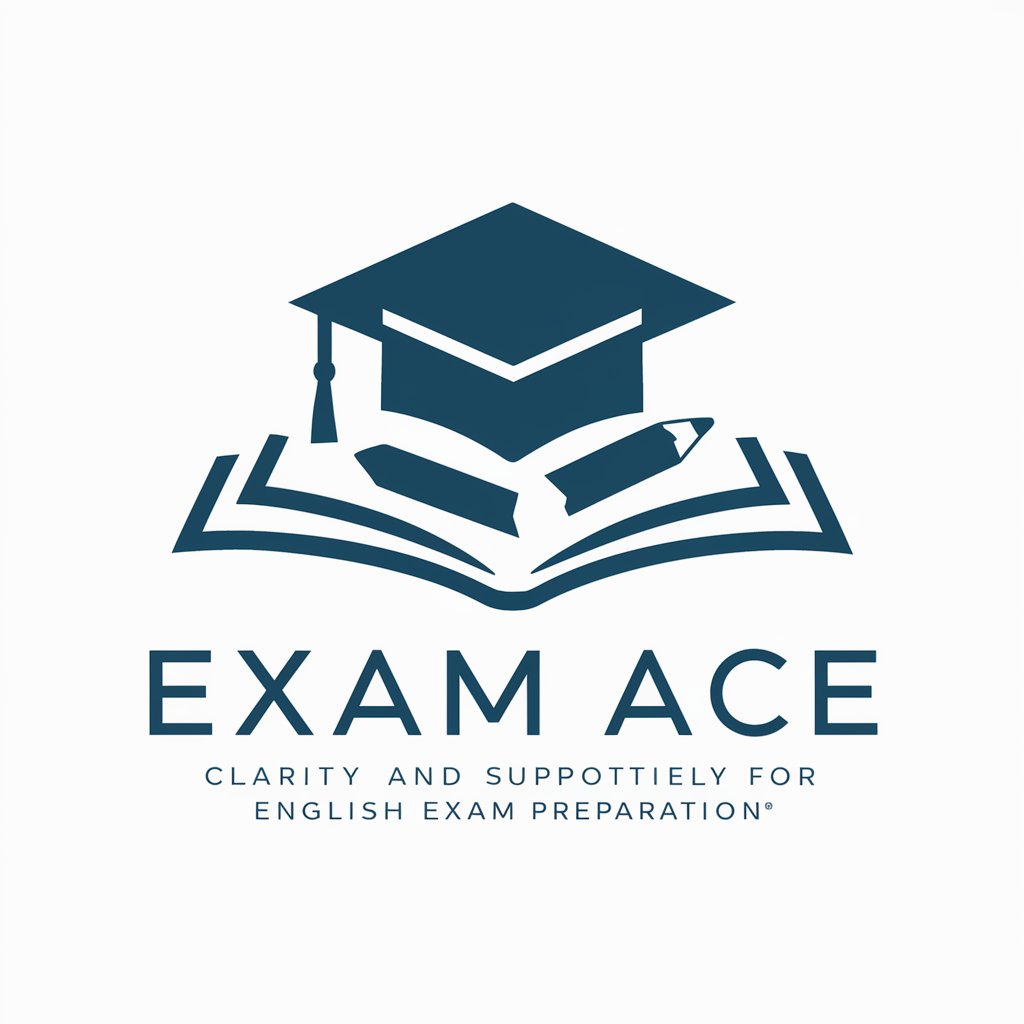
California Slip and Fall for Plaintiffs
AI-powered Legal Insights

Legal Adviser for authors
AI-Powered Legal Guidance for Authors

Class Action Navigator
Empowering Legal Action with AI

Remote Worker's Guide to GDPR
Navigating GDPR with AI Expertise
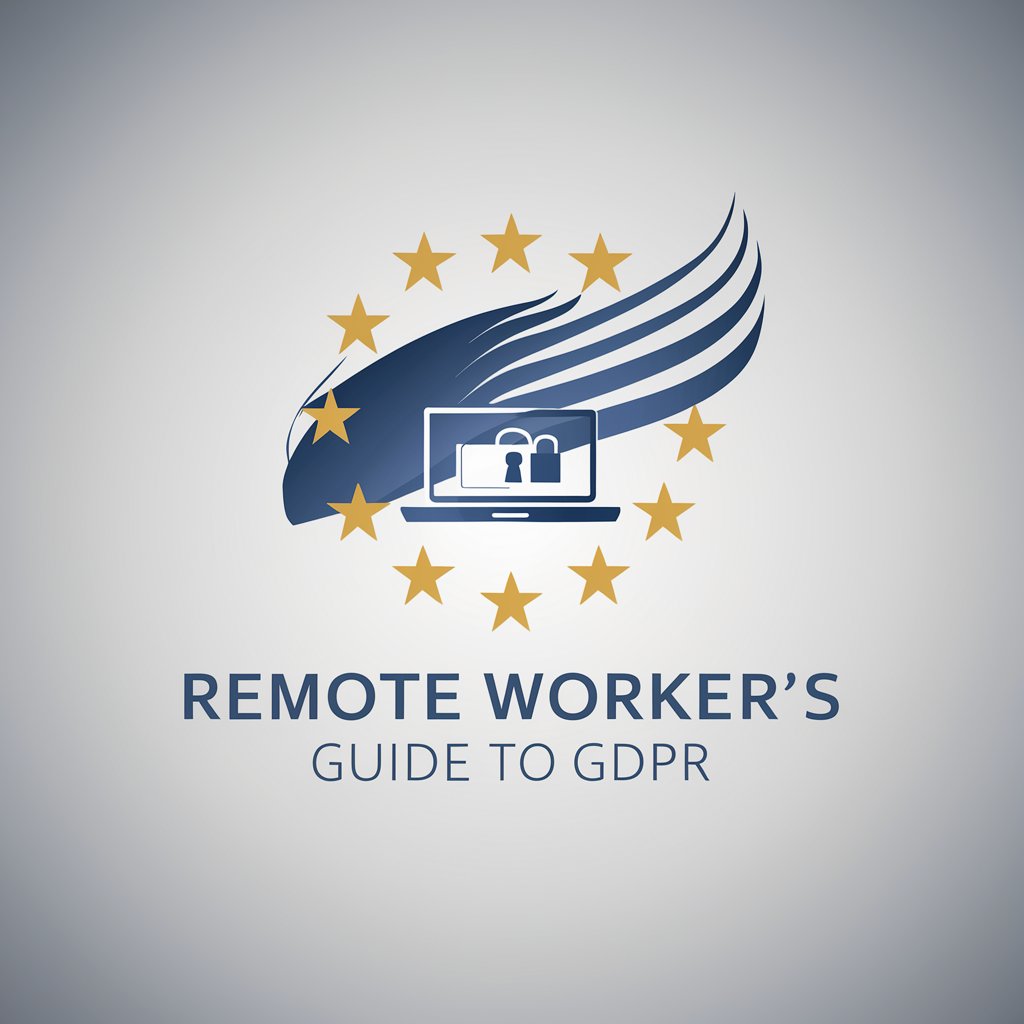
Adventure Anywhere
Empower Your Storytelling with AI

Working from Anywhere Guide
Empower Your Remote Work with AI

Panchos Burritos Anywhere Anytime
Your anytime, anywhere Mexican flavor journey.

Garden Anywhere Helper
Cultivate anywhere with AI-powered gardening insights.

Anywhere Local Life
Discover Local Dining, Powered by AI

Frequently Asked Questions About HTML5 Offline Magic
What is HTML5 Offline Magic: Web Apps Anywhere?
It's a feature of HTML5 that allows web applications to be accessible offline by caching necessary resources through a manifest file, ensuring users can continue using the app without an internet connection.
How do I update the resources in my cache manifest?
Update the manifest file with new or altered resource paths and change the manifest header or a comment line to force browsers to reload the cache on the next visit.
Can dynamic content be cached using HTML5 Offline Magic?
Dynamic content isn't directly cacheable using the application cache. Instead, use service workers or local storage mechanisms for dynamic content.
What common pitfalls should I avoid when using HTML5 Offline Magic?
Avoid caching sensitive data, ensure that updates to the manifest file are made correctly to refresh cached resources, and manage the NETWORK section to define which resources require a network connection.
Is there a limitation on the size of resources that can be cached?
Browser limits can vary, but generally, the application cache can handle substantial amounts of data, although keeping it under a few megabytes is advisable to ensure performance and stability.
