Write my Pull Request - Pull Request Description Generator

Welcome to Write my Pull Request, your AI-powered coding assistant!
Streamlining code collaboration with AI
Generate a concise pull request description for a new feature that improves user authentication...
Create a summary for a pull request involving multiple bug fixes in the payment processing module...
Write a pull request description for documentation updates covering new API endpoints...
Compose a pull request summary for a refactor of the database schema to optimize performance...
Get Embed Code
Introduction to Write my Pull Request
Write my Pull Request is designed as a specialized AI assistant aimed at enhancing the workflow of software development, particularly focusing on the use of git and the creation of pull requests. Its core functionality revolves around interpreting commit messages that adhere to the Conventional Commits specification and translating these into clear, concise, and structured pull request descriptions. The purpose is to streamline the review process, ensuring that changes are communicated effectively to team members. For example, if a series of commits includes messages like 'feat: add login feature' and 'fix: resolve login redirect error', Write my Pull Request would generate a pull request summary that neatly outlines the introduction of a new login feature and the correction of a redirect error upon login, thus providing a coherent overview without delving into excessive technical details. Powered by ChatGPT-4o。

Main Functions of Write my Pull Request
Translating Commit Messages into Pull Request Descriptions
Example
Given commit messages 'feat: add user authentication' and 'chore: update dependencies to latest versions', the service would create a pull request description highlighting the addition of user authentication and updates to dependencies.
Scenario
This is particularly useful in collaborative projects where understanding the purpose and impact of changes quickly is crucial for timely and effective review.
Categorizing Changes Based on Conventional Commits
Example
Identifies and categorizes changes into features, fixes, documentation updates, etc., based on commit prefixes such as 'feat', 'fix', 'docs', etc.
Scenario
This aids in automatically generating changelogs and understanding the nature of changes for version releases or sprint reviews.
Improving Pull Request Readability
Example
Converts technical commit messages into a more accessible format, making it easier for team members of varying technical levels to participate in the review process.
Scenario
Especially useful in teams with diverse roles, including project managers, QA engineers, and developers, ensuring everyone is on the same page.
Ideal Users of Write my Pull Request Services
Software Developers and Engineers
Professionals who regularly commit code and need to create pull requests as part of their workflow. They benefit by saving time and improving communication with their team.
Project Managers and Team Leads
Individuals responsible for overseeing project progress who require clear, concise summaries of changes to understand impacts without delving into code details.
Quality Assurance (QA) Professionals
QA teams need to understand what changes have been made to test them adequately. Clear pull request descriptions help them prepare and execute their test cases more effectively.

How to Use Write my Pull Request
Start Free Trial
Begin by visiting yeschat.ai to access a free trial, no signup or ChatGPT Plus subscription required.
Prepare Commits
Gather your git commit messages that you want to convert into a pull request description. Ensure they follow the Conventional Commits specification.
Input Commits
Enter your commit messages into the Write my Pull Request interface. Ensure clarity and completeness of the commit messages for the best results.
Generate Description
Use the tool to generate a pull request description. The AI will structure your commits into a coherent and concise summary with appropriate headings.
Review and Edit
Review the generated pull request description. Make any necessary adjustments to ensure accuracy and clarity before finalizing your pull request.
Try other advanced and practical GPTs
Pull That Up Jamie
Your Chatty, Know-It-All AI Buddy

Bright Sky translator
Empowering through translation, powered by AI.

Book inSites
Illuminating violence in literature through AI
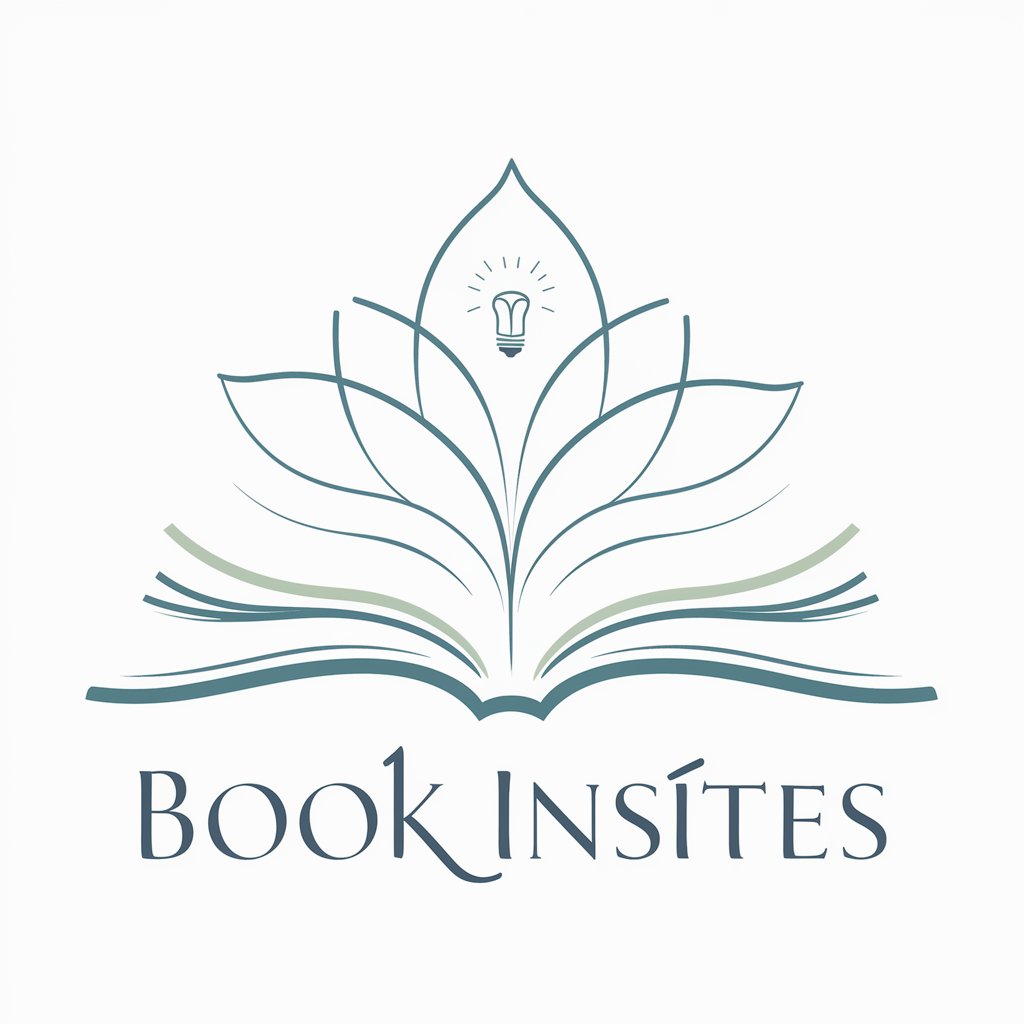
GBV and Health Expert
Empowering through AI: Understanding GBV and Health

VIVA: Instrutivo – Notificação de Violência
Empowering response to violence with AI.

Anime Finder
Unveiling hidden anime gems with AI.

Pull Request Rabbit
Streamline Your Code Reviews with AI
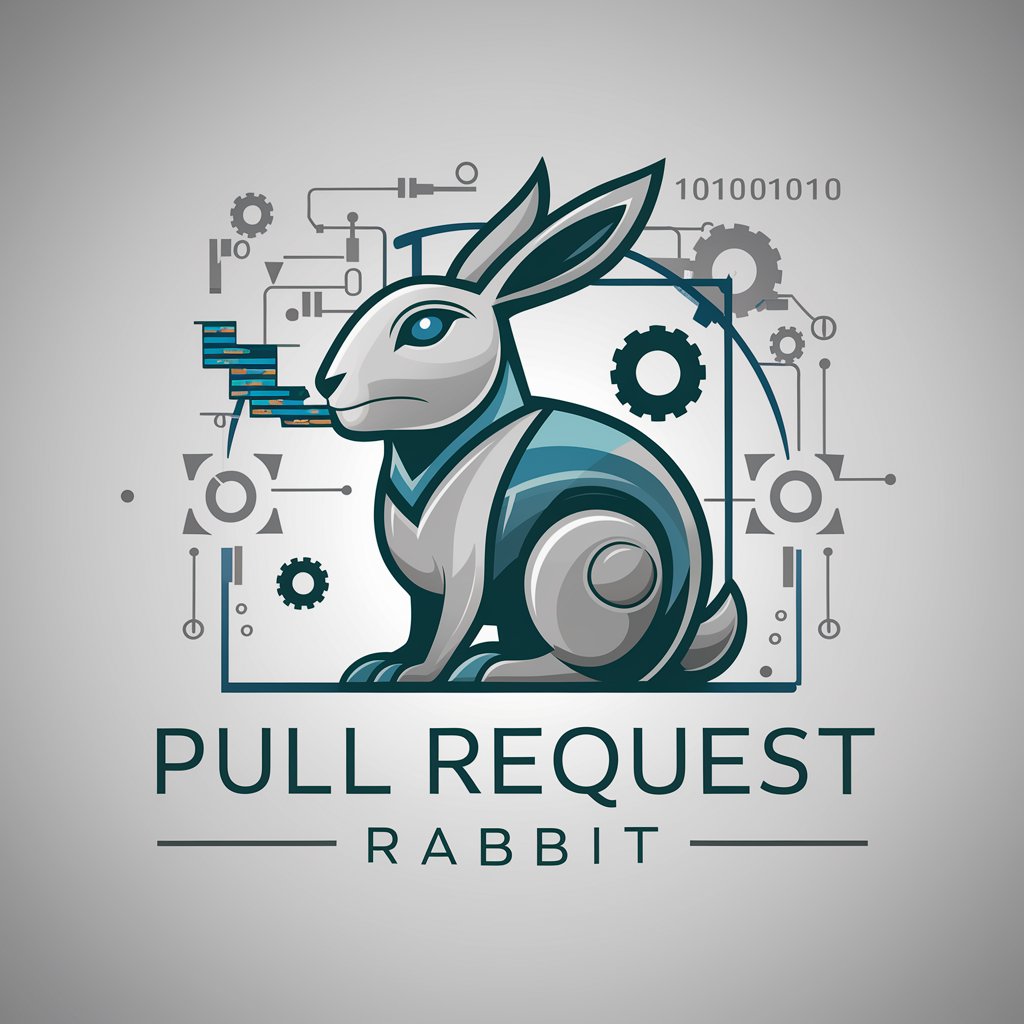
Push-pull expert
Master the Art of Charismatic Conversation

Pull Request Assistant
Streamline Your Code Reviews with AI

Pull Request Buddy
Automate your code reviews with AI

Pull Request Helper
Streamline Your Code Reviews with AI

Pull Request Description Maker
Simplify your PR documentation with AI

Frequently Asked Questions about Write my Pull Request
What is Write my Pull Request?
Write my Pull Request is an AI-powered tool designed to help developers convert git commit messages into clear and structured pull request descriptions, following the Conventional Commits specification.
Why should I use Write my Pull Request?
It simplifies the process of creating informative pull request descriptions, ensuring they are easy to understand and review. This saves time and improves collaboration in development teams.
How does Write my Pull Request differ from manually writing pull request descriptions?
This tool automates the structuring of your changes into an easily digestible format, ensuring consistency and saving time that you can then invest in coding.
Can Write my Pull Request handle complex commit histories?
Yes, it's designed to aggregate and simplify complex commit messages into a cohesive narrative that highlights the most significant changes and their impact.
Is Write my Pull Request suitable for all programming languages?
While it's optimized for Python development and git usage, the principles of structuring pull request descriptions it employs are applicable across various programming languages and development projects.
