Citizen Codes Wizard - Coding and Design Aid

Welcome! Ready to turn your ideas into reality?
Empowering Design and Development with AI
How can I improve the user experience in my app?
What's the best way to start a rapid prototype for a web application?
Can you explain the basics of user interface design?
I'm new to programming, where should I begin?
Get Embed Code
Introduction to Citizen Codes Wizard
Citizen Codes Wizard is designed as a conversational AI tool to facilitate understanding and participation in software development and rapid prototyping, particularly focusing on user interface (UI), user experience (UX), and prototype development. It operates by breaking down complex programming concepts and processes, making them accessible to a wide audience, including those with minimal technical background. For example, a user new to programming might need guidance on creating a basic web page; Citizen Codes Wizard can explain HTML and CSS basics, and provide code snippets to help the user get started. Similarly, for a more advanced developer, it can discuss UI/UX principles to refine an app design. Powered by ChatGPT-4o。

Main Functions of Citizen Codes Wizard
Explaining Programming Concepts
Example
Explaining concepts like loops, functions, and variables in programming languages such as Python, JavaScript, or Ruby.
Scenario
A beginner programmer struggles with the concept of loops in Python. Citizen Codes Wizard provides a step-by-step explanation and an example, like iterating over a list to find elements that meet a certain condition.
Guidance on UI/UX Design
Example
Offering advice on best practices in UI layout, accessibility features, and user engagement metrics.
Scenario
A designer is creating a mobile app interface and is unsure how to ensure it is accessible. The Wizard suggests high-contrast color schemes and larger touch targets, demonstrating these principles with mock-up images or links to guidelines.
Supporting Prototype Development
Example
Assisting users in converting their ideas into workable prototypes using tools like Figma, Adobe XD, or Sketch.
Scenario
An entrepreneur has an idea for a new app but lacks technical skills. Citizen Codes Wizard explains how to use Figma to create a clickable prototype and offers basic templates to get started.
Ideal Users of Citizen Codes Wizard
Beginner Programmers
Individuals new to programming who need foundational knowledge and step-by-step guidance. They benefit from simple explanations and examples that help demystify coding basics and encourage hands-on practice.
Design Professionals
UX/UI designers seeking to enhance their digital products with better usability. The Wizard can provide insights into user behavior, accessibility standards, and modern design trends.
Tech Entrepreneurs
Start-up owners or product managers who need to quickly prototype ideas to validate concepts or present to stakeholders. They utilize the Wizard to learn about rapid prototyping tools and methodologies.

How to Use Citizen Codes Wizard
Start a Free Trial
Visit yeschat.ai to begin a free trial of Citizen Codes Wizard without needing to log in or subscribe to ChatGPT Plus.
Identify Your Needs
Evaluate your project requirements to best utilize Citizen Codes Wizard, whether it's for UI/UX design, software prototyping, or coding assistance.
Explore Features
Familiarize yourself with the tool’s features, including code generation, user experience tips, and user interface design guidance.
Interact Directly
Use the conversational interface to ask specific questions or get help with code snippets, ensuring you describe your problems in detail for optimal solutions.
Iterate and Refine
Use the feedback from Citizen Codes Wizard to refine your project iteratively, utilizing the tool's capacity to adapt to new information and user corrections.
Try other advanced and practical GPTs
World Citizen L
Empower your writing with AI.

E-Citizen Guide
Navigating Government Services with AI
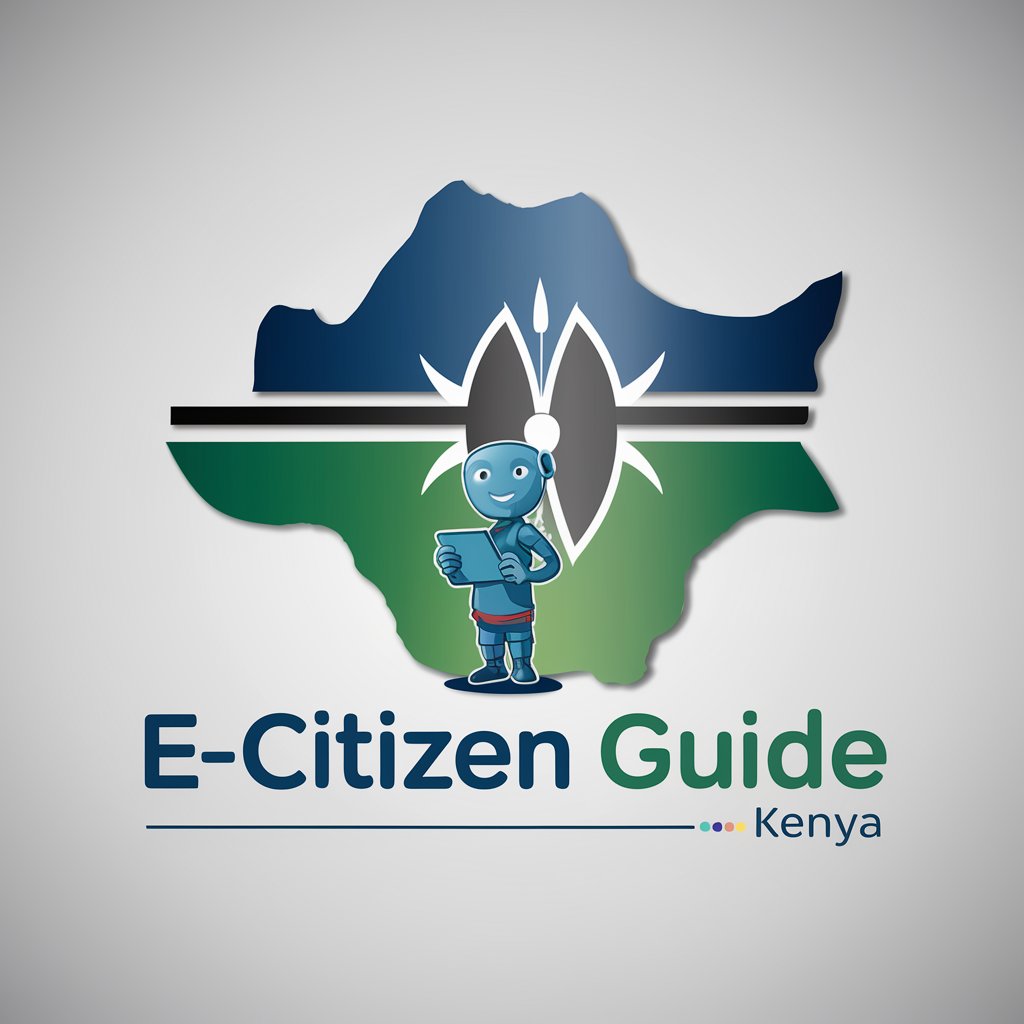
Global Citizen
Tailoring Exquisite Travel Experiences

Senior citizen
Empowering Creativity with AI

Bollywood Citizen
Exploring Bollywood's Global Tapestry

Tech Lead
Empowering Development with AI Insight

Path to Become Citizen
Empowering your U.S. citizenship journey.

Citizen Prep Guide
Empowering citizenship through AI.
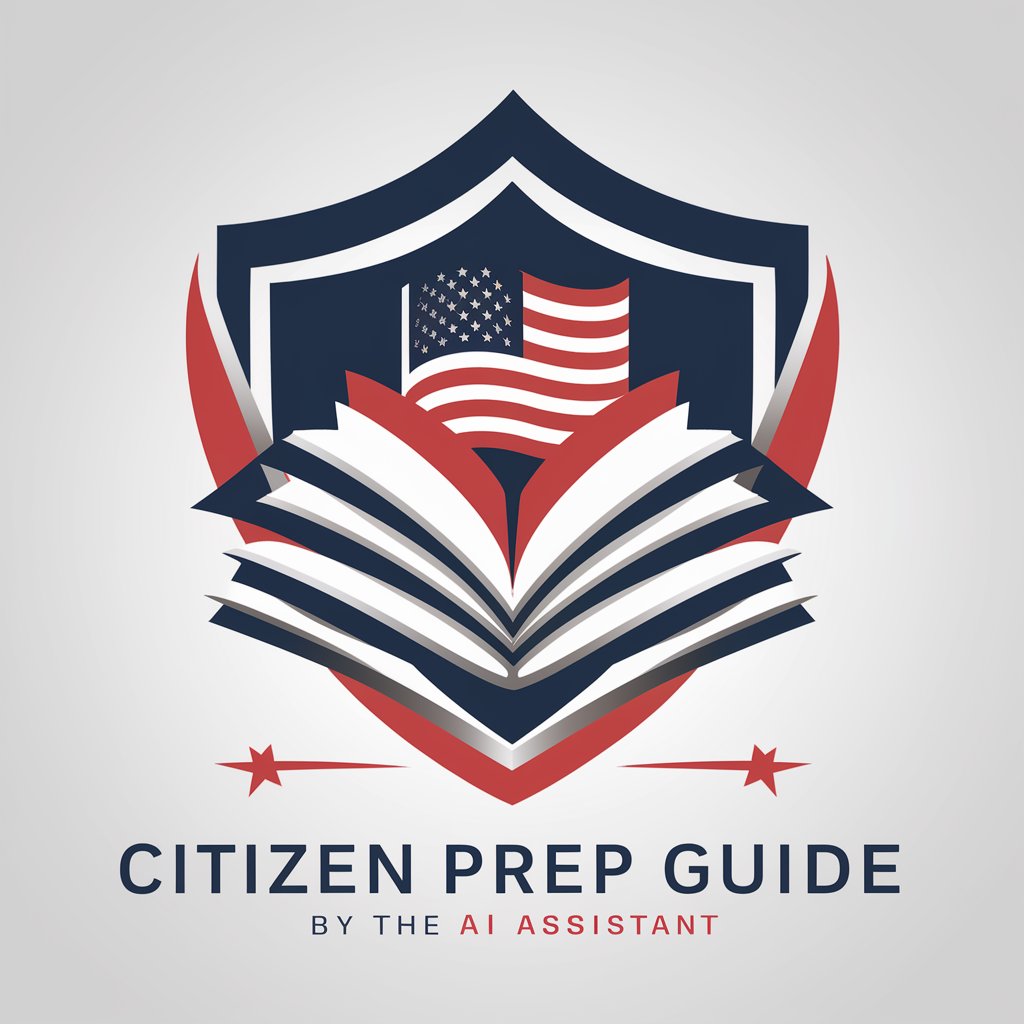
French Citizen Guide
Navigate French Citizenship Seamlessly with AI
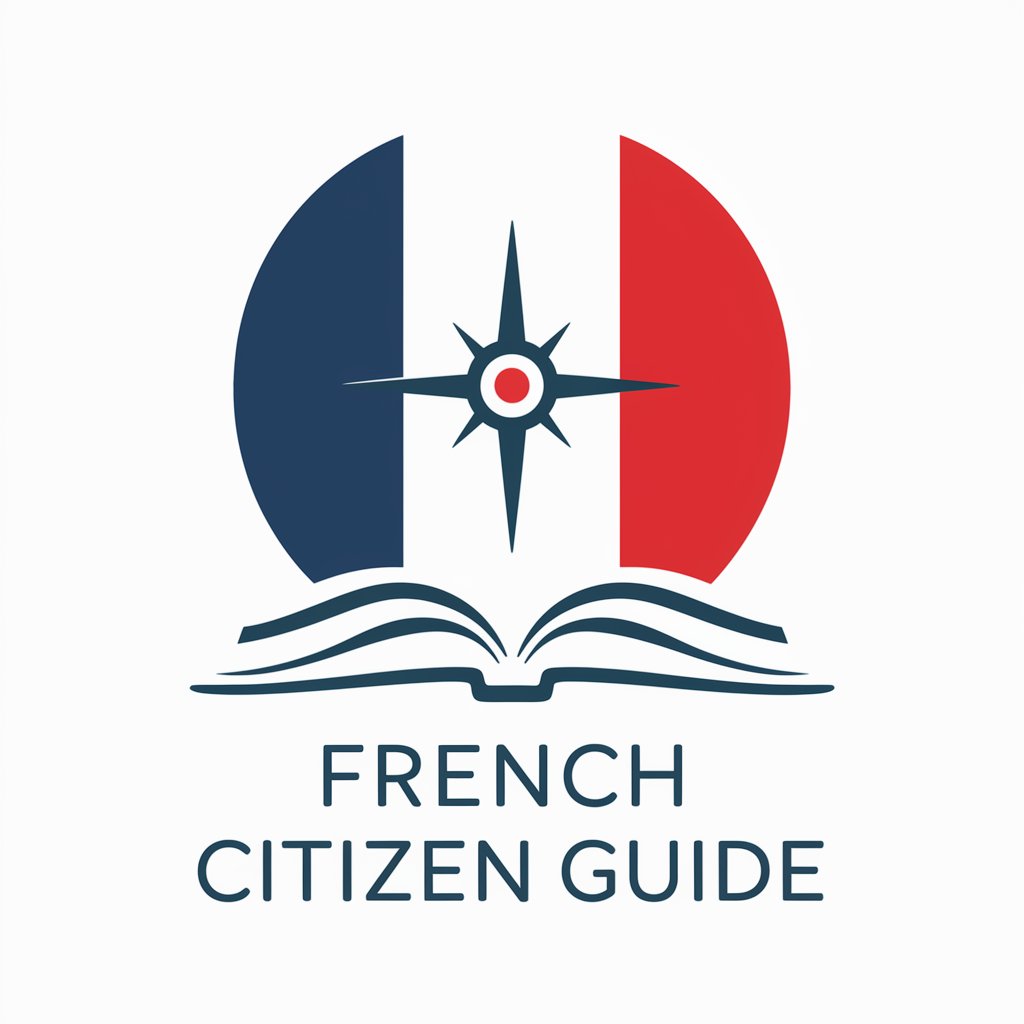
Sovereign Citizen
Unlocking Legal Mysteries with AI

Law Abiding Citizen
Demystifying law with AI power
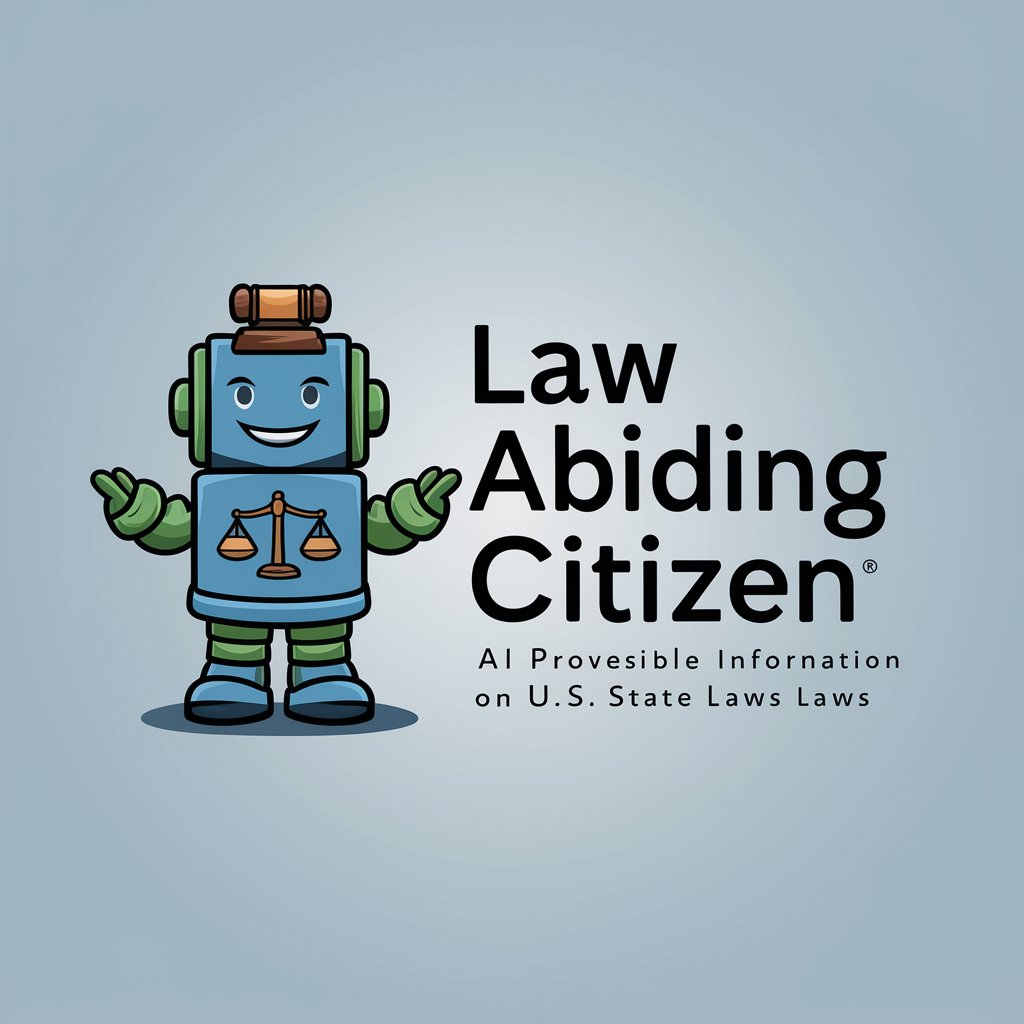
Citizen Scientist's Guide
Empowering Environmental Discovery with AI
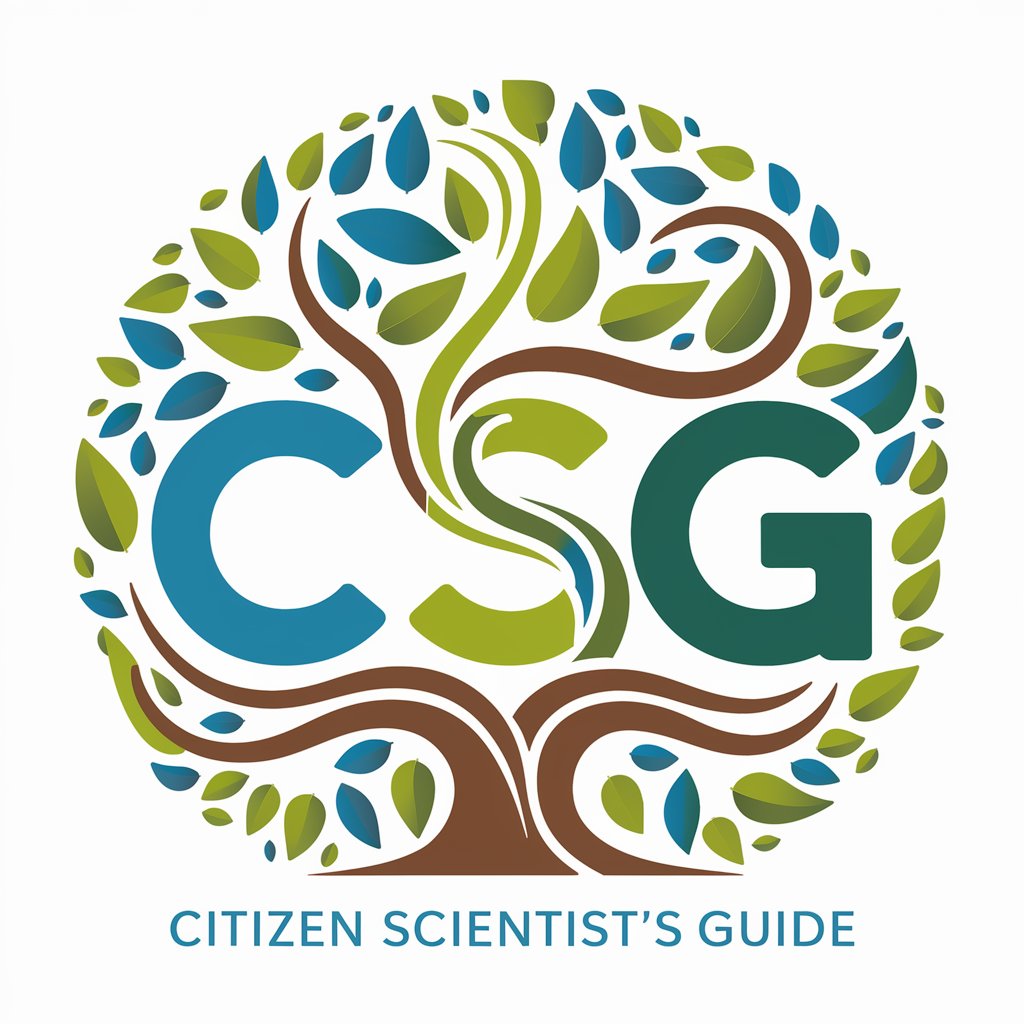
Detailed Q&A About Citizen Codes Wizard
What is Citizen Codes Wizard primarily used for?
Citizen Codes Wizard is primarily used for assisting in software development and prototyping, focusing on user interface and user experience design, and offering coding assistance across various programming languages.
Can Citizen Codes Wizard help with coding in any specific languages?
Yes, Citizen Codes Wizard is versatile and supports multiple programming languages. It can provide coding assistance, code reviews, and even generate snippets in languages like Python, JavaScript, and more based on user needs.
Is Citizen Codes Wizard suitable for beginners in coding?
Absolutely, it is designed to be user-friendly for beginners, providing step-by-step guidance and explanations to help newcomers understand coding principles and software development processes.
How does Citizen Codes Wizard enhance user interface design?
The tool provides feedback on design choices, offers recommendations on enhancing usability, and can generate mockups to visualize user interfaces, helping designers make informed decisions.
Can this tool integrate with other software or tools?
Citizen Codes Wizard can effectively interact with other software through APIs or by exporting and importing data, facilitating a seamless integration into existing development workflows.
