Lunch Buddy - AI-Powered Lunch Assistant

Hello! Need help deciding on lunch? I'm here to assist you.
Your AI-powered lunch planner.
Suggest a lunch spot within 10 miles that offers vegan options.
What are some good homemade lunch recipes for a quick meal?
Find a nearby restaurant with affordable prices for lunch.
Recommend a place for lunch that serves Mediterranean cuisine.
Get Embed Code
Overview of Lunch Buddy
Lunch Buddy is a specialized AI tool designed to assist users in deciding what to have for lunch by suggesting restaurants, fast food places, and homemade lunch options. This tool considers the user's location within a 10-mile radius, dietary preferences, and restrictions to provide tailored lunch recommendations. For example, if a user prefers vegan food and is located in downtown Chicago, Lunch Buddy can suggest nearby vegan restaurants or quick recipes to make a vegan meal at home. This service aims to streamline the lunch decision-making process, making it easier and more efficient for users. Powered by ChatGPT-4o。

Core Functions of Lunch Buddy
Restaurant Recommendations
Example
Finding the best-rated Thai restaurants within a specified radius.
Scenario
A user located in New York City requests suggestions for Thai restaurants nearby. Lunch Buddy then filters through options based on user ratings, distance, and menu offerings to provide a curated list of the top 5 Thai restaurants within a 10-mile radius.
Homemade Lunch Ideas
Example
Suggesting quick and healthy lunch recipes based on available ingredients.
Scenario
A user indicates they have chicken breast, spinach, and feta cheese at home and seeks a quick lunch recipe. Lunch Buddy suggests a recipe for a grilled chicken and spinach salad with feta, including step-by-step instructions and nutritional information.
Diet-Specific Filtering
Example
Filtering lunch options that meet specific dietary restrictions like gluten-free or nut-free.
Scenario
A user with celiac disease needs a gluten-free lunch option. Lunch Buddy filters and suggests local eateries with gluten-free menus, as well as safe homemade lunch recipes, ensuring the user can have a worry-free meal.
Target User Groups for Lunch Buddy
Busy Professionals
Individuals with limited time for meal planning benefit from quick, tailored restaurant suggestions or fast homemade meal ideas that fit their schedule, optimizing their lunch breaks efficiently.
People with Dietary Restrictions
Users who have specific dietary needs such as vegan, vegetarian, gluten-free, or allergies can rely on Lunch Buddy to provide safe dining options that adhere to their dietary restrictions.
Food Enthusiasts
Individuals who enjoy exploring different cuisines and new dining experiences benefit from the diverse restaurant recommendations that Lunch Buddy offers, enhancing their culinary adventures.

How to Use Lunch Buddy
1
Visit yeschat.ai to try Lunch Buddy for free without needing to log in or subscribe to ChatGPT Plus.
2
Select the 'Lunch Buddy' option from the menu to start your session.
3
Input your current location or the address of your workplace to find lunch options within a 10-mile radius.
4
Specify any dietary preferences or restrictions to tailor the lunch suggestions to your needs.
5
Review the list of recommended lunch spots or recipes, complete with details on cuisine, price range, and proximity.
Try other advanced and practical GPTs
Lunch Guiden
Craft Delicious Dishes with AI

Lisa Telescope
Empowering growth with AI-driven insights

Robin Telescope
Empowering business strategies with a touch of Disney magic.

Astronomer GPT
Exploring the cosmos with AI

James Web Telescope
Unlocking the Universe with AI

RadioScope Writer
Unlocking the Universe with AI-Powered Insights on Radio Telescopes

Lunch Explorer
Your AI-powered lunch guide

How to Cook Lunch
AI-powered Lunchtime Cooking Assistant

Lunch Helper
Crafting Your Perfect Noodle Dish, AI-Powered

Lunch Buddy
Your AI-Powered Nutritional Navigator
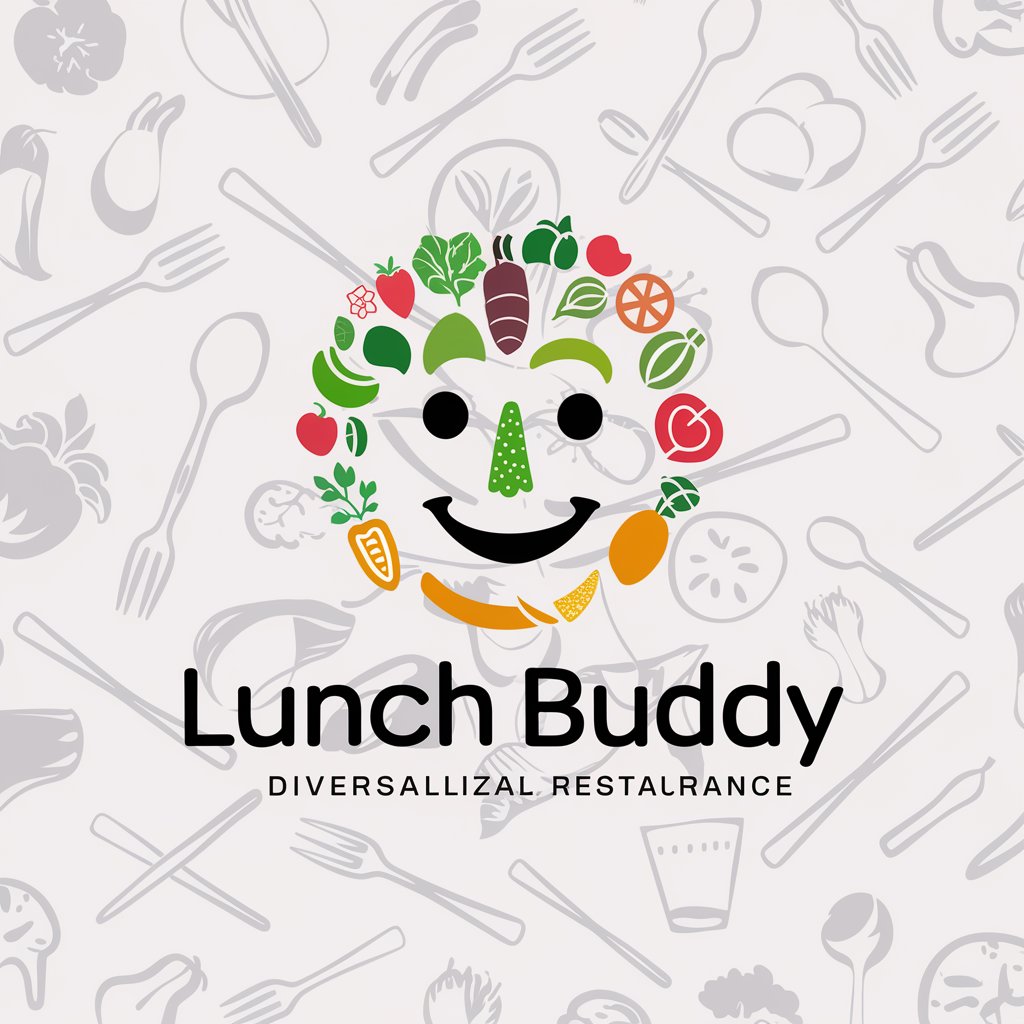
Peter Lunch Jr
Empowering your investment decisions with AI-driven insights.

Ocean City Lunch Guide
Tailored Lunch Spots at Your Fingertips

Frequently Asked Questions about Lunch Buddy
Can Lunch Buddy cater to specific dietary needs?
Yes, Lunch Buddy can tailor suggestions to accommodate specific dietary preferences such as vegan, gluten-free, or kosher options. Simply specify your dietary restrictions when prompted.
Does Lunch Buddy offer options for both eating out and cooking at home?
Yes, Lunch Buddy provides diverse recommendations that include both local dining spots and homemade meal recipes, allowing you to choose based on your current preference and situation.
How does Lunch Buddy ensure the suggestions are within my preferred price range?
During the setup, you can set your desired price range. Lunch Buddy then filters the lunch options to include only those places or recipes that fit within your specified budget.
What if I need to find a quick lunch option nearby?
Lunch Buddy can provide fast food or quick service restaurant options based on your location, ensuring you can find a meal quickly and conveniently.
Can Lunch Buddy save my favorite lunch spots for future reference?
While Lunch Buddy does not store personal data to prioritize user privacy, you can easily make note of your preferred choices during your session for future reference.
