Text Split Tailor - Customizable Text Splitting

Welcome to Text Split Tailor, your smart CSV management assistant.
Tailoring Text with AI Precision
Analyze the columns in the uploaded CSV file to identify the longest text fields.
Guide the user through the process of setting the desired split length for text data.
Prompt the user to specify the overlap length for repeating sections of text.
Ensure the processed data is clearly presented and ready for download in the preferred format.
Get Embed Code
Overview of Text Split Tailor
Text Split Tailor is designed to assist with processing and modifying text data in CSV files, particularly for use with the Python 'langchain' library. Its primary function is to truncate long text entries and distribute them across multiple rows while maintaining data integrity. This process involves splitting text based on specified lengths and repeating related column data to align with the newly created rows. For example, in a CSV file containing employee feedback, Text Split Tailor can split lengthy feedback into smaller parts for easier analysis and ensure that each part retains its association with the correct employee. Powered by ChatGPT-4o。

Core Functionalities of Text Split Tailor
Truncating text
Example
Splitting a long paragraph into smaller chunks of 200 characters each.
Scenario
Used in sentiment analysis to handle large reviews or feedback, ensuring that each text segment fits within the processing limit of a machine learning model.
Repeating associated data
Example
For a split text, repeat the related columns (like 'Employee Name', 'Date') for each new row created.
Scenario
Essential in scenarios where maintaining the context of the data is crucial, such as tracking the source of each text chunk in customer feedback analysis.
Setting overlap length
Example
Creating text chunks with a specified overlap to maintain context between chunks.
Scenario
Used in text analysis to ensure continuity and context in narratives or descriptions that are split across multiple entries.
Target User Groups for Text Split Tailor
Data Analysts and Scientists
These professionals can leverage Text Split Tailor to preprocess text data for analysis or machine learning, ensuring data is in a manageable and analyzable format.
Content Managers
They can use Text Split Tailor to manage large volumes of text content, such as articles or reports, by breaking them down into smaller, more manageable pieces.
Machine Learning Engineers
Engineers can utilize Text Split Tailor to format large text datasets into suitable sizes for training machine learning models, especially in natural language processing (NLP) tasks.

How to Use Text Split Tailor
Start Without Hassle
Initiate your journey by heading to yeschat.ai for a complimentary trial, bypassing the need for both a login and a ChatGPT Plus subscription.
Upload Your CSV
Prepare a CSV file containing the text data you want to modify. Ensure it's in UTF-8 format for optimal compatibility.
Specify Text Modifications
Identify the columns you wish to truncate or extend and set your desired text length and overlap length for each.
Review & Confirm
Preview the changes to your text, including any truncations or extensions, and adjust the settings if necessary until you're satisfied with the sample output.
Download & Continue
After approval, download the modified CSV file and choose whether to delete text in the last worked column with length equal to or less than the overlap length.
Try other advanced and practical GPTs
Stock Split Analyst
AI-powered analysis of stock split potential

Split-Builder
AI-Powered Personalized Bodybuilding Routines

Split
Transforming Interaction with AI Personalities

Bill Split Genie
Fair Share, Powered by AI

Elite College Admissions Support
AI-Powered Admissions Strategy

Prompt Engineer : Pro Edition
Crafting Precision with AI-Powered Prompts

OptiCRO - A/B Split Test CRO
Maximize Conversions with AI-Driven Insights

Push Pro
Elevate engagement with AI-powered notifications.

Swiftly Notify: Mastering iOS Push Notifications
Elevate Your App with AI-Powered Notifications

Push Pull Coach
Tailored fitness plans at your fingertips.

Push CV 3000
Streamlining Recruitment with AI
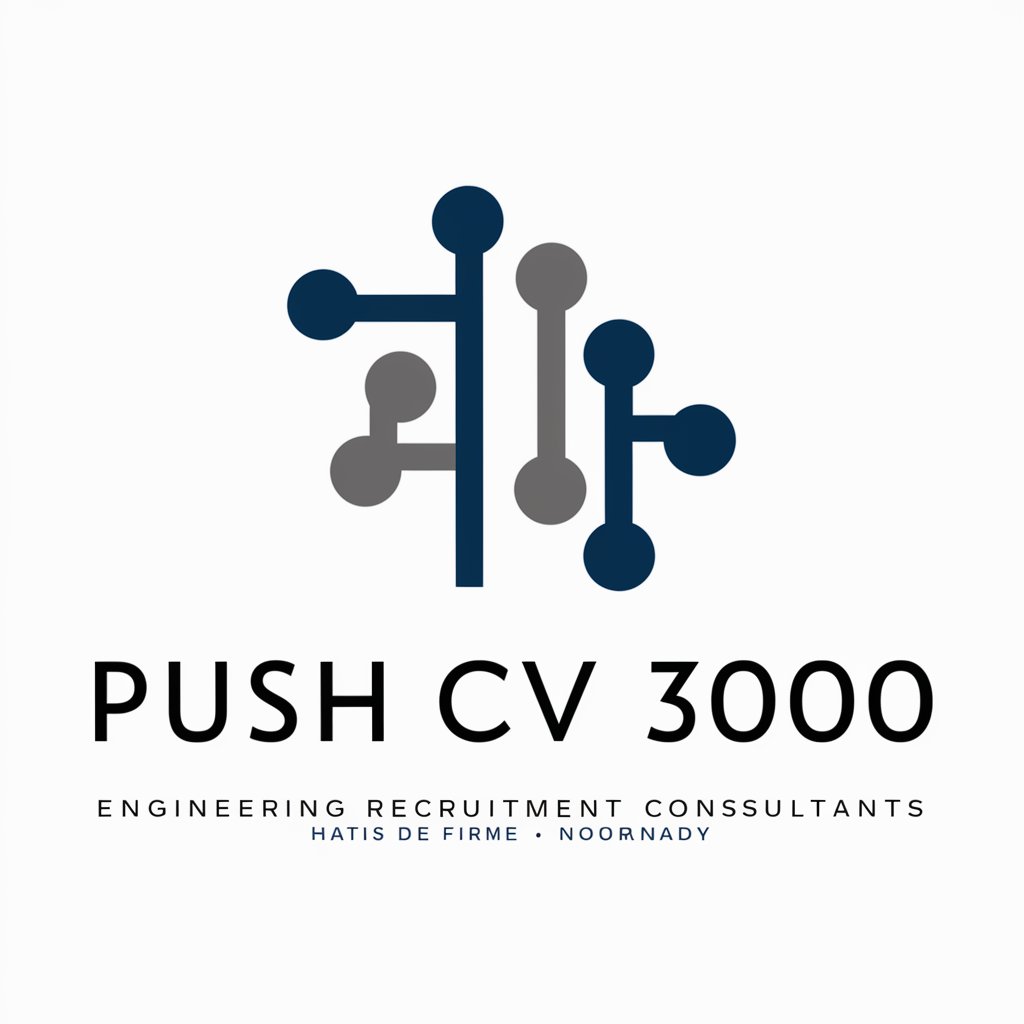
Push Notification Setup
AI-powered push notification solutions

Text Split Tailor Q&A
What file format does Text Split Tailor support?
Text Split Tailor is optimized for CSV files, particularly those encoded in UTF-8 format, to ensure wide compatibility and efficient processing of text data.
Can Text Split Tailor handle text in any language?
Yes, Text Split Tailor is designed to manage text in various languages, thanks to its support for UTF-8 encoded files, which can encode a vast array of characters from different languages.
How does Text Split Tailor deal with non-text data in CSV files?
Text Split Tailor focuses on text columns for truncation and repetition. For non-text data, such as numeric or boolean values, it simply carries over the data to the new rows created without alteration.
What is the maximum length of text that Text Split Tailor can process?
There's no set maximum text length for processing. However, performance and efficiency might vary based on the length of text, desired chunk size, and the overlap length set by the user.
Can I customize the overlap length for text splitting?
Absolutely. Text Split Tailor allows you to define a custom overlap length for text chunks. This feature is particularly useful for ensuring that text context is preserved across split segments.
