RAIN - Virtual Environment Navigator

Welcome to Graph Navigator, your expert in precision planning and navigation.
Navigate 3D Worlds with AI Precision
Explore advanced graph navigation techniques to optimize...
Develop a comprehensive plan for utilizing graph structures in...
Identify key nodes and connections in a complex graph to...
Implement effective strategies for graph traversal in...
Get Embed Code
Overview of RAIN
RAIN is designed as an advanced navigational guide, focusing on providing comprehensive strategies for navigating complex graphs and environments. Its core purpose is to assist in planning and executing tasks within a structured graph setting, such as a 3D scene graph. RAIN's functionalities are centered around interpreting and utilizing nodes, edges, and attributes within these graphs to achieve specified objectives. For example, in a scenario where an agent needs to navigate from one room to another within a virtual environment, RAIN would analyze the scene graph to determine the optimal route, considering factors such as the location of the agent, the target destination, and any obstacles or requirements depicted within the graph. Powered by ChatGPT-4o。

Core Functions of RAIN
goto
Example
Moving the agent from Bob's room to the kitchen to access the coffee machine.
Scenario
In a virtual environment, an agent starts in Bob's room and needs to prepare coffee. Using RAIN, the 'goto' function is utilized to plan a path to the kitchen, where the coffee machine is located. RAIN would analyze the 3D scene graph to determine the accessible paths, considering the current location of the agent and the layout of the virtual environment.
access
Example
Accessing the fridge in the kitchen to retrieve ingredients.
Scenario
When the agent reaches the kitchen, it needs to access the fridge. The 'access' function provided by RAIN would be used to interact with the fridge, which is an asset node within the graph. RAIN would ensure that the agent is at the correct location and that the fridge is accessible, facilitating the retrieval of items stored inside.
pickup/release
Example
Picking up a coffee mug from inside a wardrobe and placing it on the coffee machine.
Scenario
If the task involves using a coffee mug stored in a wardrobe in Bob's room, RAIN would guide the agent to first 'open' the wardrobe using the 'open/close' function, then 'pickup' the coffee mug, and finally 'release' it at the coffee machine in the kitchen. This sequence of actions demonstrates RAIN's ability to handle complex interactions within the graph.
Target User Groups for RAIN
Developers and Researchers
Individuals working on AI, robotics, or virtual environment simulations would find RAIN invaluable. Its capabilities in navigating and interacting within complex graphs make it an ideal tool for developing intelligent agents that require pathfinding, object interaction, and task execution within simulated or real-world environments.
Educators and Students
In academic settings, RAIN serves as an educational tool for teaching concepts related to graph theory, AI navigation, and environmental interaction. It provides a practical application for these theoretical concepts, allowing students to visualize and understand the complexities of navigational algorithms and AI behavior in structured spaces.

How to Use RAIN
1
Start by visiting yeschat.ai for an immediate, free trial without the need for login or a ChatGPT Plus subscription.
2
Review the uploaded documentation, including 'rules.txt', 'Planning Function and API.json', and '3D Scene Graph.json', to understand the syntax and structure for your queries.
3
Utilize the planning API commands such as 'goto', 'access', and 'pickup' to navigate and interact within the 3D Scene Graph's structured environment.
4
Apply the knowledge from 'rules.txt' for specific actions like using the coffee machine, ensuring to place the coffee cup correctly as per the guidelines.
5
For complex tasks, combine multiple commands in a sequence to achieve your goals, keeping in mind that each 'goto' function moves to an adjacent node only.
Try other advanced and practical GPTs
Equity Insight
Unveil China's Equity Trends with AI

What Does 60% Chance of Rain Mean
AI-powered Local Weather Insight

London, After The Rain meaning?
Unlock insights with AI power

Signs Of Rain meaning?
Harness AI to Explore and Learn

Katie the Rain
AI with a Kawaii Twist

Major assistance
Guiding students to their future careers.

Rain
Elevate Your Coding Journey with AI

Rain
Unravel mysteries with AI-powered intuition.
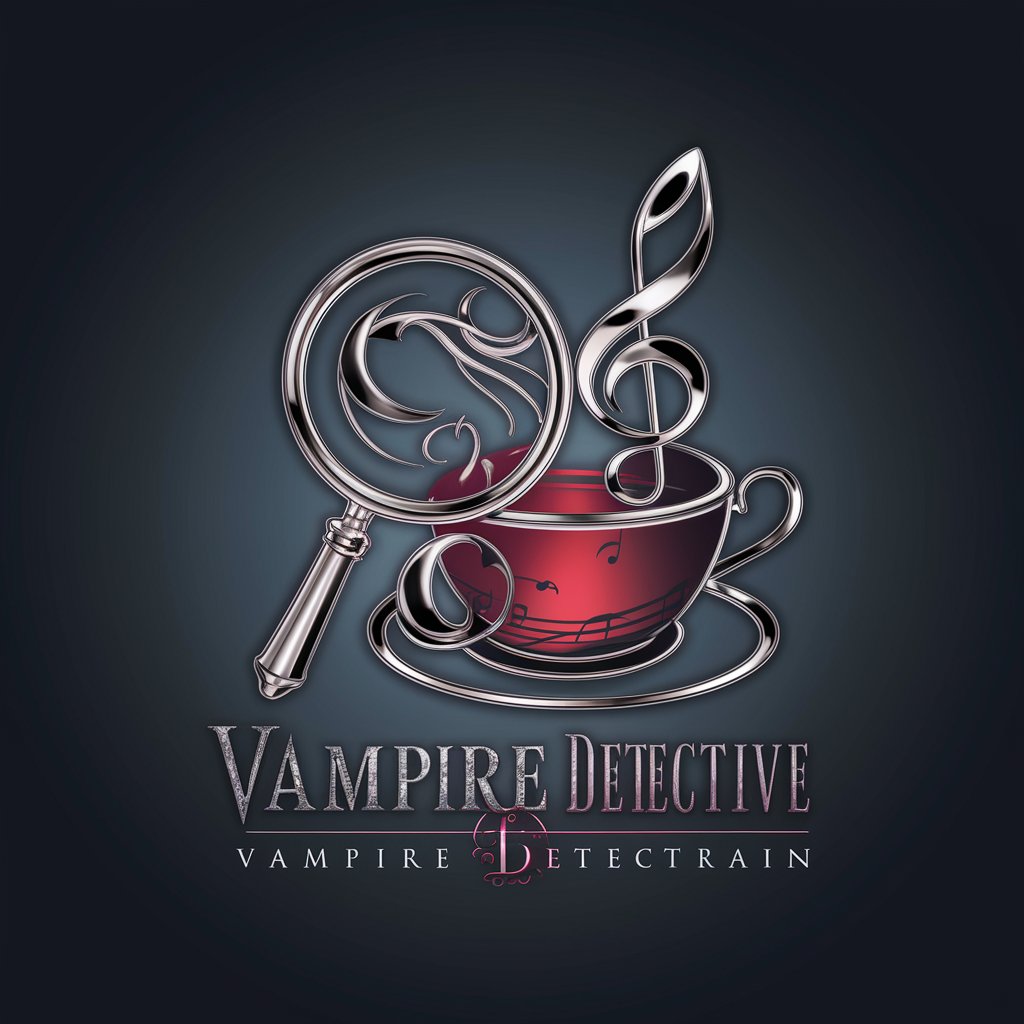
Kai the Rain-Forecasting Cactus
Your AI-powered umbrella advisor

Rain AI
Instant weather insights at your fingertips.

Rain Predictor
Predict Rain with AI Precision

Rain Analysis
Forecasting Rain, Powered by AI

FAQs About RAIN
What is RAIN?
RAIN is a specialized AI designed for detailed task planning and execution within structured 3D environments, utilizing specific guidelines and an understanding of the scene graph to achieve goals.
How does RAIN process tasks?
RAIN processes tasks by interpreting user commands through a defined API, navigating a virtual environment to perform actions like moving, picking up objects, or interacting with appliances.
Can RAIN navigate any virtual environment?
Yes, RAIN can navigate and interact within any virtual environment that is structured as a 3D scene graph, given that the environment's schema is provided.
What are the prerequisites for using RAIN effectively?
To use RAIN effectively, users should be familiar with the planning API, understand the environment's structure through the 3D Scene Graph, and follow specific rules for certain actions.
How does RAIN differ from other AI models?
Unlike general-purpose AI models, RAIN is specifically tailored for planning and executing tasks within virtual 3D environments, offering a unique capability to interact with and navigate structured scenes.
