Force Flows - Salesforce Workflow Automation

Welcome to Force Flows, your guide to mastering Salesforce Flows.
Automate Salesforce with AI-powered Flows
How can I optimize my Salesforce Flow for better performance?
What are the best practices for creating a Salesforce Flow?
Can you help me debug an error in my Salesforce Flow?
What are the differences between Salesforce Flow and Process Builder?
Get Embed Code
Overview of Force Flows
Force Flows is a specialized component within the Salesforce platform designed to automate complex business processes and workflows. It is built with the intention of providing users a powerful, yet flexible tool to create, manage, and deploy automated processes without the need for extensive coding knowledge. Through an intuitive graphical interface, users can design flows that guide them through a series of screens (Screen Flows) or automate backend processes (Autolaunched Flows). For example, a Flow can be configured to guide a service agent through a step-by-step process for handling customer service cases, ensuring consistency and efficiency. Another scenario could involve an autolaunched Flow that automatically updates related records when a specific trigger event occurs, such as closing a sales opportunity. Powered by ChatGPT-4o。

Core Functions of Force Flows
Data Manipulation and Management
Example
Automatically updating all related contacts when an account's address changes.
Scenario
A company uses a Flow to ensure that when an account's billing address is updated, all associated contact records are immediately updated to reflect this change, maintaining data consistency across the CRM.
User Interaction and Guidance
Example
Guiding users through a complex data entry process with a series of screens.
Scenario
In a customer onboarding process, a Screen Flow takes a user through various steps to collect necessary information, perform data validation, and provide immediate feedback, enhancing the user experience and data integrity.
Complex Decision Making
Example
Evaluating customer eligibility for a discount based on purchase history and account status.
Scenario
A retail company employs a Flow to automatically assess and apply discounts to eligible orders at checkout, based on predefined criteria such as customer loyalty level and order history, thereby personalizing the shopping experience.
Integration with External Systems
Example
Fetching real-time shipping rates from a third-party logistics provider during order processing.
Scenario
An e-commerce platform uses a Flow to integrate with external shipping services, dynamically retrieving and displaying shipping options and costs to customers based on their cart contents and delivery location.
Target User Groups for Force Flows
Salesforce Administrators
Administrators are prime users of Force Flows, as they can leverage this tool to automate business processes, manage data integrity, and enhance user experiences without deep coding expertise. Flows empower admins to respond quickly to changing business needs, implementing solutions that improve efficiency and effectiveness within their organizations.
Business Analysts
Business analysts can use Force Flows to model and automate complex business processes. By translating business requirements into functional Flows, analysts play a crucial role in bridging the gap between business needs and technical solutions, ensuring that processes are optimized and aligned with strategic goals.
Customer Service Managers
For customer service managers, Force Flows can be a game-changer in standardizing service procedures, automating routine tasks, and providing guided assistance to service representatives. This leads to improved service quality, consistency, and faster resolution times, directly impacting customer satisfaction.

Getting Started with Force Flows
Start Your Journey
Visit yeschat.ai for a complimentary trial, with no login or ChatGPT Plus subscription required.
Identify Your Needs
Consider your workflow automation requirements. Force Flows excels in creating, managing, and optimizing Salesforce Flows, enhancing business processes without code.
Explore Features
Familiarize yourself with the UI and explore available templates and custom flow creation options. Utilize the tutorial section for step-by-step guides.
Create Your First Flow
Choose a template or start from scratch. Define triggers, actions, and conditions tailored to your business logic. Test your flow to ensure it operates as intended.
Iterate and Improve
Gather feedback on your flow's performance and usability. Continuously refine and adapt it to meet evolving business needs and enhance user experience.
Try other advanced and practical GPTs
FORCE
Empowering Salesforce Success with AI

Polished Prose
Streamline your writing with AI.

El Profe de Portugués
Master Brazilian Portuguese with AI-Powered Translations
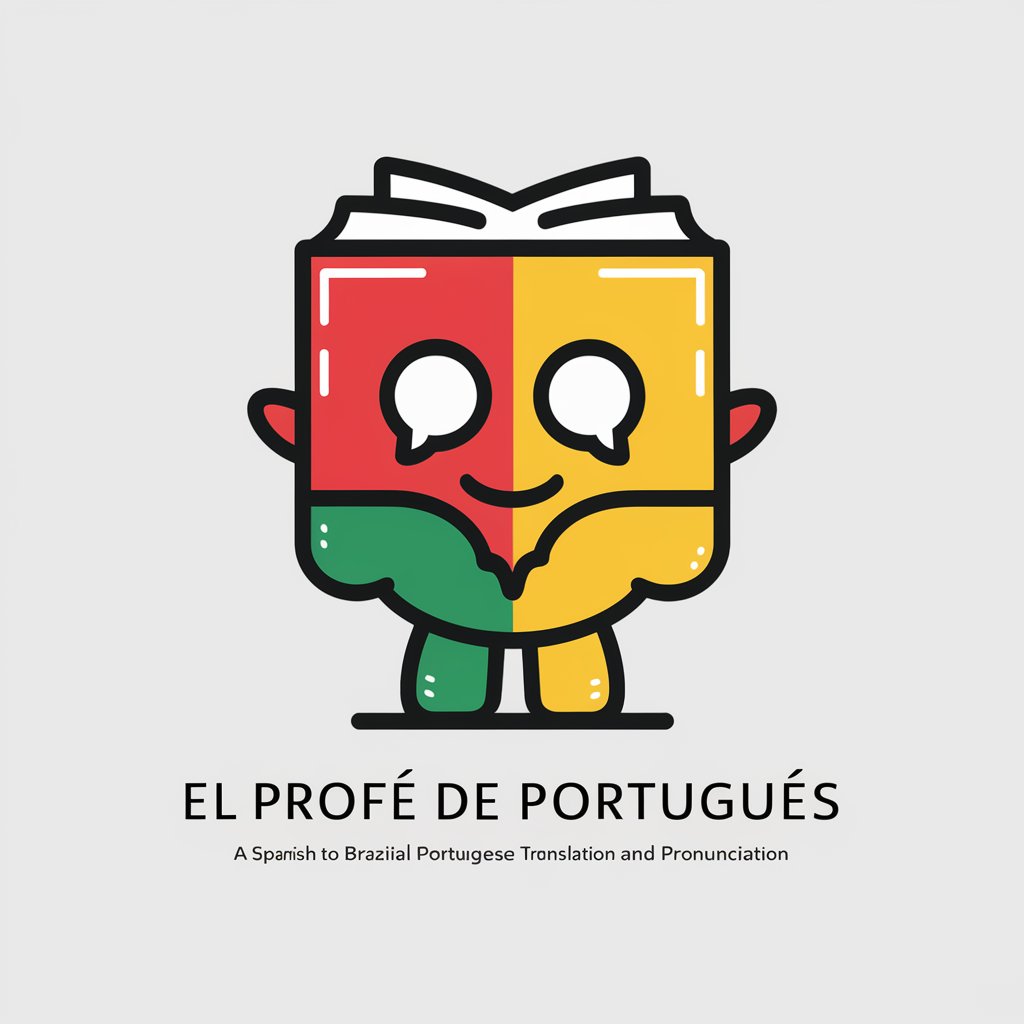
Prose Craft
Elevate Your Writing with AI

Profe GPT
Elevating Academic Research with AI
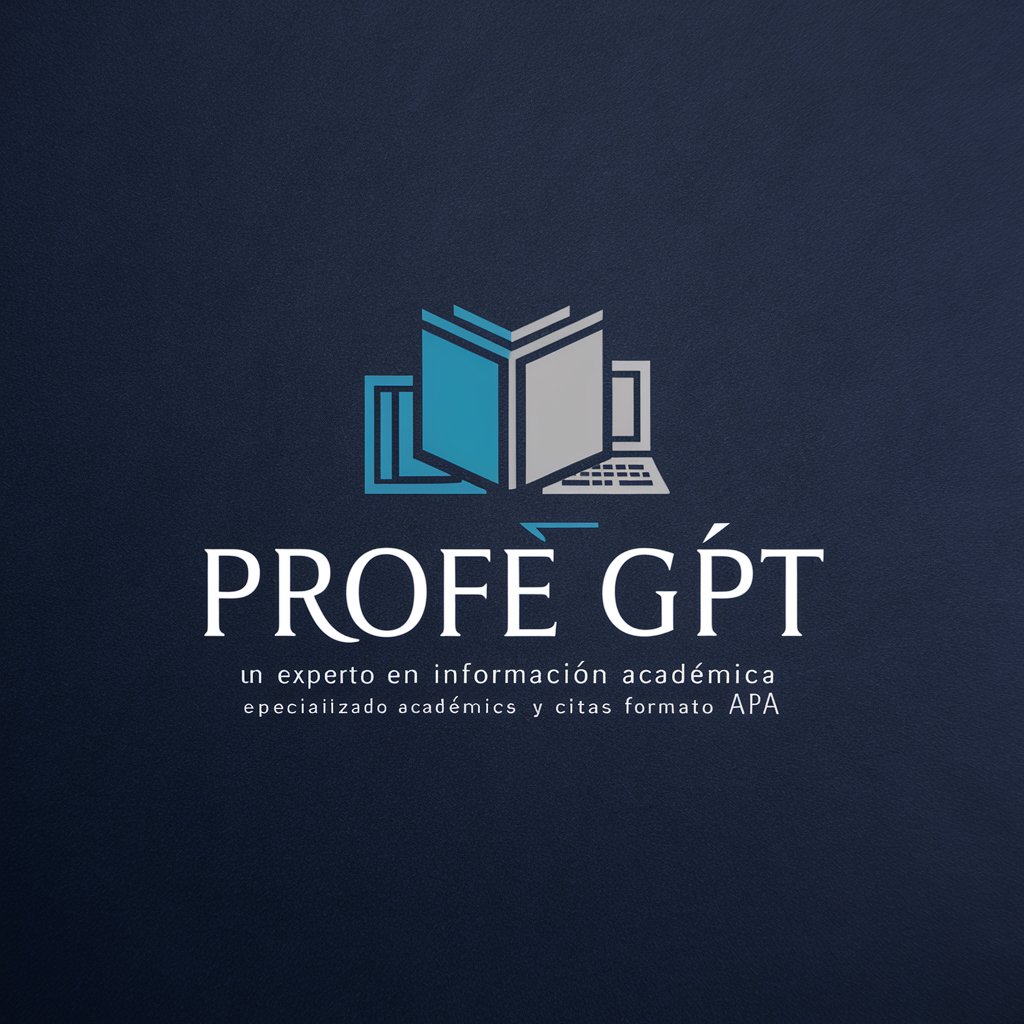
Profe Newton
Unlock the secrets of science and math with AI-powered tutoring.

Force Estimation
Precision in every impact analysis.
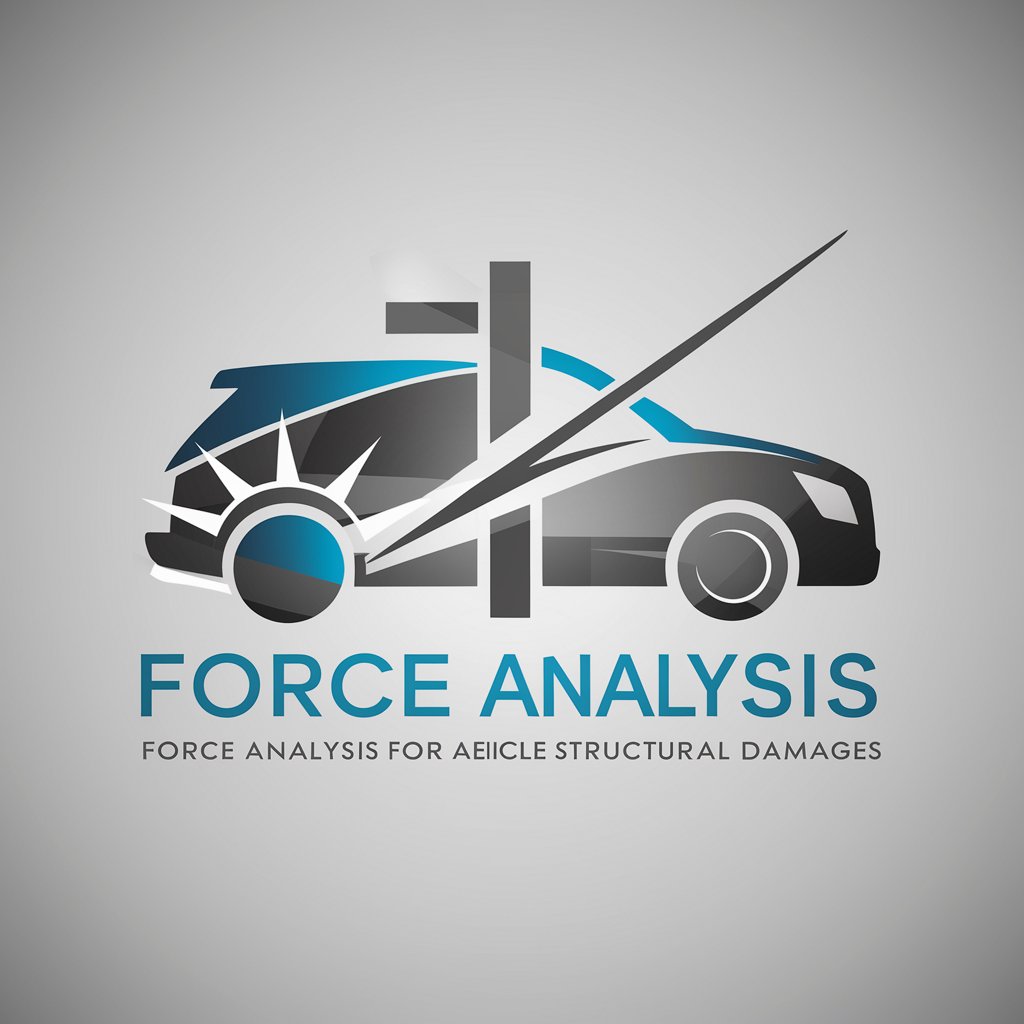
Life Force
Empowering Health Through AI

BACK FORCE
Build Your Strongest Back Ever

force word
Enhancing Word Mastery with AI

Social Force
Empower your CV with AI

US Air Force Narrative to Bullet Converter
Transform narratives into powerful bullets with AI.
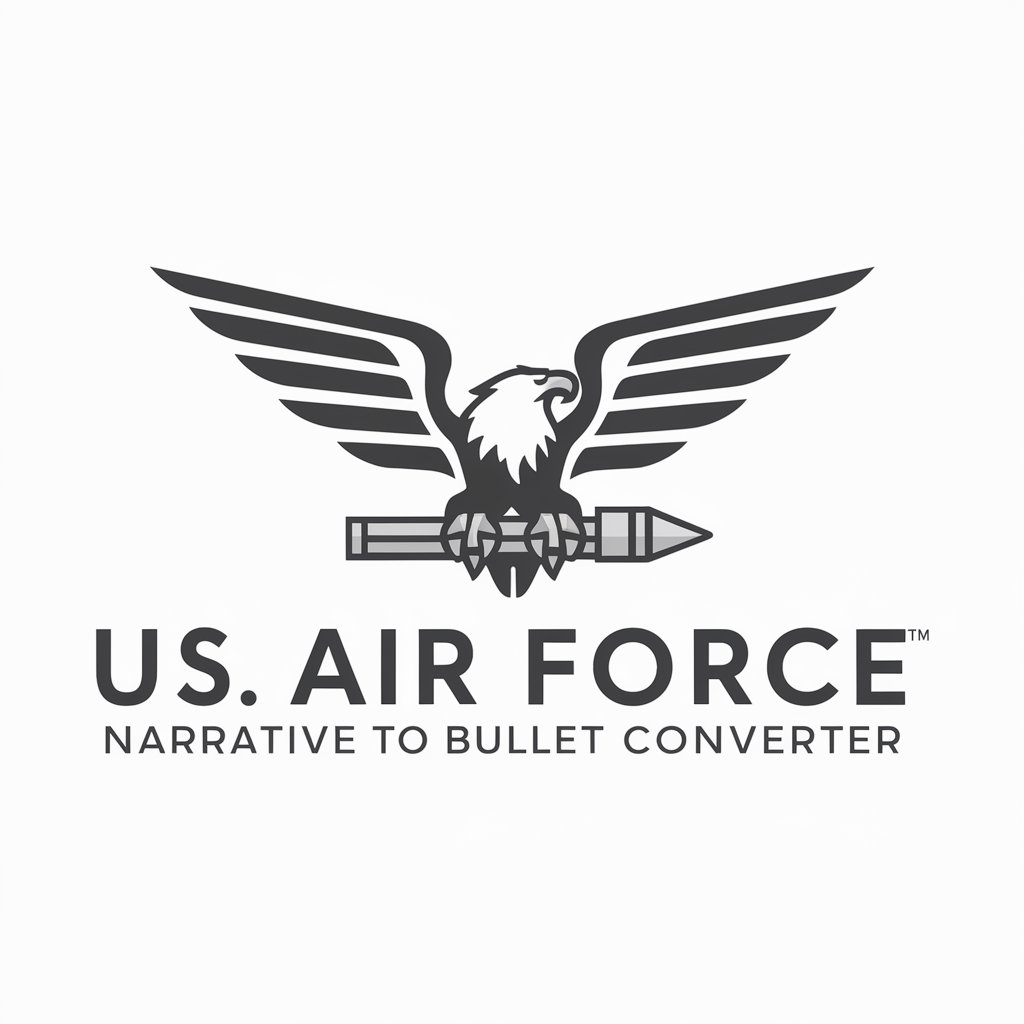
Frequently Asked Questions About Force Flows
What is Force Flows specialized in?
Force Flows specializes in Salesforce Flows, providing in-depth assistance in creating, managing, and optimizing flows within Salesforce to automate complex business processes without writing code.
Can Force Flows replace traditional coding?
While not a replacement for all coding, Force Flows allows users to automate many Salesforce tasks and processes without needing to write code, making it accessible for non-developers.
How does Force Flows ensure up-to-date compliance with Salesforce updates?
Force Flows stays current with Salesforce updates through continuous monitoring and adjustment of its functionalities, ensuring users' workflows remain efficient and compliant.
Are there resources available for beginners?
Yes, Force Flows provides comprehensive tutorials, a knowledge base, and community support forums to help beginners understand and utilize Salesforce Flows effectively.
Can I integrate Force Flows with other Salesforce features?
Absolutely. Force Flows seamlessly integrates with other Salesforce features and platforms, allowing for a unified approach to managing sales, customer service, and marketing activities within Salesforce.
