Primary Colors Logo Generator - AI-Powered Logo Design

Welcome! Let's create a unique, primary-colored logo together.
Craft Bold Logos with AI & Primary Colors
Design a logo that captures the essence of [keyword] with primary colors and minimalistic style.
Create a simple, clean logo for [keyword] using red, blue, and yellow on a white background.
Generate a vector logo for [keyword] in a minimalistic design with primary colors.
Craft a minimalistic logo for [keyword] featuring primary colors, keeping the design straightforward and elegant.
Get Embed Code
Introduction to Primary Colors Logo Generator
The Primary Colors Logo Generator is a specialized tool designed for creating minimalistic logo designs that feature specific keywords or themes, rendered primarily in vector graphics. The core aesthetic principle of this tool emphasizes simplicity and the use of primary colors (red, blue, and yellow), against a clean, white background without the addition of shadows or complex textures. This design ethos is inspired by the modernist and post-modernist emphasis on minimalism and primary colors' psychological impact in branding and visual identity. An example scenario where the Primary Colors Logo Generator would be particularly useful is in the branding process for a new startup looking to establish a bold, visually striking identity with a logo that is both easy to recognize and versatile across various media. Powered by ChatGPT-4o。

Main Functions of Primary Colors Logo Generator
Keyword-based Logo Design
Example
If a user inputs 'coffee shop' as a keyword, the generator creates a series of logos featuring iconic coffee-related imagery (like coffee cups, beans, or espresso machines) using red, blue, and yellow.
Scenario
This function is applied when a new coffee shop is conceptualizing their brand and requires a distinctive logo that captures the essence of their business in a simple, yet effective manner.
Vector Graphic Creation
Example
Upon receiving the keyword 'bicycle', the generator crafts a clean, scalable vector graphic of a bicycle, employing primary colors in creative ways to ensure the logo's effectiveness in both large and small scales.
Scenario
A bicycle manufacturer looking to revamp their brand identity might use this function to generate a new logo that is instantly recognizable, easy to print on bicycle frames, and visually appealing on digital platforms.
Customization with Primary Colors
Example
For a technology startup, the generator might produce a logo featuring a minimalist, abstract representation of a circuit board, with each circuit path highlighted in one of the primary colors.
Scenario
This function allows businesses, particularly those in the tech industry, to communicate innovation and clarity through their logo, using the primary colors to create a strong visual impact and enhance brand recognition.
Ideal Users of Primary Colors Logo Generator
Startups and Small Businesses
Emerging companies often need to establish a brand identity quickly and efficiently, without the budget for high-end design services. The simplicity and impact of primary colors make this tool ideal for creating logos that stand out, even in competitive markets.
Freelance Graphic Designers
Freelancers looking to streamline their workflow can leverage this tool to generate initial logo concepts for clients, especially when working on projects with tight deadlines or seeking inspiration for minimalistic design approaches.
Educational Institutions and Non-Profits
Organizations in these sectors often opt for branding that communicates clarity, trustworthiness, and simplicity. The Primary Colors Logo Generator can help create logos that convey these values effectively, appealing to their target audiences' sensibilities.

How to Use Primary Colors Logo Generator
Start Here
Begin your creative journey by accessing a free trial at yeschat.ai, with no login or ChatGPT Plus subscription required.
Choose Your Keyword
Identify a keyword that represents the essence of your brand or the concept for your logo, such as 'coffee', 'technology', or 'fitness'.
Select Primary Colors
Opt for logos designed using primary colors (red, yellow, and blue) for a bold and visually striking effect.
Submit Your Request
Enter your keyword into the Primary Colors Logo Generator and submit your request to initiate the design process.
Download Your Logo
Review your generated logo, make any necessary adjustments, and download the final design for your branding needs.
Try other advanced and practical GPTs
Making Care Primary Guide
AI-driven insights into healthcare policy
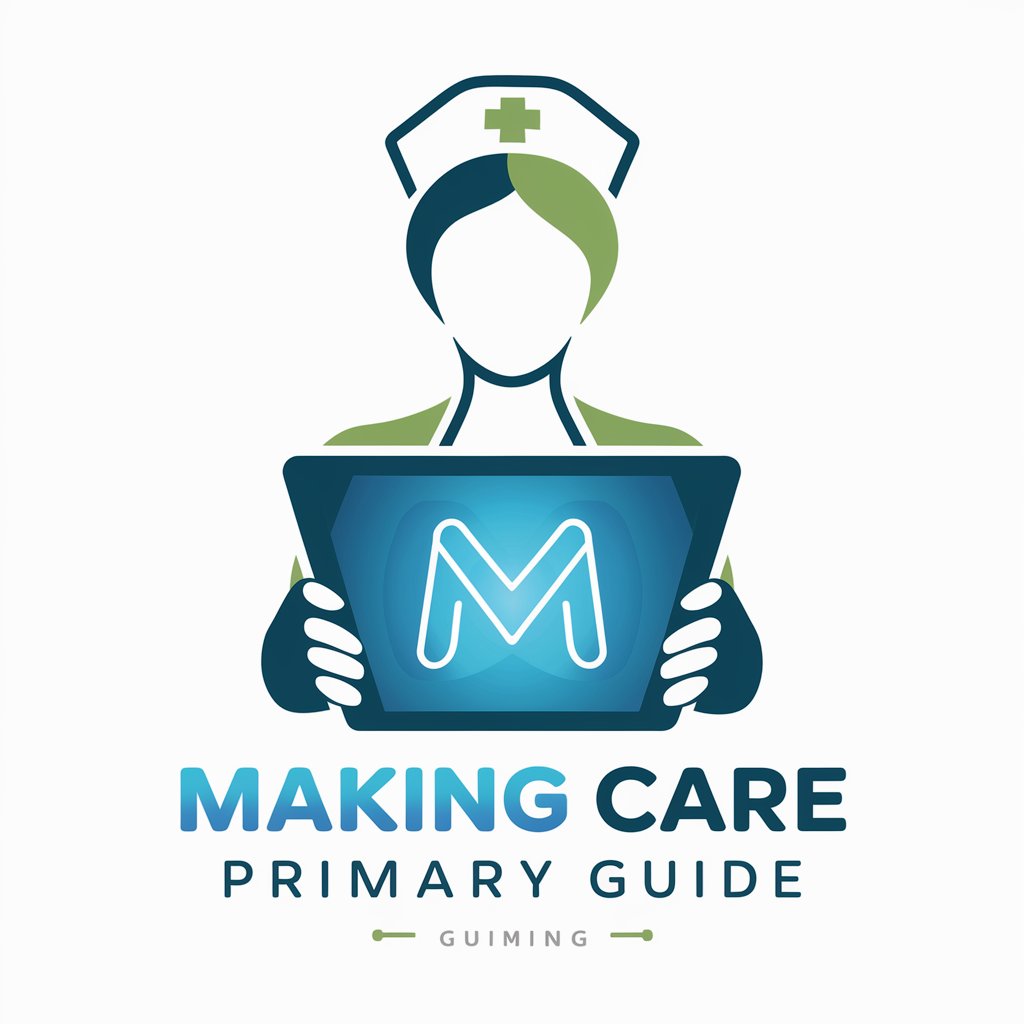
Primary School Teacher Feedback
Enhancing Learning with AI Feedback
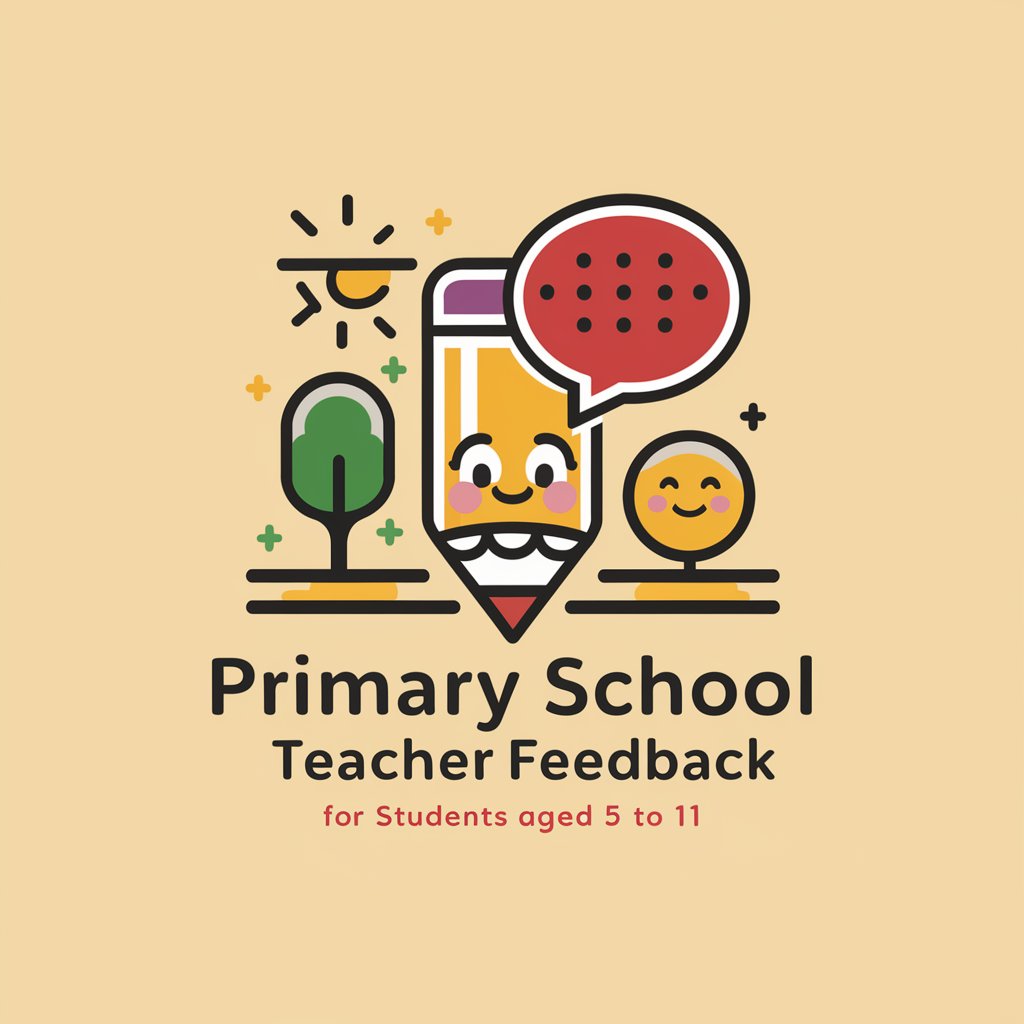
Primary care physicians
Empowering Your Health with AI

Advanced Urgent Care Assistant
Empowering Urgent Care with AI

Trauma y Urgencias
Empowering trauma care through AI

Conseiller Urgences Pédiatriques
Immediate pediatric advice, powered by AI

Primary Math Guide
Visualizing Math with AI
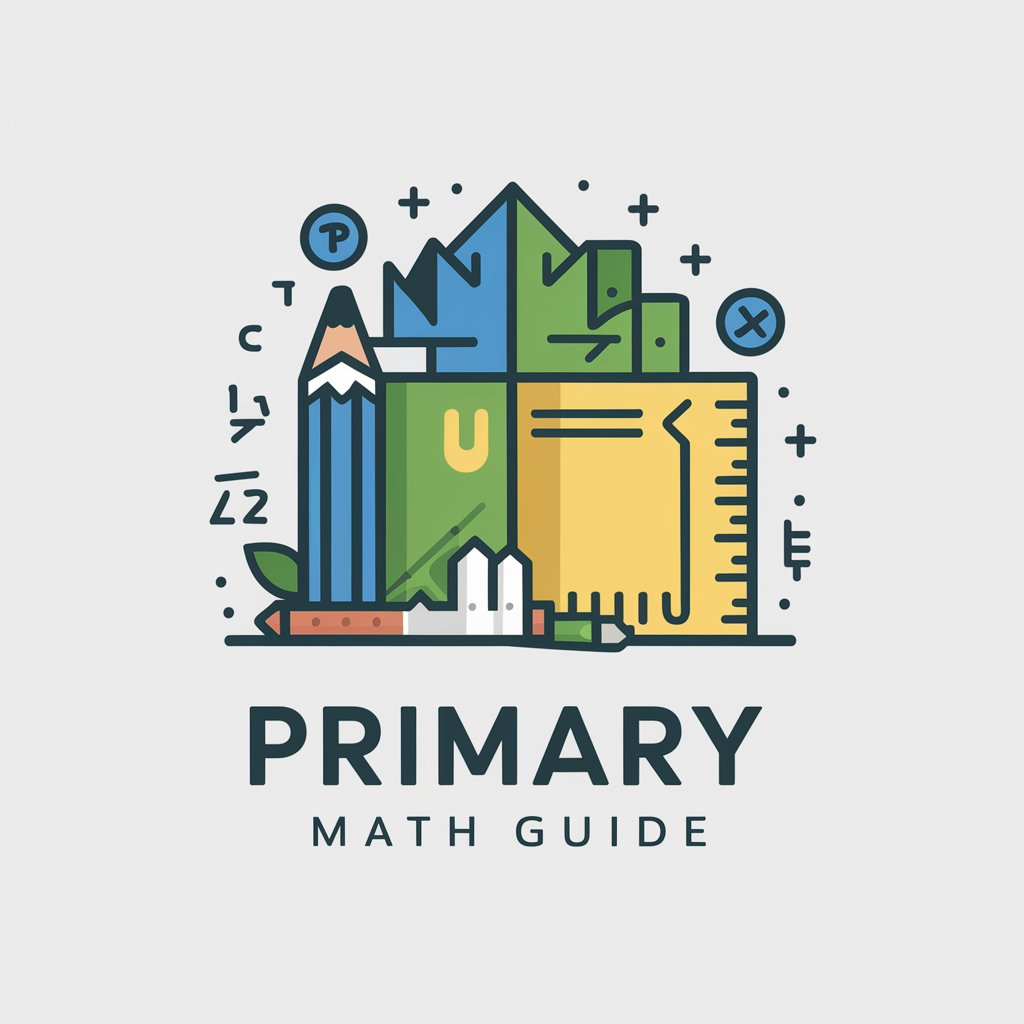
EL Primary UK English
Empowering English Education with AI

Primary Reader Assistant
Enhancing Year 4 Reading with AI
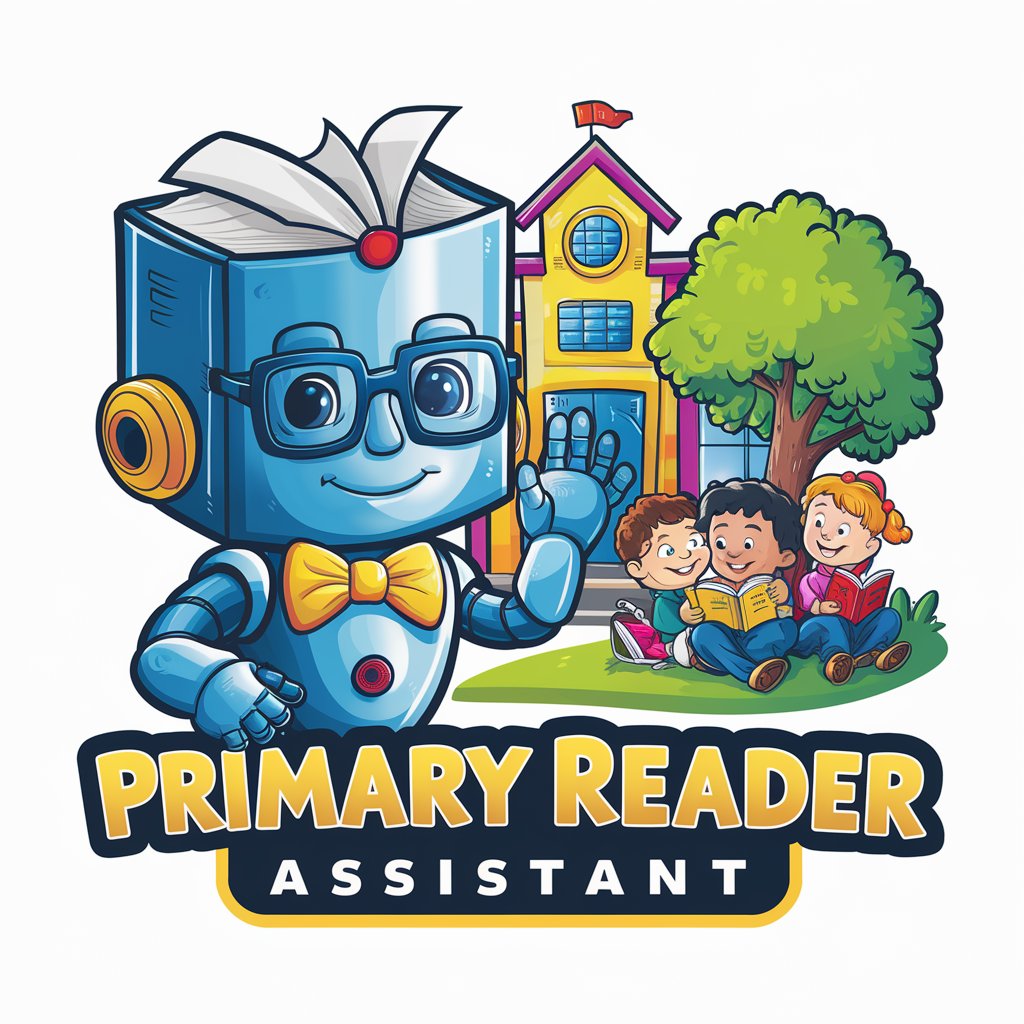
Primary Health Care Guide
Empowering Compassionate Care with AI
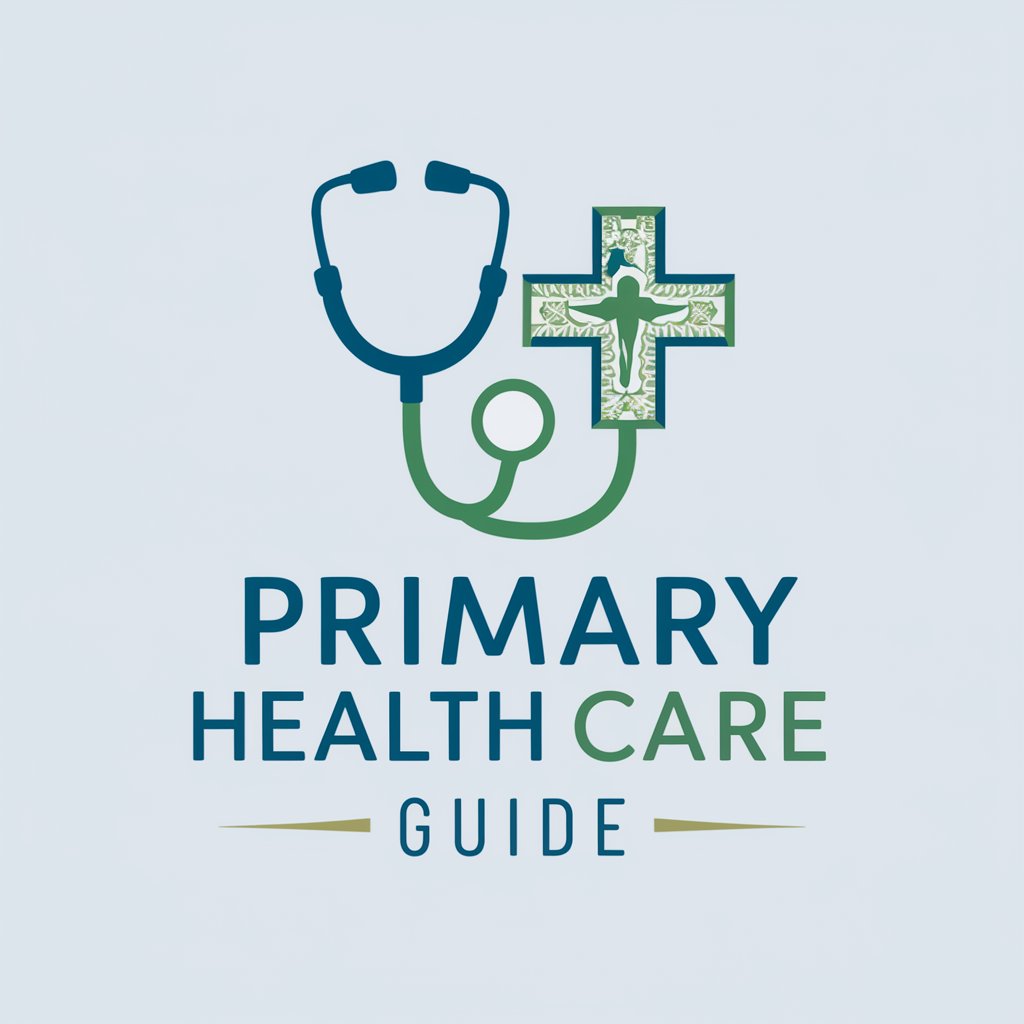
Primary 6 English Guide
AI-powered English Mastery for Primary 6
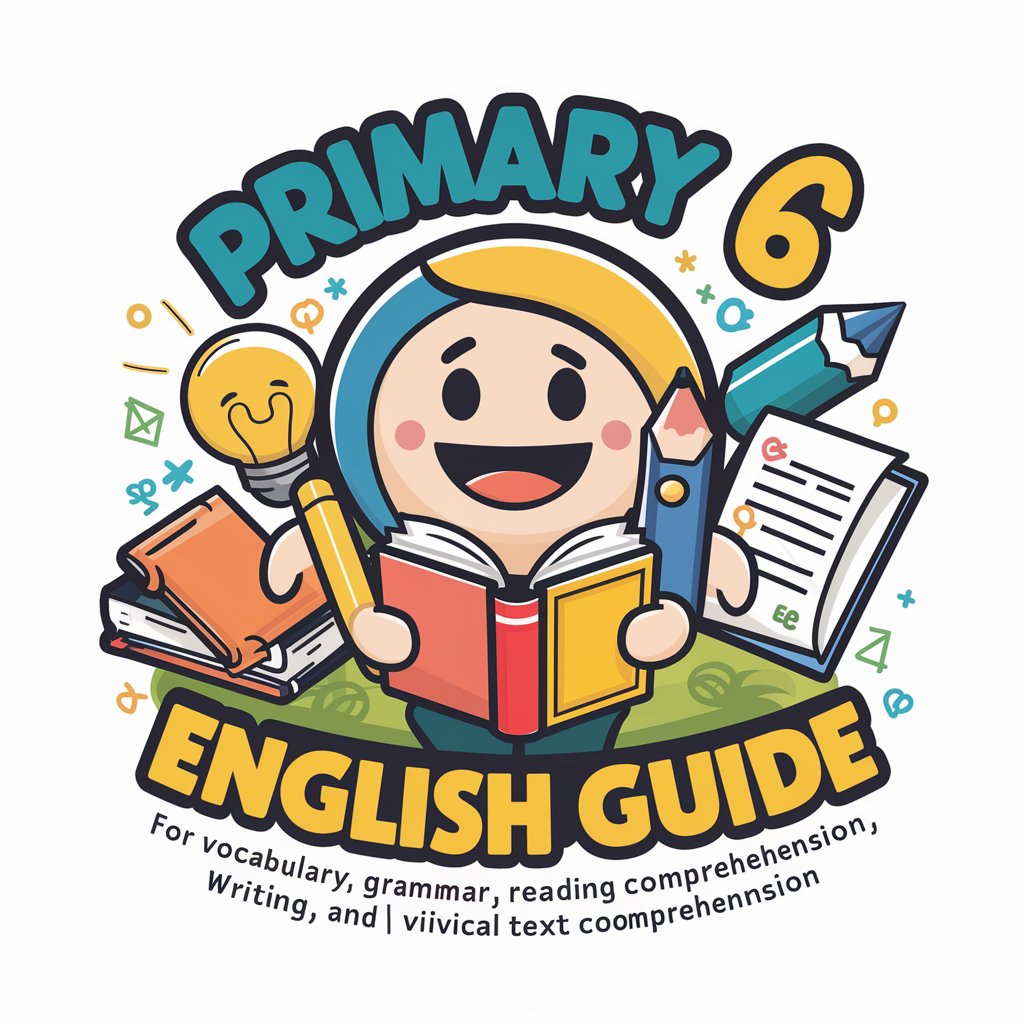
Primary Global Tutor
Empowering young minds through AI-driven education.

FAQs about Primary Colors Logo Generator
What is the Primary Colors Logo Generator?
The Primary Colors Logo Generator is a tool designed to create minimalistic logos using primary colors. It uses AI to generate logos based on keywords, providing users with unique and striking designs.
Can I customize the colors of my logo?
While the focus is on primary colors, users can specify preferences for shades of red, yellow, and blue to personalize their logo further.
Is it possible to generate logos for any industry?
Yes, the tool is versatile and can generate logos for a wide range of industries by interpreting the essence of the input keyword related to your industry.
How do I use the logos generated?
Logos can be downloaded and used for branding purposes across various mediums, including digital platforms, print materials, and merchandise.
Are there any costs associated with using the generator?
You can start with a free trial at yeschat.ai without any login or subscription, providing access to generate logos at no initial cost.
