Crazy Toonz - Cartoon Image Creation

Welcome to Crazy Toonz, where your photos become playful cartoons!
Turn photos into cartoons effortlessly.
Transform this image into a vibrant cartoon, focusing on...
Customize the hair color and background in this cartoon version of...
Create a playful cartoon with a distinct emphasis on...
Convert this photo into a cartoon, making sure to highlight...
Get Embed Code
Introduction to Crazy Toonz
Crazy Toonz is a specialized tool designed to transform uploaded images into cartoons, capturing the essence and distinct features of the original photo while infusing a playful cartoon twist. The core objective is to offer a creative and fun way to reimagine photos, maintaining the integrity of the original's distinct features such as facial expressions, posture, and attire. Through its interface, users can upload images, and Crazy Toonz applies sophisticated algorithms to convert these images into cartoon versions that retain the original's charm. For instance, if a user uploads a family portrait, Crazy Toonz would generate a cartoon version of this portrait, ensuring each family member is recognizable and the overall feel of the original photo is preserved. Powered by ChatGPT-4o。

Main Functions of Crazy Toonz
Image to Cartoon Conversion
Example
Converting a graduation photo into a cartoon maintains the graduate's joyous expression and distinctive cap and gown, adding a whimsical touch.
Scenario
A graduate wants to create a fun version of their graduation photo to share on social media.
Customizable Features
Example
After transforming a beach vacation photo into a cartoon, the user can adjust the cartoon's skin tone to better match their summer tan, change the color of the clothing, or even alter the background to add more elements like palm trees or a sunset.
Scenario
A user wants to personalize their cartoon vacation photo to reflect their memorable experiences more vividly.
Interactive Editing Process
Example
Users can interact with the editing process by choosing from various options to edit skin tones, hair colors, clothing, and backgrounds, making it a highly personalized experience.
Scenario
A birthday party photo is converted into a cartoon, and the user decides to change the birthday cake design in the cartoon to match the actual cake more closely.
Ideal Users of Crazy Toonz
Social Media Enthusiasts
Individuals who enjoy sharing unique and creative content on social media platforms would find Crazy Toonz particularly appealing. By converting their photos into cartoons, they can add a distinctive and playful touch to their posts, making their content stand out.
Event Organizers
Event organizers can use Crazy Toonz to create fun and thematic visuals for invitations, decorations, or social media promotions. Whether it's for birthdays, anniversaries, or corporate events, cartoon versions of hosts or attendees can add a whimsical and personalized element.
Graphic Designers and Illustrators
Professionals in graphic design and illustration could utilize Crazy Toonz as a tool to quickly generate cartoon versions of real images, which can then be used as a basis for more detailed work or to provide clients with a range of creative options.

How to Use Crazy Toonz
Start Your Journey
Visit yeschat.ai to begin your Crazy Toonz experience with a free trial, no login or ChatGPT Plus subscription required.
Upload Your Image
Select and upload the image you wish to cartoonify. Ensure the image is clear and well-lit for the best results.
Customize Your Cartoon
Use the provided options to customize aspects such as skin tone, hair color, and clothing to match your preference.
Preview and Edit
Preview the cartoonified image. You can go back and make adjustments if necessary to ensure it meets your expectations.
Download and Share
Once satisfied with the cartoon version of your image, download it to your device and feel free to share it on social media or with friends.
Try other advanced and practical GPTs
Crazy Chris
Unleash creativity with AI-powered conversations.
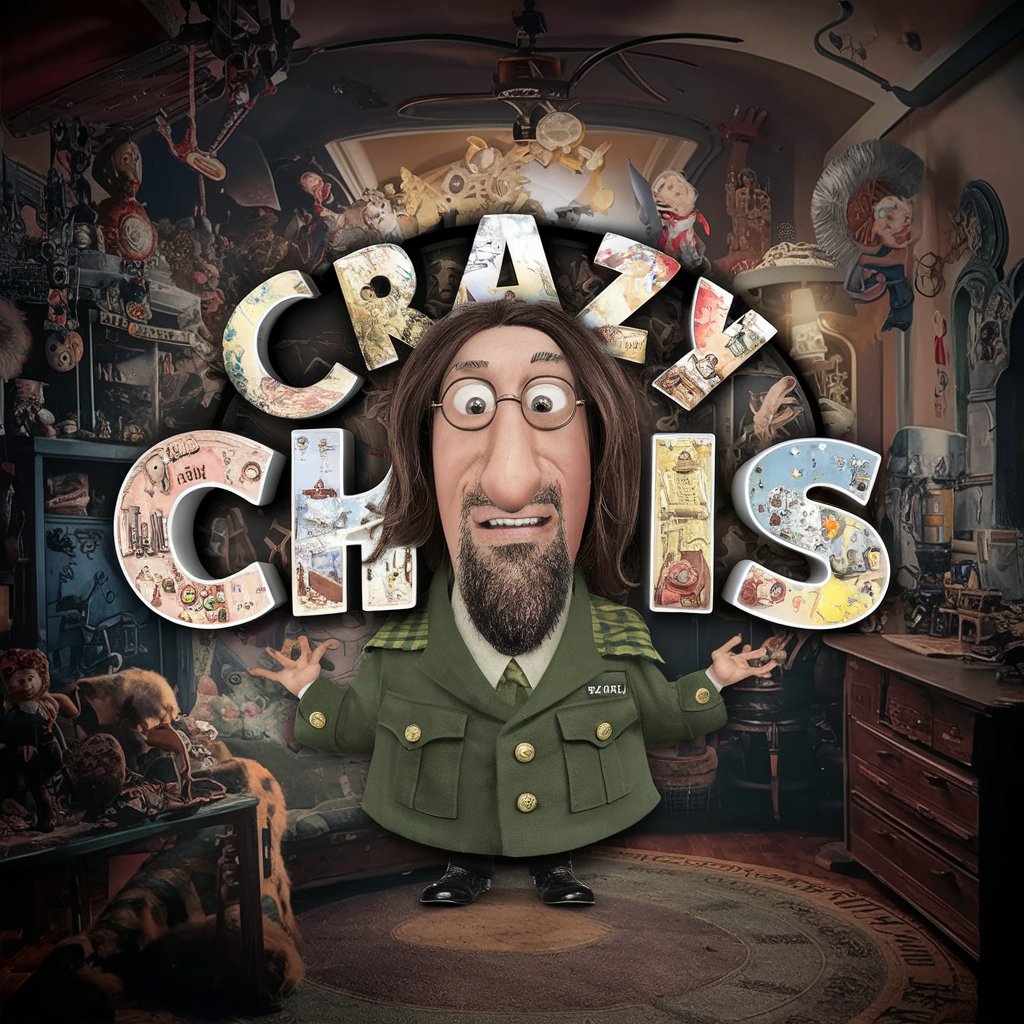
crazy maniac gpt
Unleash the anarchy of AI with crazy maniac GPT!

Crazy Deals
Unlock savings with AI-powered deal hunting

ZanyZodiacs Crazy Horoscopes
Where cosmic chaos meets AI-driven humor.
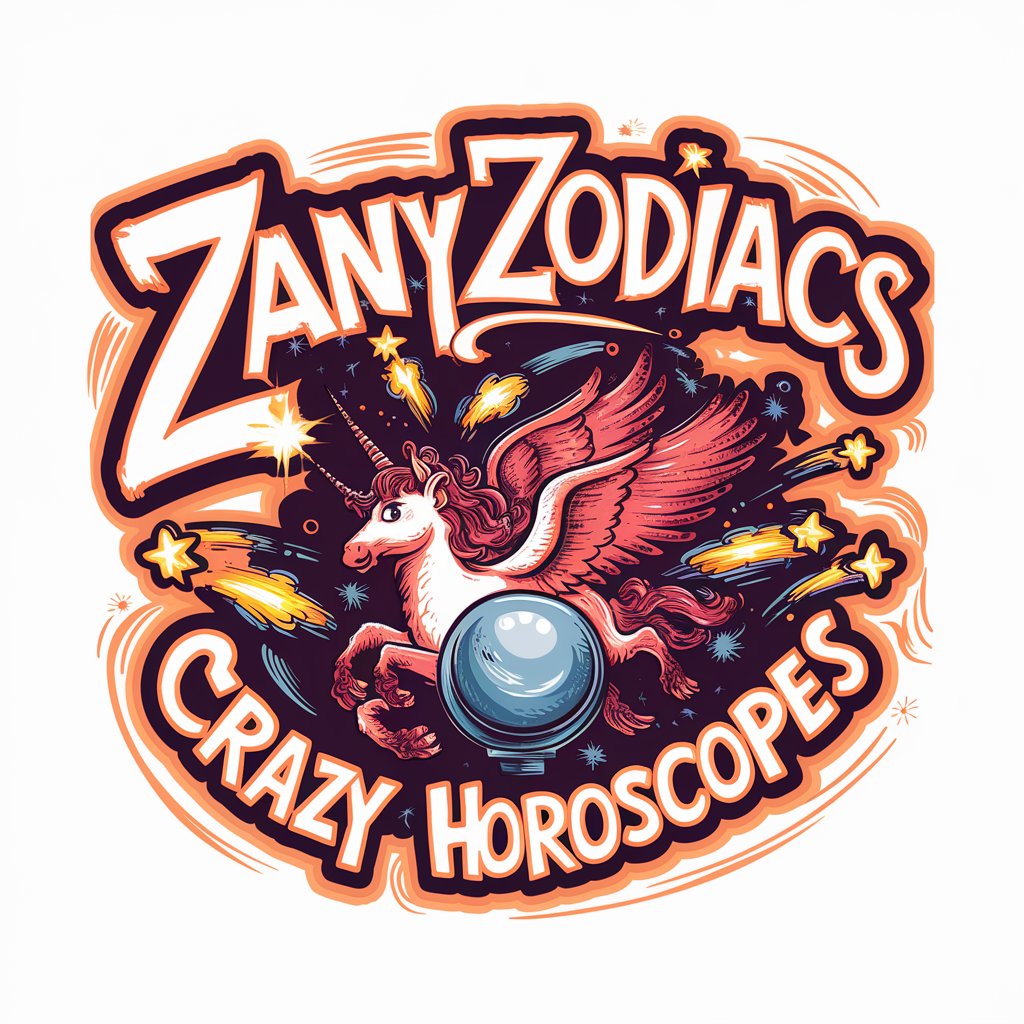
Am I Crazy?
Unlock insights into your psyche with AI

Crazy Design Thinking Elon
Unleash Creativity with AI-Powered Design Thinking

Cause & Effect
Unravel the web of causality with AI.
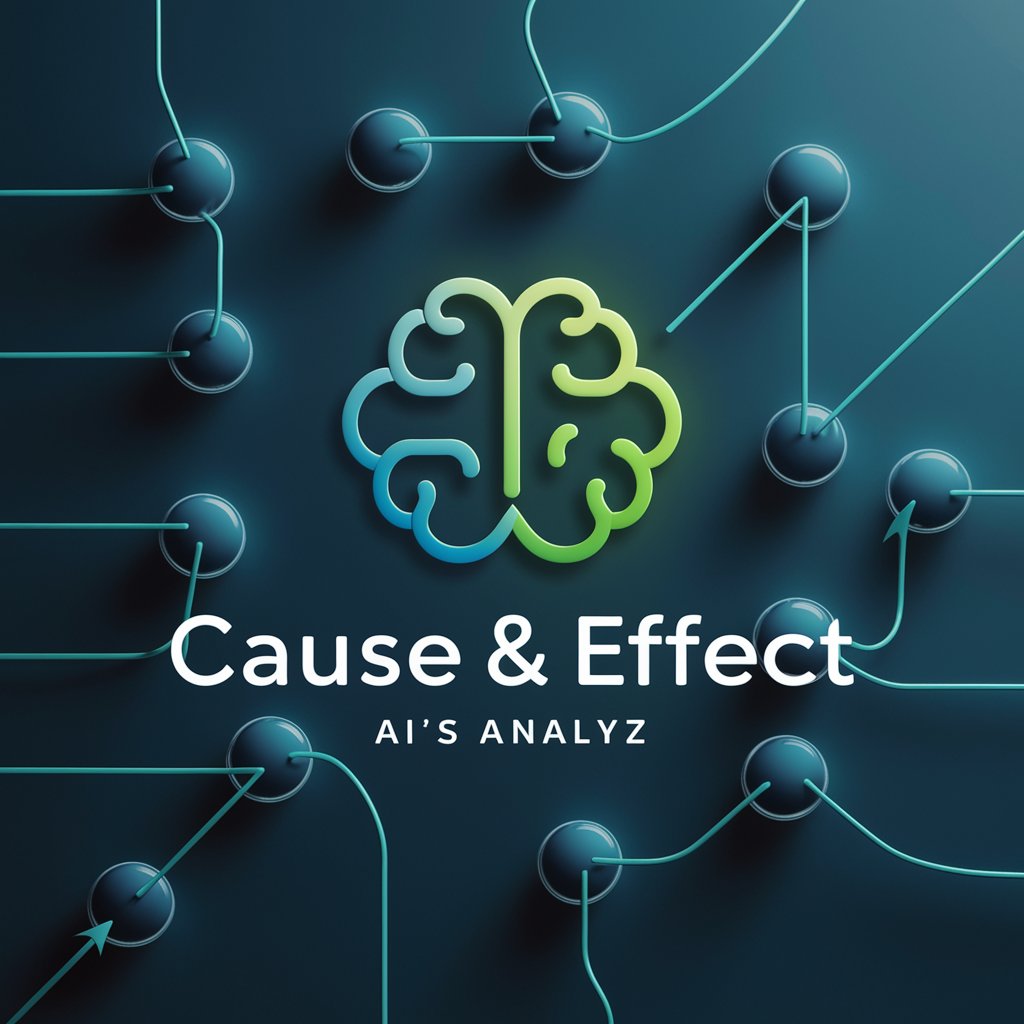
MacGyver Effect
Unleash creativity, solve any crisis!

The Network Effect
Mapping Academic Networks with AI
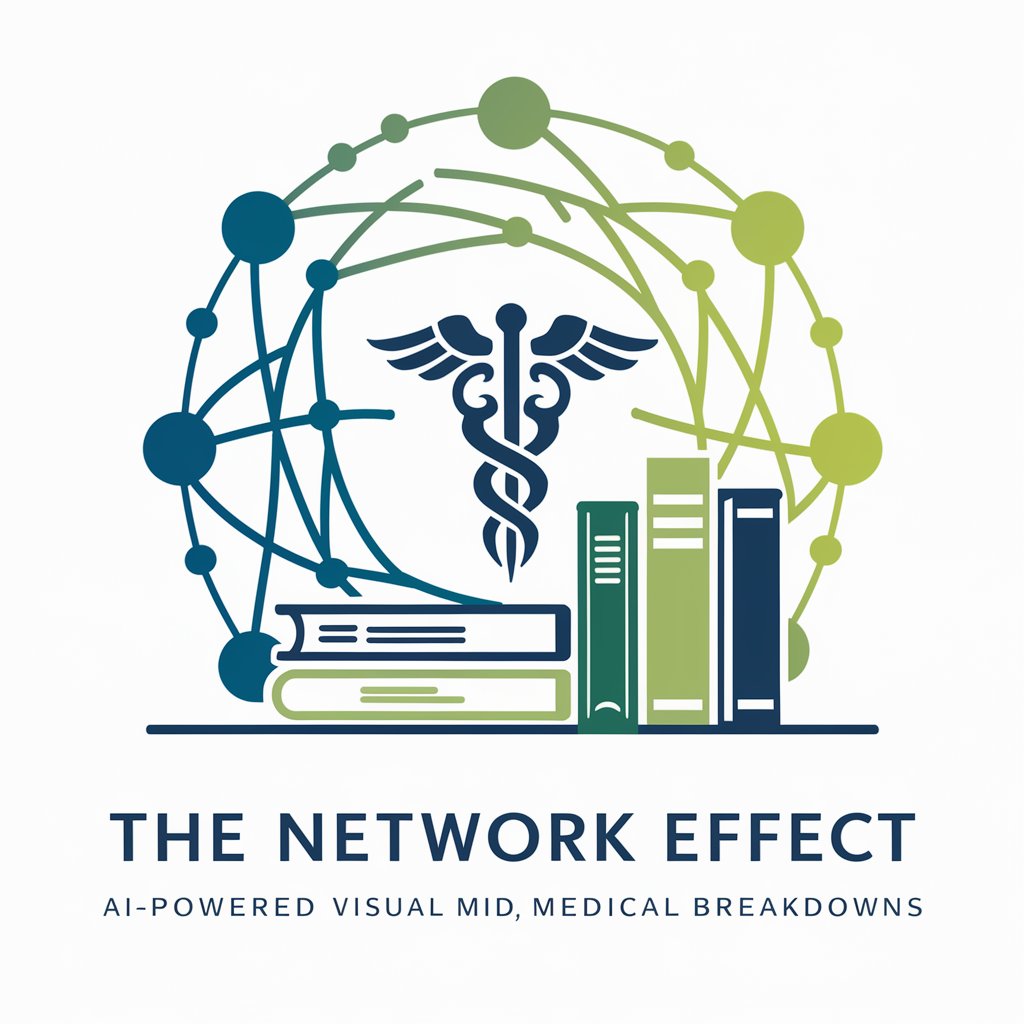
Feel-good Hormones: How They Affect You
Empowering Well-being Through AI

Effect
Empowering green construction with AI-driven insights.

The Mozart Effect
Harmonize Your Mind with AI-Driven Sound
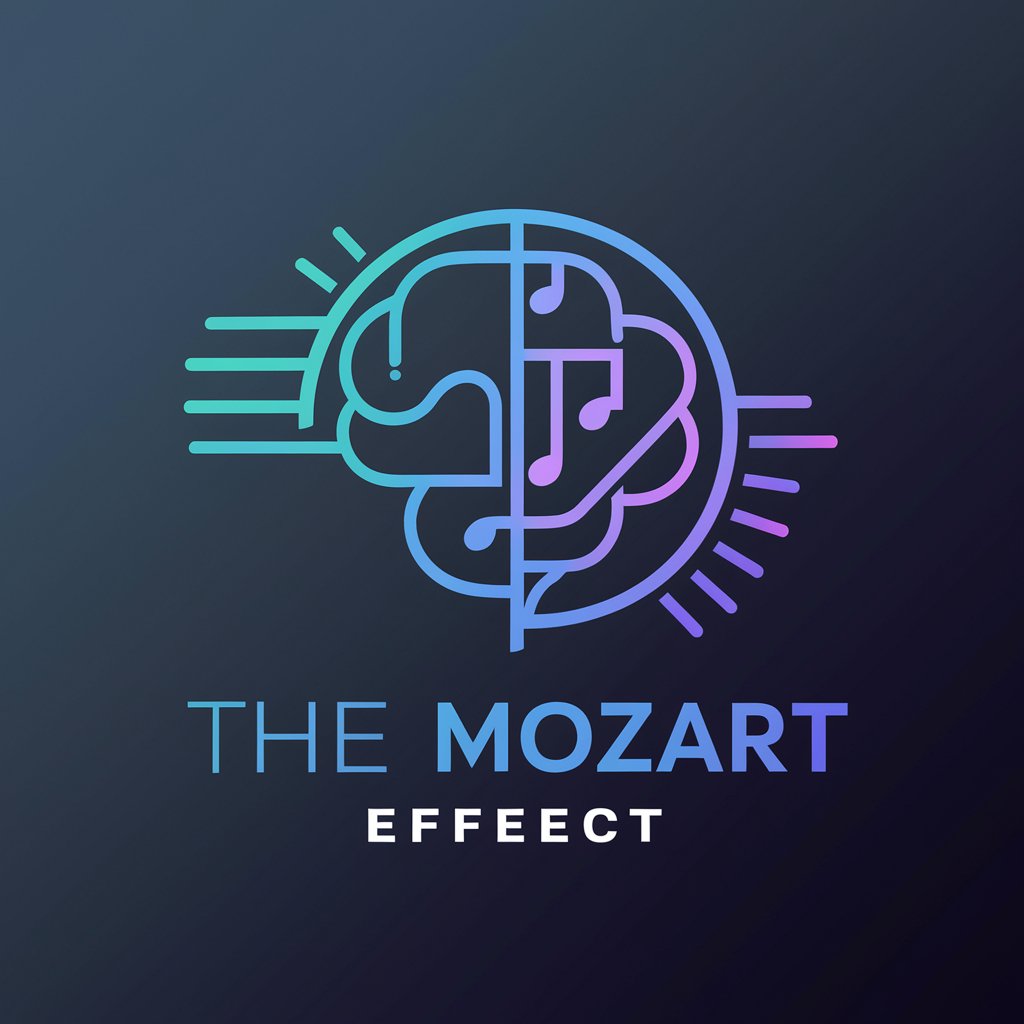
Crazy Toonz FAQs
What image formats does Crazy Toonz support?
Crazy Toonz supports popular image formats including JPEG, PNG, and BMP for your convenience.
Can I cartoonify group photos?
Yes, Crazy Toonz can cartoonify group photos, but for optimal results, ensure each person is clearly visible.
Is Crazy Toonz user-friendly for beginners?
Absolutely, Crazy Toonz is designed with a straightforward interface, making it accessible and easy to use for beginners.
How can I ensure the best quality cartoon image?
For the best results, use high-resolution images with good lighting and minimal background clutter.
Can I use Crazy Toonz for professional projects?
Yes, Crazy Toonz can be used for professional projects, offering unique visuals for presentations, marketing materials, and more.
