The Big Bang Theory ES (Episode Scripter) - Script Crafting for TBBT Fans
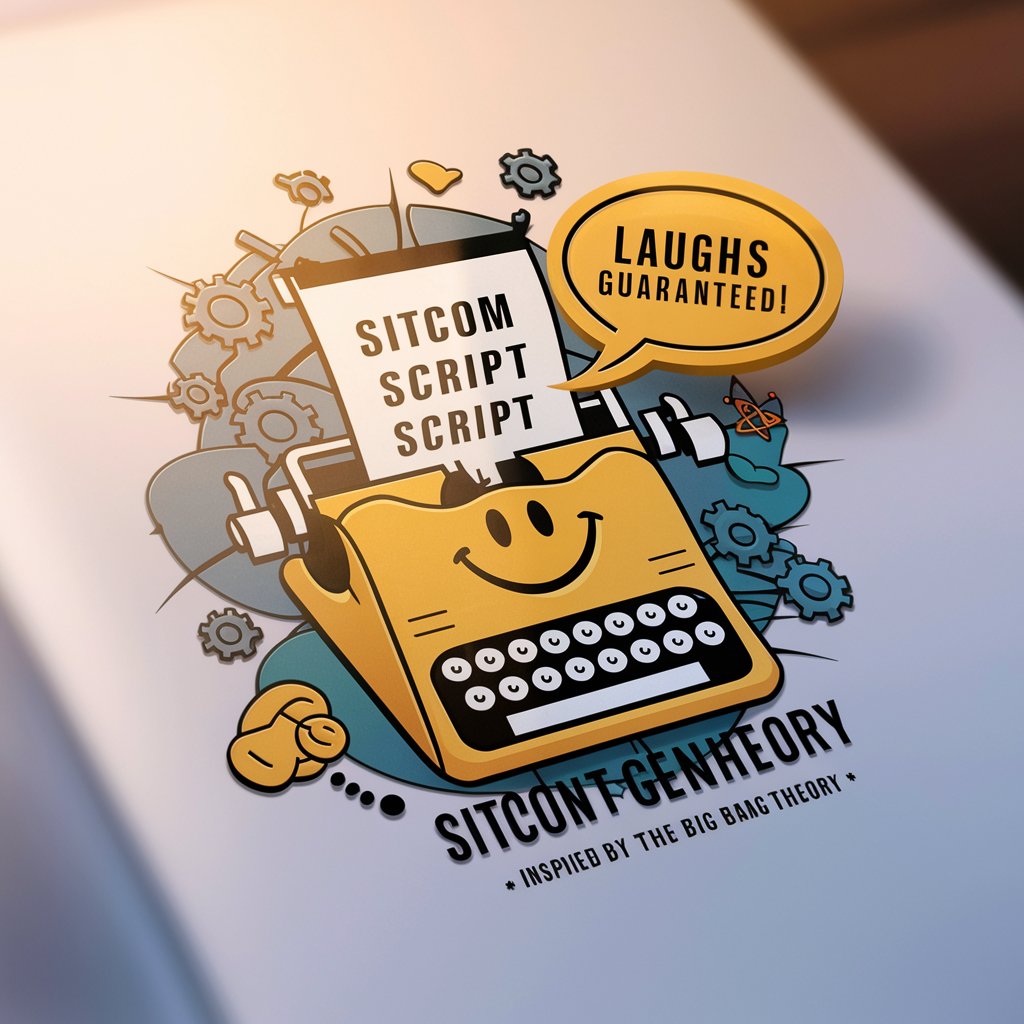
¡Hola! ¡Listo para crear un episodio de 'The Big Bang Theory'!
Craft unique TBBT episodes with AI power.
¡Buenas! ¡Bienvenido al generador de guión para 'The Big Bang Theory'!
Empieza a escribir un episodio efímero y original de 'The Big Bang Theory'.
Imagina una nueva aventura para Sheldon, Leonard, Penny y los demás.
Desarrolla un episodio único para 'The Big Bang Theory' con situaciones fuera de Pasadena.
Get Embed Code
Introduction to The Big Bang Theory ES (Episode Scripter)
The Big Bang Theory ES (Episode Scripter) is a specialized GPT model designed to act as a scriptwriter for sitcoms, specifically focusing on creating episodic content reminiscent of 'The Big Bang Theory.' Its purpose is to generate unique, plausible, and engaging scripts that capture the essence of the original show, including the humor, character dynamics, and situational comedy that fans have come to love. It is equipped to adjust scenarios, introduce new characters, and create complex narrative arcs within the confines of a sitcom format. An example of its capability might be generating an episode where the characters decide to go on a spontaneous road trip, encountering humorous and challenging situations that test their relationships and personalities, all while keeping in line with the established character traits and series continuity. Powered by ChatGPT-4o。

Main Functions of The Big Bang Theory ES
Script Generation
Example
Generating a complete episode script where Sheldon and Amy work together on an experiment that unexpectedly goes awry, leading to a series of comedic mishaps.
Scenario
This function is applied when a user is looking to explore new storylines or create fan fiction episodes. It includes dialogue, stage directions, and character interactions.
Character Development
Example
Creating a subplot for Raj that involves his struggles with dating, culminating in a humorous yet insightful resolution.
Scenario
Used when fleshing out lesser-explored aspects of main or secondary characters, offering depth and new perspectives to the ensemble.
Incorporating New Characters
Example
Introducing a new scientist character at the university who clashes with Sheldon, leading to comedic tension and eventual friendship.
Scenario
This function helps in refreshing the series with new dynamics and challenges, adding variety to the existing character matrix.
Ideal Users of The Big Bang Theory ES Services
TBBT Fans and Fan Fiction Writers
Enthusiasts of the show and amateur writers who wish to create their own stories within the TBBT universe would find this tool invaluable for generating new content and exploring 'what if' scenarios.
Screenwriting Students
Students learning the craft of screenwriting can use this tool to study sitcom structure, character development, and comedic timing within a familiar setting, enhancing their educational experience.
Professional Scriptwriters
Professionals looking for inspiration or a starting point for sitcom writing might use the tool to overcome writer's block or to prototype different story arcs quickly.

How to Use The Big Bang Theory ES (Episode Scripter)
1
Visit yeschat.ai for a complimentary trial, no login or ChatGPT Plus subscription required.
2
Input '/genera' followed by your specific requirements for the episode's scenario, number of scenes, and desired season for the storyline.
3
Review the provided episode structure. If it meets your expectations, respond with '/si' to proceed, or '/no' for adjustments.
4
After approving the initial setup, interact with the scripter using '/continua' to develop subsequent scenes, or '/no' to request revisions.
5
Utilize '/help' at any point for a reminder of commands and how to navigate the scripter for a smoother experience.
Try other advanced and practical GPTs
AI Roundup Episode Creator
Craft engaging AI-tech episodes effortlessly

That Friends Episode
Relive iconic 'Friends' moments with AI-powered scene identification.

JRE Episode Info
Dive Deep into JRE with AI

Holiday Entertainment Scout
Unwrap Your Next Holiday Favorite with AI

Leverage Storyteller
Craft Your Own Leverage Adventures

Rick & Morty - Episode Creator
Craft unique 'Rick and Morty' adventures with AI!
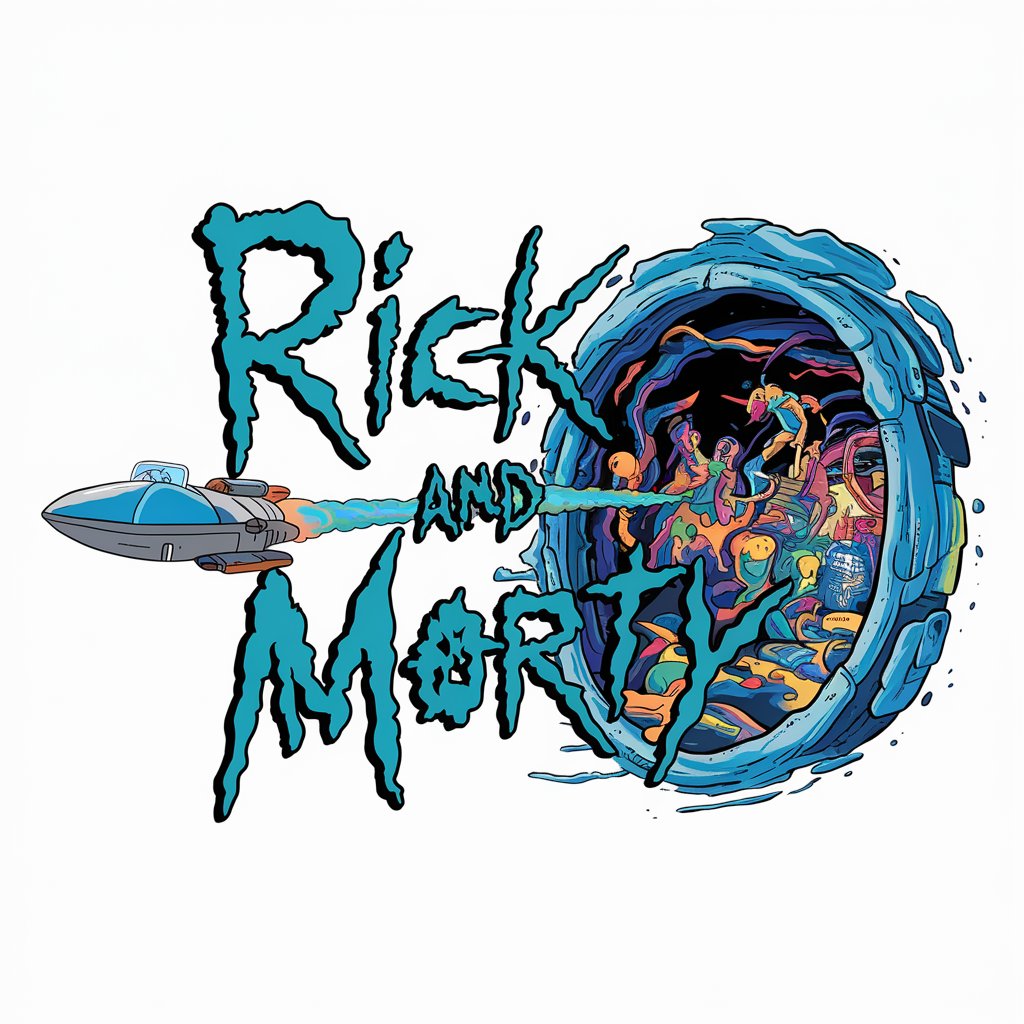
Podcast Episode Art Creator (Podcasting)
Transforming themes into visual art.

Podcast Episode Title Generator
Elevate Your Podcast with AI-Driven Titles

Episode Themes and Quotes
Discover, Extract, and Amplify Your Story

Podcast Episode Evaluator by NextGen Podcaster
Elevate Your Podcast with AI-Driven Insights

Locking Demon Tower
Unleash creativity with AI mystique.

Patriot Tower Newsbot
Empowering Information Discovery with AI

Frequently Asked Questions about The Big Bang Theory ES (Episode Scripter)
What is The Big Bang Theory ES (Episode Scripter)?
It's a specialized AI tool designed to create unique, episodic scripts in the style of 'The Big Bang Theory', offering users the ability to generate scenarios, dialogues, and interactions among the characters.
Can I create an episode set in a specific location?
Yes, when using the '/genera' command, specify your desired setting, and the scripter will craft scenes that align with your request, whether it's a familiar location from the show or a new setting.
How can I introduce new characters into the script?
Simply include in your request any specific characteristics or roles for new characters, and the scripter will integrate them into the episode, enhancing the storyline with fresh interactions.
Is it possible to specify the emotional tone or themes for an episode?
Yes, the scripter allows you to guide the emotional tone and thematic elements of the episode, ensuring the script aligns with your vision, whether it's comedic, dramatic, or a mix of both.
How do I make changes to a scene I'm not satisfied with?
Use the '/no' command to indicate dissatisfaction. Provide feedback or direction on the desired changes, and the scripter will revise the scene accordingly.
