Infor Extend M3 Consultant - Extend M3 Integration and Customization

Welcome! Ready to dive into Extend M3 solutions?
Empower your M3 with AI-driven extensions
Explain the functionality of the Extend M3 API for...
How can I troubleshoot integration issues with...
What are best practices for developing extensions in...
Describe the process for customizing workflows in...
Get Embed Code
Introduction to Infor Extend M3 Consultant
Infor Extend M3 Consultant is a specialized ChatGPT agent designed to offer expert guidance and answers to queries related to Infor's Extend M3 platform. Its primary design purpose is to serve as a bridge for developers, providing deep insights into the M3 Business Engine. This includes functionality, API usage, extension development, ERP integration, and troubleshooting. For instance, a developer might be working on integrating a third-party logistics service with M3 and faces challenges with the API. They could consult this agent for detailed guidance on API calls, error handling, and best practices, significantly streamlining their development process. Powered by ChatGPT-4o。

Main Functions Offered by Infor Extend M3 Consultant
API Usage Guidance
Example
Explaining how to use M3 API to retrieve customer details.
Scenario
A developer needs to fetch customer information for a custom CRM integration. The agent provides detailed API endpoint information, required parameters, and example requests.
Troubleshooting Assistance
Example
Identifying and resolving common errors encountered during M3 ERP data synchronization.
Scenario
When a user encounters a synchronization error between M3 and a warehouse management system, the agent can offer insights into error logs, potential causes, and step-by-step troubleshooting methods.
Best Practices for Extension Development
Example
Advising on the development of performant, secure extensions for M3.
Scenario
Developers building an extension for real-time inventory updates need advice on ensuring data integrity, security, and system performance. The agent provides recommendations on architecture, testing practices, and deployment.
Ideal Users of Infor Extend M3 Consultant Services
M3 Developers
Software developers and engineers working directly on extending or integrating with the M3 platform. They benefit from specialized technical guidance, API information, and development best practices.
IT Professionals and System Administrators
IT staff responsible for maintaining M3 installations, performing system upgrades, and managing integrations. They use the service for troubleshooting, configuration advice, and performance optimization tips.
Project Managers and Consultants
Individuals overseeing M3 implementation projects or advising businesses on M3 adoption. They benefit from strategic insights into the platform's capabilities, extension opportunities, and integration scenarios.

Usage Guidelines for Infor Extend M3 Consultant
1
Start by visiting yeschat.ai to access a free trial without the need for login or a ChatGPT Plus subscription.
2
Familiarize yourself with the Extend M3 topics you need assistance with, such as API functionalities, extension development, or ERP integration.
3
Prepare specific questions or scenarios related to Extend M3 that you're working on, including details about modules or particular challenges you're facing.
4
Utilize the consultant to ask your prepared questions, diving into as much technical detail as needed.
5
Review responses for accuracy and relevance to your project, always cross-referencing with the latest Extend M3 documentation for confirmation.
Try other advanced and practical GPTs
Upload, Assess and Inform
Elevate Your Insights with AI
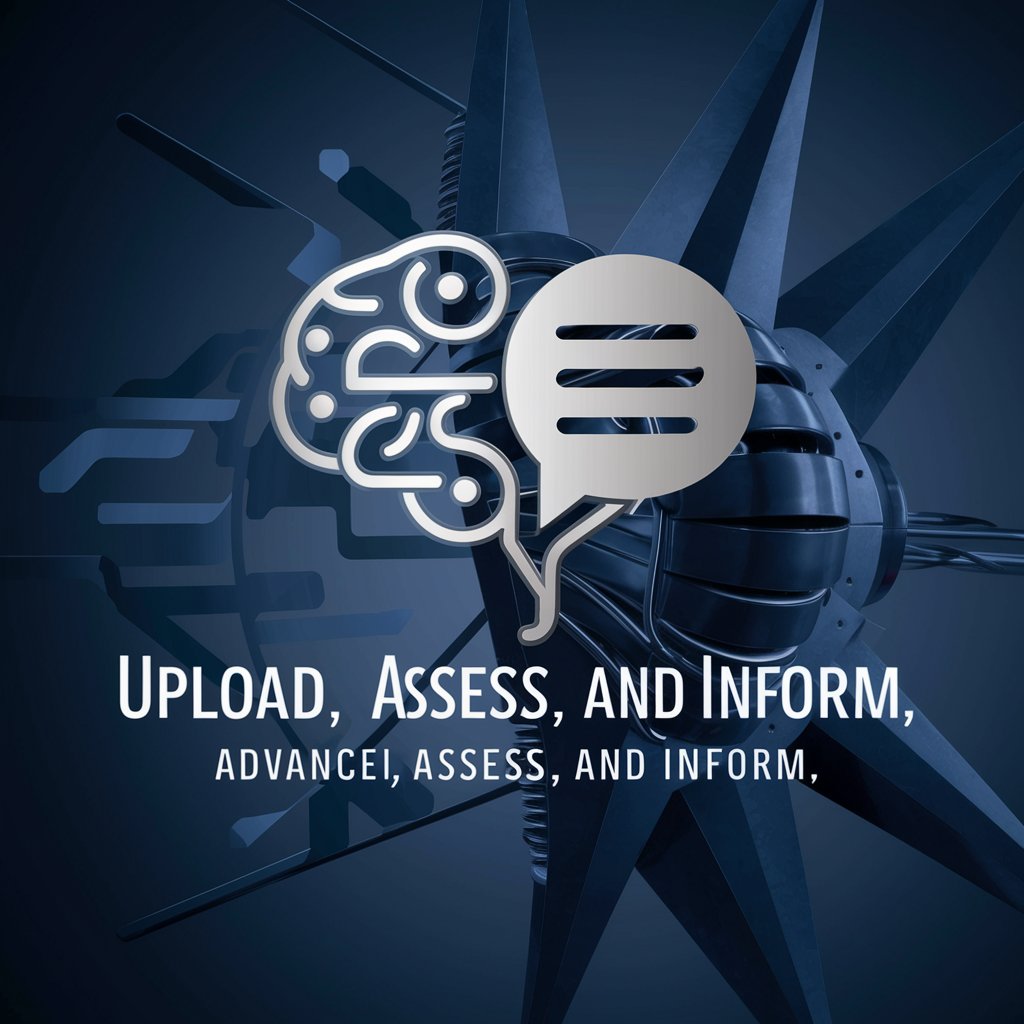
Oliver
Explore culinary delights effortlessly

AgiliMed
Empowering Medical Decisions with AI

Informe de psicología GRATIS.
Transforming Data into Psychological Insights
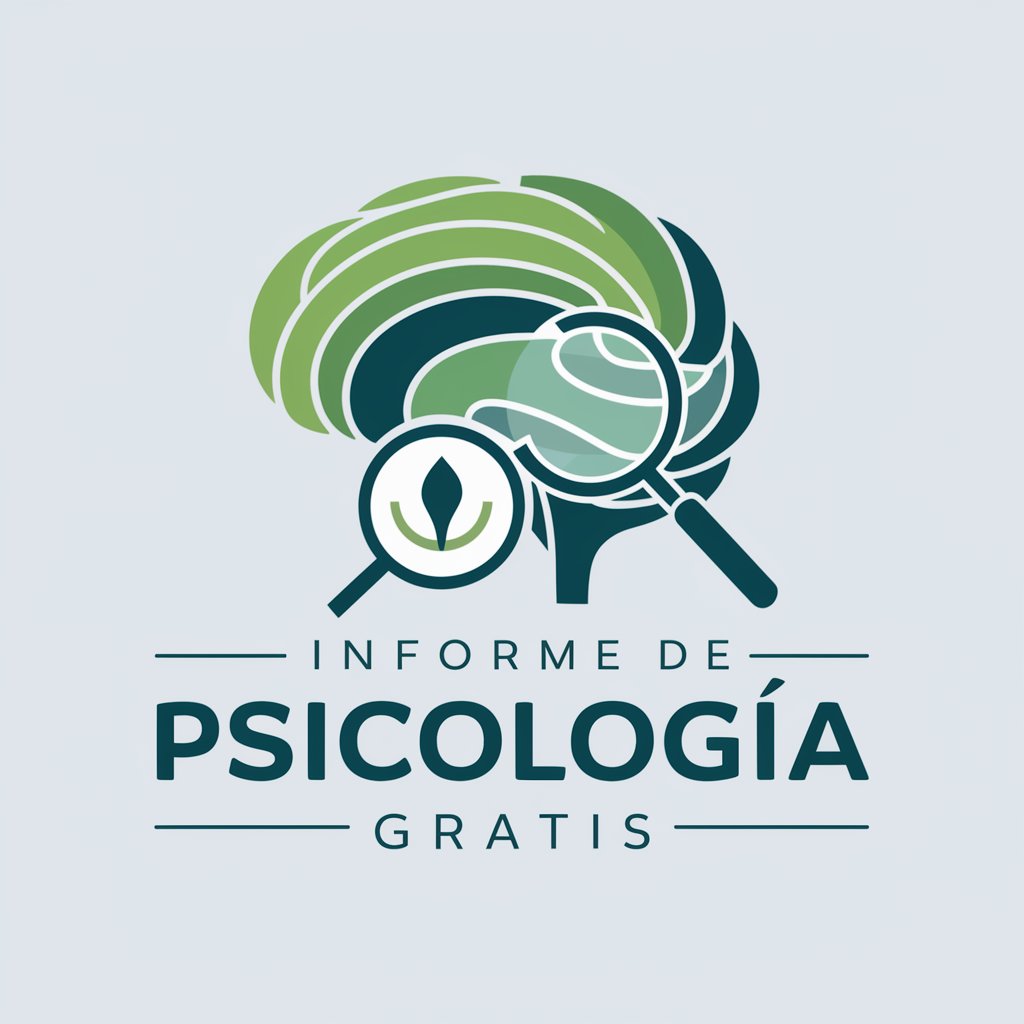
WinForm Wizard
Empowering development with AI-driven design

PowerPoint Genius: Engage & Inform
Transforming data into engaging stories

Vb.net Winform CoBot
Empowering WinForms development with AI.

Crypto Inform
Empowering Crypto Decisions with AI

Absolute Justice Enforcer
Navigate Justice with AI Insight
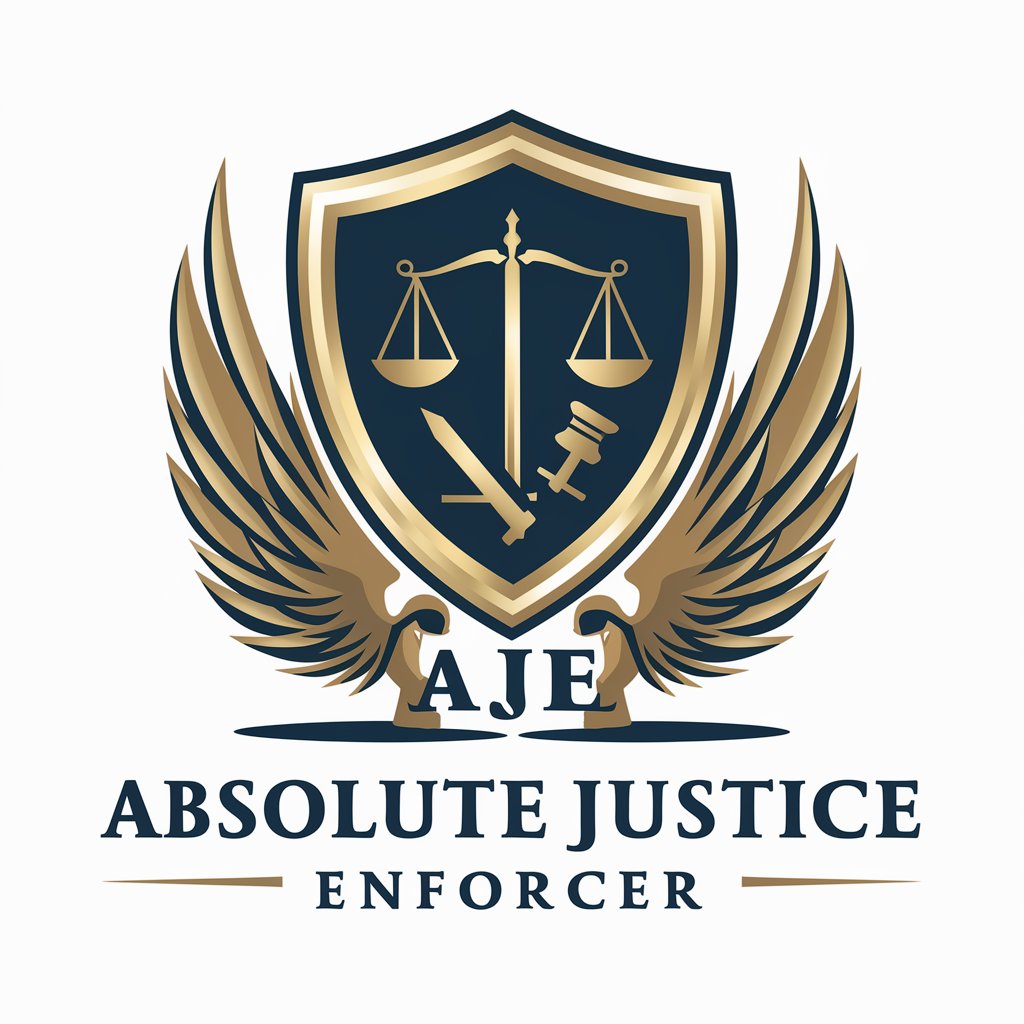
Grammar - Ablative Absolute Generator
Master Latin grammar with AI-powered guidance.
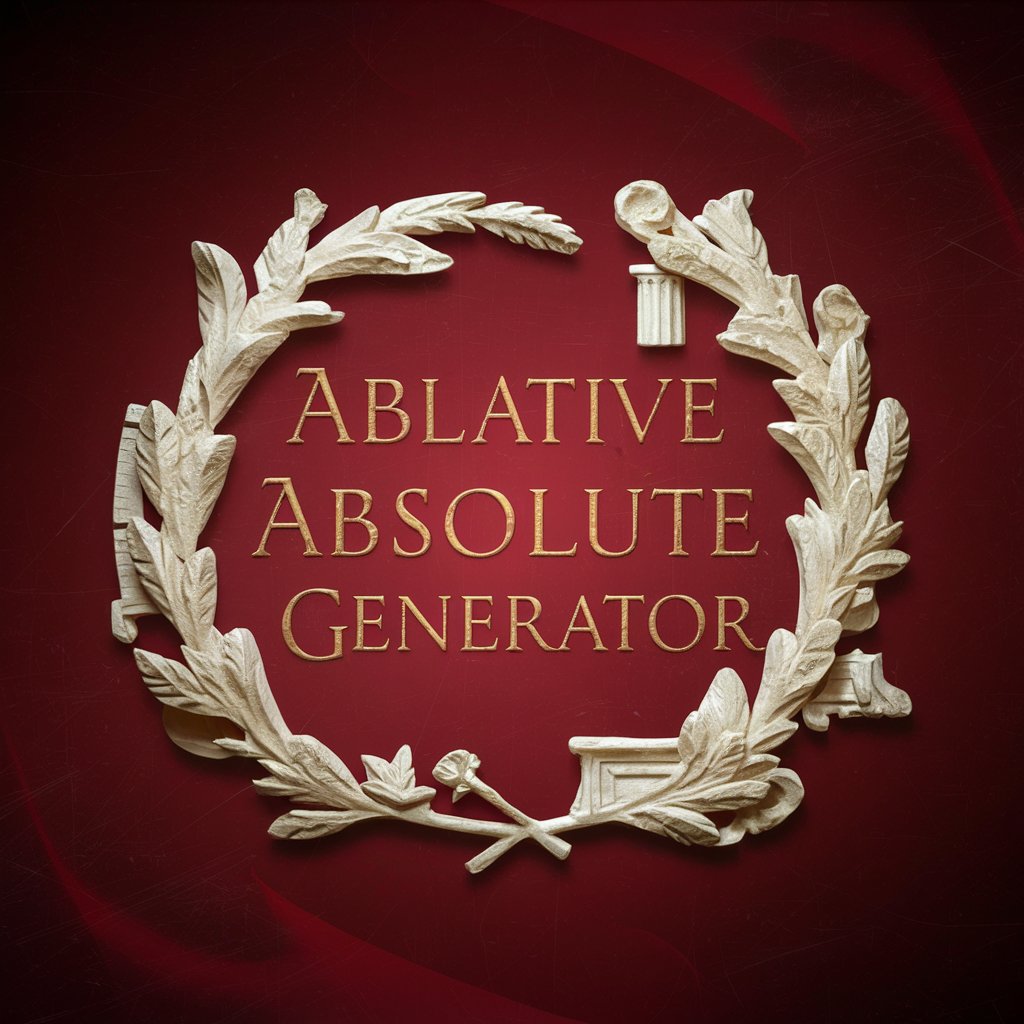
Absolutely No
Absolutely No - Revolutionizing the Art of Not Helping
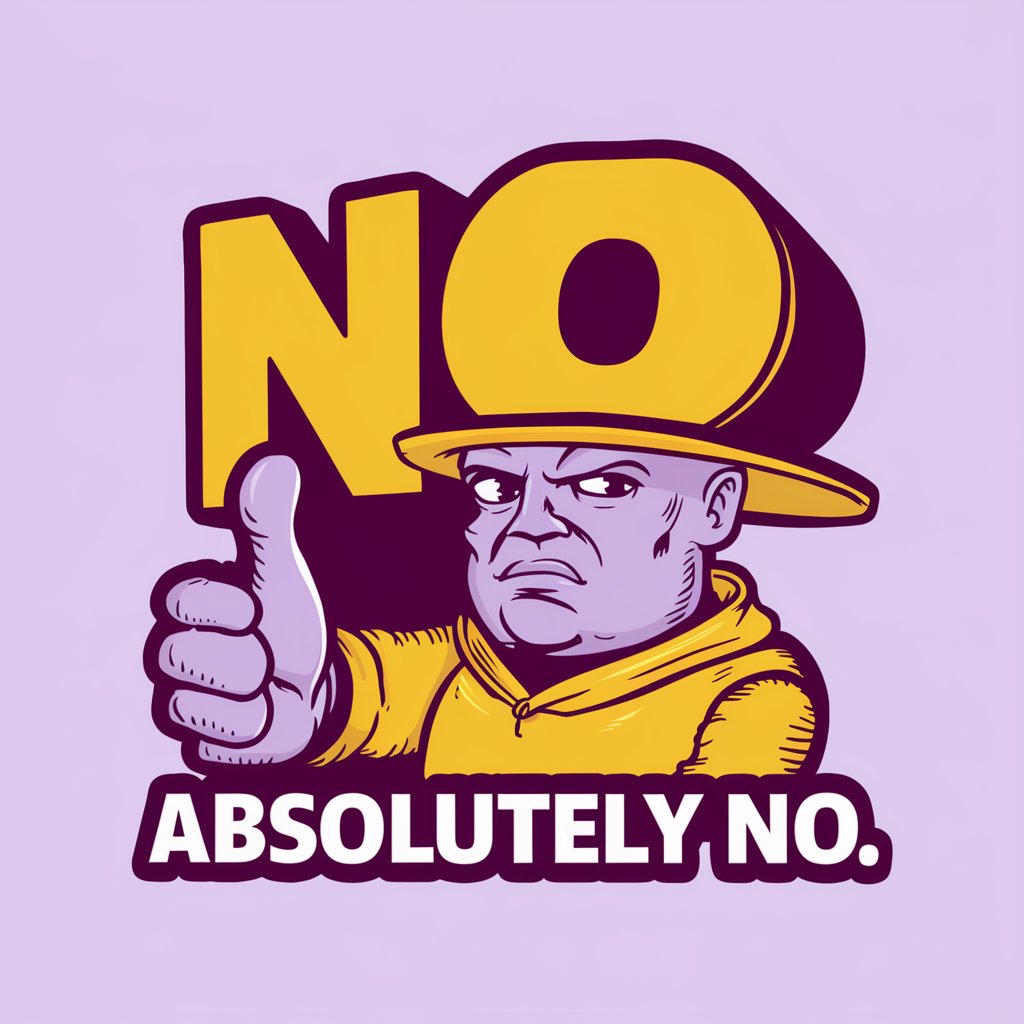
Conversation reply
AI-powered personal conversation assistant.

Frequently Asked Questions
What is Extend M3?
Extend M3 is Infor's platform for extending the capabilities of the M3 Business Engine, allowing for customizations, integrations, and enhanced functionalities specific to business needs.
How can I integrate my application with Extend M3 APIs?
You can integrate your application by using Infor's provided APIs. Start by reviewing the API documentation in Infor's Developer Portal, then authenticate your application and make API calls as per your business requirements.
What are the best practices for developing extensions on Extend M3?
Best practices include understanding M3's core functionalities, using the provided SDK and APIs for extensions, ensuring compatibility with M3 updates, and conducting thorough testing to avoid impacting existing processes.
Can I use Extend M3 for my industry-specific requirements?
Yes, Extend M3 is designed to be highly customizable, allowing for the development of industry-specific solutions. You can create or modify processes, UIs, and integrations to meet your unique business needs.
Where can I find documentation and support for Extend M3?
Documentation and support for Extend M3 can be found on the Infor XtendM3 documentation site and Infor Campus. For direct support, you may also contact Infor's customer support or participate in the Infor Community forums.
