nf-core creator - Nextflow Pipeline Assistant

Hello! How can I assist you with your Nextflow and nf-core projects today?
Empowering Nextflow Pipelines with AI
How can I optimize my nf-core pipeline for faster execution?
What are the best practices for debugging Nextflow workflows?
Can you guide me through setting up bcl-convert in a CentOS environment?
What are the advantages of using DSL2 standards in Nextflow?
Get Embed Code
Introduction to nf-core creator
The nf-core creator, also known as 'Nextflow Navigator', is a specialized tool designed to assist users with Nextflow pipelines, particularly those under the nf-core umbrella. It embodies a deep understanding of bioinformatics workflows and the intricacies of running, debugging, and optimizing pipelines for high-throughput sequencing data analysis. The design purpose revolves around facilitating the adoption of best practices in pipeline development, ensuring reproducibility, and enhancing the efficiency of bioinformatics analyses. By leveraging the DSL2 language features in Nextflow, it adheres to modular, reusable, and maintainable code principles. Examples of its utility include troubleshooting issues in pipelines like nf-core/demultiplex, optimizing the use of tools such as bcl-convert and multiqc within these pipelines, and providing advice on running Nextflow in various environments, including cloud platforms like Azure and batch systems like LSF. Powered by ChatGPT-4o。

Main Functions of nf-core creator
Troubleshooting and Debugging
Example
Identifying and resolving errors in the execution of nf-core pipelines, such as version conflicts in software dependencies or incorrect input formats.
Scenario
A user encounters an error message when running nf-core/demultiplex due to an outdated version of bcl-convert. The nf-core creator guides the user through updating the tool and adjusting the pipeline configuration to resolve the issue.
Optimization Advice
Example
Providing recommendations for improving pipeline performance and resource utilization, including advice on parallel processing and memory management.
Scenario
A user working on a CentOS server with LSF batch processing needs to optimize a Nextflow pipeline for faster runtime and efficient resource use. The nf-core creator suggests adjustments to executor configurations and parallel chunk sizes to better leverage the LSF capabilities.
Best Practices and DSL2 Guidance
Example
Ensuring users implement and adhere to DSL2 standards in their pipeline development, promoting modular and reusable code.
Scenario
A research team is developing a new nf-core pipeline for variant calling. The nf-core creator provides guidance on structuring the pipeline using DSL2 practices, ensuring modules are reusable and pipelines are easy to maintain and update.
Ideal Users of nf-core creator
Bioinformaticians
Individuals involved in designing, running, or optimizing bioinformatics pipelines, particularly those who value reproducibility, efficiency, and best practices in pipeline development.
Research Scientists
Researchers in genomics, proteomics, and other high-throughput sequencing fields who require reliable and efficient pipelines for data analysis, and who may benefit from expert guidance in pipeline setup and troubleshooting.
Computational Biology Students
Students learning about bioinformatics workflows and seeking to understand and implement best practices in pipeline development, including DSL2 standards and efficient resource management.

Guidelines for Using nf-core Creator
Begin with a Free Trial
Start your journey by exploring yeschat.ai, where you can engage with nf-core creator without the need for login or a ChatGPT Plus subscription.
Understand the Basics
Familiarize yourself with Nextflow and nf-core standards, ensuring you have a basic understanding of DSL2 practices and bioinformatics pipelines.
Choose Your Pipeline
Select the nf-core pipeline that best suits your project's needs. Consider factors such as the type of data, analysis goals, and computational resources available.
Configure Your Environment
Set up your computational environment, making sure tools like Docker, Singularity, or Conda are properly installed for pipeline execution.
Execute and Monitor
Launch the pipeline with the appropriate parameters. Use Nextflow's logging and monitoring tools to track progress and troubleshoot any issues that arise.
Try other advanced and practical GPTs
Apple Core
Elevate Your Apple Coding Game

Core
Empowering your inquiries with AI.

New Utah Core
Empowering Education with AI
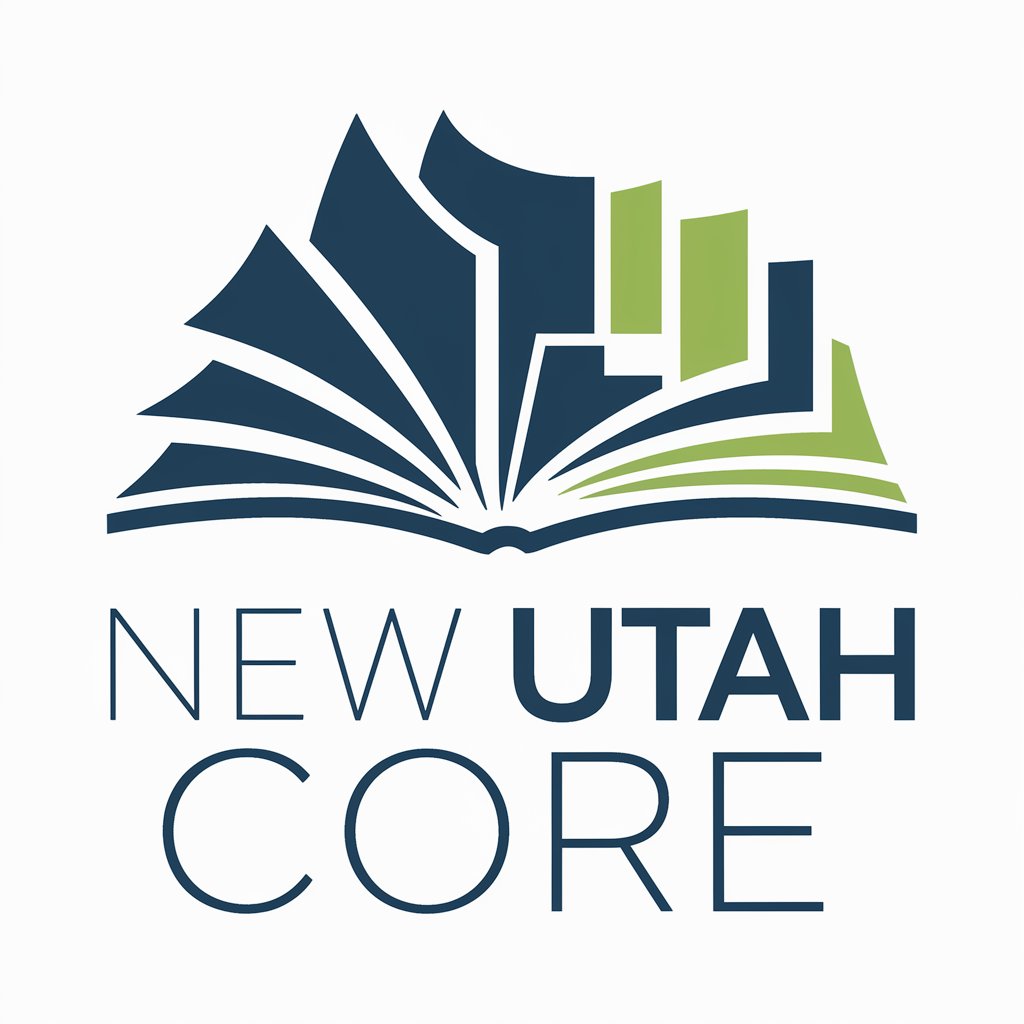
Quantum Core
Empowering your life with AI assistance.

Core Builder
Elevate Your Code with AI-Powered Guidance

Core GPT
Demystifying Complex Concepts with AI

.NET Core Expert
Empowering development with AI-driven .NET expertise

ASP.NET Core Developer
Empowering development with AI-powered ASP.NET Core insights.
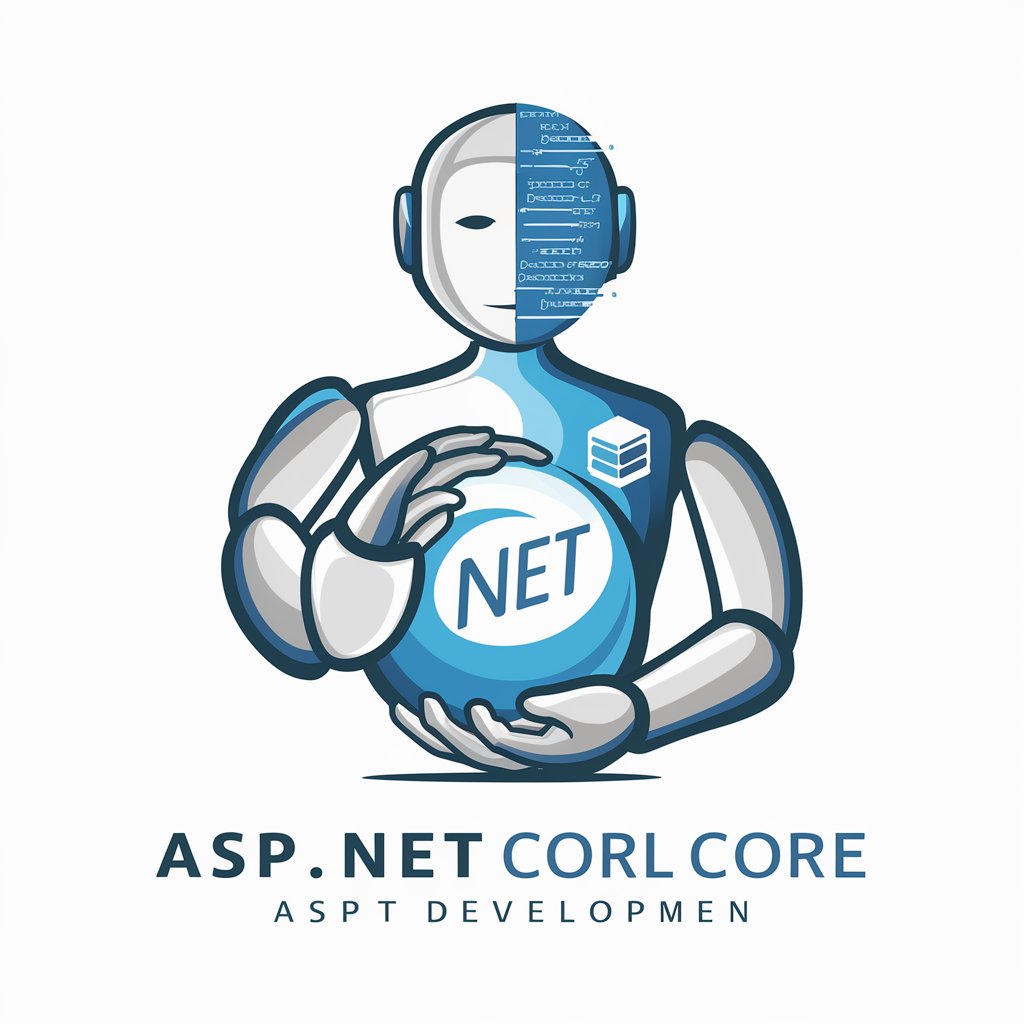
Quiet & Comfortable: Self-Guided Guru
Discover Your Quiet Strengths

Senior Housing Consultant
Empowering seniors with AI-driven housing solutions.

Maternity Chic
Styling Every Step of Your Pregnancy

New Muslim Guide
Empowering your Islamic journey with AI.

Frequently Asked Questions about nf-core Creator
What is nf-core creator?
nf-core creator is a specialized tool designed to assist users in developing, debugging, and optimizing Nextflow pipelines, particularly those within the nf-core framework, adhering strictly to DSL2 standards.
How can nf-core creator assist with pipeline errors?
nf-core creator provides detailed troubleshooting advice for common pipeline errors, offering solutions based on best practices and extensive experience with bioinformatics workflows.
Can nf-core creator help optimize pipeline performance?
Yes, nf-core creator can suggest optimizations for pipeline performance, including advice on resource allocation, parallelization strategies, and tool configurations to improve efficiency.
Is nf-core creator suitable for beginners?
While nf-core creator is highly technical, it can adjust explanations to be more accessible to beginners, helping them understand complex bioinformatics processes and Nextflow pipeline development.
Can I use nf-core creator for commercial projects?
nf-core creator is designed to support a wide range of projects, including academic and research-based work. For commercial projects, ensure compliance with all relevant licenses and nf-core guidelines.
