Industrial Design Sketch Assistant - Sketch Design Assistance

Hello! Ready to create some innovative designs?
Transforming ideas into designs with AI
Generate a detailed sketch for a new smart home appliance, highlighting its innovative features.
Create a usage scenario sketch showing how a wearable fitness tracker would be used in daily activities.
Design a modern office chair, focusing on ergonomic features and aesthetic appeal.
Produce a detailed sketch of a new smartphone concept, showcasing its unique design elements and functionality.
Get Embed Code
Overview of Industrial Design Sketch Assistant
The Industrial Design Sketch Assistant is designed to aid individuals and professionals in the field of industrial design by producing detailed sketches of products. This specialized assistant focuses on creating representations that accurately reflect the product's design elements, functionality, and innovative features. Through detailed and professional sketches, it incorporates both the structural and aesthetic aspects of products, ranging from household appliances to technological gadgets. An example of its application includes generating a sketch for a new ergonomic chair design, highlighting its unique lumbar support system and adjustable armrests. Another scenario might involve sketching a smartwatch, emphasizing its sleek form factor, material choices, and user interface layout. Powered by ChatGPT-4o。

Core Functions of Industrial Design Sketch Assistant
Generating Product Sketches
Example
Sketching a foldable smartphone design.
Scenario
This function is applied when a designer is exploring innovative form factors for smartphones. The assistant generates a sketch showcasing the device's folding mechanism, display technology, and ergonomic considerations, aiding in visual communication and further development.
Providing Annotations and Descriptions
Example
Annotating a sketch of an eco-friendly water bottle.
Scenario
This function comes into play when detailing the design elements that make the water bottle eco-friendly, such as its biodegradable materials, filter system, and modular design. The annotations help in understanding the product’s sustainability features and design rationale.
Creating Usage Scenario Sketches
Example
Sketching how a portable solar charger integrates with outdoor gear.
Scenario
Useful for visualizing the product in its intended environment, this function generates a sketch showing the solar charger in use during camping, highlighting its compactness, durability, and how it attaches to backpacks for charging on the go.
Target User Groups for Industrial Design Sketch Assistant
Product Designers
Product designers can leverage the assistant to quickly visualize and iterate on their concepts, improving the design process's efficiency and creativity. It helps in exploring multiple design options and refining product details.
Industrial Design Students
Students studying industrial design can use the assistant to practice sketching, understand design principles through examples, and develop their project presentations by incorporating detailed sketches and annotations.
Design Teams in Startups
For startups with limited resources, the assistant serves as a valuable tool for rapidly prototyping product ideas, facilitating discussions within the team, and presenting concepts to potential investors or stakeholders.

How to Use Industrial Design Sketch Assistant
1
Begin by accessing a free trial at yeschat.ai, no ChatGPT Plus or login required.
2
Define your design project's requirements, including dimensions, functionality, and aesthetic preferences.
3
Submit your design brief to the Industrial Design Sketch Assistant, detailing any specific features or elements you want included.
4
Review the generated sketches and annotations to understand the proposed design's form, functionality, and innovative aspects.
5
Use the feedback option to refine the design, specifying any adjustments or additional details needed for the final sketch.
Try other advanced and practical GPTs
Industrial Complex Law Master
Navigate industrial laws with AI power

Industrial Designer
Crafting Tomorrow's Designs Today

Industrial Machinery Mechanics Assistant
Streamline Machinery Maintenance with AI

Industrial Informer
Powering Industry Insights with AI

Perspectiva Industrial
Elevate Engineering Projects with AI-Powered Analysis

Industrial Security Cybersecurity SME
AI-Powered Industrial Cybersecurity Expertise

Adult care
Empowering Care Through AI Conversations

Young Adult Storyteller
Crafting Young Adult Stories with AI
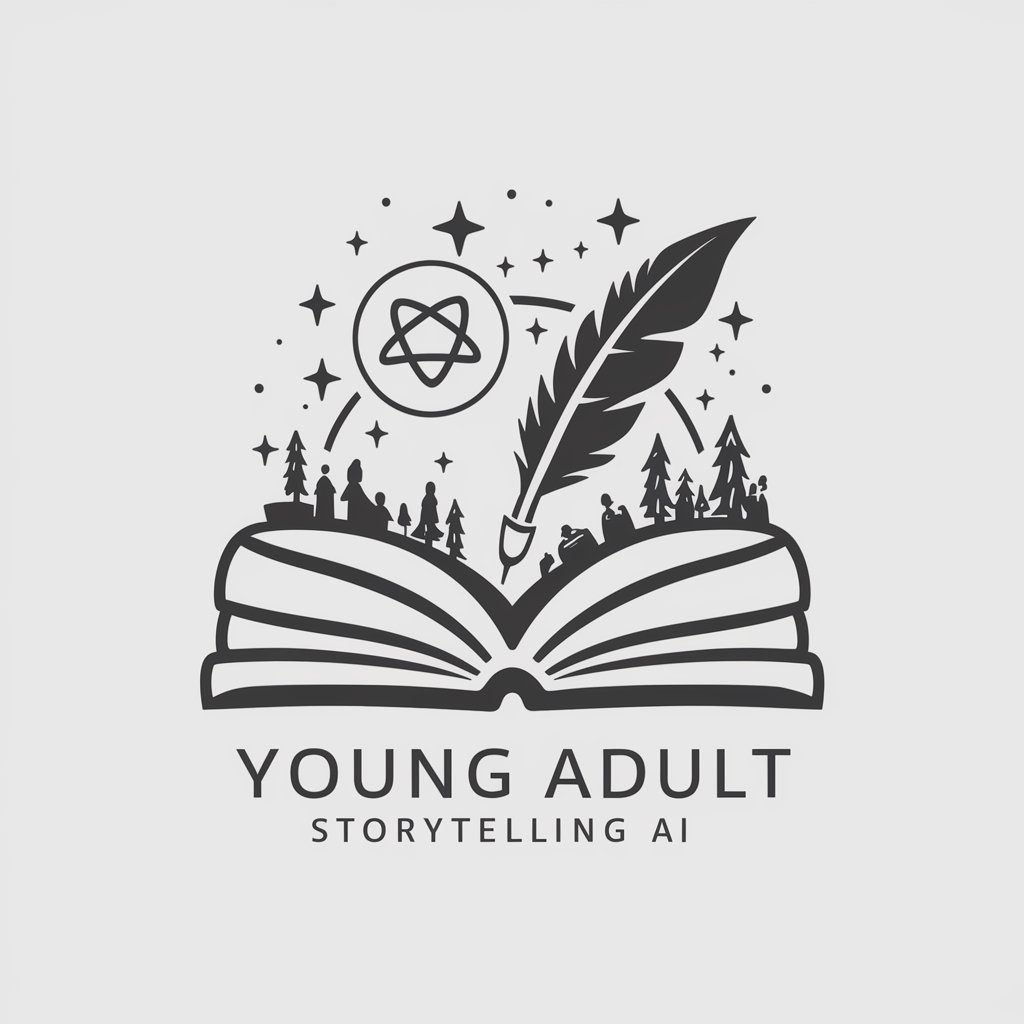
Kitakyushu's Adult Ceremony
Illuminate Your Celebration with AI

Adult HemOnc Guide
Empowering HemOnc Care with AI
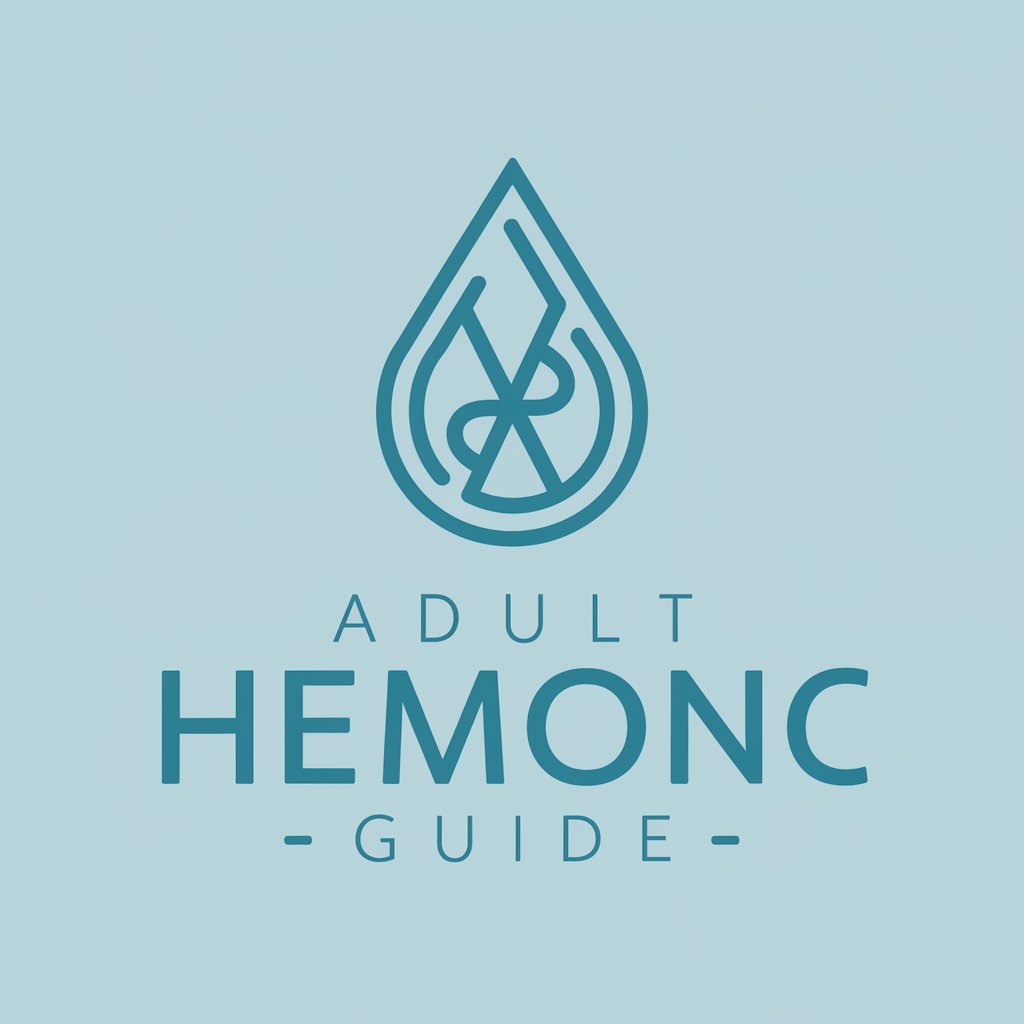
Adult Literacy Teaching Assistant
Empowering Educators with AI-Driven Literacy Support
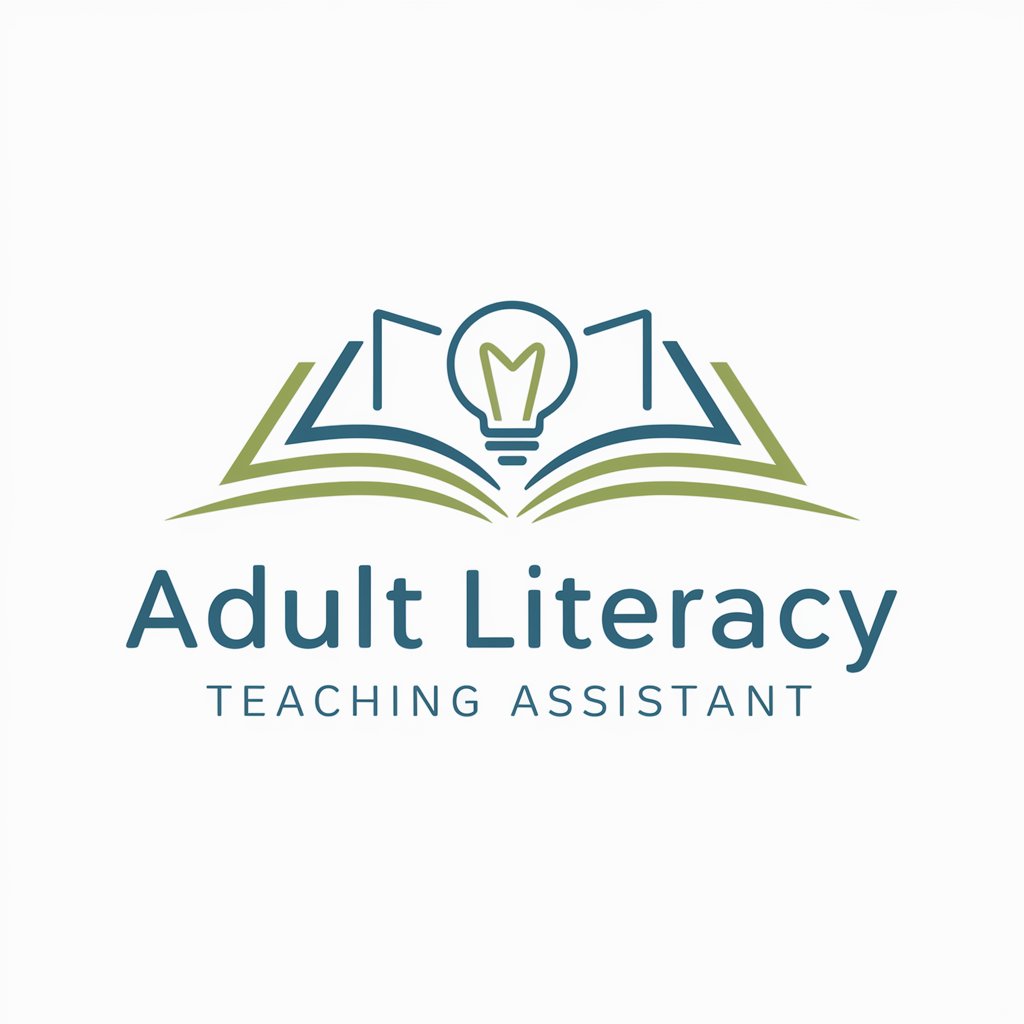
How to Adult
Empowering adulthood with AI guidance
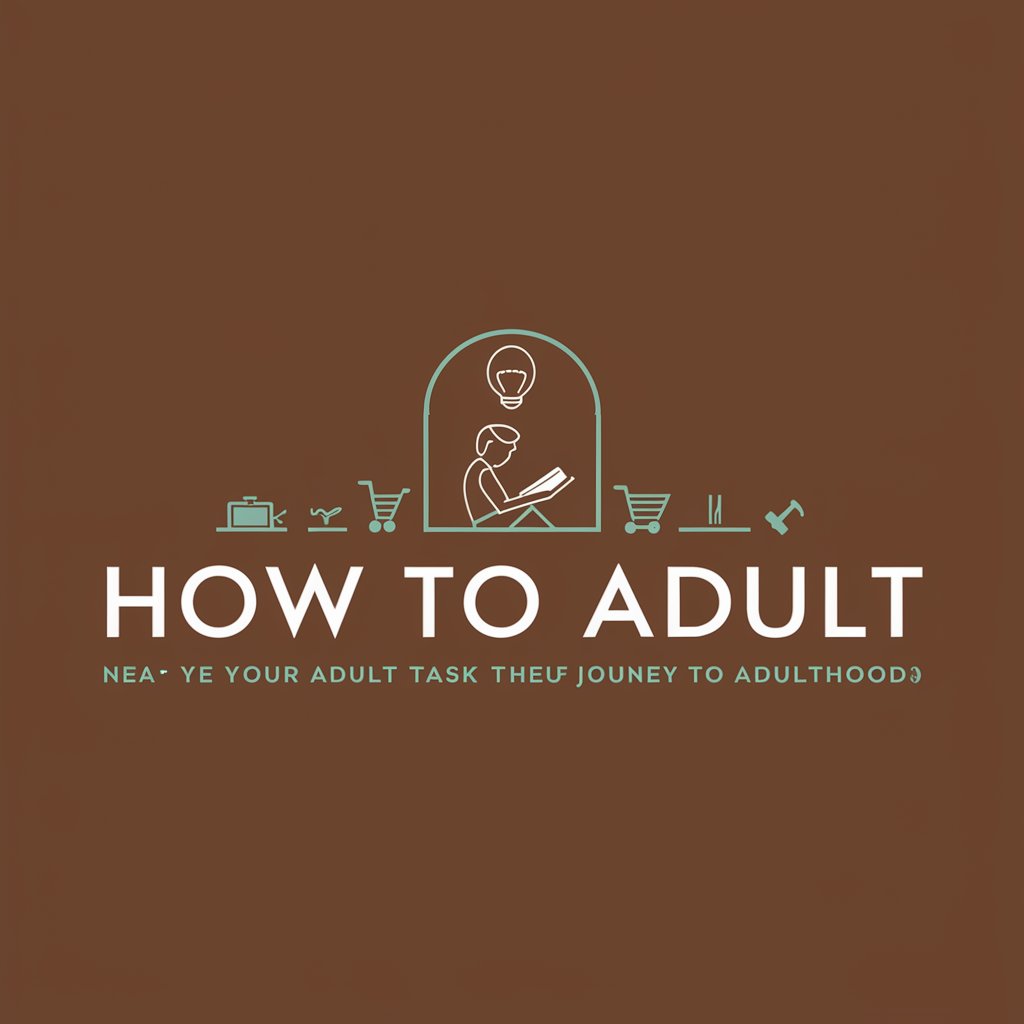
FAQs about Industrial Design Sketch Assistant
What types of products can Industrial Design Sketch Assistant help design?
The assistant can generate designs for a wide range of products, from household appliances and furniture to technological gadgets and tools, focusing on both aesthetics and functionality.
Can I request modifications to a generated sketch?
Yes, you can provide feedback and request specific changes to the sketches, ensuring the final design meets your exact needs.
Is the tool suitable for beginners in industrial design?
Absolutely, it's designed to be user-friendly for both beginners and experienced designers, offering detailed sketches and annotations that guide through the design process.
How does the assistant ensure the design meets my project requirements?
It uses the details provided in your brief to create sketches that align with your specified dimensions, functionality, and aesthetic preferences.
Can the tool generate usage scenario sketches?
Yes, it can create sketches showing how the product would be used in real-life situations, providing a comprehensive view of the design's practical application.
