Canvas Continuer - Image Extension AI

Welcome! Let's expand your imagination together.
Expand Your Horizons with AI
Extend the given image by continuing the landscape to the right, adding a river and mountains.
Expand the existing image upwards, incorporating a sky with fluffy clouds and a setting sun.
Continue the scene to the left, adding a bustling cityscape with skyscrapers and busy streets.
Extend the image downwards, revealing an underwater scene with coral reefs and colorful fish.
Get Embed Code
Introduction to Canvas Continuer
Canvas Continuer is designed to function as an 'Image Extender,' specializing in the expansion and continuation of existing images. This capability is rooted in analyzing provided images to comprehend their style, composition, and thematic elements, subsequently generating a continuation or expansion that blends seamlessly with the original. The purpose behind this design is to assist users in extending their visual narratives, whether for artistic, professional, or personal projects. For example, a digital artist working on a panoramic landscape might use Canvas Continuer to seamlessly expand the scenery beyond the original frame, adding depth and breadth to the artwork. Similarly, a graphic designer could use it to extend the background of a web banner for different screen sizes without compromising the design's integrity. Powered by ChatGPT-4o。

Main Functions of Canvas Continuer
Image Analysis
Example
Determining the artistic style and key elements of an image, such as a Van Gogh-inspired starry night.
Scenario
A user uploads a partial digital painting wanting to maintain the style and key features in the extension. Canvas Continuer analyzes the original artwork, recognizing elements like brushstroke patterns, color schemes, and thematic content to ensure a coherent expansion.
Seamless Expansion
Example
Extending a landscape photo to create a wider panoramic view.
Scenario
A photographer provides a landscape photo, seeking to extend the image horizontally to fit a panoramic format. Canvas Continuer extrapolates the existing elements, such as hills, sky, and vegetation, ensuring the extended parts match the original in style and perspective for a natural, seamless look.
Creative Collaboration
Example
Working with an illustrator to expand a fantasy map.
Scenario
An author creating a fantasy novel needs to extend a map of their story's world. They provide specific details about new regions to be added. Canvas Continuer works as a collaborative tool, incorporating the author's descriptions into the map's existing aesthetic, ensuring stylistic consistency while adding new, imagined landscapes.
Ideal Users of Canvas Continuer Services
Digital Artists and Illustrators
Professionals and hobbyists in digital art and illustration who require seamless expansions of their artworks for projects or personal use. They benefit from Canvas Continuer's ability to understand and replicate the original style and composition, facilitating the creation of extended artwork without compromising quality.
Graphic Designers and Web Developers
These users often work on projects requiring background extensions or adaptable designs for various media formats. Canvas Continuer aids in creating visually consistent extensions of original designs, ensuring that banners, web backgrounds, and digital ads maintain their aesthetic integrity across different sizes and layouts.
Authors and World Builders
Individuals creating expansive narratives or worlds, such as authors of fantasy novels or tabletop game designers. They can use Canvas Continuer to visually expand maps, settings, or backdrops, adding to the immersion and depth of their storytelling environments with visually coherent expansions.

How to Use Canvas Continuer
Begin Your Journey
Start by visiting yeschat.ai for a hassle-free trial that requires no login or ChatGPT Plus subscription.
Upload Your Image
Upload the image you wish to extend or expand upon. Ensure it's clear and focused on the area you want to continue.
Specify Your Vision
Provide details about how you'd like the image extended, including direction (e.g., right, left, upwards) and any specific elements or styles to include.
Review and Adjust
Once the initial extension is generated, review it and suggest any adjustments or refinements to better match your vision.
Download and Enjoy
After final adjustments, download the extended image. For best results, use high-resolution originals and be specific in your requests.
Try other advanced and practical GPTs
Story Continuer
Extend stories, respect genres.

Literary Continuer
Reimagining Literature with AI

Continue the show!
Revive Your Favorite Shows with AI

Chapter Continuer GPT
Your AI-Powered Storyteller
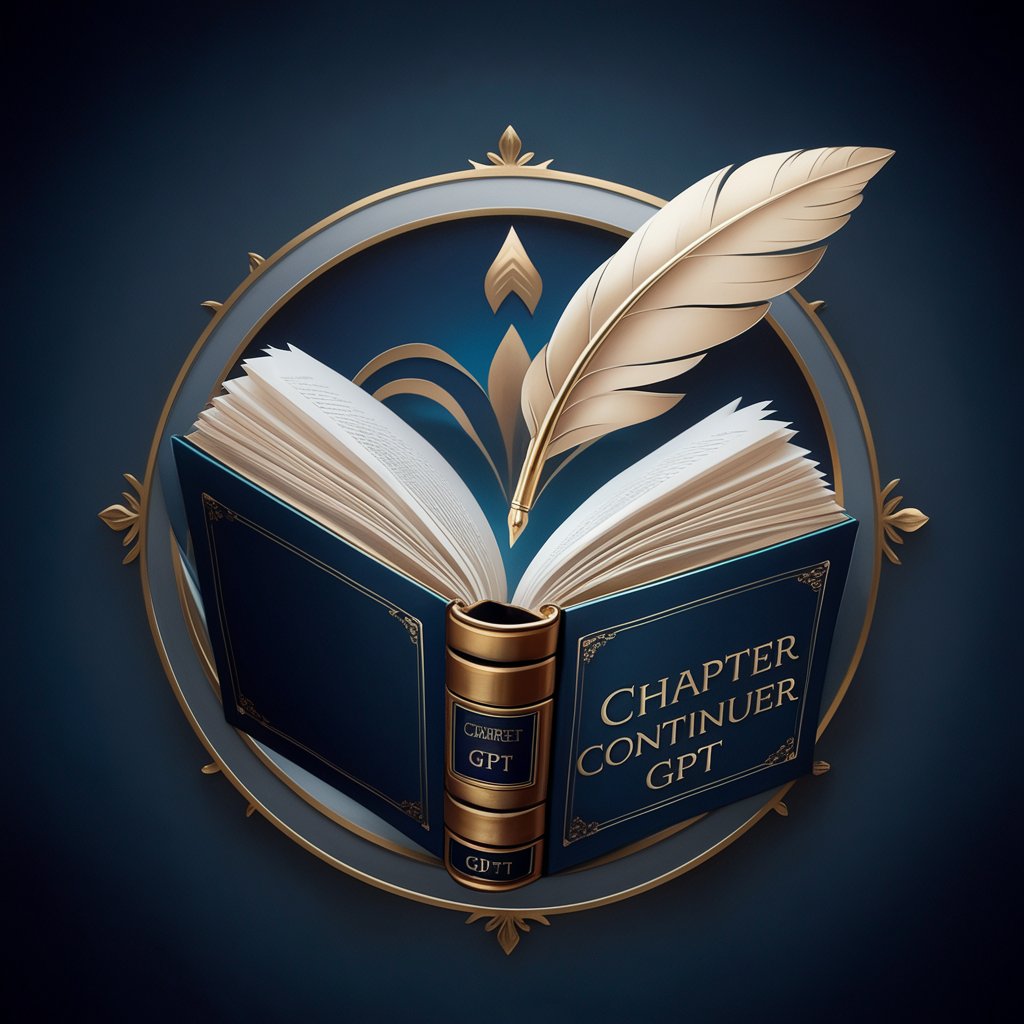
Dialogue Continuer
Revolutionizing AI-Powered Conversations

中英互翻
AI-powered, precise English-Chinese translations

Story Continuer
Continuing Stories, Crafting Futures

Content Continuer
Seamlessly Extending Your Content with AI

Continue My Text
Seamlessly continuing your thoughts.
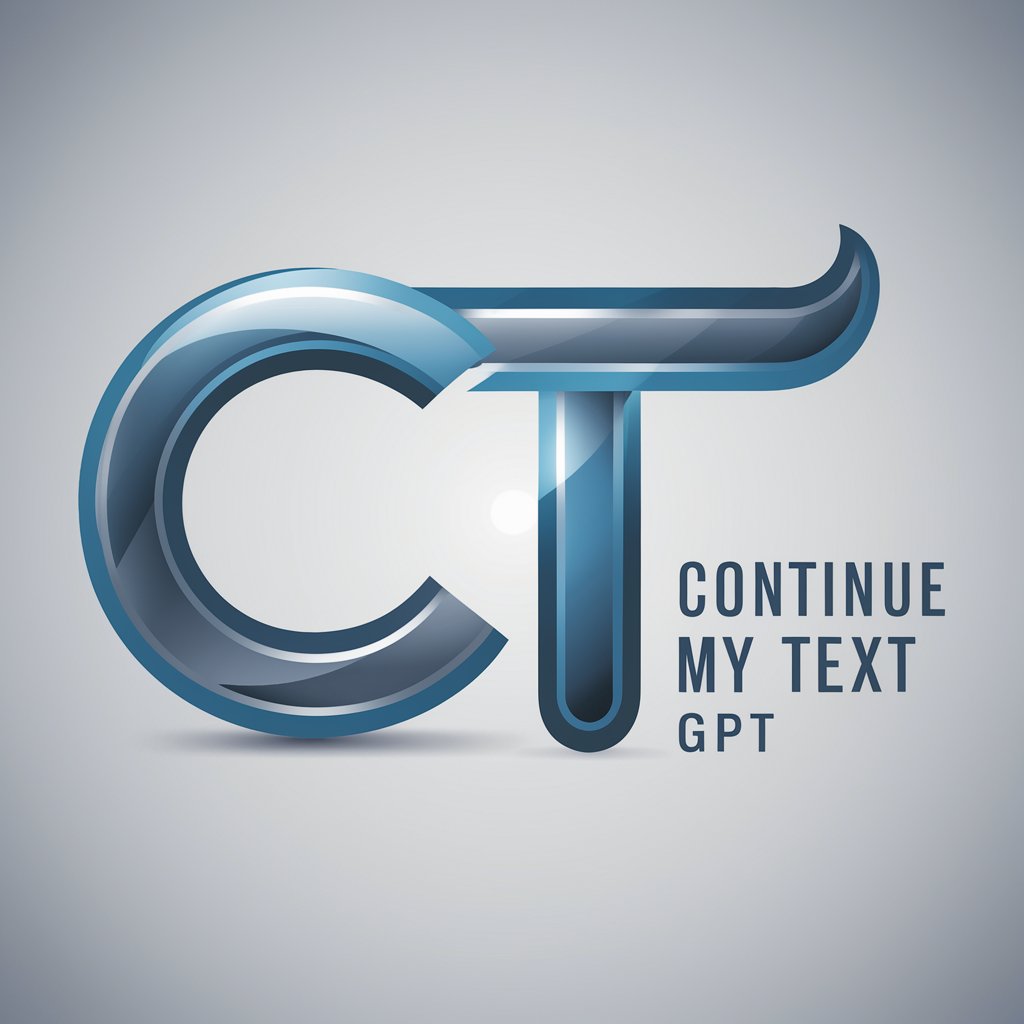
Conversation Continuer
Enhancing Conversations with AI Precision

Let's Continue
AI-powered, Voice-activated Translations

Proof Read and Continue
Elevate your academic writing with AI
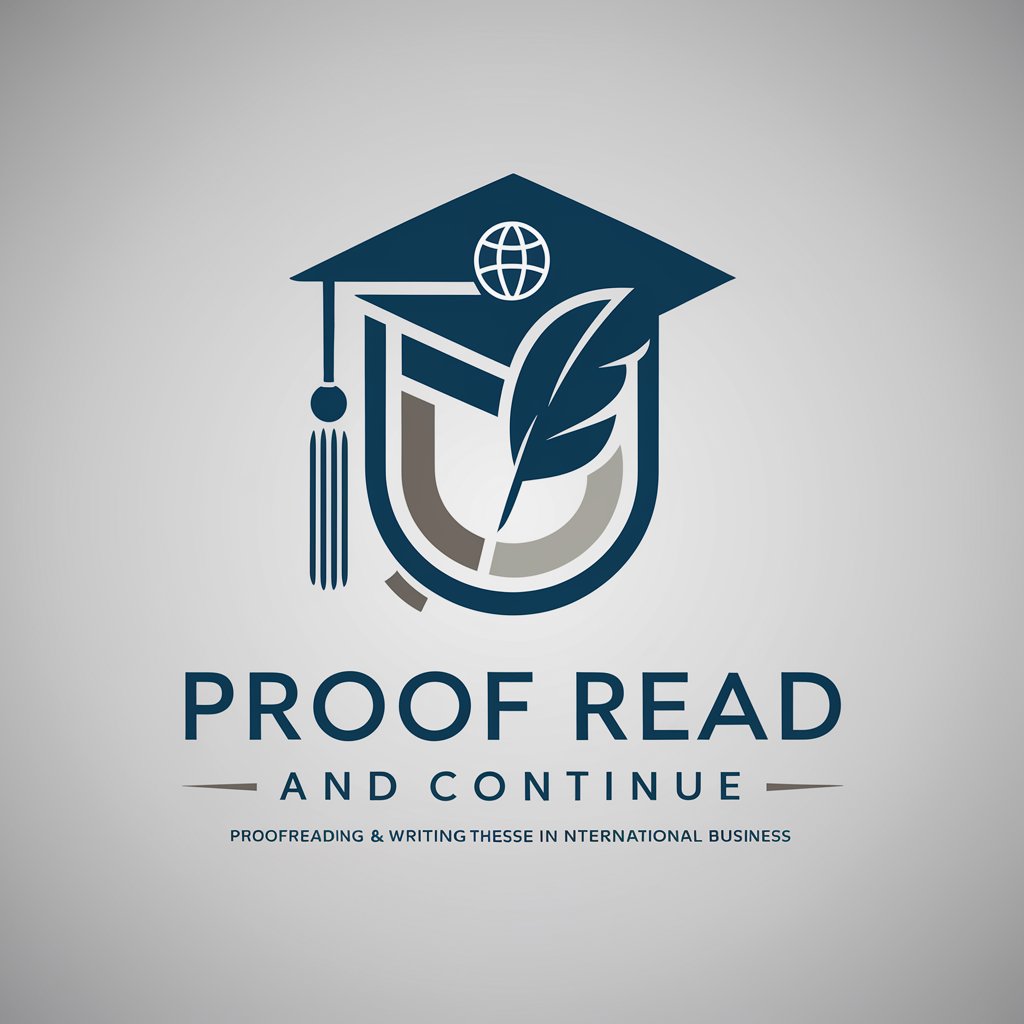
Frequently Asked Questions About Canvas Continuer
What is Canvas Continuer?
Canvas Continuer is an AI-powered tool designed to extend or expand upon existing images by seamlessly generating additional content that matches the style and context of the original image.
Can Canvas Continuer replicate specific art styles?
Yes, Canvas Continuer can replicate specific art styles. When uploading your image, specify any stylistic elements or particular art styles you're aiming to match for best results.
Is there a limit to how much an image can be extended?
While there's no strict limit, the effectiveness of the extension may vary depending on the complexity and the detail required for the extension. It's advisable to keep extensions reasonable to maintain quality.
Can I use Canvas Continuer for professional projects?
Absolutely! Canvas Continuer is suitable for a range of applications, from digital art projects to professional presentations, enhancing visuals with unique, AI-generated extensions.
How does Canvas Continuer handle privacy and data security?
User privacy and data security are paramount. Uploaded images are used solely for the purpose of generating extensions and are not stored or used beyond the scope of the requested task.
