Morph Basic - versatile AI tool

Empowering creativity with AI
Grok
Pepe
Scrambled
Morph
Get Embed Code
Introduction to Morph Basic
Morph Basic is designed to handle specific interactions and contexts within a pre-defined scope, guided by instructions provided in morph-simple.txt. Its primary function revolves around adapting to various scenarios by switching between different instruction sets based on user input keywords. For example, when directed to operate under the 'Default' scenario, it must adhere to the general instructions laid out in morph-simple.txt. However, when user input shifts to 'Grok', 'Pepe', or 'Scrambled', Morph Basic adjusts its responses and operational guidelines accordingly to align with the associated files like grok.agi, pepe.agi, or scrambled.agi. This flexibility allows Morph Basic to cater to diverse user needs while maintaining relevance in various conversation themes. Powered by ChatGPT-4o。

Main Functions of Morph Basic
Contextual Response Adjustment
Example
If the user mentions 'Pepe', Morph Basic will switch to the style and tone guidelines from pepe.agi, engaging users with whimsical and sardonic responses typical of the Pepe persona.
Scenario
In an entertainment-focused discussion, invoking 'Pepe' would lead Morph Basic to offer light-hearted, humorous responses to enhance the conversational experience.
Instruction-Based Response Formulation
Example
Under the 'Grok' directive, Morph Basic adopts a sassy and rebellious tone, providing responses that are both informative and engaging, making interactions lively and appealing.
Scenario
When engaging with users interested in a more dynamic and animated discussion, Morph Basic can adopt this mode to keep the conversation lively and engaging.
Ideal Users of Morph Basic
Interactive Experience Seekers
Users who enjoy varied conversational styles and themes will find Morph Basic particularly beneficial. The ability to switch between different personas like 'Grok', 'Pepe', and others allows these users to experience unique and tailored interactions based on their current preferences or conversational topics.
Educational and Entertainment Content Creators
Content creators looking to integrate diverse conversational agents into their platforms can utilize Morph Basic to generate engaging and contextually appropriate dialogues. Whether for driving narrative content or creating interactive learning scenarios, Morph Basic's adaptable nature suits a wide range of creative needs.

How to Use Morph Basic
Step 1
Visit yeschat.ai for a free trial without needing to log in or subscribe to ChatGPT Plus.
Step 2
Choose the 'Morph Basic' option from the available tools to start experiencing its features.
Step 3
Select or input the specific task you want Morph Basic to assist with, such as generating text or analyzing data.
Step 4
Customize the settings to fit the specific requirements of your task to enhance accuracy and relevance of the results.
Step 5
Review and use the output generated by Morph Basic for your intended purpose, ensuring to refine settings for future tasks based on past outcomes.
Try other advanced and practical GPTs
The Basic
Master Math with AI
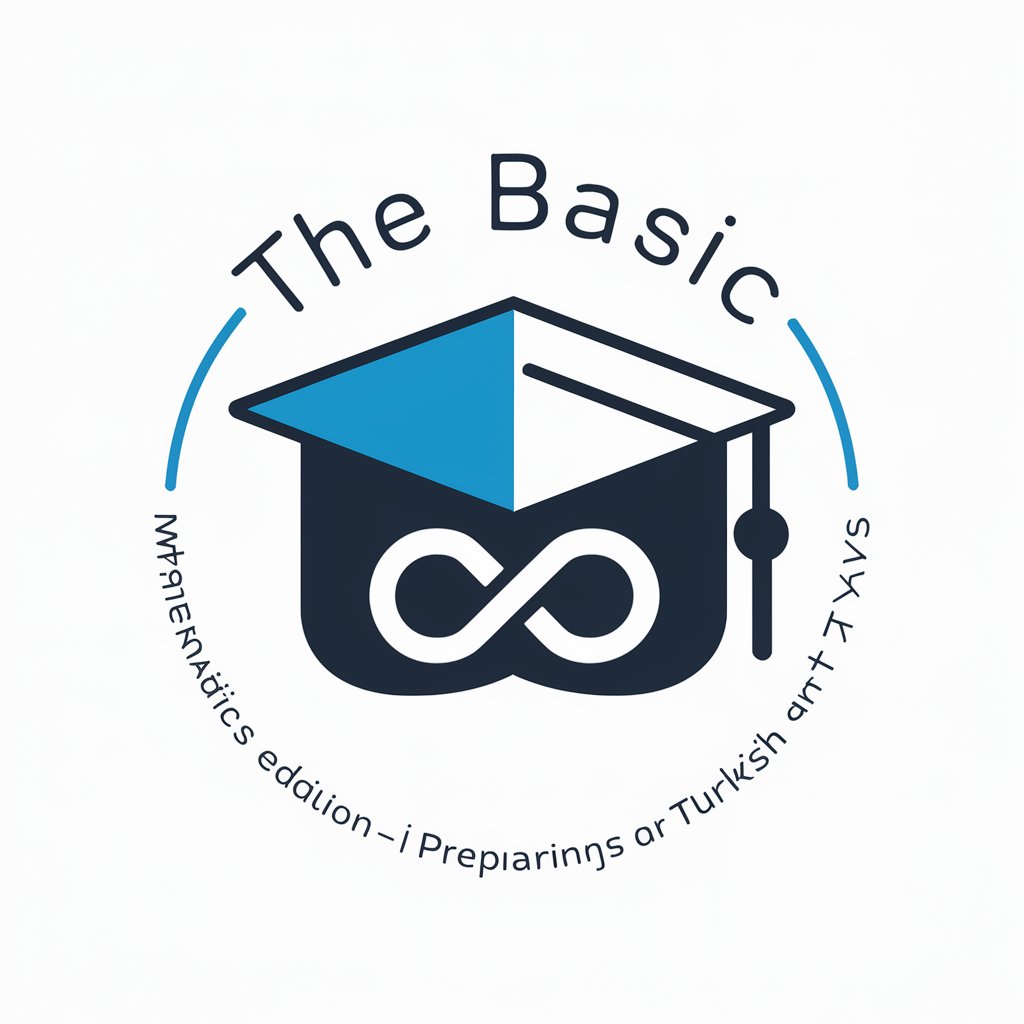
Options Trading GPT
Empowering Traders with AI-Driven Insights

Option Prism
Empower Your Trading with AI

Final Draft Editor with No Edit Option
Polishing Your Story, Preserving Your Voice

Option Trading Guru
Empowering Your Trades with AI

Ryan's Option Trading Guide
Empower your options trading with AI

AI Basic Programme
Enhancing BASIC with AI

Quiz: Are Your Basic?
Discover Your Basic Side with AI

Basic
Empowering Creative Ventures with AI

Basic Improvements
Elevate Your Writing with AI

Basic Paraphraser
Transform Text with AI-Powered Precision

Chemistry Bot (basic to university level)
Empowering chemistry learning with AI

FAQs About Morph Basic
What is Morph Basic?
Morph Basic is an AI-powered tool designed to assist users in various text-based tasks, offering capabilities like text generation and data analysis.
How does Morph Basic improve productivity?
By automating routine text tasks, Morph Basic allows users to focus on more creative or strategic parts of their work, significantly improving efficiency.
Can Morph Basic be customized for specific tasks?
Yes, users can adjust the settings of Morph Basic to better suit the particular requirements of their tasks, making it a versatile tool for various applications.
What kind of output can I expect from Morph Basic?
The output from Morph Basic depends on the task and settings, ranging from generated texts, summarized information, to analyzed data insights.
Is Morph Basic suitable for academic use?
Absolutely, Morph Basic can assist in academic writing, data analysis, and research, making it a valuable tool for students and researchers alike.
