improve - Text Simplification Tool
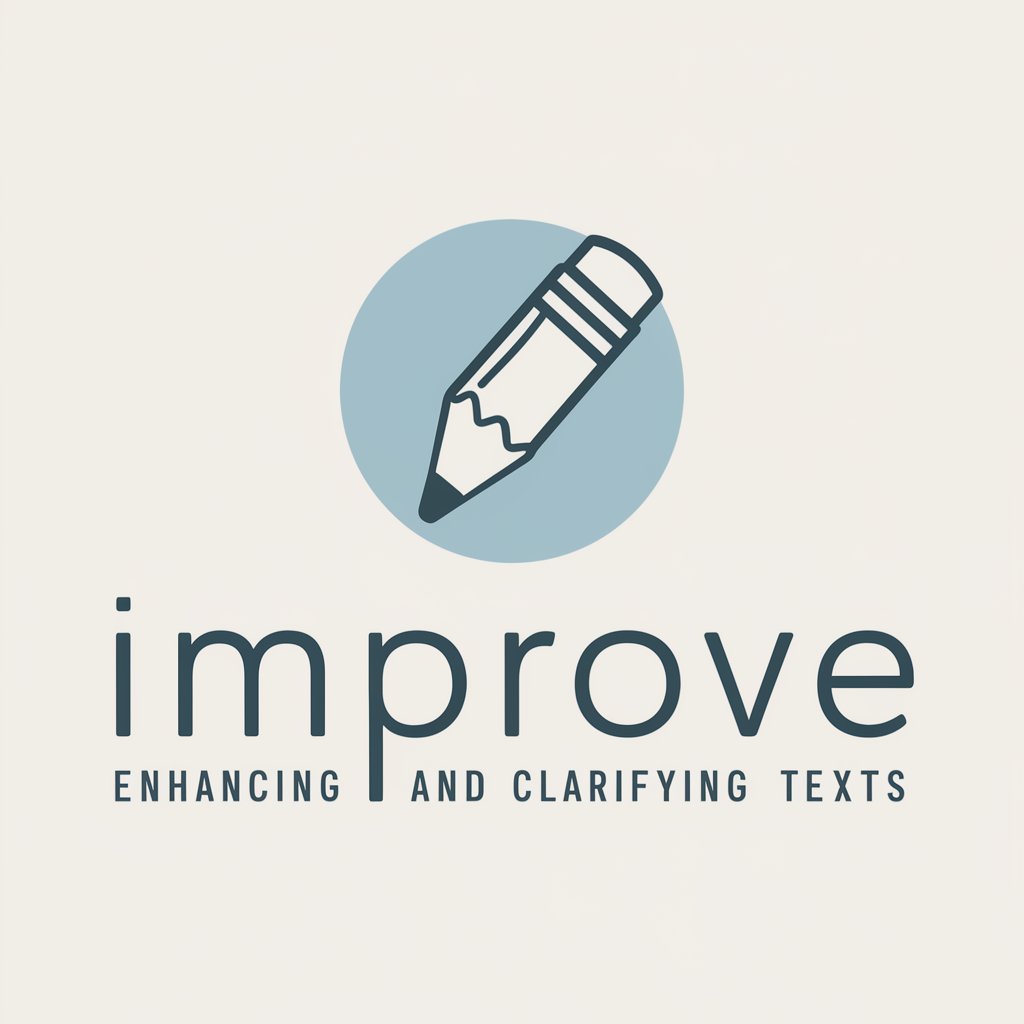
Hi! I'm here to help make your texts clearer and simpler.
Simplify texts with AI-powered clarity.
Improve this paragraph for clarity:
Rewrite this text to make it easier to understand:
Simplify the following content:
Make this statement clearer and more concise:
Get Embed Code
Introduction to Improve
Improve is designed to make text clearer and easier to understand. It focuses on simplifying complex information into straightforward language. For example, if someone has a technical document filled with jargon, Improve can rewrite it into simple English, making it accessible to a wider audience. This is especially helpful in educational contexts, where understanding is crucial. Powered by ChatGPT-4o。

Main Functions of Improve
Simplifying Text
Example
Turning a complex legal document into plain language.
Scenario
A lawyer needs to explain a contract to a client who doesn't have a legal background. Improve can rewrite the contract’s terms in simpler language.
Clarifying Instructions
Example
Making DIY instructions easier to follow.
Scenario
A DIY blog post on building a bookshelf is too technical for beginners. Improve can rewrite the instructions to be more understandable for those without carpentry experience.
Improving Educational Material
Example
Enhancing the clarity of academic papers for a general audience.
Scenario
A researcher wants to share their findings with the public. Improve can help rewrite the academic paper into a format that's engaging and easy for everyone to understand.
Ideal Users of Improve Services
Educators and Students
They can use Improve to make learning materials more accessible to people of all ages and backgrounds, enhancing comprehension and engagement.
Professionals
Business professionals, lawyers, and healthcare providers can simplify complex information for clients and patients, ensuring clear communication.
Content Creators
Writers, bloggers, and journalists can use Improve to adjust their content's complexity, making it suitable for a broader audience.

How to Use Improve
Start for Free
Go to yeschat.ai to try Improve without signing up or needing ChatGPT Plus.
Choose a Task
Select the text improvement task you need help with, such as editing or simplifying text.
Enter Your Text
Paste or type the text you want to improve into the provided space.
Use Improve
Click the 'Improve' button to let the tool enhance your text for clarity and simplicity.
Review and Edit
Check the improved text. You can make further edits or use the tool again for additional refinements.
Try other advanced and practical GPTs
Stumbled Into A Used Bookstore
Discover Your Next Favorite Book with AI

Used Car Consumer Advocate
Navigate used car issues with expert legal guidance

Used Cars Arena
AI-powered Used Car Guide

Used Car Bestie
Find reliable cars with AI precision.

Used Products Prijs Aanvraag
Maximize your used items' value with AI

Used car
Empowering your ideas with AI.

Slightly Improve Your Content
Elevate Your Content with AI

Promt Improve
Refining Communication for AI Comprehension

Improve My writing
Elevate Your Writing with AI

Sensual Advisor - Improve your dirty talk
Elevate your intimate talk with AI-powered guidance.

Improve My Writing
Elevate Your Text with AI-Powered Editing

Orry
Your AI-powered luxury lifestyle guru

Questions About Improve
What is Improve?
Improve is a tool that makes texts clearer and easier to understand, using simple English.
Can Improve help with academic writing?
Yes, it can simplify complex ideas in academic writing, making them more accessible.
Is there a limit to how much text I can improve at once?
There might be a limit, so it's best to check the tool's guidelines or start with smaller sections of text.
How does Improve ensure text clarity?
It uses AI to rewrite texts in simple English, focusing on clarity and conciseness.
Can Improve assist in professional settings?
Yes, it's useful for making professional documents or emails clearer and more effective.
