License Navigator - Microsoft Licensing Guidance

Welcome! How can I help you navigate Microsoft licensing today?
Simplify Microsoft Licensing with AI
Can you explain the differences between Microsoft's licensing models?
What are the key components of Dynamics 365 licensing?
How can I optimize my Azure subscription costs?
What are the best practices for scaling Power Platform licenses?
Get Embed Code
Overview of License Navigator
License Navigator is designed to demystify the complex landscape of Microsoft licensing, serving as a guide through the intricacies of various licensing models, terms, and options available within Microsoft's ecosystem. Its primary purpose is to provide clear, concise explanations and guidance, helping users understand how to best utilize Microsoft products like Dynamics, Azure, Power Platform, among others, according to their specific needs. For example, a user unsure about choosing between an Azure Pay-As-You-Go or Reserved Instances model could use License Navigator to understand the cost implications and operational benefits of each option, illustrated through comparative analyses and real-world application scenarios. Powered by ChatGPT-4o。

Core Functions of License Navigator
Clarification of Licensing Terms
Example
Explaining the difference between 'per user' and 'per core' licensing models.
Scenario
A small business owner exploring SQL Server options can use License Navigator to decide whether a 'per core' or 'per user' licensing model suits their growing business needs and budget constraints.
Guidance on Licensing Combinations
Example
Advising on combining Office 365 E3 licenses with Power BI Pro.
Scenario
An IT manager at a mid-sized company looking to enhance their team's productivity and data analysis capabilities might use License Navigator to understand how to effectively combine Office 365 E3 licenses with Power BI Pro, including potential savings and added benefits.
Cost Optimization Strategies
Example
Suggesting how to use Azure Hybrid Benefit to reduce costs.
Scenario
An enterprise architect planning a large-scale migration to Azure could utilize License Navigator to explore how leveraging Azure Hybrid Benefit with existing Windows Server licenses could lead to significant cost savings over time.
Scaling and Flexibility Advice
Example
Explaining options for scaling Dynamics 365 licenses according to business growth.
Scenario
A rapidly expanding retail business might consult License Navigator for advice on scaling their Dynamics 365 licenses efficiently, ensuring they pay for only what they need as their operation grows.
Target User Groups for License Navigator
IT Professionals and Managers
Individuals responsible for the procurement, management, and optimization of software licenses within their organizations. They benefit from License Navigator by gaining insights into complex licensing structures, helping them make informed decisions that align with their IT strategy and budget.
Business Decision Makers
Executives and managers who need to understand the financial and operational implications of software licensing agreements. License Navigator aids them in navigating the costs and benefits of various Microsoft licensing options, facilitating strategic planning and resource allocation.
Software Developers and Architects
Developers and system architects designing solutions that utilize Microsoft products can leverage License Navigator to ensure compliance and cost-effectiveness. Understanding licensing requirements early in the development process helps in avoiding unnecessary expenditures and legal complications.
Small Business Owners
Owners of small businesses can benefit from License Navigator by receiving tailored advice on the most cost-effective licensing options for their scale, helping to maximize their technology investment while focusing on business growth.

How to Use License Navigator
Initiate Your Journey
Access License Navigator effortlessly by visiting yeschat.ai, where a free trial awaits without the need for logging in or subscribing to ChatGPT Plus.
Define Your Needs
Consider what you want to achieve with License Navigator. Are you looking to understand Microsoft licensing for a business, academic purposes, or personal use? Defining your needs will streamline the guidance you receive.
Explore the Features
Familiarize yourself with License Navigator's features, including its ability to explain licensing models, terms, and options. Use the search or ask directly about specific Microsoft products or scenarios.
Apply the Insights
Use the insights and information provided to align your Microsoft product usage with the most cost-effective and compliant licensing options. Consider volume licensing for businesses or academic discounts where applicable.
Iterate and Optimize
As your needs or Microsoft's licensing policies change, revisit License Navigator to ensure your licensing strategy remains optimized. The tool's AI-driven advice adapts to provide the most current guidance.
Try other advanced and practical GPTs
License Verifier
Streamline Your Compliance with AI-Powered License Verification

My Drive License
Ace Your Driving Test with AI-Powered Prep

Fishing License Cost
Navigate fishing regulations with AI ease.

License Guide
AI-driven licensing expertise at your fingertips
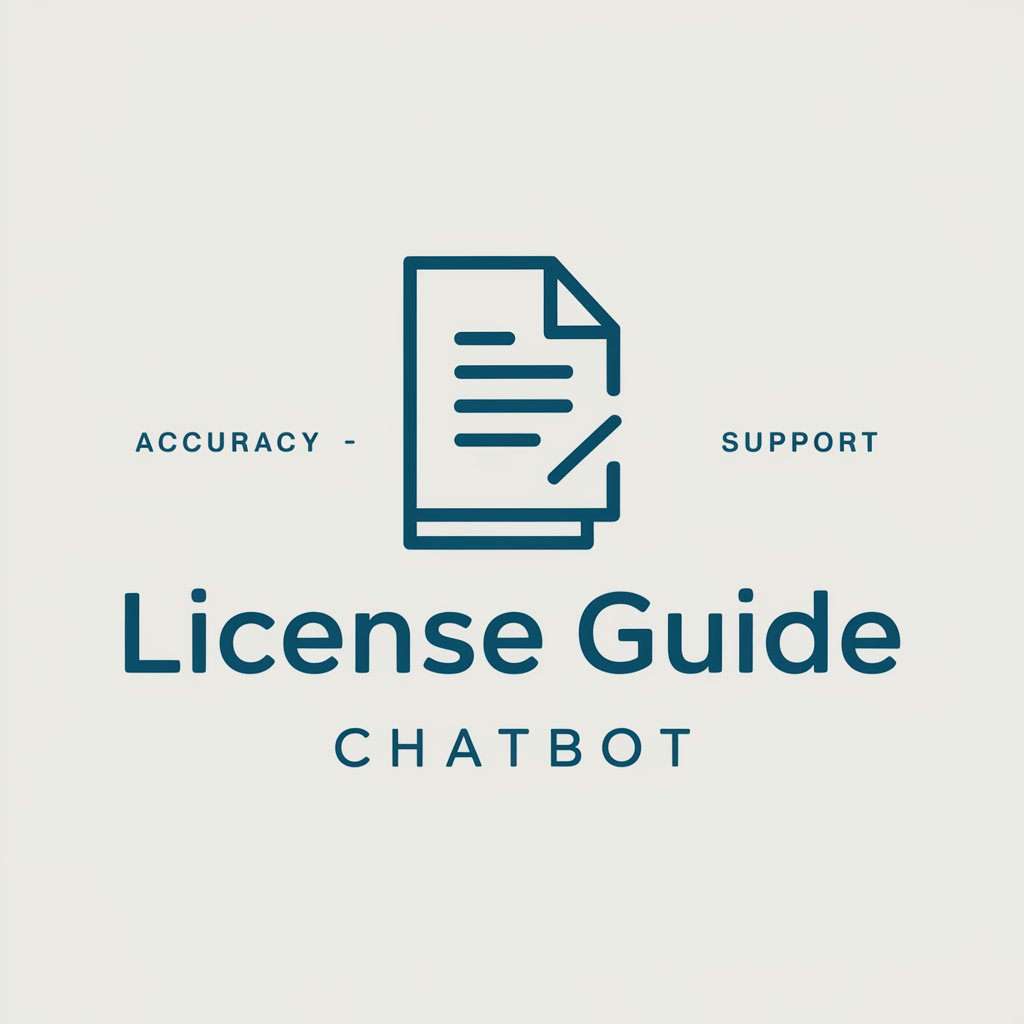
License Navigator
Navigating Your Road to Licensure

CHECK-EVENT FIRE 🔥🇨🇭
AI-powered Swiss fire safety compliance for events
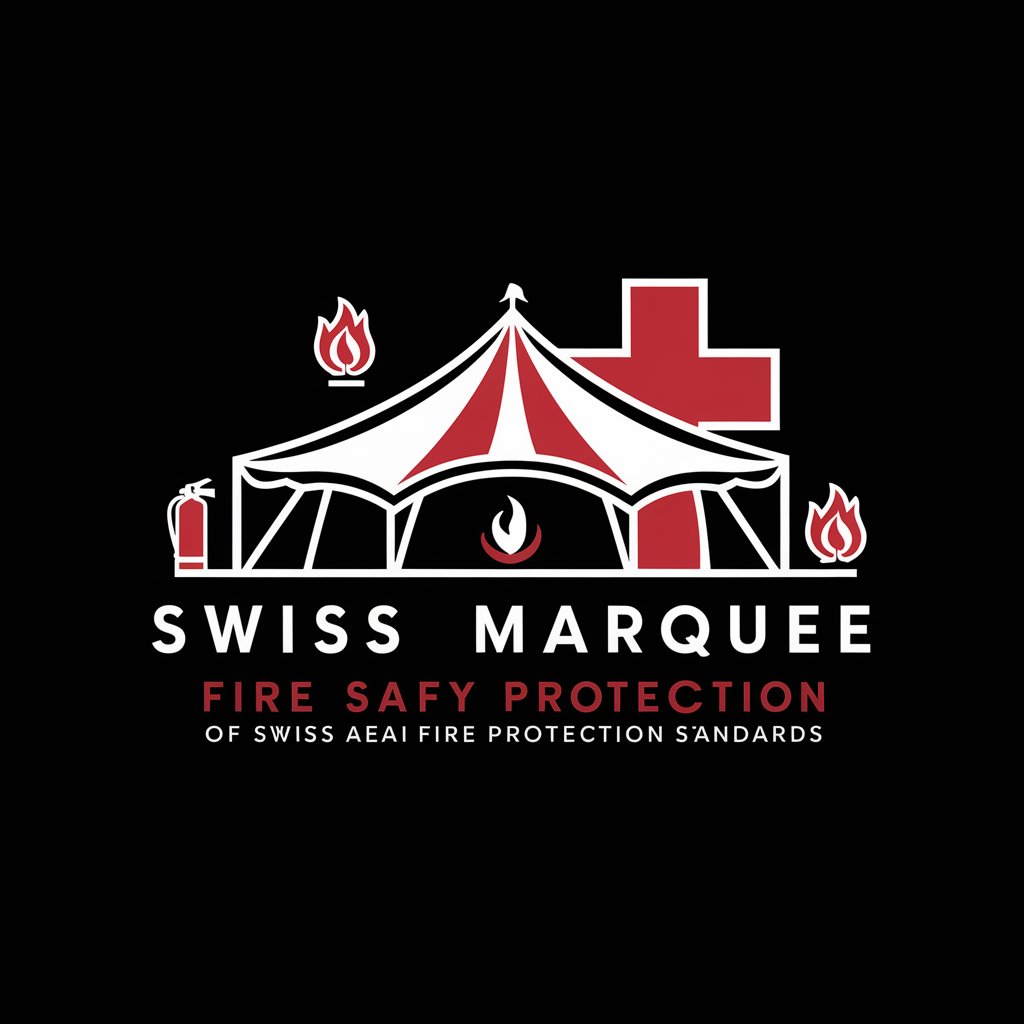
Learner's License Guide
Master Driving Theory with AI

License plates
Crafting Quality Content with AI

Braiding 101 License and Certification Course
Empowering your braiding skills with AI

UiPath License Navigator
Streamlining your automation journey with AI-powered license guidance.

Post - TDA
Elevate Your LinkedIn Presence with AI

Story Weaver
Crafting Your Narratives, AI-Powered
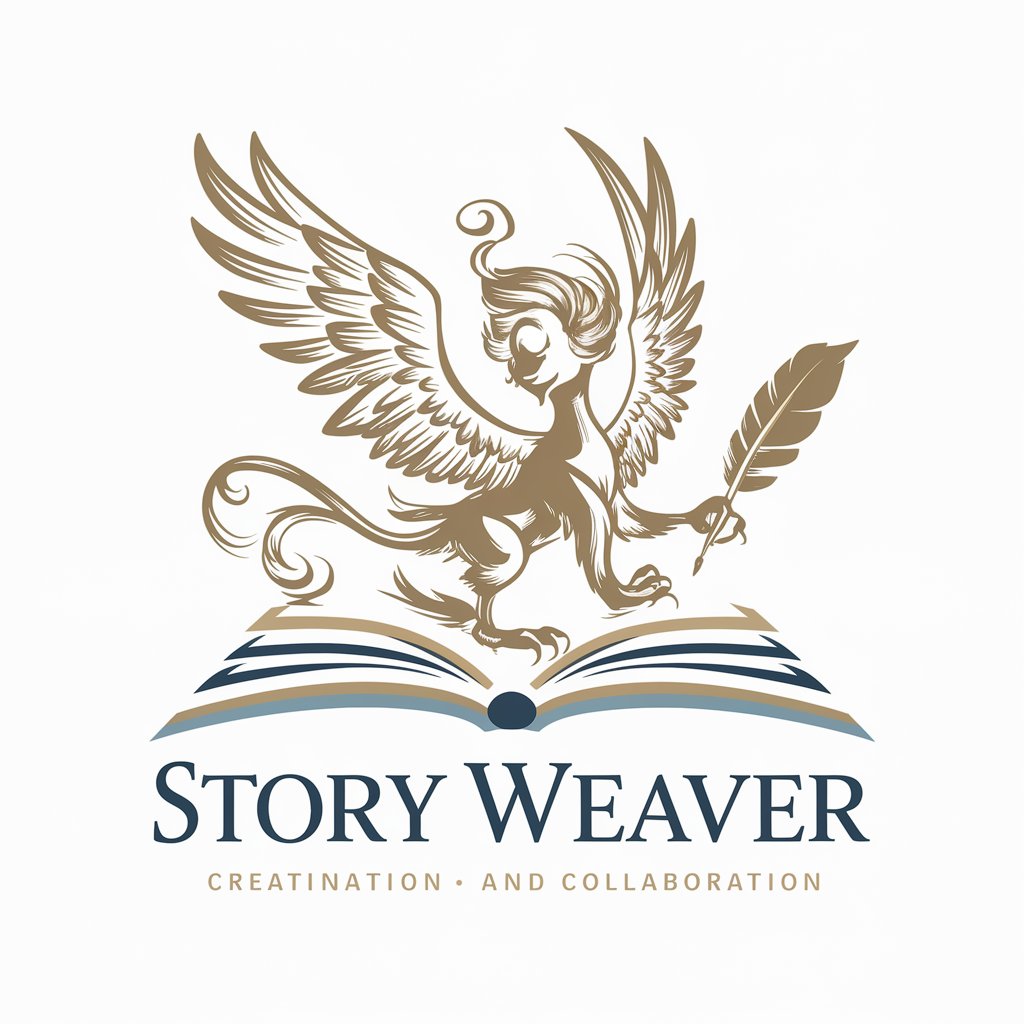
Frequently Asked Questions About License Navigator
What is License Navigator?
License Navigator is an AI-powered tool designed to simplify the complexity of Microsoft licensing. It provides clear, concise explanations and guidance on various licensing models, terms, and options within Microsoft's ecosystem, tailored to your specific needs.
Can License Navigator help me choose the right Microsoft license?
Yes, License Navigator can help you identify the most suitable Microsoft license for your situation by analyzing your needs and providing information on the different licensing options available, including volume licensing, academic discounts, and more.
Does License Navigator offer advice on combining Microsoft products?
Absolutely. License Navigator can guide you on how to effectively combine or scale Microsoft products and services according to your needs, ensuring you make the most of the synergies between different Microsoft offerings.
Is License Navigator suitable for enterprise use?
Yes, it is particularly beneficial for enterprises seeking to navigate the complex landscape of Microsoft licensing. License Navigator can assist in understanding volume licensing agreements, compliance, and optimizing software spend.
How current is the information provided by License Navigator?
License Navigator's AI-driven engine is designed to provide the most up-to-date information on Microsoft licensing. However, it's always a good idea to verify the most current licensing terms directly from Microsoft or consult a licensing expert for specific scenarios.
