Responsive HTML5 Gallery: Visuals That Adapt - Responsive Image Galleries

Ready to design responsive HTML5 galleries? Let's start!
Adaptive visuals, powered by AI
Create a responsive image gallery for me
How do I use the picture element in HTML5?
Optimize my web gallery for different devices
Help me with HTML code for a responsive layout
Get Embed Code
Responsive HTML5 Gallery: Visuals That Adapt
The Responsive HTML5 Gallery is a modern web design solution focused on creating visually engaging and responsive image galleries using HTML5. It's designed to serve different images based on the viewer's screen size, optimizing for loading times and enhancing the visual experience across a variety of devices. This approach uses the 'picture' element along with multiple 'source' tags to define alternative image sources for different resolutions. The goal is to ensure that the website's visual content looks sharp and loads efficiently, whether viewed on a desktop, tablet, or mobile device. For example, a photography portfolio website can use this responsive gallery to display high-resolution images to desktop users while serving optimized versions to mobile users, ensuring quick loading times without compromising on image quality. Powered by ChatGPT-4o。

Core Functions of Responsive HTML5 Gallery
Adaptive Image Serving
Example
<picture><source media='(min-width: 650px)' srcset='large.jpg'><source media='(min-width: 465px)' srcset='medium.jpg'><img src='small.jpg' alt='A responsive image'></picture>
Scenario
In an e-commerce site, product images are displayed in different resolutions based on the user's device, ensuring that the images are always appropriately sized and quick to load, enhancing the shopping experience.
Optimized Loading Times
Example
<picture><source type='image/webp' srcset='image.webp'><source type='image/jpeg' srcset='image.jpg'><img src='image.jpg' alt='A fallback image'></picture>
Scenario
A blog utilizes WebP images for users with browsers that support it, offering superior compression and quality. For browsers that do not support WebP, JPEG images are provided as a fallback, ensuring compatibility while optimizing loading times.
Enhanced Visual Experience
Example
<div class='responsive-gallery'><picture><source media='(min-width: 1024px)' srcset='large.jpg'><img src='default.jpg' alt='Gallery image'></picture></div>
Scenario
An art gallery's online exhibit uses the responsive HTML5 gallery to present artworks. High-resolution images are shown to desktop users, with smaller, optimized images for mobile users, ensuring the art is presented beautifully across all devices.
Ideal Users of Responsive HTML5 Gallery
Web Designers and Developers
Professionals looking to implement modern, responsive design techniques in their projects. They benefit from using Responsive HTML5 Gallery to create visually appealing and performance-optimized websites.
E-commerce Businesses
Online retailers need to display product images that load quickly and look good on any device. Responsive HTML5 Gallery helps them achieve this, improving user experience and potentially increasing sales.
Artists and Photographers
Individuals showcasing their work online require a platform that presents their images in the best light possible, regardless of the viewer's device. The Responsive HTML5 Gallery offers an elegant solution to display their portfolio effectively.

How to Use Responsive HTML5 Gallery: Visuals That Adapt
1
Start your journey by exploring yeschat.ai to access a free trial without the need for registration or ChatGPT Plus.
2
Choose a template or start from scratch to create your responsive HTML5 gallery. Consider your project's visual and functional requirements.
3
Upload your images, ensuring they're optimized for web use. Use different resolutions to accommodate various device sizes.
4
Configure the 'picture' element for each image, setting appropriate 'source' tags for different viewport sizes. This ensures optimal loading and display across devices.
5
Preview your gallery on different devices, adjust as necessary for layout, loading times, and visual appeal. Utilize CSS for styling and responsive adjustments.
Try other advanced and practical GPTs
Adapt to AI best practices
Elevate Your AI Experience

Academic Adapt
Elevate Your Research with AI

Adapt
Empowering Creativity with AI
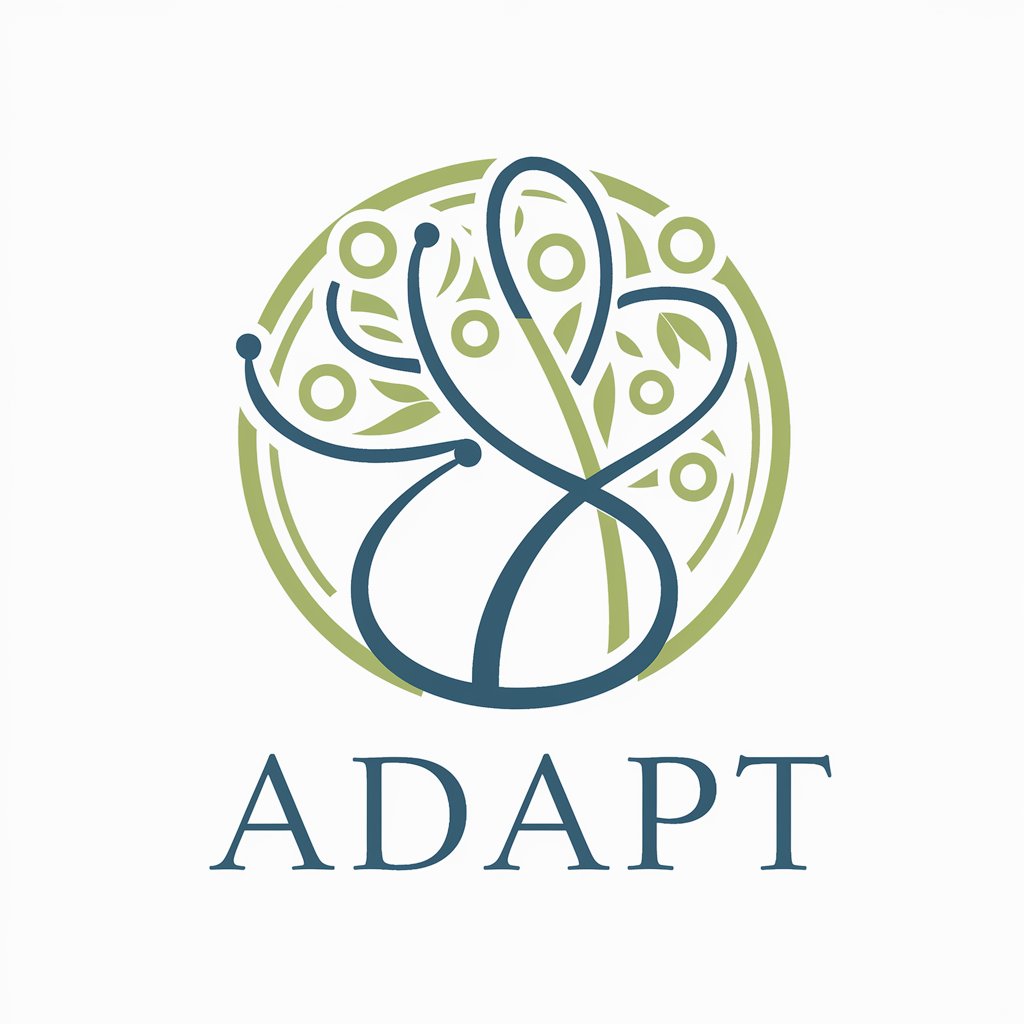
Resume Adapt
AI-Powered Resume Customization

Solve the Impossible
Crafting Innovative Solutions with AI

Math Solver
AI-powered mathematical problem solver

AdGPT
Elevate Your Marketing with AI

Academic Style Adapt
Elevate Your Academic Writing with AI Expertise
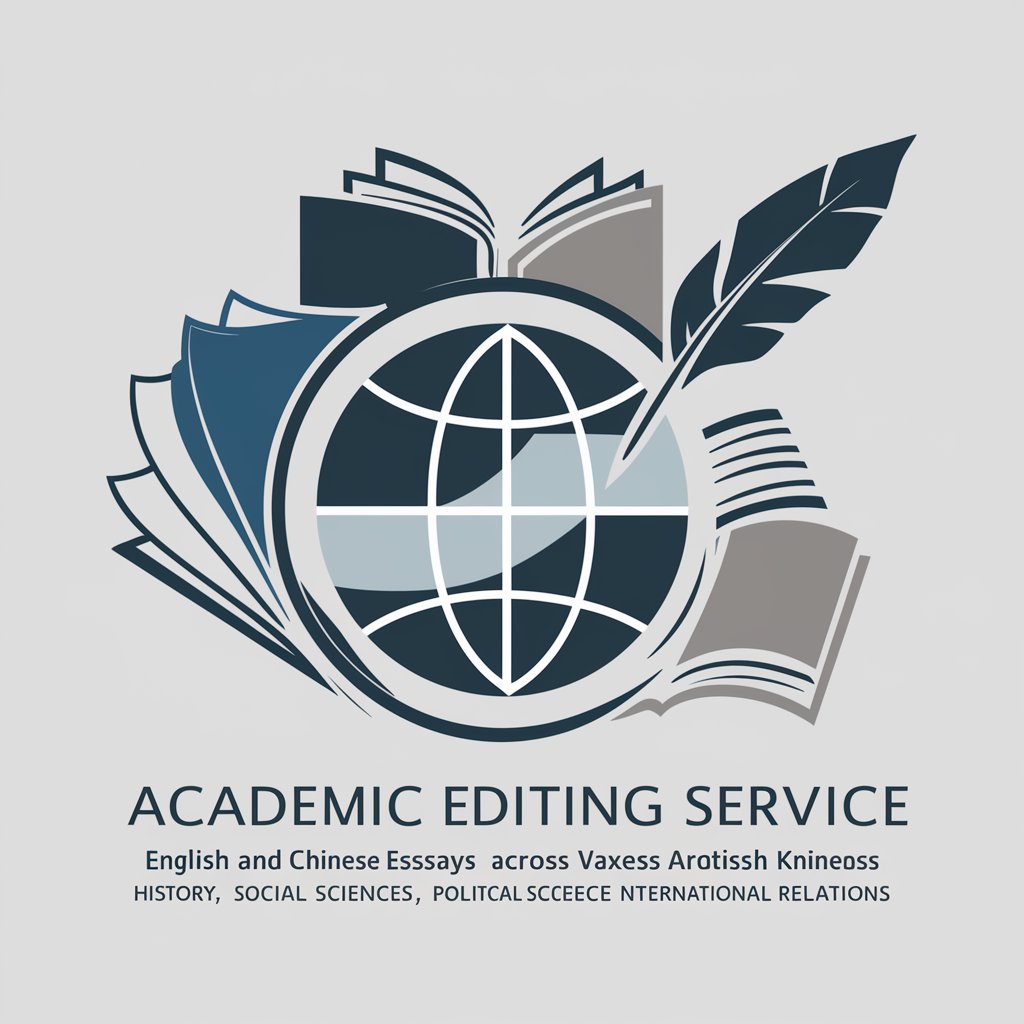
Chef Adapt
Tailoring Every Meal to Your Taste

ADapt: SEO GPT
Empowering Your Content with AI-driven SEO

What happened the day I was born ?
Dive into History with AI Storytelling
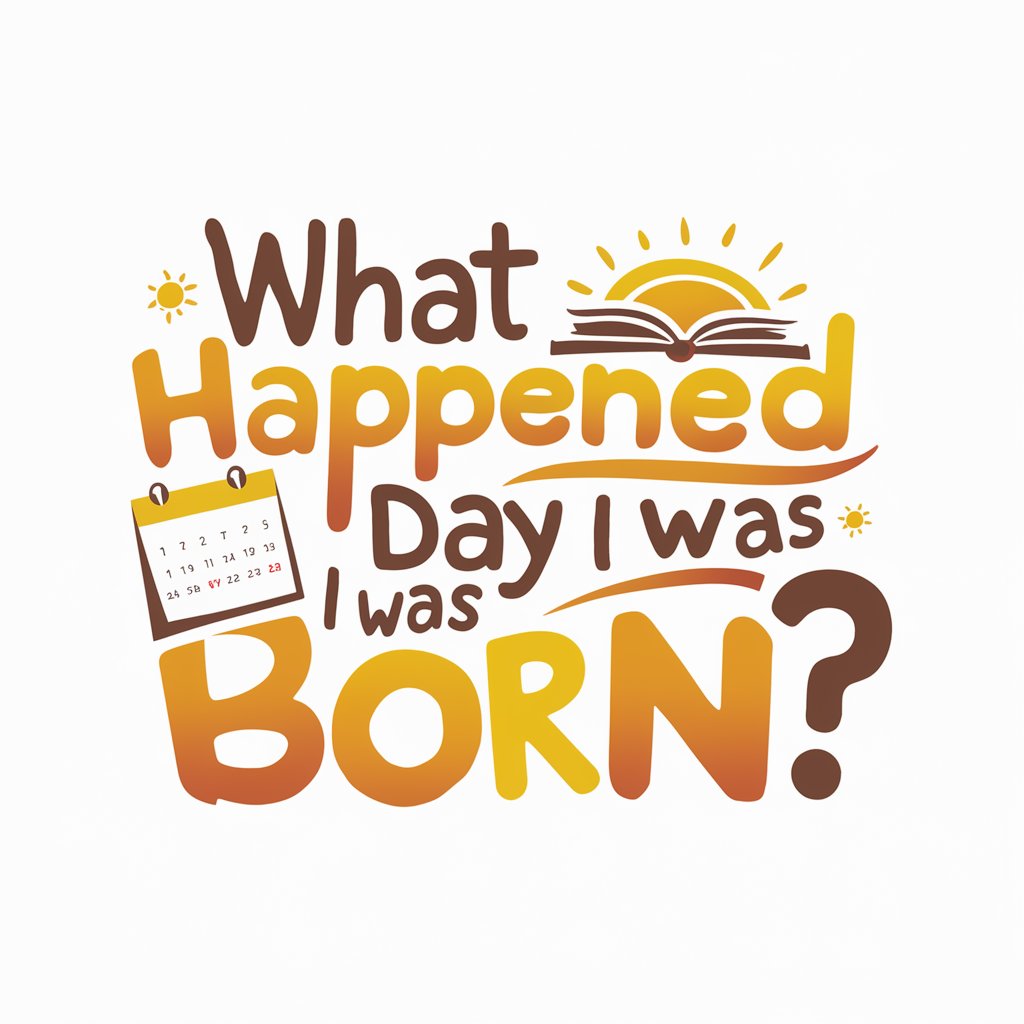
I am a Spanish Instructor, born in Spain !
Master Spanish with AI-powered personal instruction.

FAQs on Responsive HTML5 Gallery: Visuals That Adapt
What makes the 'picture' element crucial for responsive galleries?
The 'picture' element allows for specifying multiple image sources for different screen sizes or resolutions, ensuring that viewers experience the best version of an image regardless of their device.
How do I choose the right image format for my gallery?
Consider modern formats like WebP for quality and compression. Use JPEG for photographs, PNG for transparency, and SVG for logos or illustrations to optimize performance and visual quality.
Can I add videos to my HTML5 responsive gallery?
Yes, you can incorporate videos using the 'video' element, similarly to how you manage images with the 'picture' element, ensuring they are responsive and accessible.
How does accessibility play a role in responsive galleries?
Accessibility is achieved by providing alt text for images, enabling keyboard navigation, and ensuring your gallery is navigable with screen readers, enhancing usability for all users.
What are some optimization techniques for faster loading times?
Optimize images, use responsive image sizes, enable lazy loading, minify CSS and JavaScript, and leverage browser caching. These steps help improve loading times and overall user experience.
