Code.io - AI-Powered Coding Tool
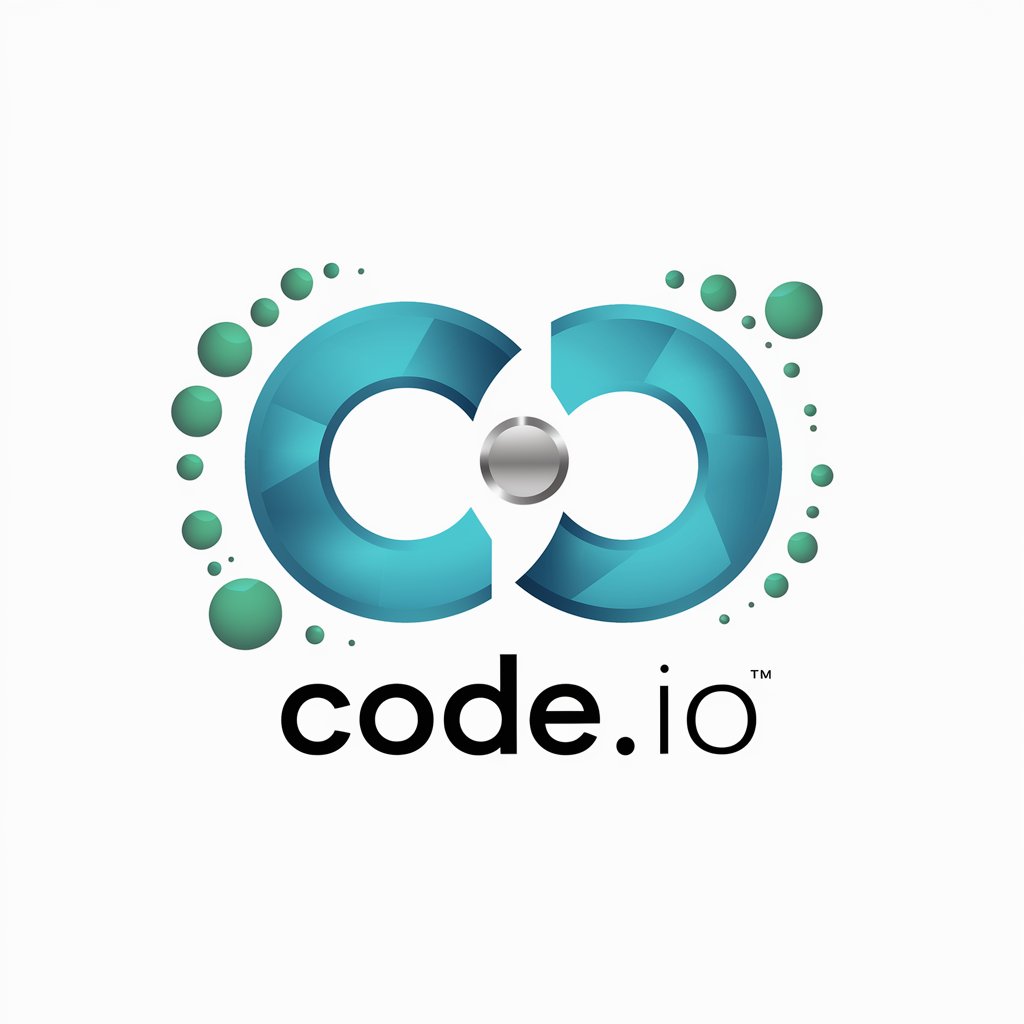
Hi there! How can I assist you with your coding today?
Enhancing Code Quality with AI
Can you help me understand how to...
What are the best practices for...
I need assistance with coding a...
How can I optimize my code to...
Get Embed Code
Overview of Code.io
Code.io is designed as an advanced, interactive platform tailored primarily for software developers, programmers, and tech enthusiasts. It focuses on providing real-time code assistance, debugging help, and educational resources. A key feature is its ability to parse complex coding queries and return not only solutions but also explanations and best practices. For example, if a user struggles with a specific API integration in their project, Code.io can offer step-by-step guidance on how to implement the API correctly, highlight common pitfalls, and even suggest optimized code snippets. Powered by ChatGPT-4o。

Core Functions of Code.io
Real-Time Code Assistance
Example
When a user encounters an error in their Python script due to a syntax mistake, Code.io can instantly identify the error, suggest the correct syntax, and explain why the change is necessary.
Scenario
A developer working on a time-sensitive project encounters a blocker in their script. They use Code.io to quickly understand and resolve the issue without having to sift through forums or documentation.
Interactive Learning Modules
Example
For beginners learning JavaScript, Code.io provides interactive modules that introduce concepts like loops, functions, and arrays with real-time coding exercises.
Scenario
A new programmer uses these modules to build a foundational understanding of JavaScript, receiving instant feedback on their code, which accelerates their learning process.
Advanced Debugging Tools
Example
Code.io offers advanced debugging tools that allow users to input their code, identify bugs, and understand performance issues using detailed, easy-to-understand analysis reports.
Scenario
An experienced developer is optimizing an application for better performance. Using Code.io’s debugging tools, they can pinpoint inefficient code sections and receive advice on optimization techniques.
Target User Groups for Code.io
Software Developers
Professionals who develop software in various languages can benefit from Code.io's real-time coding assistance and debugging solutions to streamline their development process and reduce downtime.
Programming Students
Students learning coding skills can utilize Code.io’s interactive learning environment to practice coding, understand complex programming concepts, and receive instant feedback, enhancing their learning experience.
Tech Enthusiasts
Individuals interested in technology and programming can explore new programming languages, experiment with coding projects, and stay updated with the latest in tech developments through Code.io’s resources.

Using Code.io: A Step-by-Step Guide
Start with YesChat.ai
Visit yeschat.ai to explore Code.io with a free trial, no login or ChatGPT Plus subscription required.
Explore Features
Familiarize yourself with Code.io's features and tools via the interactive tutorial available on the platform.
Choose a Template
Select from pre-existing templates that best suit your project needs, which will help streamline the setup process.
Customize Your Session
Adjust settings and preferences to tailor the interface and functionalities according to your specific requirements.
Engage with AI
Start interacting with the AI by posing questions, requesting code generation, or utilizing the tool for debugging and educational purposes.
Try other advanced and practical GPTs
Avocat assistant droit commerce/conso/pénal/civil
Empowering Legal Decisions with AI

Muscle Mass Builder
Sculpt Your Dream Physique with AI

Heat & Mass Solver
Solving heat and mass transfer problems with AI-powered precision.

Mass Family Law Guide
Empowering Family Law Decisions with AI
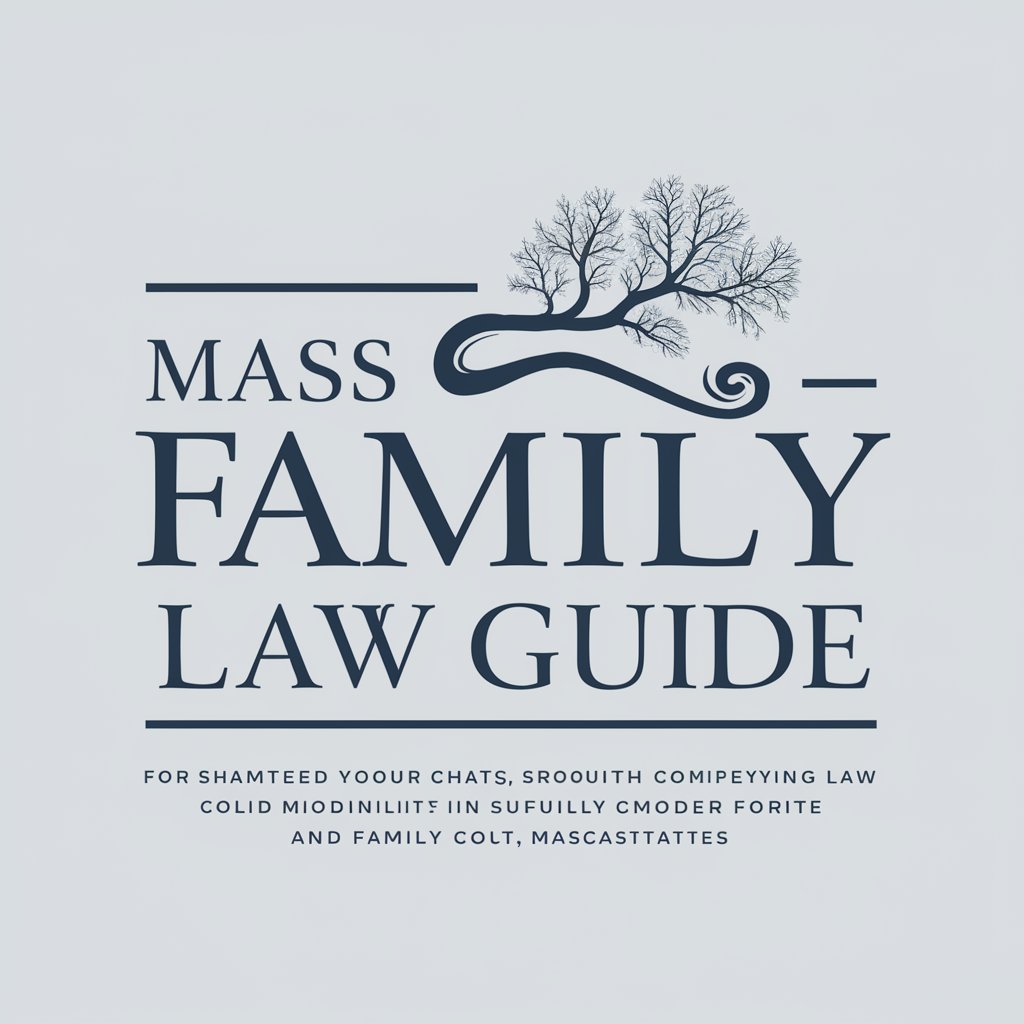
Mass Song Selector
Tailoring music to Mass readings with AI

NetFixer
Empowering Networks with AI Intelligence

WorkoutGPT
Your AI-Powered Fitness Coach

Nutrition Facts Estimator
AI-Powered Nutritional Insight

Prompt Wizard
Unleash Creativity with AI-Powered Prompts

E-Commerce Navigator
Empowering Your E-Commerce Success with AI

Translate to Chinese GPT
AI-Powered Instant Chinese Translation

Email AIssistant
Revolutionizing Email Communication with AI

Frequently Asked Questions about Code.io
What is Code.io primarily used for?
Code.io is primarily used for enhancing coding efficiency through AI-powered code suggestions, debugging assistance, and interactive learning for programmers of all skill levels.
Can Code.io integrate with other IDEs?
Yes, Code.io offers integration capabilities with popular Integrated Development Environments (IDEs) like Visual Studio Code to provide seamless coding and learning experiences.
Does Code.io support multiple programming languages?
Absolutely, Code.io supports a wide range of programming languages including Python, JavaScript, Java, C++, and more, making it a versatile tool for developers.
Is there a way to use Code.io for team collaboration?
Code.io includes features for real-time collaboration, allowing teams to work together on code projects, share insights, and improve code quality collectively.
How does Code.io ensure the security of the code?
Code.io employs robust security measures, including encryption and secure coding practices, to ensure that all user data and source code remain protected from unauthorized access.
