Keep PDF statement analyser - Financial Analysis Tool

Welcome! Ready to dive into your financial statements?
AI-Powered Financial Insight at Your Fingertips
Analyze the financial health of my business based on the provided bank statement.
Calculate the recommended loan amount considering my current revenue and debits.
Generate a detailed transaction table from the uploaded PDF statement.
Categorize all outgoing and incoming funds from the latest bank statement.
Get Embed Code
Introduction to Keep PDF Statement Analyser
Keep PDF Statement Analyser is designed to automate and enhance the analysis of financial bank statements, specifically tailored for Canadian financial contexts. Its core purpose is to assist users in comprehensively understanding their financial activities through detailed scrutiny of PDF bank statements. By uploading their bank statements, users can receive an in-depth analysis that includes a recommended loan amount based on the business's net financial activities (revenue minus debits) while considering existing financial obligations. The system meticulously categorizes each transaction, distinguishing between incoming funds (classified as Revenue or Others) and outgoing funds (categorized into specific groups such as Credit Card Payment, Loan Repayment, Bank Fees, Overdraft Charges, or Others). This analytical process is designed to provide users with a clear, detailed overview of their financial standing, facilitating better financial planning and decision-making. An example scenario involves a small business owner uploading monthly bank statements to evaluate the company's financial health, identify spending patterns, and determine the viability of applying for a new loan based on net income and existing obligations. Powered by ChatGPT-4o。

Main Functions of Keep PDF Statement Analyser
Loan Recommendation
Example
Based on an analysis of a company's monthly income of $50,000, total debits of $30,000, and existing loan obligations of $10,000, the system might recommend a safe loan amount that the business could afford to take on without jeopardizing its financial stability.
Scenario
A business owner uploads their bank statements to determine how much additional financing they could potentially secure for expansion, taking into account their current revenue, expenditures, and financial commitments.
Detailed Transaction Categorization
Example
The system identifies and categorizes transactions, such as a $1,000 payment to a credit card, a $5,000 transfer for a loan repayment, $200 in bank fees, and a $10,000 revenue deposit from a major client.
Scenario
A user reviews their monthly bank statement analysis to understand where their money is going, highlighting areas where they can cut costs or allocate funds more efficiently.
Ideal Users of Keep PDF Statement Analyser Services
Small to Medium-sized Business Owners
These users benefit significantly from the service as it helps them track their financial health, understand cash flow patterns, and make informed decisions about borrowing, saving, and investing based on a detailed analysis of their banking transactions.
Financial Advisors and Accountants
Professionals who manage the finances of others can use the detailed transaction data and analysis to provide better advice, manage accounts more effectively, and identify financial opportunities or red flags for their clients.

How to Use Keep PDF Statement Analyser
Initiate a Free Trial
Begin by navigating to yeschat.ai to access a free trial of Keep PDF Statement Analyser without the need for a login or subscribing to ChatGPT Plus.
Prepare Your Statements
Ensure your financial statements are saved in PDF format. This tool is optimized for analyzing Canadian bank statements for a comprehensive review.
Upload Your PDF Statements
Use the upload feature on the platform to securely submit your PDF bank statements for analysis.
Analyze Your Statements
Once uploaded, command 'Done' to initiate the automated analysis. The tool will process your statements, categorizing transactions and calculating recommended loan amounts.
Review the Analysis
Access a detailed report including transaction categories, revenue minus debits, and loan recommendations. Utilize this information for financial planning or loan applications.
Try other advanced and practical GPTs
Just Keep Typing
Precision Editing Powered by AI

Keep it Toss it
Empowering decluttering with AI-driven empathy

Keep Levelling Up 🍀
Empowering your journey with AI-driven personal growth

Keep it simple, stupid
Simplifying complexity with AI

Keep
Transforming Information into Insight with AI

Keep Your Wife
AI-powered Romance and Connection Advisor
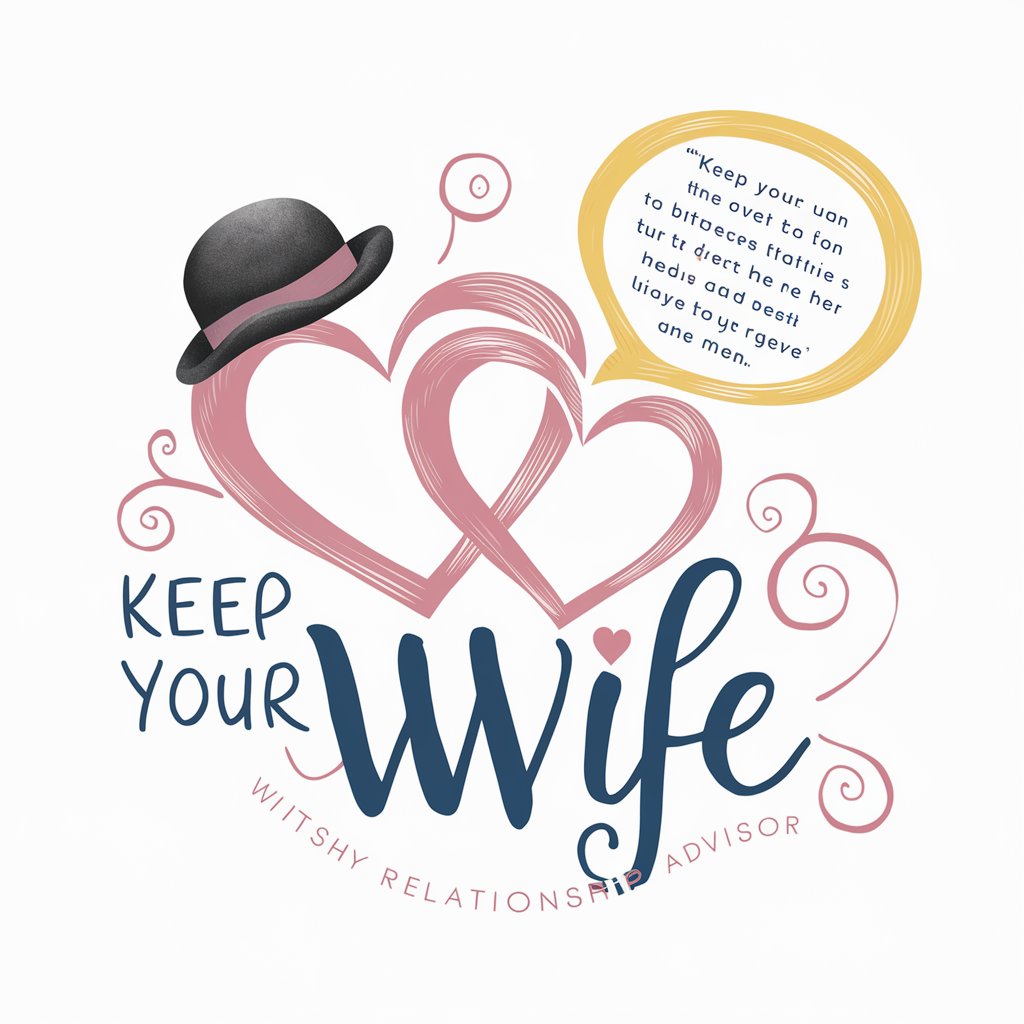
Keep Me Amused
Sharpen Your Mind with AI-Powered Puzzles

UGLY Coach
Transform Ideas into Winning Strategies

Your Mama is Ugly
Sparking Joy with AI-Driven Humor

Ugly Owl
Enhance Your English with AI
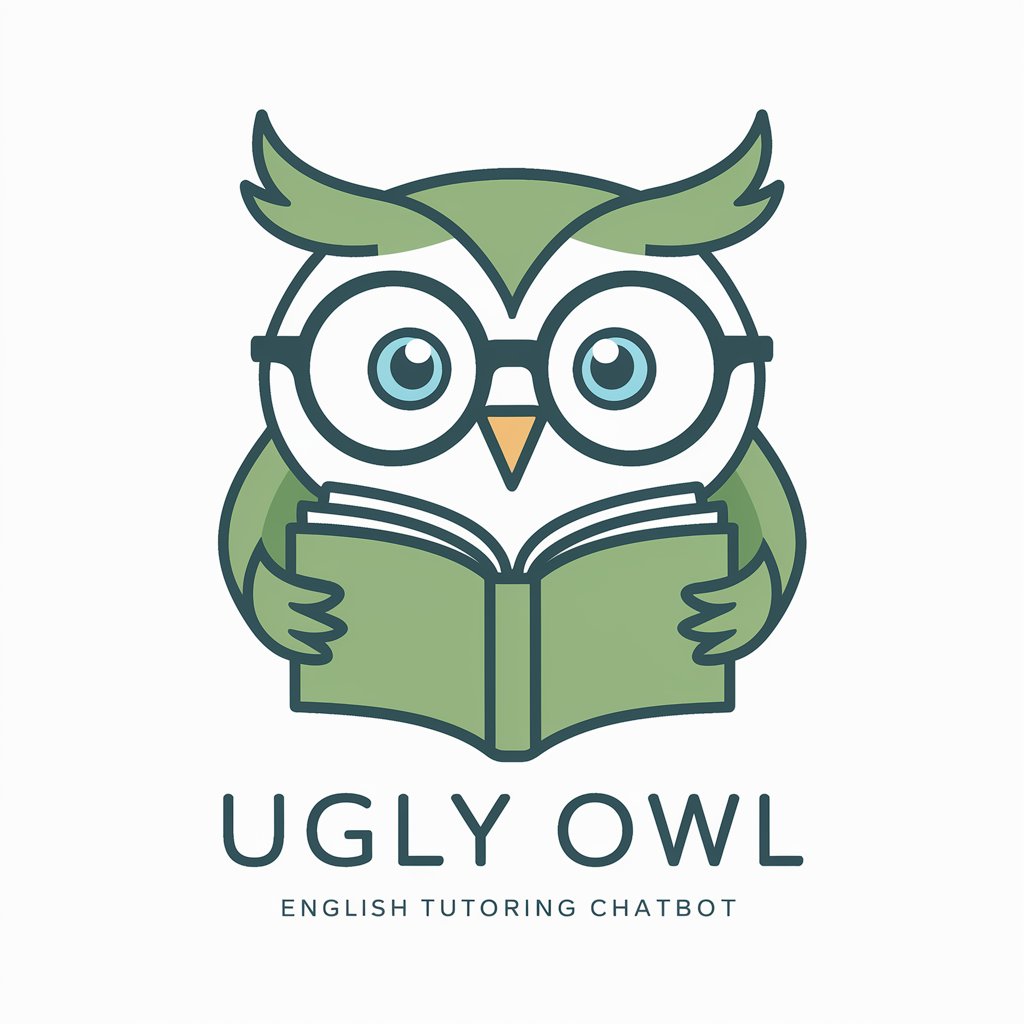
Ugly Christmas Sweater
Craft Your Festive Folly with AI

Why You Ugly
Discover a fun, AI-powered take on your style.
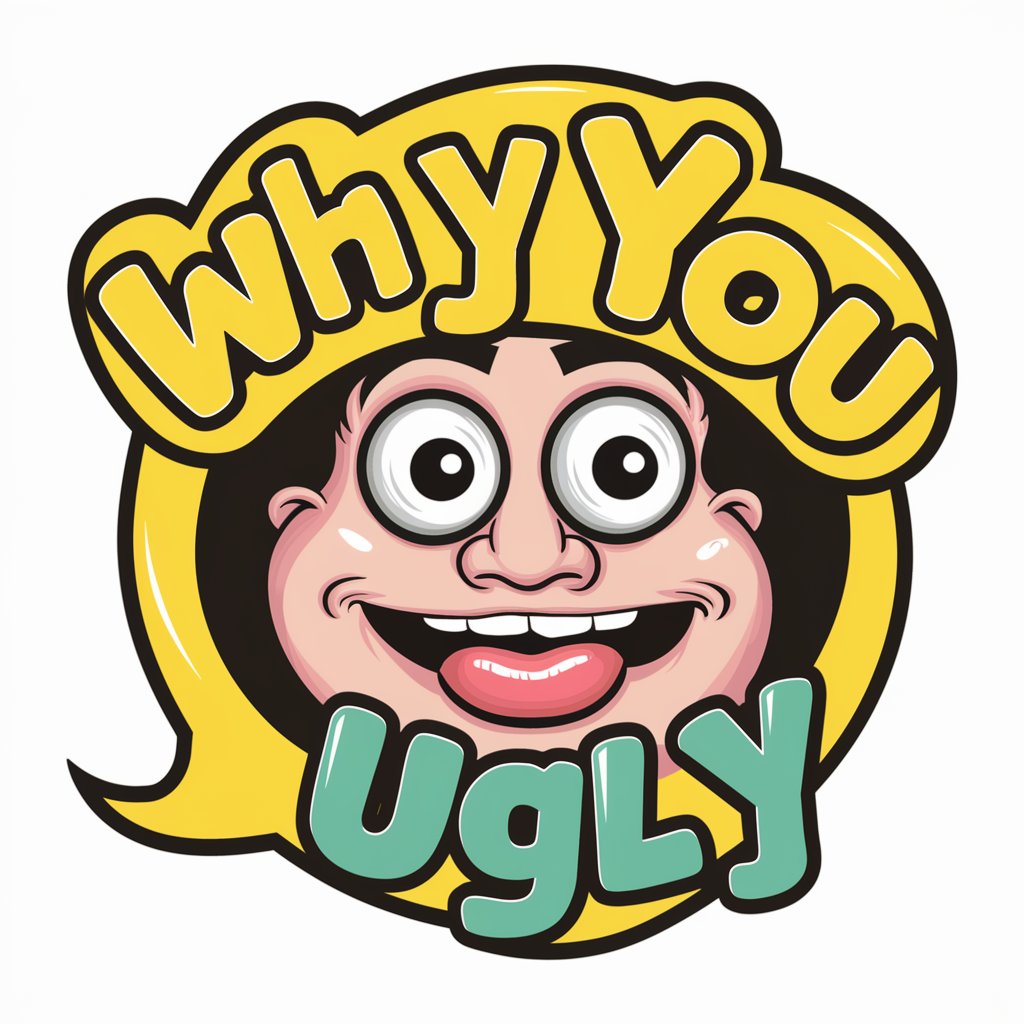
FAQs about Keep PDF Statement Analyser
What types of transactions can Keep PDF Statement Analyser categorize?
It categorizes transactions into Credit Card Payment, Loan Repayment, Bank Fees, Overdraft Charges, Others for outgoing, and Revenue or Others for incoming funds.
How does Keep PDF Statement Analyser calculate recommended loan amounts?
The recommended loan amount is calculated by subtracting debits from your business's revenue, considering existing financial obligations, to provide a safe borrowing estimate.
Can Keep PDF Statement Analyser handle statements from multiple banks?
Yes, it is designed to process PDF statements from various Canadian banks, offering a comprehensive analysis regardless of the bank.
Is my financial data safe with Keep PDF Statement Analyser?
Absolutely. The tool uses advanced encryption and security measures to ensure your financial data remains confidential and secure throughout the analysis process.
How can I use the analysis from Keep PDF Statement Analyser?
The analysis can support financial planning, loan application preparation, and provide insights into spending patterns and potential savings areas.
