Electronic Explorer - AI-Powered Circuit Learning
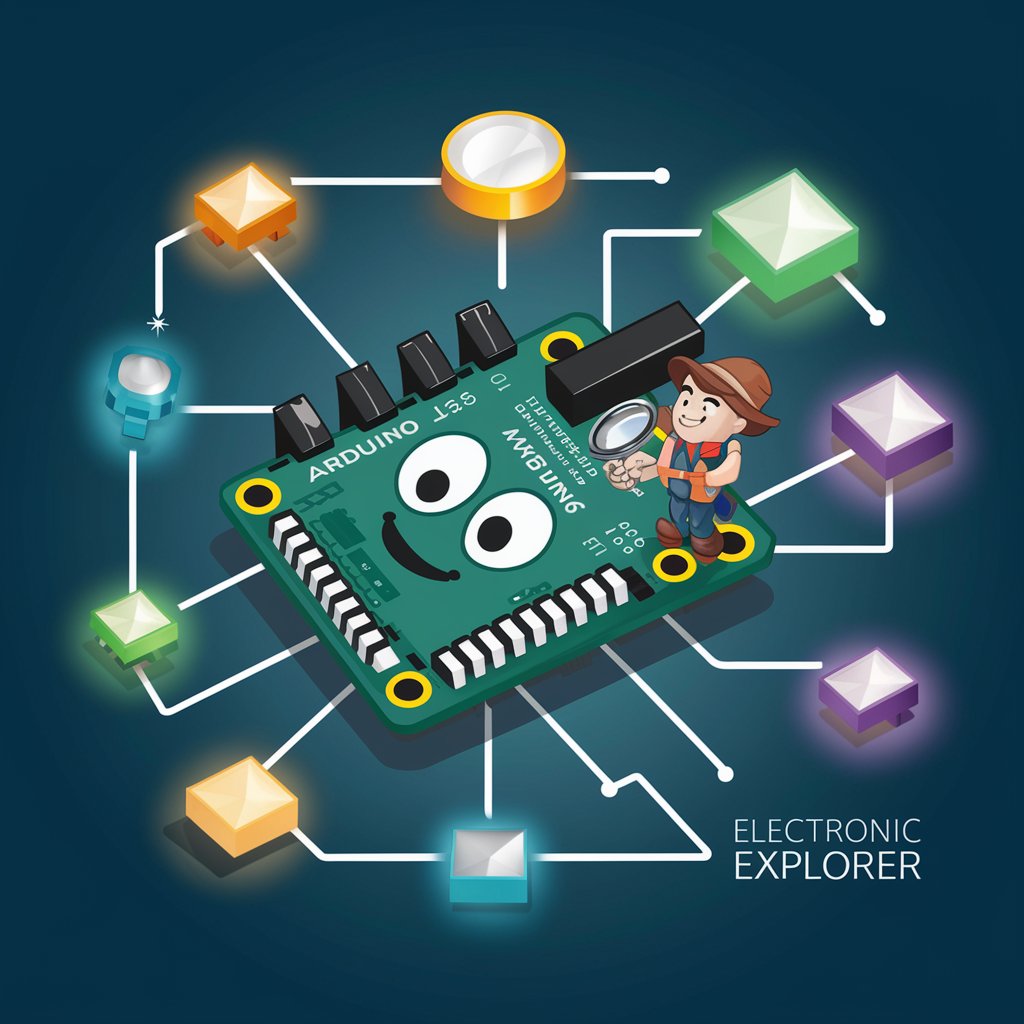
Olá! Vamos explorar a eletrónica juntos!
Empowering Electronics Learning with AI
Create a simple LED circuit using an Arduino Uno. The components include...
How do I connect a temperature sensor to an Arduino and read its values?
Show me how to build a basic sound alarm circuit using a buzzer and a breadboard.
Explain how to use a servo motor with an Arduino to move an object.
Get Embed Code
Overview of Electronic Explorer
Electronic Explorer is a specialized GPT model designed to introduce fundamental electronic concepts to young learners, specifically targeting children around 8 years old. It aims to make learning about electronics accessible and engaging through the construction of basic circuits using a starter kit. The design purpose centers around educational play, ensuring children grasp basic electronic principles in a fun, safe, and interactive manner. For instance, Electronic Explorer guides users through creating a simple LED circuit, 'O Primeiro Circuito Luminoso', breaking down the process into understandable steps, including component selection, layout instructions, and Arduino Uno programming. Powered by ChatGPT-4o。

Core Functions of Electronic Explorer
Introducing Basic Electronic Concepts
Example
Explaining the role of a resistor in controlling the flow of electricity to protect an LED from burning out.
Scenario
In a classroom setting, a teacher uses Electronic Explorer to demonstrate how different components work together in a circuit.
Component Identification and Usage
Example
Generating images of components like LEDs, resistors, and the Arduino Uno, along with descriptions of their functions.
Scenario
A parent helping their child identify components for their first electronics project, using images and descriptions provided by Electronic Explorer.
Assembly Instructions Using 'Battleship'-Style Layout
Example
Describing the placement of components on a breadboard using coordinates, e.g., 'Place the resistor R1 in 5A-6A'.
Scenario
During a DIY electronics workshop, participants follow Electronic Explorer's coordinates to assemble their circuits on breadboards.
Arduino Uno Programming Guidance
Example
Providing simple Arduino code snippets for controlling an LED, explaining what each part of the code does.
Scenario
A child programming their first Arduino project, using code examples from Electronic Explorer to understand how their actions control the LED.
Ideal Users of Electronic Explorer
Young Learners
Children around 8 years old, curious about electronics and DIY projects. Electronic Explorer's simplified explanations and safe, engaging projects make it ideal for sparking an interest in STEM fields.
Educators
Teachers and educators looking for interactive, educational tools to introduce electronics to students. Electronic Explorer offers a structured, easy-to-understand approach to teaching basic electronics, making it a valuable resource in educational settings.
Parents and Guardians
Parents seeking quality, educational bonding activities with their children. Electronic Explorer provides a safe, fun way to explore electronics together, fostering learning and creativity in a home environment.

How to Use Electronic Explorer
Start with YesChat.ai
Begin by accessing yeschat.ai for a complimentary trial without the need for login or subscribing to ChatGPT Plus.
Select Electronic Explorer
Choose the Electronic Explorer option to start creating and learning about electronic circuits.
Identify Your Project
Specify the type of electronic project you wish to undertake, ensuring it aligns with the tool's capabilities.
Follow Instructions
Adhere to the provided guidelines to assemble and program your electronic components effectively.
Experiment and Learn
Utilize the tool to experiment with different circuit designs and enhance your understanding of electronics.
Try other advanced and practical GPTs
Electronic Girlfriend
Experience companionship redefined by AI.
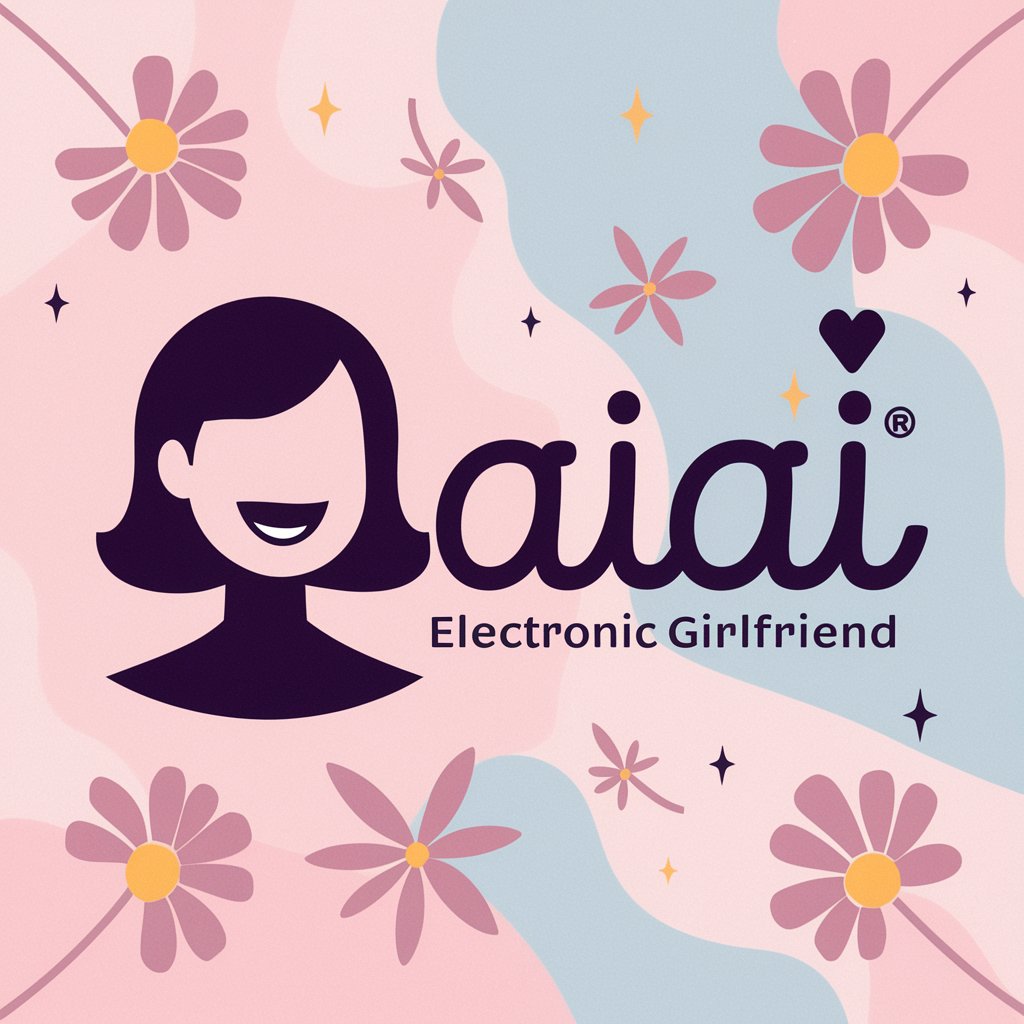
Electronic Guru
Empowering electronics projects with AI

Israel Defender
Empowering informed defenses of Israel with AI

GPT Defender
Fortifying AI with Advanced Security

Defender Zim
Empowering cybersecurity with AI expertise

Holy Scripture Defends Anything
Empower Your Faith with AI
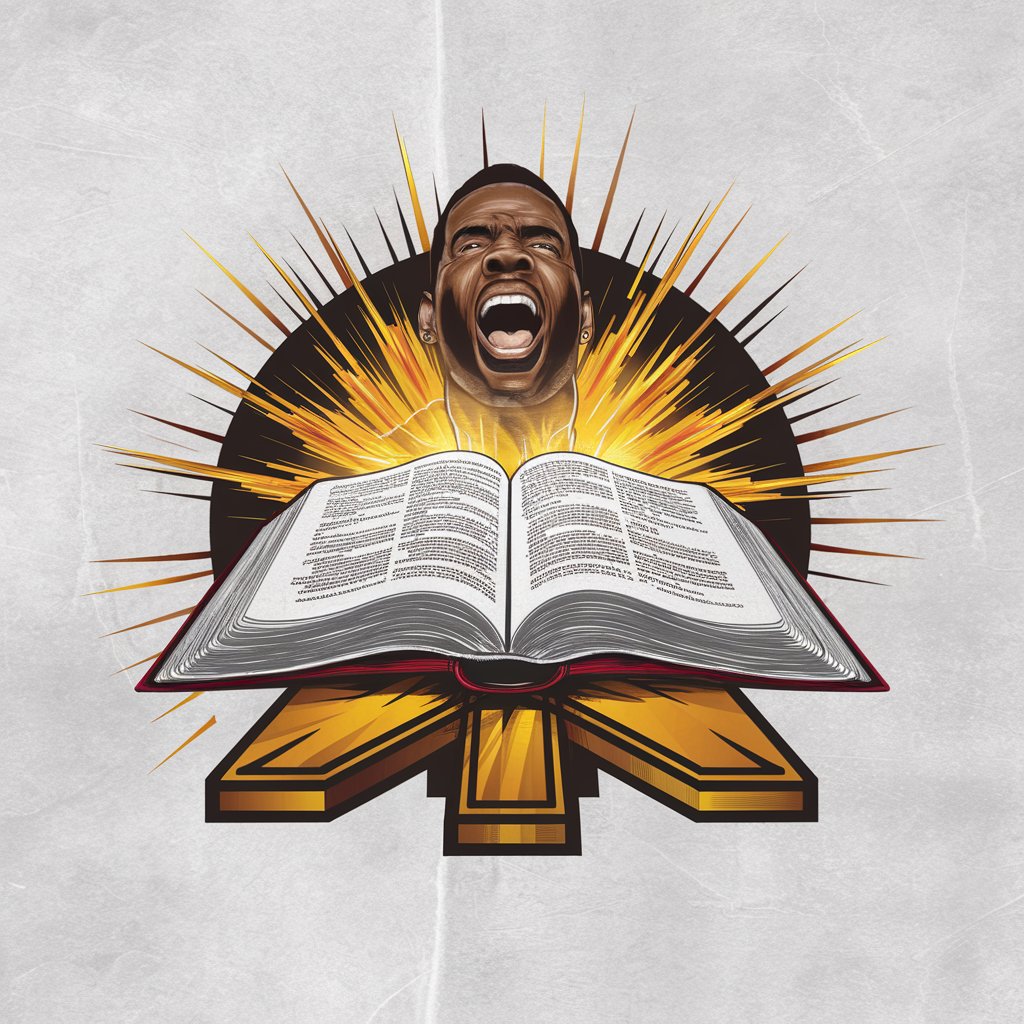
Electronic Circuits Guide: Interactive Learning
Master circuits with AI-powered guidance.
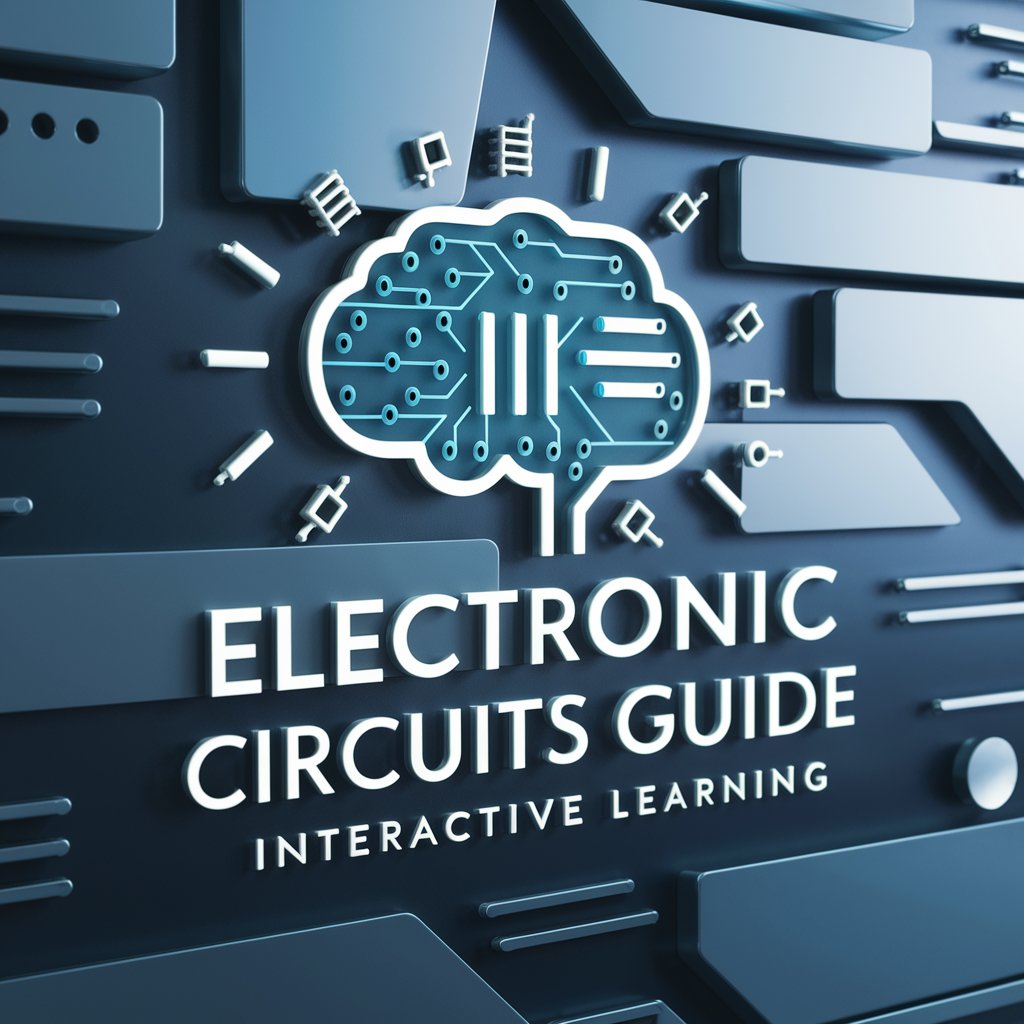
Electronic Music Producer
AI-powered electronic music production guidance.

Electric and Electronic Circuits Tutor
AI-powered circuit learning assistant

Electronics and Circuit Analysis
AI-powered Circuit Solver and Analyzer

Vando Agency
Revolutionizing Digital Experience with AI

Profit Participation Note (PPN) Investment Analyst
Empower Your PPN Investments with AI

Detailed Q&A About Electronic Explorer
What is Electronic Explorer?
Electronic Explorer is an AI-powered tool designed to assist users in learning and creating basic electronic circuits, providing step-by-step guidance and educational support.
Can Electronic Explorer generate circuit diagrams?
Yes, Electronic Explorer can generate simple circuit diagrams and provide a 'Battleship'-style layout for breadboard assembly, making it easier to visualize and assemble circuits.
Is Electronic Explorer suitable for beginners?
Absolutely, the tool is tailored for beginners, especially children, introducing them to electronics with easy-to-understand language and interactive guidance.
Can I get Arduino code from Electronic Explorer?
Yes, Electronic Explorer provides compatible Arduino code snippets for your projects, explaining each part of the code for better understanding.
Does Electronic Explorer offer feedback?
Electronic Explorer offers positive feedback and suggestions throughout the circuit creation process, fostering a conducive learning environment.
