QRCode Creator - QR Code Generation

Hi there! Ready to create your custom QR code?
Create custom QR codes effortlessly.
Please provide a URL for your QR code.
Do you want to add a logo or image to your QR code?
Let me know if you need help with uploading your image.
Feel free to ask any questions about creating your QR code.
Get Embed Code
Introduction to QRCode Creator
QRCode Creator is a specialized tool designed to generate QR codes tailored to the specific needs of users. It offers a simple, user-friendly platform for creating QR codes that link to URLs, enabling a seamless connection between physical and digital content. The design purpose revolves around enhancing user engagement, providing quick access to online resources, and facilitating the integration of multimedia elements into various print and digital media. For example, a restaurant could use QRCode Creator to generate a QR code for their menu, allowing customers to scan and view the menu on their smartphones, reducing physical contact and improving hygiene. Powered by ChatGPT-4o。

Main Functions of QRCode Creator
Standard QR Code Generation
Example
Creating a QR code that links to a website's homepage.
Scenario
A small business owner wants to drive more traffic to their website. By using QRCode Creator, they can generate a QR code that, when scanned, directs customers directly to their site, which can be printed on business cards, flyers, or storefront windows.
Custom QR Code with Logo
Example
Embedding a company logo into the QR code for brand recognition.
Scenario
A brand launching a new product line wants to make it easy for customers to learn more about the products. By creating a QR code with their logo embedded, customers can quickly scan the code from promotional materials, leading them to a landing page with detailed product information, while also reinforcing brand identity.
Dynamic QR Code Creation
Example
Generating a QR code whose linked content can be updated without changing the QR code itself.
Scenario
An event organizer needs to provide attendees with up-to-date information about the event schedule. By using a dynamic QR code, they can link to an online schedule that can be updated in real-time, ensuring attendees always have access to the latest information without the need to reprint and redistribute new QR codes.
Ideal Users of QRCode Creator
Business Owners and Marketers
This group includes individuals looking to enhance their marketing strategies by incorporating QR codes into advertising materials, business cards, and product packaging to bridge the gap between physical and digital customer engagement.
Event Organizers
Event organizers can benefit from QRCode Creator by using QR codes for ticketing, event schedules, and interactive content, providing attendees with a convenient way to access event-related information.
Educators and Institutions
Educators and academic institutions can use QR codes to provide students with quick access to educational resources, reading materials, and online assignments, facilitating a more interactive and engaging learning environment.

How to Use QRCode Creator
Visit for Free Trial
Start by visiting yeschat.ai to access a free trial of QRCode Creator, no login or ChatGPT Plus subscription required.
Provide a URL
Enter or paste the URL you wish to encode into a QR code. This URL can lead to a website, a file download, or any online content.
Add a Logo (Optional)
For a personalized touch, upload a logo or image that will be integrated into the center of your QR code.
Customize Your QR Code
Choose from various customization options such as color, size, and error correction level to make your QR code unique.
Generate and Download
Click 'Generate' to create your QR code. Once generated, you can download the QR code for printing or digital use.
Try other advanced and practical GPTs
QRCode Generator
Instantly turn any data into QR codes with AI efficiency.

QRCode
Elevate Engagement with AI-Powered QR Codes
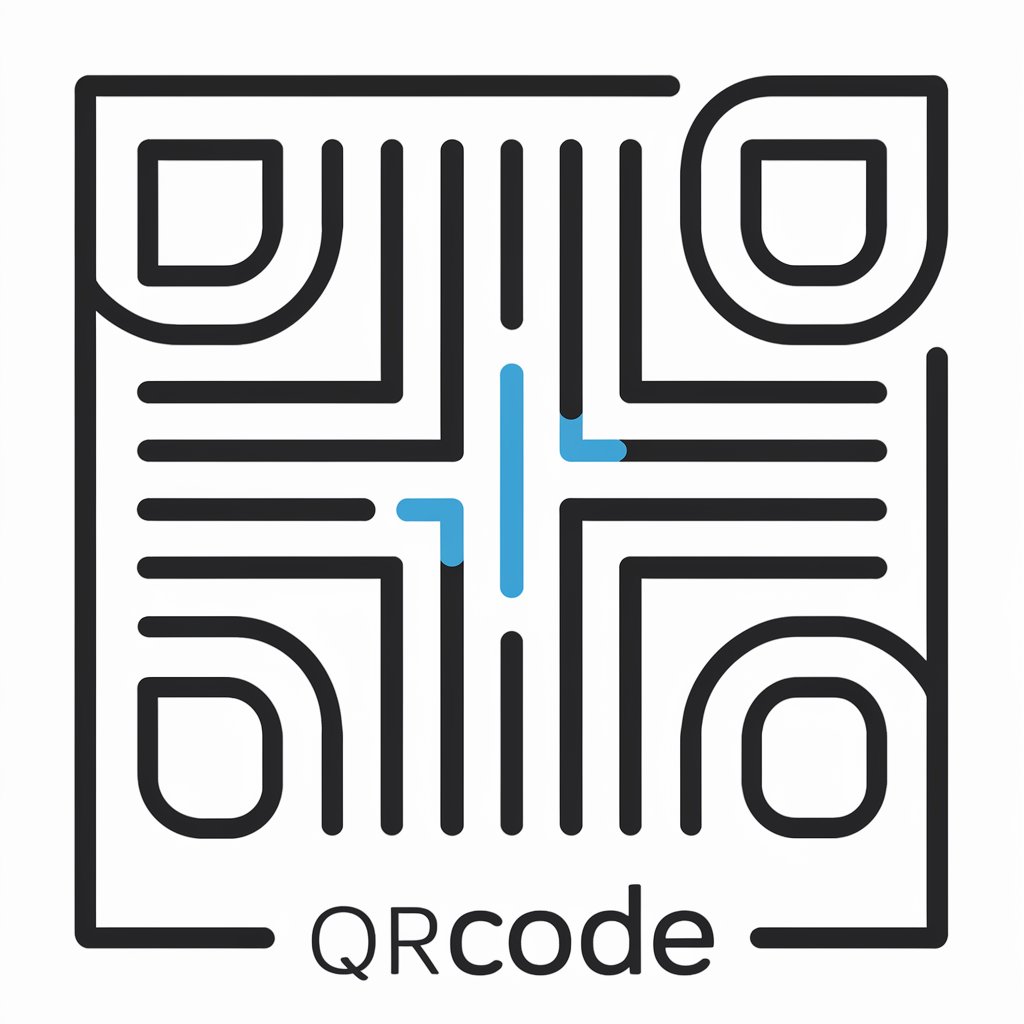
Park City Lifty
Elevate understanding with AI-powered insights

Park Explorer
Explore Parks with AI-Powered Insights
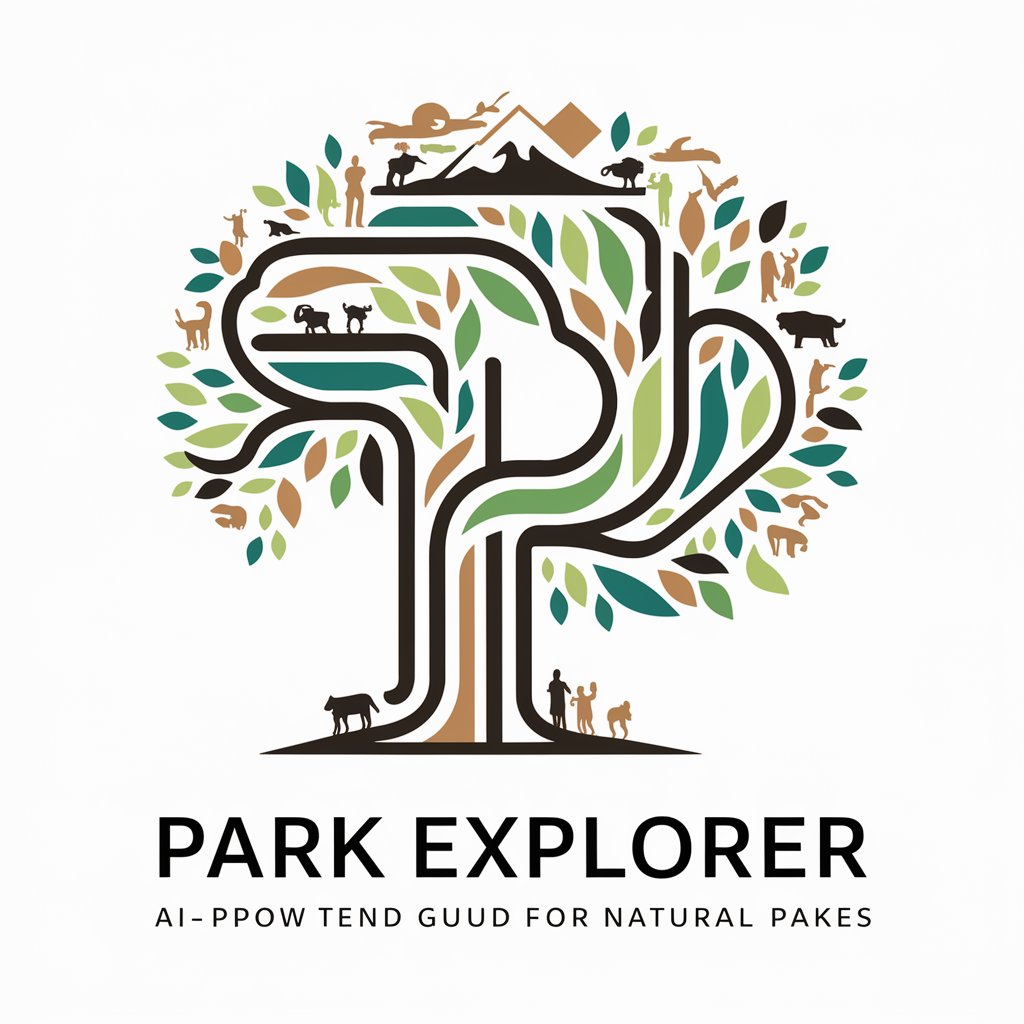
Harpo Park Find a Park
Discover parks effortlessly with AI-powered guidance.

Healing Park
Empowering personal growth through AI counseling

SerenityBuilder
Empowering Discord Bot Creation with AI

Pythia GPT
Empower your Python journey with AI

GPT-BU
Unleash your fears with AI-powered horror

CodeQuest
Building Games, Empowering Developers
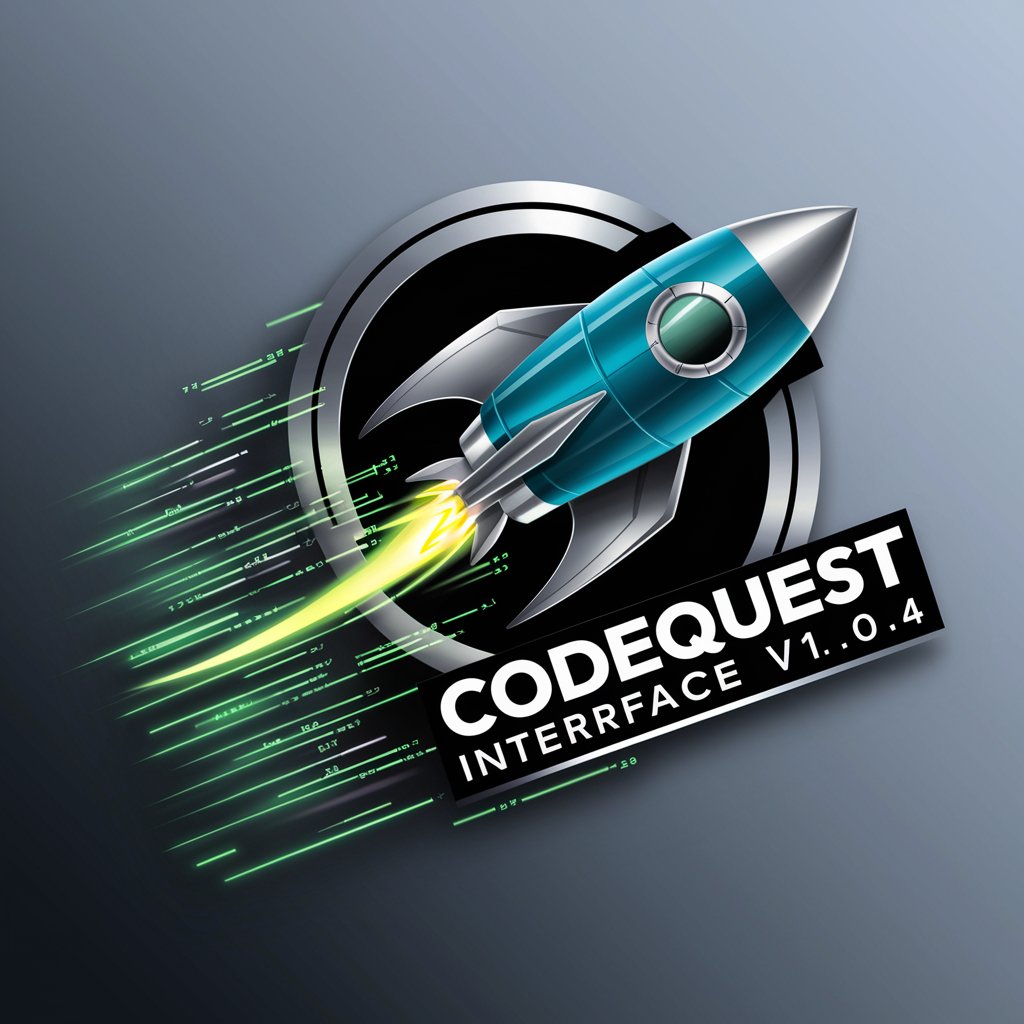
CloudCraft GPT
Simplify cloud engineering with AI

BU DS Escalation Formatter
Streamlining Escalations with AI

Frequently Asked Questions about QRCode Creator
Can QRCode Creator encode only URLs?
No, QRCode Creator can encode a variety of data types, including URLs, text, phone numbers, and SMS messages, making it versatile for different use cases.
Is it possible to track the scan statistics of a QR code created with QRCode Creator?
While QRCode Creator focuses on the generation of QR codes, tracking scan statistics may require additional tools or services that specialize in analytics.
How can I ensure my QR code remains scannable after customization?
Maintain a good contrast between the QR code and its background, avoid overloading with a large logo, and select an appropriate error correction level to ensure scannability.
Can QR codes generated by QRCode Creator expire?
The QR codes themselves do not expire. However, the URLs or data they encode can change or become inaccessible, affecting the QR code's utility.
Are there any size limitations for the logos or images I can upload to QRCode Creator?
For optimal QR code functionality, logos or images should not cover more than 30% of the QR code area. Ensure your image is of high quality and centrally placed.
