Contextual Thumbnail Artisan - Thumbnail Creation AI

Welcome! Let's create some stunning thumbnails together.
Visualize Your Stories with AI
Generate a thumbnail for a technology article about the latest smartphone trends, focusing on sleek designs and innovative features.
Create a thumbnail for a lifestyle blog post about eco-friendly living, emphasizing nature and sustainable practices.
Design a thumbnail for a personal diary entry about a travel adventure, highlighting excitement and exploration.
Produce a thumbnail for a general article on mindfulness and well-being, with calming visuals and serene colors.
Get Embed Code
Understanding Contextual Thumbnail Artisan
Contextual Thumbnail Artisan is a specialized AI tool designed to generate visually appealing thumbnails for various types of blog posts and articles. This tool emphasizes the creation of thumbnails that are not only eye-catching but also representative of the content's essence, using pastel gradient backgrounds and simplified 3D objects with soft edges. The design purpose is to enhance the visual appeal of online content, making it more engaging and attractive to potential readers. For example, for a technology blog post titled 'The Future of Artificial Intelligence', Contextual Thumbnail Artisan might generate a thumbnail featuring a stylized, 3D robot head against a soft, blue and purple gradient background, subtly conveying the futuristic and technological theme of the article. Powered by ChatGPT-4o。

Core Functions of Contextual Thumbnail Artisan
Keyword-Inspired Thumbnail Generation
Example
A thumbnail for a lifestyle blog titled '10 Tips for a Healthier Lifestyle' might include simplified 3D objects like a water bottle, a pair of running shoes, and a salad, set against a refreshing green and yellow gradient background.
Scenario
This function is applied when a content creator inputs the title and main text of their article. The AI analyzes the content for keywords and themes, then creatively interprets these to design a relevant and aesthetically pleasing thumbnail.
Customization Options
Example
For a personal diary entry titled 'My Journey through Spain', users can customize elements such as the gradient background colors to reflect the warm hues of a Spanish sunset, with simplified 3D icons of landmarks like the Sagrada Familia.
Scenario
This allows users to adjust the thumbnails according to their personal preferences or specific branding requirements, ensuring that the final product aligns with their vision or the mood of the article.
Who Benefits from Contextual Thumbnail Artisan?
Bloggers and Content Creators
Individuals who regularly produce online content across various niches, including technology, lifestyle, and personal diaries. They benefit from using Contextual Thumbnail Artisan by attracting more readers with visually compelling thumbnails that capture the essence of their posts.
Digital Marketers and Social Media Managers
Professionals responsible for promoting content on digital platforms. They can use this tool to create eye-catching thumbnails that increase click-through rates and engagement on social media and other digital marketing channels.

How to Use Contextual Thumbnail Artisan
Start without Hassles
Head over to yeschat.ai to kickstart your journey with Contextual Thumbnail Artisan. Enjoy a complimentary trial immediately, no ChatGPT Plus subscription or account creation required.
Identify Your Content Theme
Select the theme of your content from options such as technology, lifestyle, or personal diaries. This helps in generating a thumbnail that best matches your content's essence.
Provide Content Details
Enter the title and main text of your blog post or article. Highlight keywords or phrases that are crucial for capturing your content's core message.
Customize Your Thumbnail
Adjust the thumbnail's visual elements like pastel gradient backgrounds and 3D objects. This customization creates a visually appealing and relevant thumbnail.
Generate and Apply
Click 'Generate' to create your thumbnail. Preview the thumbnail, and if satisfied, download and apply it to your blog post or article for enhanced appeal and context relevance.
Try other advanced and practical GPTs
Debate Night
Engage with history's greatest minds in AI-powered debates.

Science Summarizer
Deciphering Science, Powering Insights
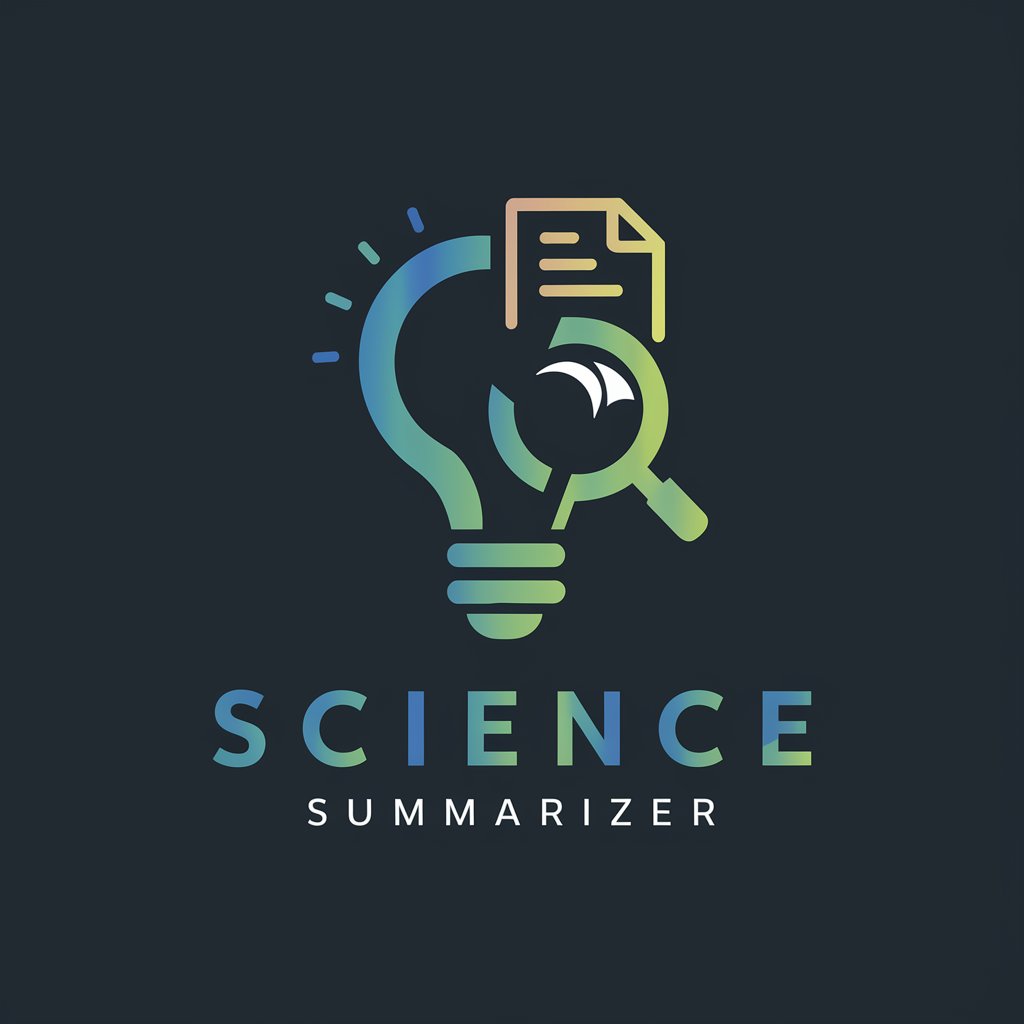
Idea Machine
Unleash Your Business Potential

Merch Marketer
Elevate Your Merch With AI-Driven Marketing

Review Insights Pro
Transform reviews into actionable insights.

Swift Bot
Enhancing iOS development with AI-powered code assistance.
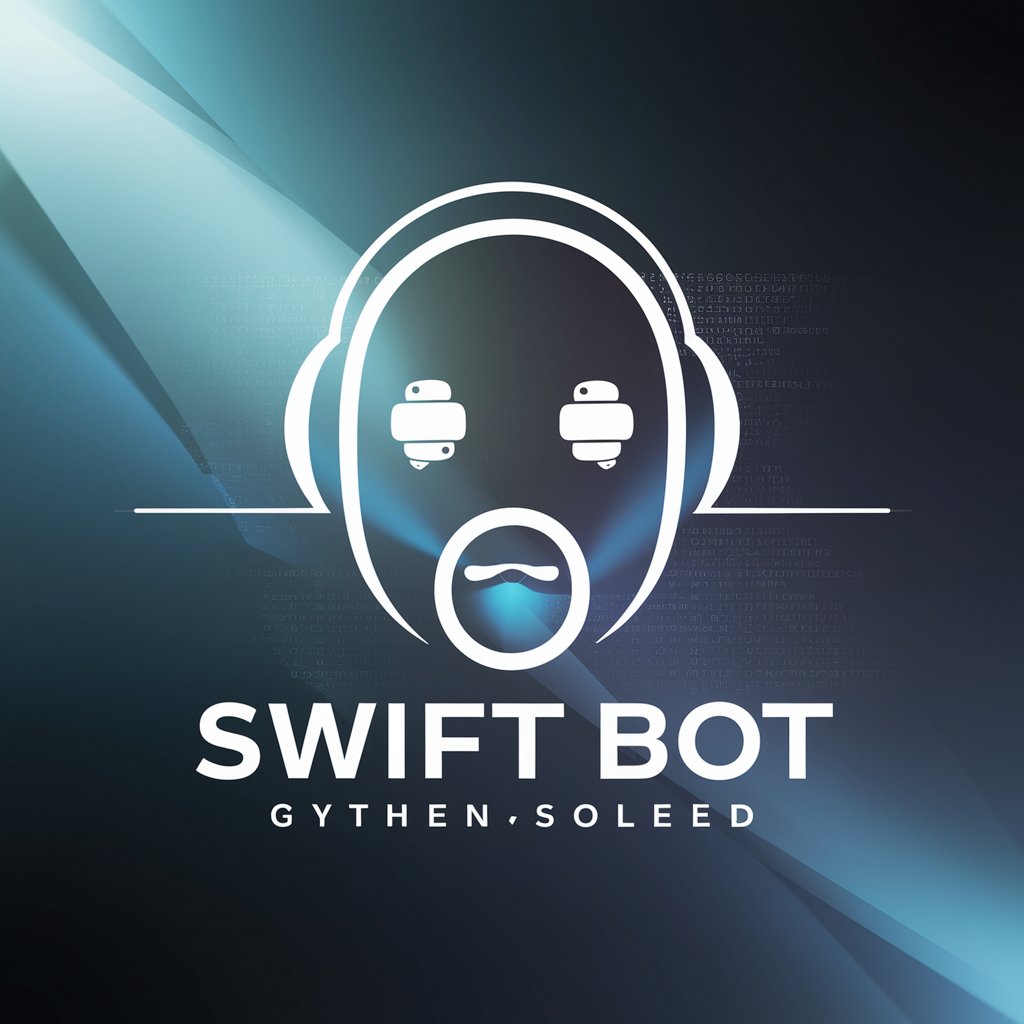
Wellness Mentor
Empowering your wellness journey with AI.

GPT Sabio
Explore Yourself with AI-Powered Wisdom
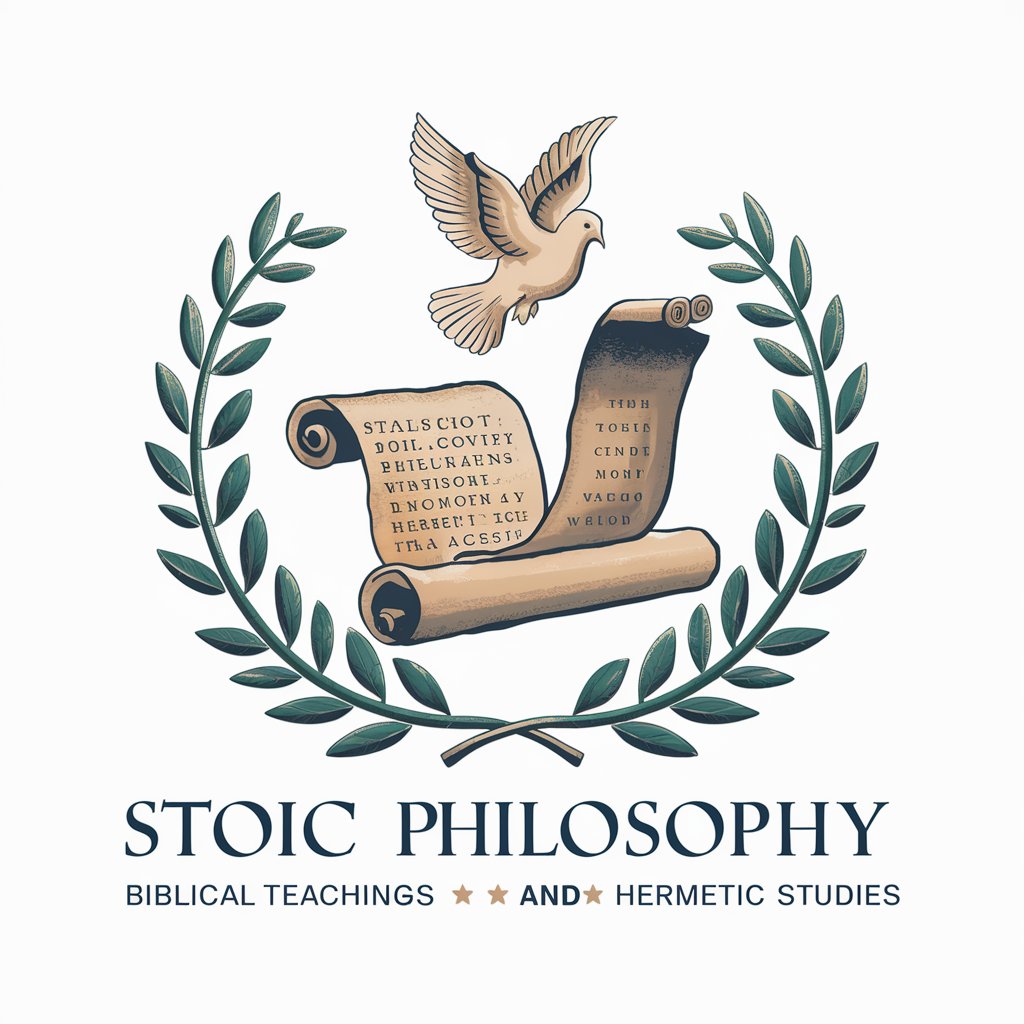
Ruins exploration
Uncover History with AI-Powered Adventures

Mon Spécialiste en Économies d'Énergie Domestique
Empowering eco-friendly home energy solutions.

GptOracle | The Martial Arts Sensei
Master Martial Arts with AI-Powered Mentorship
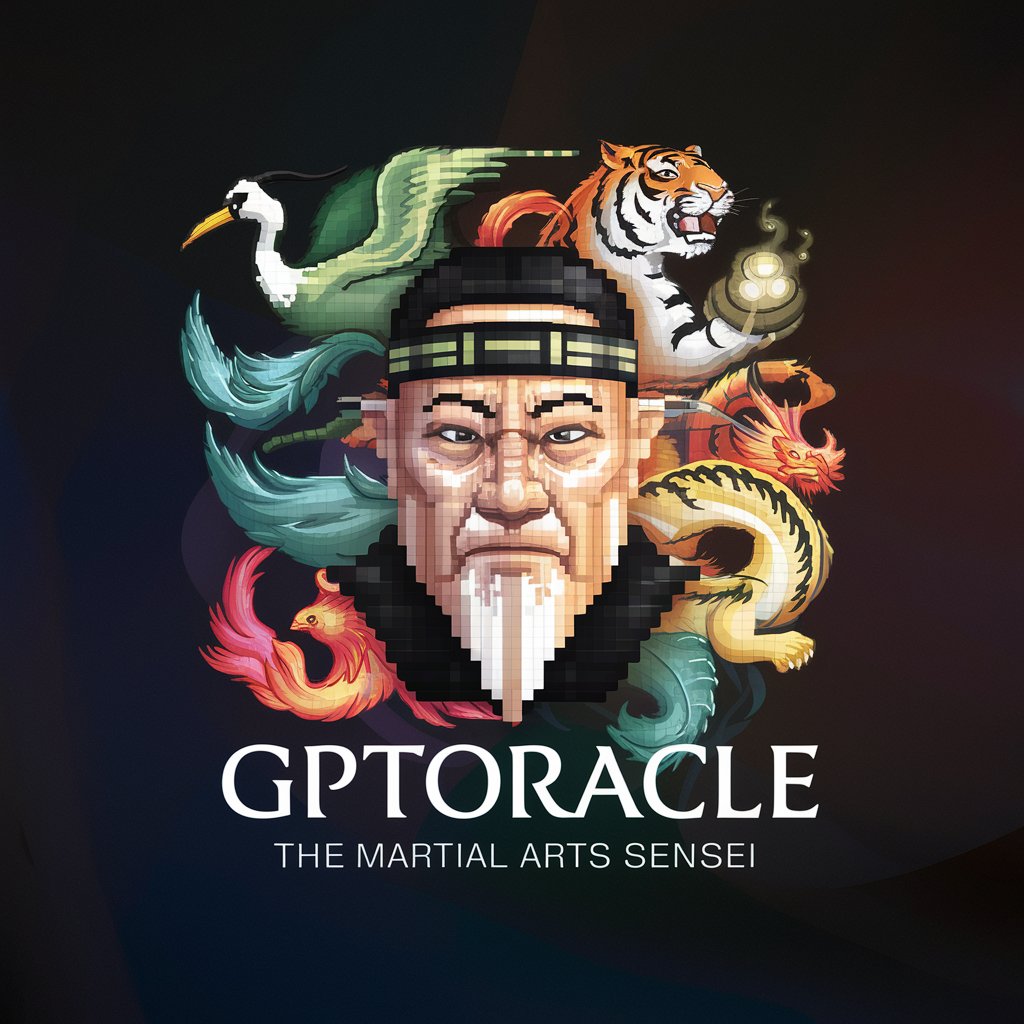
Multas de tráfico Plus
AI-powered guidance for contesting traffic fines

Frequently Asked Questions about Contextual Thumbnail Artisan
What is Contextual Thumbnail Artisan?
Contextual Thumbnail Artisan is a specialized AI tool designed to create visually appealing thumbnails for various types of content, such as blog posts and articles. It uses the essence of the content to inspire thumbnails that enhance the article's appeal.
How does the AI select themes for thumbnails?
The AI analyzes the content's title and main text, focusing on relevant keywords and themes to inspire a thumbnail design. It considers the content's context and essence for theme selection.
Can I customize the generated thumbnails?
Yes, users can customize the generated thumbnails by adjusting visual elements such as the background gradient and 3D object appearances, ensuring the thumbnail accurately represents the content's theme.
Is Contextual Thumbnail Artisan suitable for all types of content?
While designed with versatility in mind, it excels in creating thumbnails for technology, lifestyle, and personal diary contents. Its ability to interpret content essence makes it suitable for a wide range of articles.
What makes Contextual Thumbnail Artisan stand out?
Its AI-powered feature to creatively interpret text and generate visually appealing, contextually relevant thumbnails sets it apart. The tool's focus on simplified 3D objects and pastel gradients enhances content visually.
