ModGPT - Discord Bot Customization
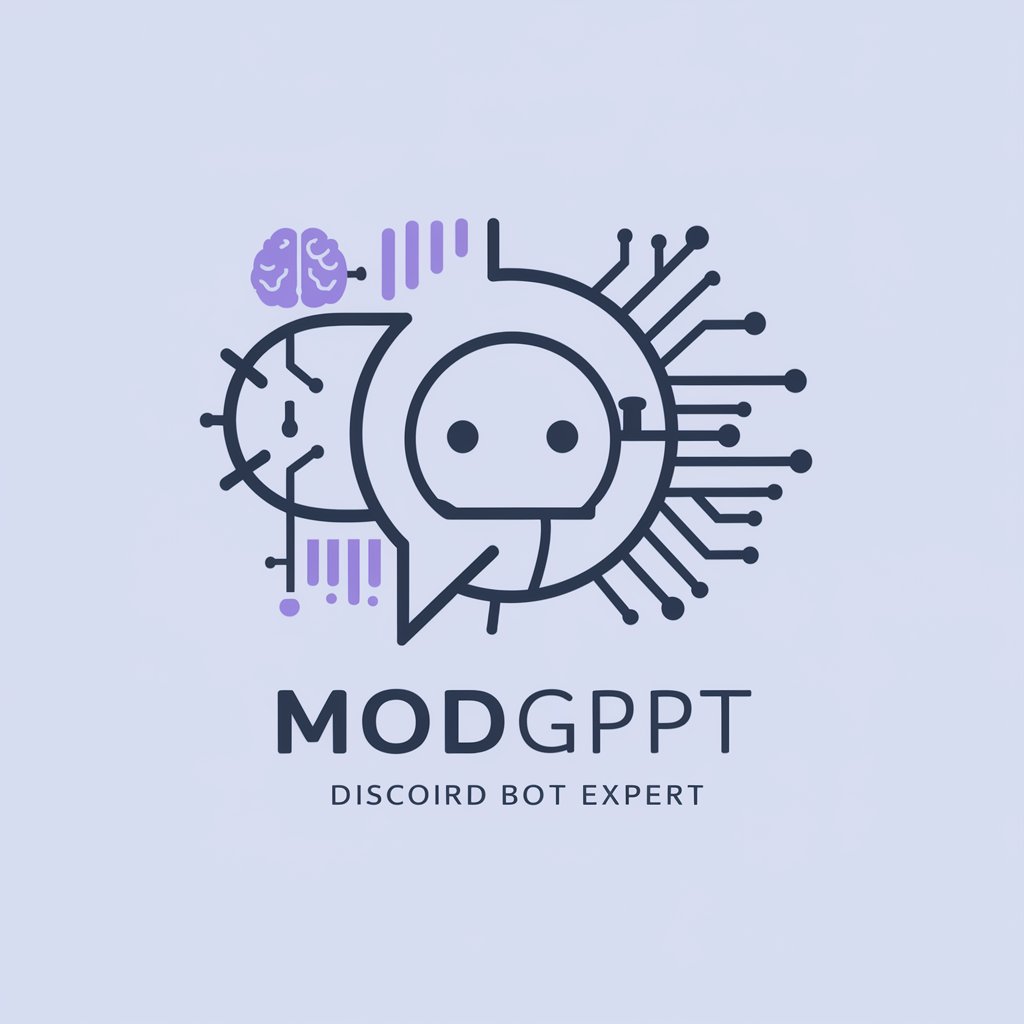
Yo, ready to level up your Discord bot game?
Empowering Discord with AI-driven bots
How can I integrate my Discord bot with external APIs to fetch real-time data?
What's the best way to handle user permissions for commands in my Discord bot?
Can you guide me through setting up a bot using Discord.js?
What are some tips for optimizing my Discord bot's performance?
Get Embed Code
Introduction to ModGPT
ModGPT is a specialized version of ChatGPT, designed with a focus on aiding users with the creation, management, and optimization of Discord bots. Unlike the general-purpose ChatGPT, ModGPT offers expertise in navigating the intricacies of the Discord API, along with guidance on utilizing various libraries for bot development. This version of GPT is tailored to provide detailed advice on automating tasks, processing user commands, and integrating bots into Discord servers seamlessly. An example scenario where ModGPT excels includes assisting a user in setting up a bot to automatically moderate chat rooms, organize events, or fetch real-time data from external APIs to enhance user interaction within a Discord server. Powered by ChatGPT-4o。

Main Functions of ModGPT
Guidance on Bot Creation
Example
Detailed steps on using Discord.js library to create a bot that can respond to specific user commands.
Scenario
A developer looking to create a custom trivia bot for their server would benefit from ModGPT's guidance on setting up command handlers and event listeners.
Advice on Automating Tasks
Example
Instructions for implementing a scheduling system within a bot that can manage and remind server members of upcoming events.
Scenario
A community manager needing to automate event announcements and reminders would find ModGPT's advice on task automation invaluable.
Customization Tips
Example
Tips on customizing bot responses and behaviors based on server-specific roles and permissions.
Scenario
Server administrators aiming to provide a tailored experience for different user groups within their community can utilize ModGPT's customization tips.
Ideal Users of ModGPT Services
Discord Server Owners and Administrators
This group benefits from ModGPT by receiving expert advice on bot integration to enhance server management and community engagement.
Developers and Hobbyists
Individuals with an interest in developing custom Discord bots find ModGPT's detailed guidance on the Discord API and bot development libraries extremely useful.
Educators and Community Leaders
For those looking to leverage Discord bots for organizing educational content, study groups, or community events, ModGPT provides valuable insights into automating and managing such activities.

How to Use ModGPT: A Step-by-Step Guide
1
Start with YesChat: For a hassle-free trial of ModGPT, head over to yeschat.ai. You won't need to sign up for ChatGPT Plus to begin.
2
Choose Your Bot: Select the ModGPT option suited to your Discord bot needs, whether it's for moderation, entertainment, or utility purposes.
3
Customize Settings: Tailor your ModGPT's settings according to your server's rules, including command prefixes, roles, and permissions.
4
Test Your Bot: Before going live, test ModGPT's functionality within your server to ensure it responds and operates as expected.
5
Launch and Iterate: Deploy your bot and monitor its performance. Use feedback from your community to make adjustments for an optimal user experience.
Try other advanced and practical GPTs
निजी अंग्रेजी ट्यूटर
Your AI-powered English Coach

30 Day Man Challenge
Empower your life with AI-driven guidance

Kişisel Yunanca Öğretmeni
Your AI-Powered Greek Tutor

Screenplay Maestro - Nexarion
Crafting Stories with AI Elegance

It's Alright meaning?
Clarify Text, Discover Context.
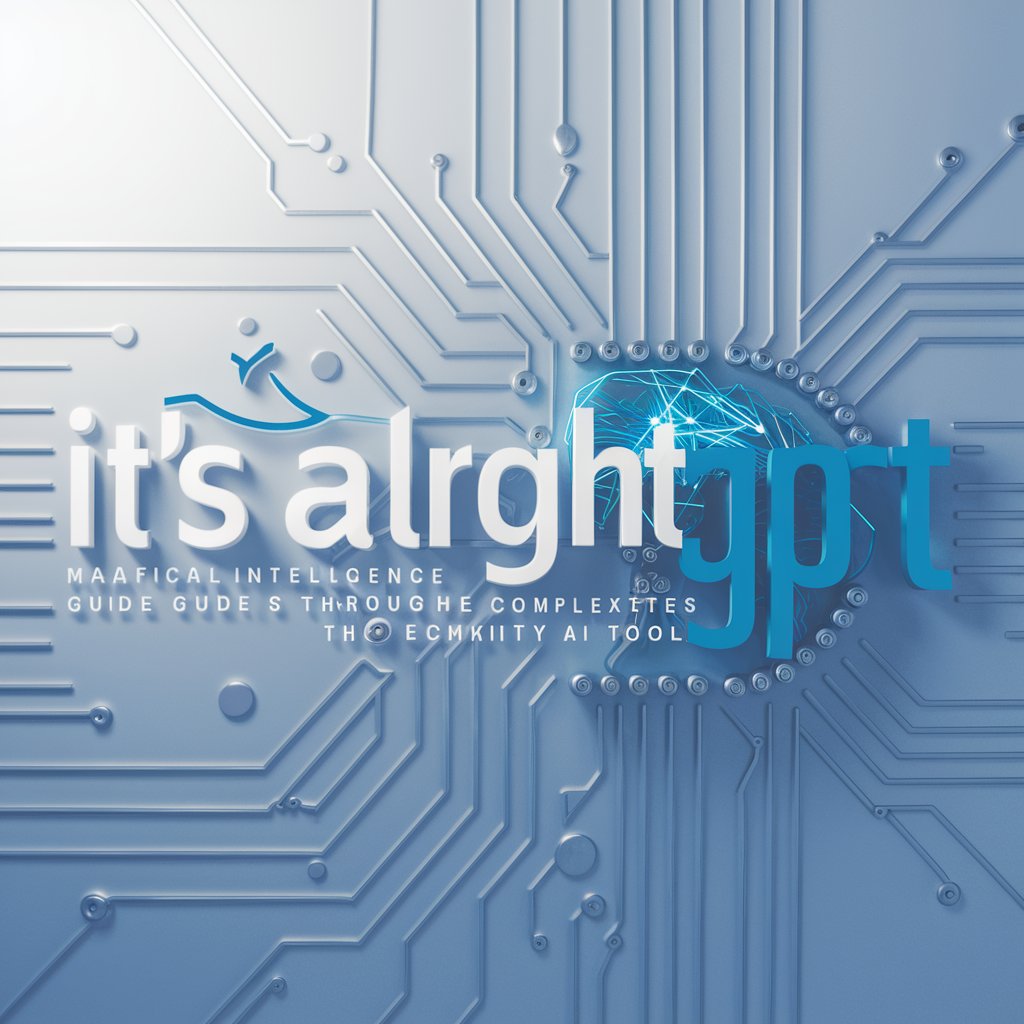
Business Strategy GPT
AI-Powered Strategic Planning

Alzheimer's Disease GPT
Empowering Alzheimer's care with AI support

DIY Project Helper
Empowering Your Creativity with AI

निजी स्वीडिश ट्यूटर
Learn Swedish, powered by AI

निजी तुर्की ट्यूटर
Your AI-powered Turkish tutor.

Pronúncia do Francês (pt_BR) Prononciation
Perfecting French Pronunciation with AI

God of Positivity
Brightening your day with AI
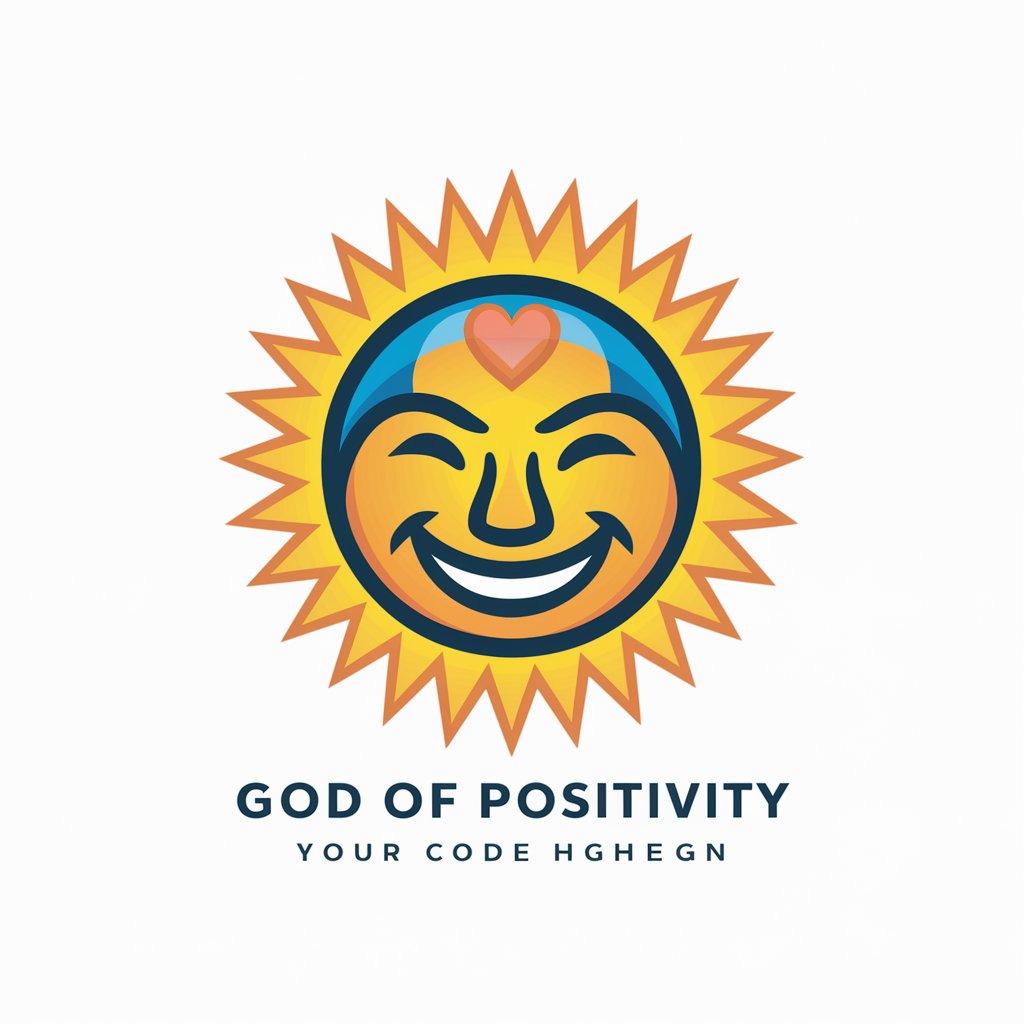
In-Depth Q&A About ModGPT
What exactly is ModGPT?
ModGPT is a specialized GPT variant designed to assist with the creation and management of bots on Discord. It leverages the latest in AI to automate tasks, handle commands, and enrich the server experience.
Can ModGPT help with server moderation?
Absolutely. ModGPT can be tailored to help with server moderation by automating tasks such as filtering content, managing roles, and responding to user queries, making it easier to maintain a positive community atmosphere.
How customizable is ModGPT for Discord bots?
Highly customizable. You can adjust command prefixes, set permissions, tailor responses, and even program unique functionalities to fit the specific needs of your Discord server.
Does ModGPT require advanced programming knowledge?
Not necessarily. While having some background in programming can enhance your ability to customize ModGPT, the tool is designed to be accessible for users with varying levels of technical expertise.
Can ModGPT integrate with other APIs or services?
Yes, ModGPT can be integrated with a wide range of APIs and third-party services, allowing for expanded functionality such as pulling in live data, interfacing with webhooks, and more.
