OCR with GPT Vision - OCR Text Extraction

Welcome to OCR with GPT Vision, your precise text extraction tool!
AI-powered, precise text extraction
Extract text from an image precisely...
Convert your scanned documents into editable text...
Effortlessly capture text from photos using AI...
High-volume image text extraction made easy...
Get Embed Code
Introduction to OCR with GPT Vision
OCR with GPT Vision is a specialized application of GPT (Generative Pre-trained Transformer) models, integrated with vision capabilities to perform Optical Character Recognition (OCR). This technology is designed to recognize and extract text from images, including photographs, scanned documents, and even screenshots, converting visual text data into a machine-readable text format. The design purpose of OCR with GPT Vision is to automate the process of digitizing printed or handwritten texts, making it easier to store, search, and manipulate this information. For example, converting a handwritten note into editable text or digitizing an old book's content without manually typing it out. This technology is invaluable in scenarios requiring quick text extraction from a large volume of images, enhancing accessibility and efficiency in data handling. Powered by ChatGPT-4o。

Main Functions of OCR with GPT Vision
Text Extraction from Images
Example
Extracting contact information from a business card image.
Scenario
A professional attending a networking event can quickly digitize and organize contact information by snapping pictures of business cards and using OCR with GPT Vision to extract names, phone numbers, and email addresses into a digital contact list.
Digitization of Printed Documents
Example
Converting printed legal documents into searchable PDFs.
Scenario
Law firms can use OCR with GPT Vision to digitize vast archives of legal documents, making it possible to search for specific case references, client names, or legal terms within thousands of documents, significantly reducing research time.
Handwritten Note Recognition
Example
Digitizing handwritten lecture notes into editable text.
Scenario
Students can transform their handwritten notes into editable and shareable digital documents, facilitating easier study and revision. This function is particularly beneficial for preserving notes and integrating them into digital study materials.
Language Translation Integration
Example
Translating a scanned foreign language document into English.
Scenario
Companies dealing with international documents can first use OCR with GPT Vision to convert the text from an image of the document into editable format, and then apply machine translation to understand the content without needing a human translator.
Ideal Users of OCR with GPT Vision Services
Academics and Students
Individuals in the educational sector, including students, researchers, and educators, can benefit from OCR with GPT Vision by digitizing educational materials, research papers, and notes for easier access, sharing, and collaboration.
Legal and Financial Professionals
Professionals in fields that handle large volumes of documents, such as law and finance, can utilize OCR with GPT Vision to streamline document management, improve accessibility, and enhance the efficiency of searching through records.
Archivists and Librarians
Those responsible for managing and preserving historical records and publications can use OCR with GPT Vision to digitize and catalog their collections, making them more accessible to the public and safeguarding against physical degradation.
Business Professionals
Business professionals can leverage OCR with GPT Vision for business card scanning, invoice processing, and digitizing contracts, enhancing organization and productivity by converting these documents into editable and searchable formats.

How to Use OCR with GPT Vision
1
Start with a visit to yeschat.ai for an instant trial, no ChatGPT Plus or login required.
2
Upload the image(s) you need to process. Ensure images are clear and text is legible for optimal OCR results.
3
Specify any particular OCR settings or requirements before processing, such as language preference or text orientation.
4
Initiate the OCR process and wait for the system to analyze and extract text from your uploaded images.
5
Review the extracted text for accuracy, make any necessary corrections, and use the text as needed.
Try other advanced and practical GPTs
OCR WIZ
Digitize text effortlessly with AI-powered OCR

OCR - Extract Text
Unlock text with AI-powered OCR.
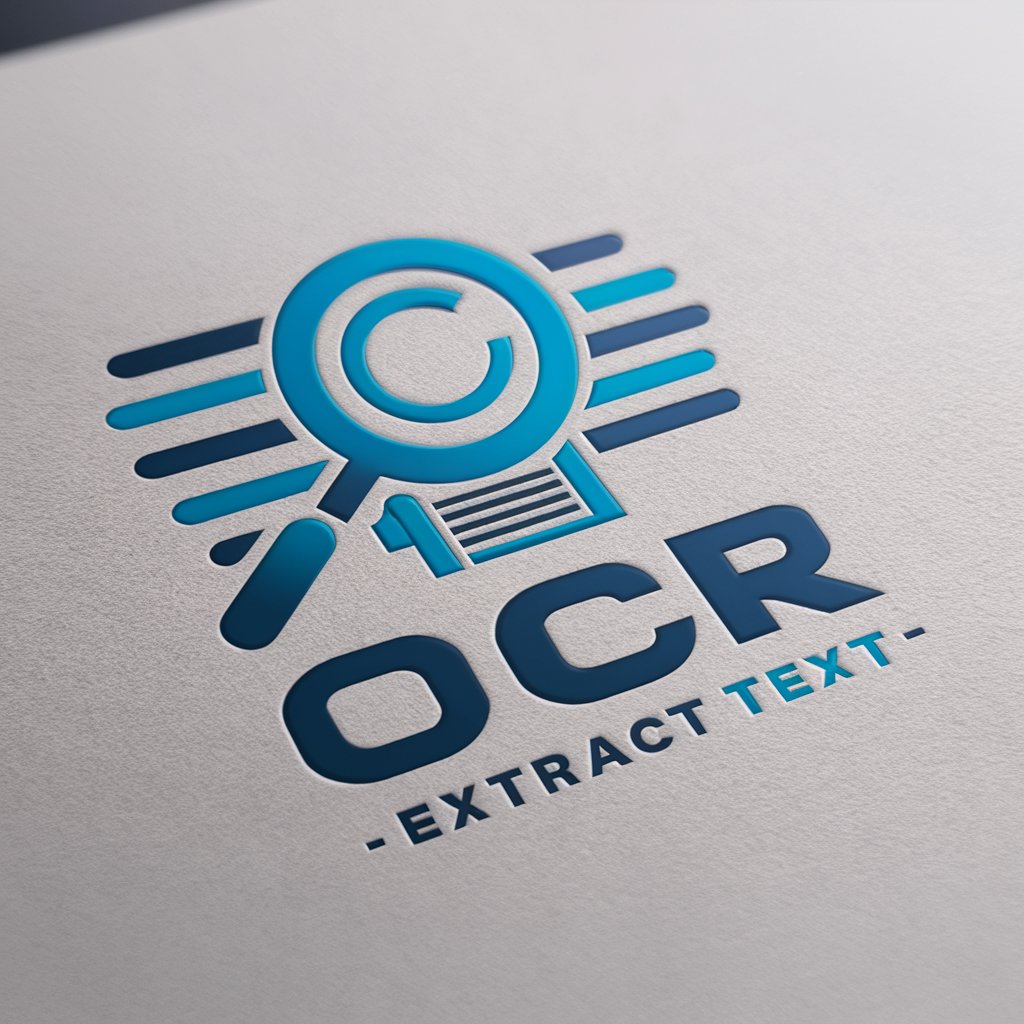
Python Pro
Master Python with AI-powered guidance.

CineSocial Pro
Elevate your movie reviews with AI.

Health Pro
Empowering your fitness journey with AI

OCR Pro
Precision in Chinese Text Translation

Biz Wiz
Empowering your business decisions with AI.

Math Wiz
Empowering Kids with AI-Driven Math

Wiz
Streamline web development with AI expertise.

CodeGyp Wiz
Evolving AI for Every GitHub Project

Flashcard Wiz
Turn knowledge into memorable flashcards.
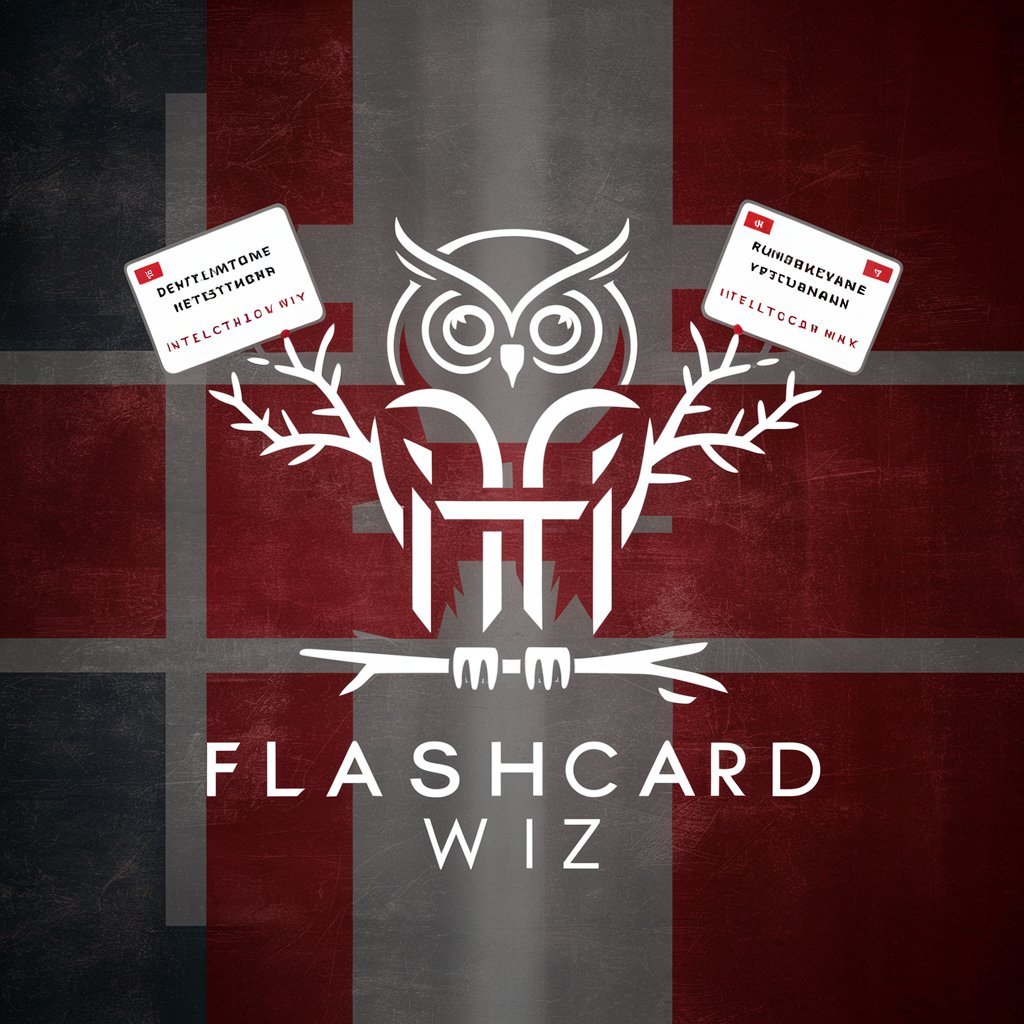
Tax Assistant
AI-powered tax form assistance at your fingertips

OCR with GPT Vision: Questions & Answers
What is OCR with GPT Vision?
OCR with GPT Vision utilizes advanced AI to accurately extract text from images, converting visual information into editable and searchable text.
Can GPT Vision handle handwritten text?
Yes, GPT Vision is capable of processing handwritten text, though results vary based on handwriting clarity and style.
Is there a limit to the image size for OCR?
While GPT Vision can process a wide range of image sizes, optimal results are achieved with clear, high-resolution images where text is easily discernible.
How does GPT Vision handle multiple languages in OCR?
GPT Vision supports multiple languages, allowing for accurate text extraction from images containing text in different languages, given that the language is specified or detected.
Can I use OCR with GPT Vision for document archiving?
Absolutely. OCR with GPT Vision is ideal for converting paper documents into digital formats, facilitating easy search, access, and storage.
