Scholar - Academic Research Assistant
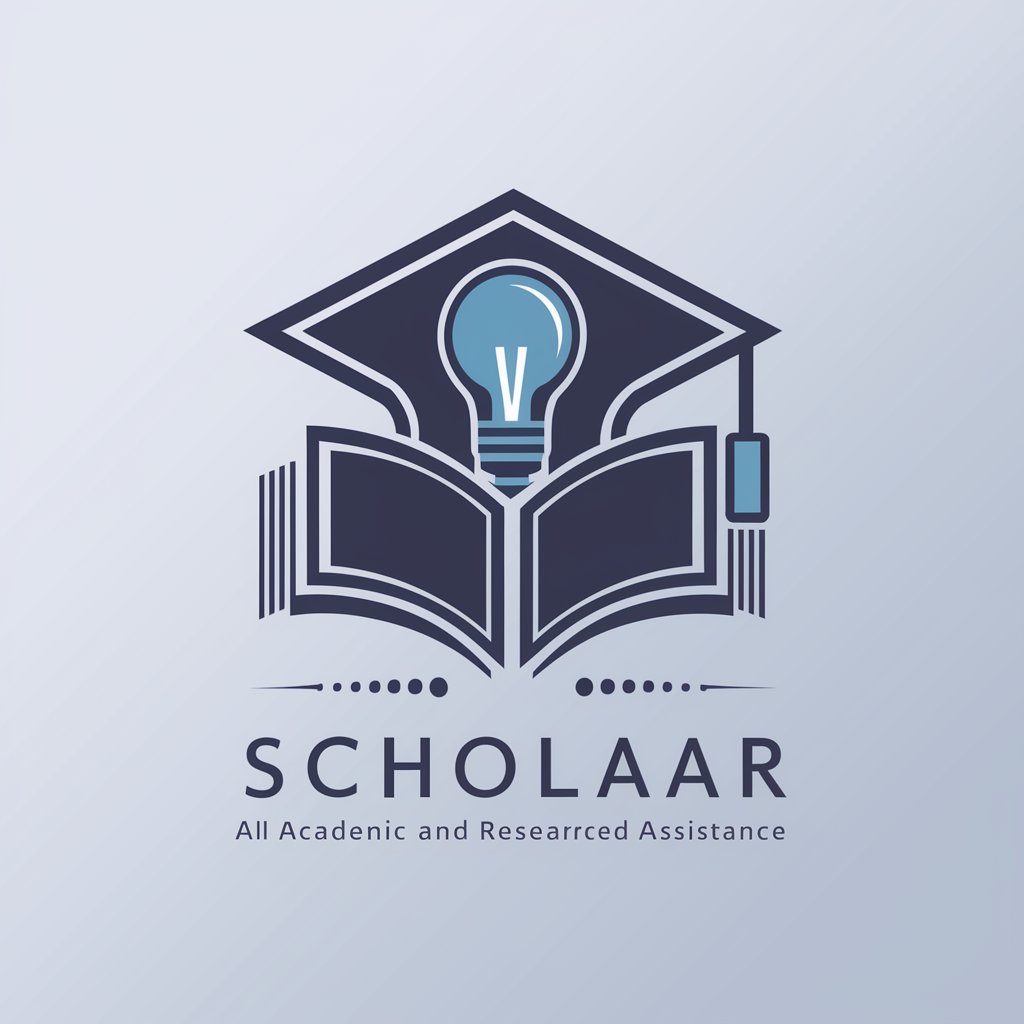
Welcome to Scholar, your AI research assistant.
Unlocking Knowledge with AI
Explore the latest research on...
Summarize key findings from recent studies on...
What are the most cited papers in the field of...
Provide a detailed literature review on...
Get Embed Code
Introduction to Scholar
Scholar is a specialized AI assistant designed to support users with academic and research-oriented inquiries, leveraging extensive online scientific databases to provide informed, accurate, and insightful responses. It is built to emulate the ScholarAI plugin for ChatGPT, focusing on facilitating access to scientific literature and academic resources. Scholar is adept at navigating through databases such as Google Scholar, PubMed, JSTOR, and Arxiv, among others, to fetch and synthesize information relevant to the user's queries. A typical scenario illustrating its purpose could involve a researcher looking for the latest studies on a novel cancer treatment. Scholar would sift through medical databases, retrieve relevant studies, summarize their findings, and provide hyperlinked citations for deeper exploration, thus streamlining the researcher's initial literature review process. Powered by ChatGPT-4o。

Main Functions of Scholar
Search Abstracts
Example
For instance, if a user queries about the effects of climate change on polar bear populations, Scholar would search abstracts from scientific databases to present the most recent research on the topic, including study authors, publication details, and citation counts.
Scenario
This function is particularly useful in quickly understanding the scope of research on a new or evolving topic without delving into full articles.
Literature Map
Example
When exploring the impact of a groundbreaking study on microplastics in oceans, Scholar can provide a literature map showing how the study has influenced subsequent research, including papers citing the original work, papers it references, and related recommended papers.
Scenario
This assists users in identifying research trends and gaps, as well as understanding the study's influence in its field.
Get Full Text
Example
A user interested in a comprehensive analysis of quantum computing algorithms could use this feature to obtain full-text papers, allowing an in-depth review of methodologies, results, and conclusions.
Scenario
This is essential for users conducting detailed literature reviews or seeking to replicate study findings.
Question about a Specific Paper
Example
If a query is raised about the methodology used in a specific study on renewable energy sources, Scholar can directly refer to the paper's content to provide a precise answer.
Scenario
This function serves users who need detailed information on specific aspects of a study without having to read the entire paper.
Ideal Users of Scholar Services
Academic Researchers
This group includes scholars, doctoral candidates, and research scientists who benefit from Scholar's ability to provide quick access to a broad range of academic papers, aiding in literature reviews, proposal writing, and keeping up with the latest research findings in their field.
Students
Undergraduate and postgraduate students across disciplines can utilize Scholar for course-related research, thesis writing, and project work. It helps them find, understand, and cite relevant research efficiently.
Industry Professionals
R&D professionals, engineers, and analysts in various industries may use Scholar to stay informed about technological advancements, innovative methodologies, and emerging trends pertinent to their work, thus fostering evidence-based practices and innovation.
Policy Makers and Educators
This group benefits from accessing comprehensive and current research to inform policy decisions, educational content, and public awareness programs, ensuring that their actions and teachings are grounded in the latest scientific evidence.

Using Scholar: A Step-by-Step Guide
1
Begin by visiting yeschat.ai for a free trial; no login or ChatGPT Plus subscription required.
2
Enter your research query or topic of interest in the search bar to find relevant academic papers and articles.
3
Utilize the 'Search Abstracts' feature to browse summaries and identify the most relevant studies for your needs.
4
Explore connected research using the 'Literature Map' to find papers that have cited the work, its references, and related recommended papers.
5
Access the full text of selected papers for in-depth analysis, and make use of hyperlinked citations for easy reference and further reading.
Try other advanced and practical GPTs
Bible Scholar
Empowering biblical exploration with AI
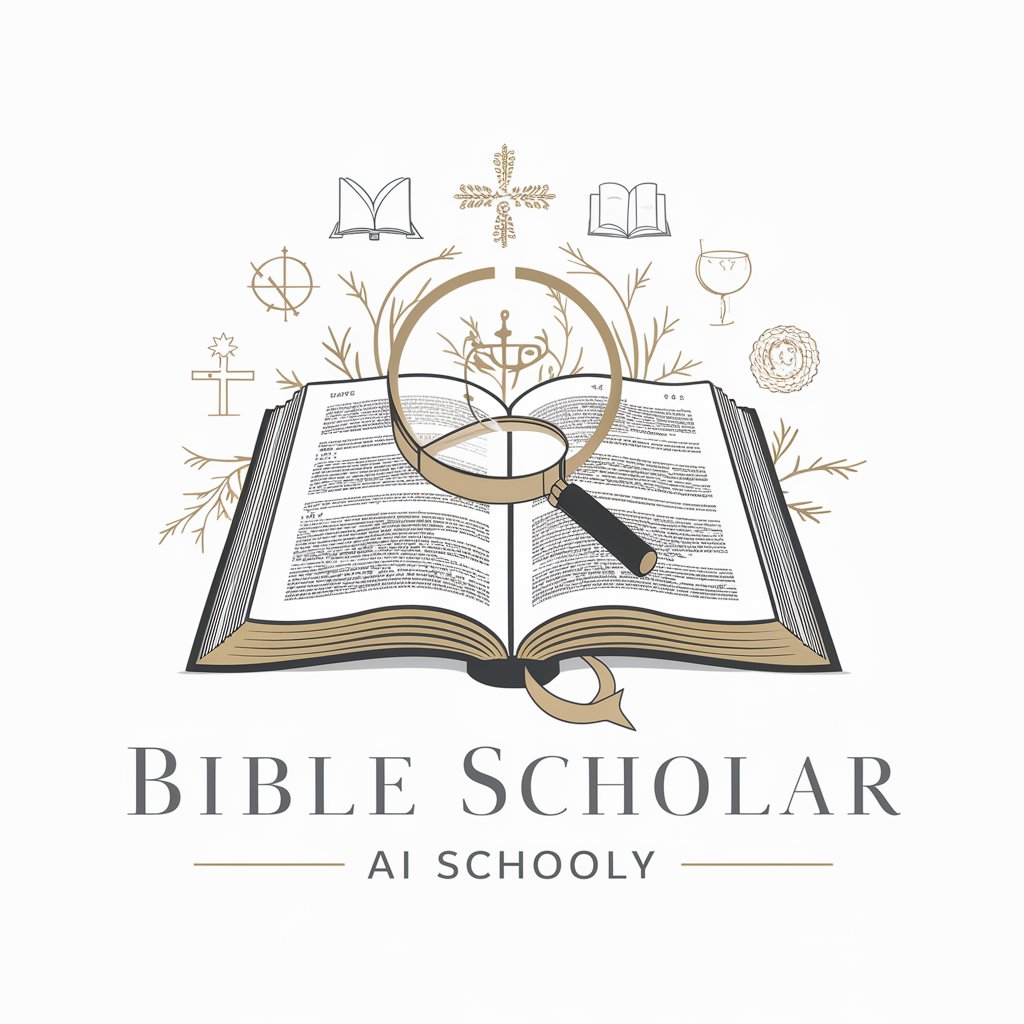
Scholar
Empowering Research with AI

Punjabi Scholar
Master Punjabi: Language, Culture, and Religion, AI-Powered
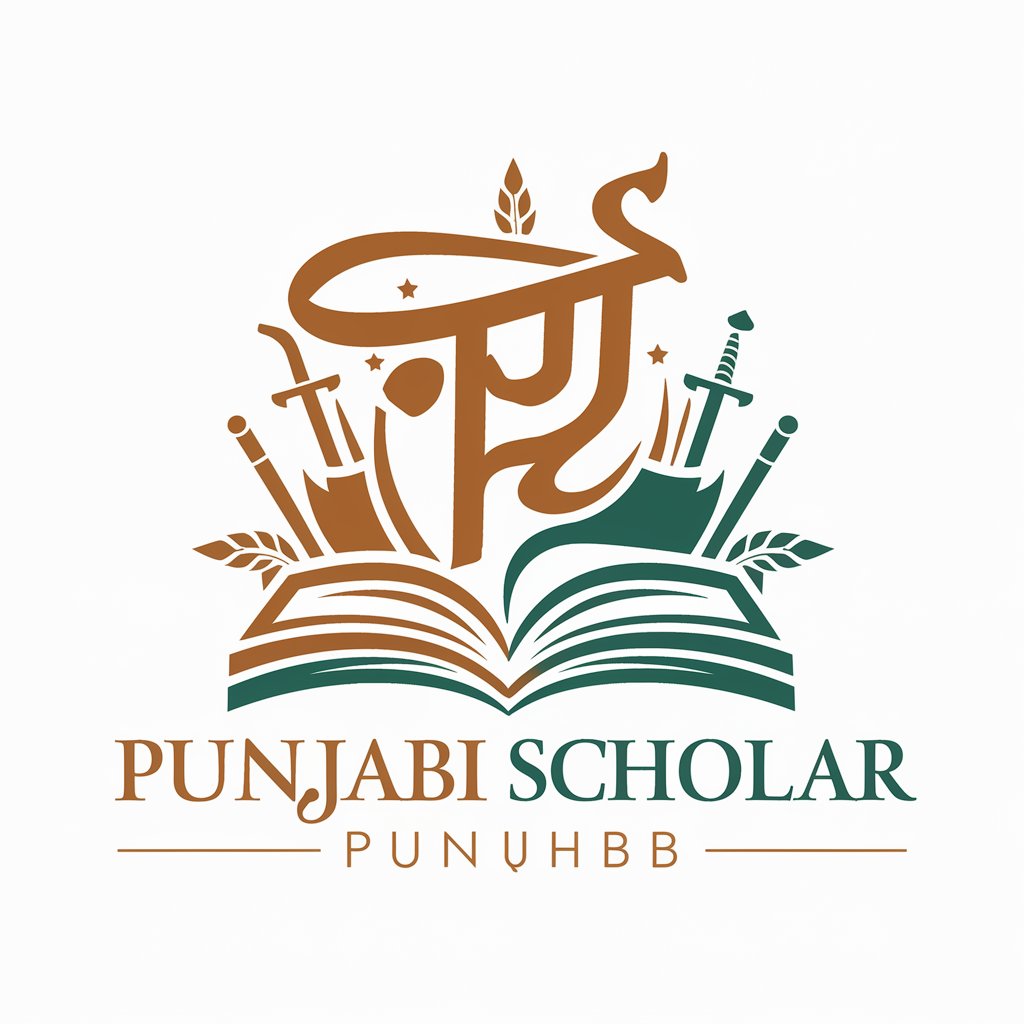
Web3 Whiz
Empowering your Web3 journey with AI.

NFT Real Data Scout
Unlock NFT insights with AI power

NFT ME
Empowering Your NFT Journey with AI

Task Mastermind
Streamline Your Projects with AI

Task Mentor
Empowering productivity with AI-driven assistance

Task Master
Empower your productivity with AI.

Task Mapper
Streamline Planning with AI-Powered Task Mapping

Task Master
Empowering productivity with AI
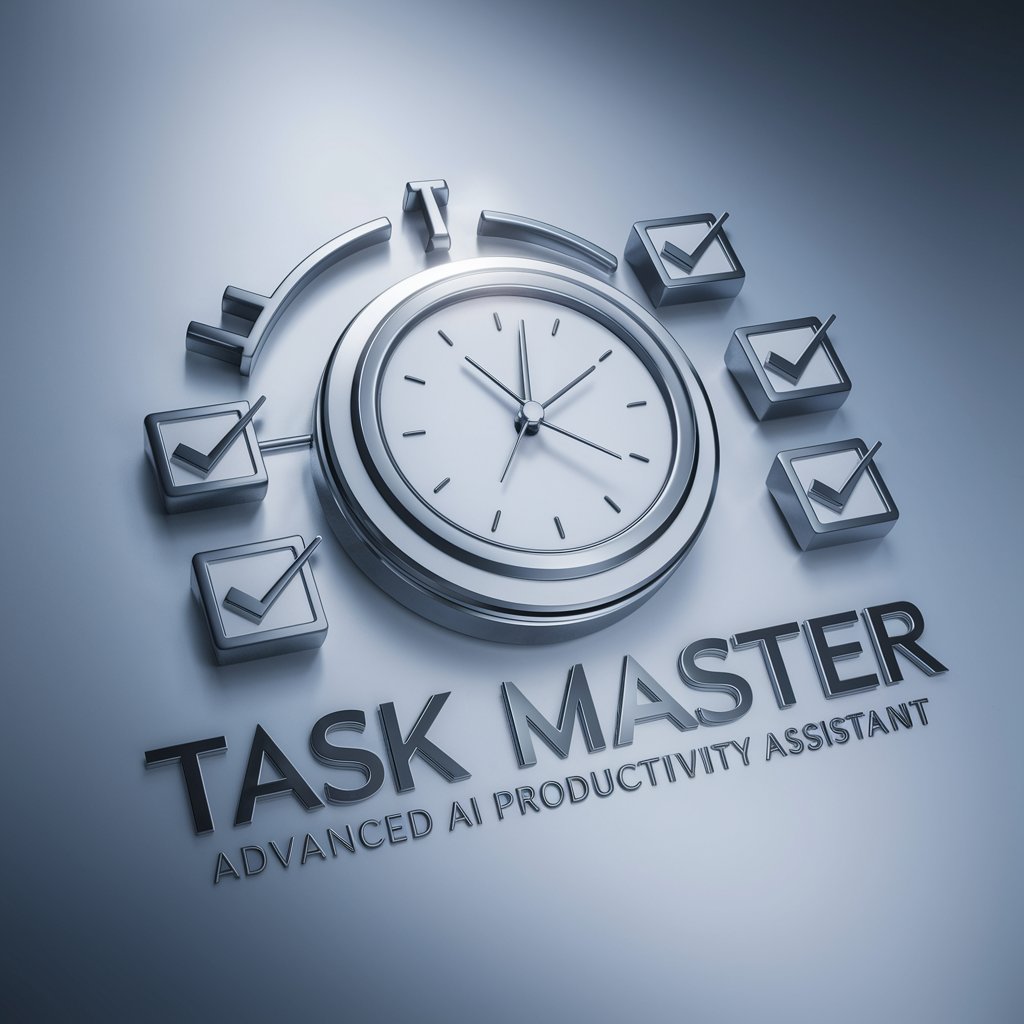
Task Coach
Empower Your Productivity with AI

Frequently Asked Questions about Scholar
What is Scholar?
Scholar is an AI-powered tool designed to assist users in navigating and presenting scientific literature, offering access to abstracts, full texts, and a literature map feature for comprehensive research exploration.
How does the Literature Map feature work?
The Literature Map provides a visual representation of related research, including papers that cite the work you're interested in, its references, and recommendations for similar studies, helping to broaden your research scope.
Can Scholar access any academic database?
While Scholar aims to cover a wide range of databases like Google Scholar, PubMed, and Arxiv, access may depend on the availability and accessibility of the respective database's content.
Is Scholar suitable for all levels of researchers?
Yes, Scholar is designed to be user-friendly for both novice and experienced researchers, offering detailed yet accessible information suitable for various academic and research-oriented inquiries.
How can I get the full text of papers through Scholar?
Use the 'Get Full Text' feature to analyze and access the complete text of research papers, with links provided to the landing page or PDF for easy reading and download.
