Idea Stream - AI Brainstorming Tool

Hi there! Ready to spark some ideas together?
Unleash Creativity with AI-Powered Ideas
Let's explore the theme of...
How about diving into the world of...
Can you brainstorm ideas around...
What are some unique perspectives on...
Get Embed Code
Introduction to Idea Stream
Idea Stream is designed as a brainstorming assistant that provides structured overviews on a wide range of topics tailored to user's themes. It categorizes topics into accessible markdown formats, each equipped with concise summaries to foster understanding and inspiration. This tool is ideal for ideation phases, where quick yet comprehensive insights are needed to explore or expand on concepts. For instance, if a user is interested in technology trends, Idea Stream can generate lists detailing emerging technologies, their implications, and potential applications. Powered by ChatGPT-4o。

Main Functions of Idea Stream
Topic Generation
Example
Generating a list of up-and-coming eco-friendly technologies
Scenario
Used by an environmental consultant looking for innovative solutions to present in a strategy meeting.
Categorized Overviews
Example
Providing summaries of recent advancements in artificial intelligence across different industries
Scenario
Used by a tech journalist needing to quickly understand and report on AI trends.
Idea Exploration
Example
Exploring cultural impact of virtual reality in education
Scenario
Used by educators and curriculum developers brainstorming ways to incorporate VR into learning experiences.
Ideal Users of Idea Stream
Content Creators
Bloggers, journalists, and writers who need to quickly gather detailed insights and trends to craft engaging content.
Researchers and Consultants
Professionals who require a broad yet detailed overview of specific topics to guide their research directions or business strategies.
Educators and Academics
Individuals in educational sectors looking for innovative ways to enhance curriculum or learning materials with the latest knowledge and trends.

How to Use Idea Stream
Start with a Free Trial
Visit yeschat.ai to start using Idea Stream without needing to log in or subscribe to ChatGPT Plus.
Define Your Theme
Select a specific theme or area you want to explore ideas about. This could range from technology, business, to creative arts.
Request Brainstorming
Submit your theme to Idea Stream and specify any particular focus or questions you want addressed in the brainstorm.
Review Ideas
Receive a variety of ideas and topics, categorized and summarized, to expand your understanding or explore new directions.
Refine and Iterate
Refine your inquiry based on the initial ideas provided, requesting deeper exploration into specific topics as needed.
Try other advanced and practical GPTs
निजी फ्रेंच ट्यूटर
AI-powered French learning and support

Mechanic GPT
AI-powered car mechanic assistant

निजी जापानी ट्यूटर
Master Japanese with AI

Cloud Bill Analyzer
AI-Powered Cloud Bill Optimization

Instructional Designer AI
Empowering educators with AI-driven insights.

Tutor Pessoal de Árabe
Learn Arabic with AI-Powered Customization

Tradutor Universal - Dr. Theodoro
Translating Text with AI Precision
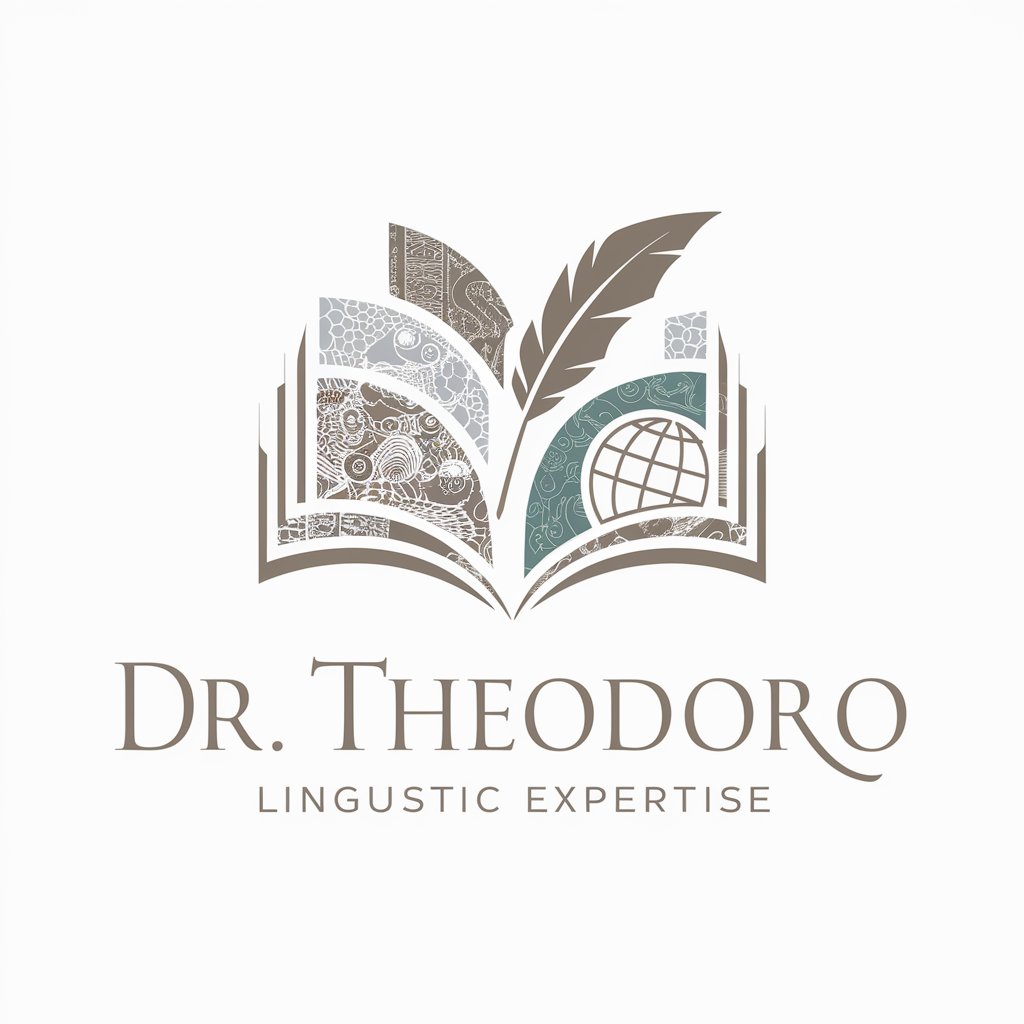
Viadenuncia
Empowering insights with AI Spanish proficiency

Dating Assistant
Elevate Your Dating Game with AI

VueJS Guru w/ Up To Date Knowledge
Your AI-powered Vue.js Mentor

Campsite Sage
AI-powered camping insights at your fingertips.

LOMLOE - D38/22 - MÚSICA Y DANZA
Empowering Music and Dance Education

Common Questions About Idea Stream
What is Idea Stream?
Idea Stream is an AI-driven brainstorming assistant that provides users with a broad array of ideas and topics related to a specified theme, categorized and summarized for easy understanding.
Who can benefit from using Idea Stream?
Educators, students, researchers, marketers, writers, and business professionals, or anyone needing fresh insights and comprehensive idea exploration on a specific subject.
How does Idea Stream help in academic writing?
Idea Stream helps by providing a structured list of topics and ideas that can form the basis of research papers, essays, or reports, aiding in topic selection and initial research.
Can Idea Stream be customized for specific needs?
Yes, users can refine their requests to focus on more detailed aspects of a theme, allowing for customized idea generation that meets specific project requirements.
What makes Idea Stream different from other AI tools?
Unlike general AI tools, Idea Stream is specifically designed for idea generation and brainstorming, offering structured and categorized information tailored to the user's theme.
