Green Vision AR - AR Garden Design Tool

Welcome to Green Vision AR! Let's design your perfect garden together.
Plant, Design, Grow – AI-Driven Gardening
Design a sustainable garden with native plants that thrive in your local environment.
Visualize your dream garden with our augmented reality tools. Where would you like to start?
Looking for eco-friendly garden ideas? Let's explore some sustainable design options for your space.
Need help maintaining your garden? Get personalized advice and tips based on your garden's needs.
Get Embed Code
Overview of Green Vision AR
Green Vision AR is a comprehensive garden design tool enhanced with augmented reality technology, aimed at assisting users in visualizing and implementing garden designs directly into their spaces. The tool integrates a native plant database and offers a variety of features including an interactive plant selection interface, personalized garden maintenance advice, and a garden diary function. It also connects users with local gardening stores and provides access to sustainable design options and educational tutorials. An example scenario could be a user planning a new garden: They can use the augmented reality feature to visualize how different plants look in their actual garden space, select native species using the plant database, and receive customized care instructions. Powered by ChatGPT-4o。

Core Functions of Green Vision AR
Augmented Reality Visualization
Example
Users can visualize potential garden changes in real-time by overlaying digital images of plants and design elements onto their live garden space using their smartphone or tablet.
Scenario
A homeowner wants to see how a row of hydrangeas would look along their fence before purchasing the plants. They use the AR tool to preview the full-grown hydrangeas in the desired location.
Native Plant Database
Example
The database includes information on plant hardiness, water and sunlight requirements, and other care specifics.
Scenario
A user new to gardening wants to ensure they choose plants that will thrive in their local climate. They use the database to find native plants suited to their region's soil and weather conditions.
Personalized Garden Maintenance Advice
Example
Based on the user's garden selections and local climate data, Green Vision AR provides tailored care schedules and tips.
Scenario
After planting a garden, the user receives notifications on when to water and fertilize their specific plants, based on seasonal changes and weather forecasts.
Garden Diary Function
Example
Users can keep a log of their gardening activities, including planting dates and growth progress, which helps in planning seasonal activities and understanding plant performances.
Scenario
A gardener records the blooming periods of their flowers to optimize next year's planting for continuous bloom.
Local Gardening Store Integration
Example
Connects users with nearby suppliers for seeds, plants, and gardening tools, often with the option for online purchase and local pickup.
Scenario
A user decides to add a new type of flower to their garden and uses the platform to find a local store that stocks the seeds.
Sustainable Design Options
Example
Offers solutions for rainwater harvesting, composting, and the use of eco-friendly materials in garden designs.
Scenario
An environmentally conscious user explores options for integrating a composting system into their garden layout using the tool.
Educational Tutorials
Example
Provides step-by-step guides and video tutorials on topics ranging from basic gardening techniques to advanced landscape design.
Scenario
A beginner gardener watches a tutorial on pruning techniques to properly maintain their newly planted shrubs.
Community Sharing Platform
Example
Users can share photos, designs, and tips with other gardeners, fostering a community of learning and exchange.
Scenario
A user shares a successful garden project on the platform and receives feedback and tips from other gardening enthusiasts.
Target User Groups for Green Vision AR
Home Gardeners
Individuals looking to start or maintain their home gardens will find the AR visualization, native plant database, and personalized care advice particularly useful for making informed decisions and ensuring successful plant growth.
Landscaping Professionals
Professionals in landscaping can utilize the tool to design landscapes efficiently, present visualizations to clients, and stay informed about local plant options and sustainable practices.
Educational Institutions
Schools and universities with courses in botany, horticulture, or environmental science can use Green Vision AR as a teaching tool, providing students practical, hands-on experience with garden planning and sustainable design.
Eco-Conscious Individuals
Those dedicated to sustainability can benefit from the tool's emphasis on eco-friendly garden solutions, helping them implement practices like composting and rainwater harvesting in their gardening projects.

Getting Started with Green Vision AR
Begin a Free Trial
Navigate to yeschat.ai to initiate a free trial of Green Vision AR without needing to log in or subscribe to ChatGPT Plus.
Select Your Location
Enter your full garden address. This enables the augmented reality feature to accurately visualize the garden in your actual space.
Choose Your Plants
Explore our interactive database of native plants. Select plants based on your regional climate and soil type to ensure sustainable growth.
Design Your Garden
Utilize our AR tool to place your chosen plants in the virtual space. Experiment with different layouts and designs to see what fits best.
Access Tutorials and Tips
Take advantage of our tutorials for step-by-step guidance on garden maintenance. Our tips section offers advice for optimizing plant health and garden aesthetics.
Try other advanced and practical GPTs
Trend Navigator
Navigate Trends with AI Power

LOMLOE - D39/22 - LENGUA EXTRANJERA
Empowering Language Education with AI
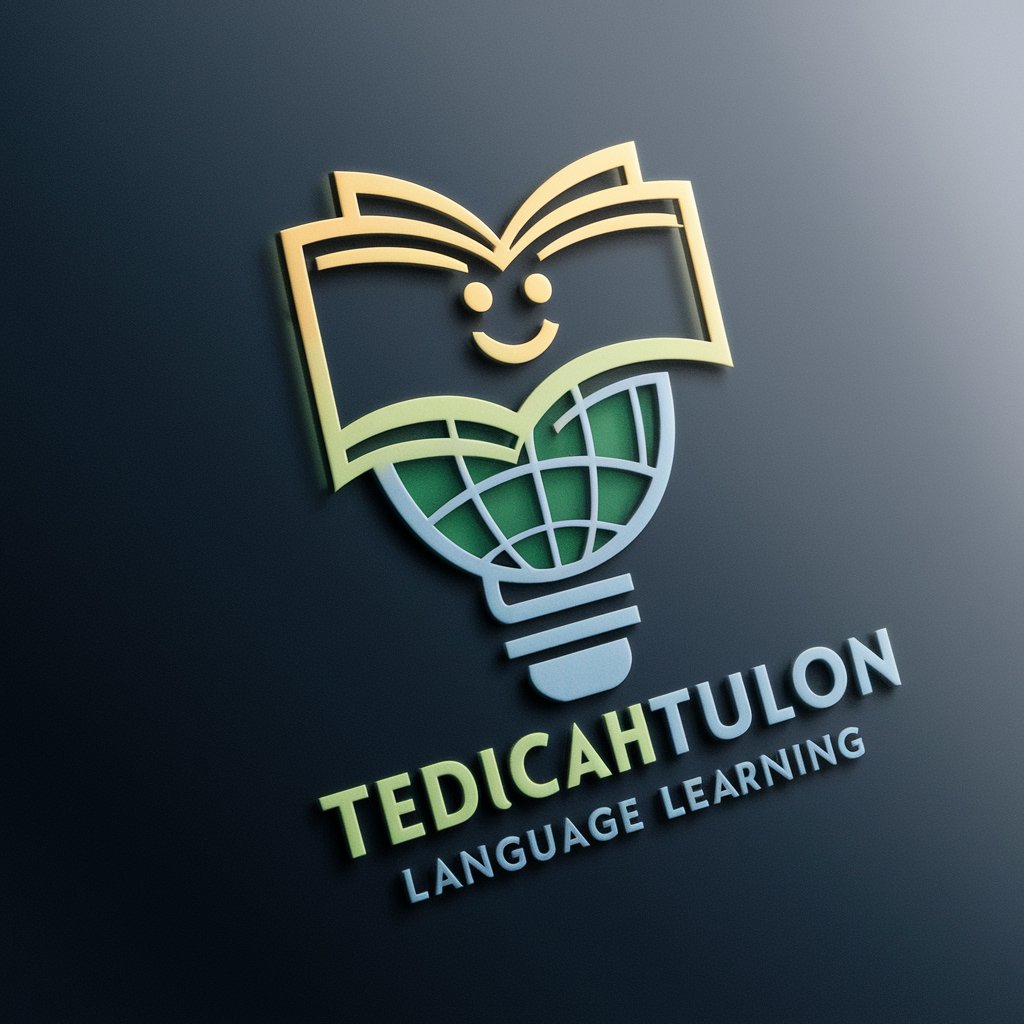
Career Counselor Near You
Empowering Your Career Decisions

Civic Engagement GPT
Empowering Civic Participation through AI

Kişisel İtalyanca Öğretmeni
Learn Italian with AI-powered precision

Kişisel Rusça Öğretmeni
Master Russian with AI Guidance

GATC AI Advisor
Harness AI for Smarter Decisions

Marie Curie, Lumière Scientifique
Illuminate Your Mind with Science
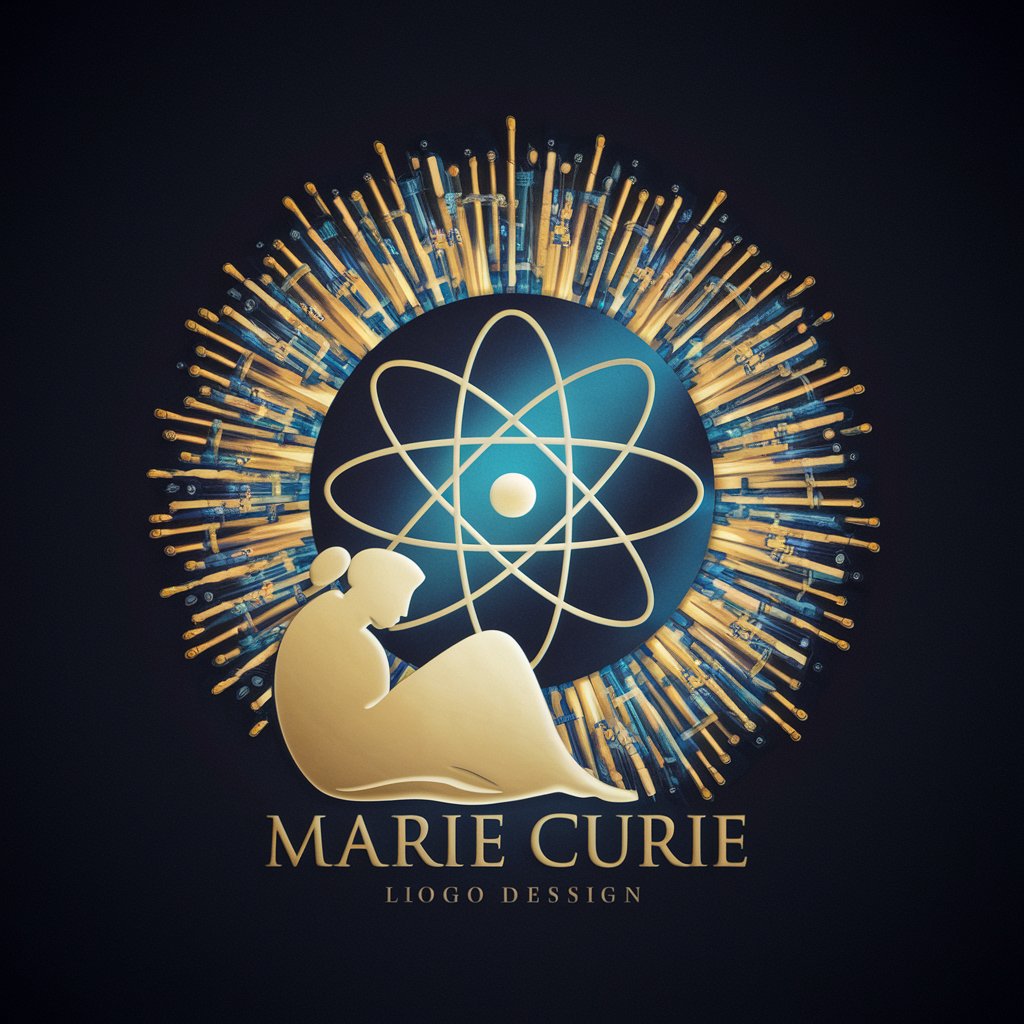
I'm Lucky
Cultivating Daily Joy with AI

SEO Content Creator
Empowering Your Content with AI

Tiki Creator
Design Tiki Magic, Powered by AI

AI Translator
Translate accurately, powered by AI

FAQs About Green Vision AR
How does the augmented reality feature work in Green Vision AR?
The AR feature utilizes your smartphone's camera to overlay a digital image of potential garden layouts over your real-world garden space, allowing you to visualize different planting scenarios and garden designs before making any physical changes.
Can I use Green Vision AR for small urban spaces?
Absolutely! Green Vision AR is designed to be versatile for any garden size. You can customize the layout to suit balconies, terraces, or small backyards, focusing on container gardening and vertical planting solutions.
What type of plant database does Green Vision AR use?
Our database is rich with a variety of native and adaptive plants suitable for different climates and soil types. It offers detailed information on each plant’s care requirements, optimal growing conditions, and environmental benefits.
Does Green Vision AR provide maintenance reminders?
Yes, our system can send you regular reminders for watering, pruning, and other care activities based on the specific needs of the plants you have chosen for your garden, ensuring your garden remains healthy and vibrant.
Is there a community aspect to Green Vision AR?
Green Vision AR includes a community sharing platform where users can exchange ideas, experiences, and designs. It’s a great place to gather inspiration and receive feedback on your garden projects from fellow gardening enthusiasts.
