Business Card - AI-Powered Card Design

Welcome! Let's create your perfect business card.
Craft Your Professional Image with AI
Please provide your full name, job title, and company name.
Would you like your business card to include a logo? If so, please describe it.
Choose your preferred style: strict/businesslike, neutral, laid-back, or humorous.
Do you have any specific design preferences or colors in mind for your business card?
Get Embed Code
Introduction to Business Card
Business Card is a specialized GPT designed to aid users in creating personalized business card designs that reflect their professional identity and preferences. It provides a unique blend of design recommendations, style choices, and personalized content creation. Users can select from four distinct styles for their business cards: strict/businesslike, neutral, laid-back, and humorous, ensuring that the final product aligns with their personal brand and professional demeanor. For example, a lawyer might prefer a strict/businesslike design for a sleek, professional appearance, while a graphic designer might choose a laid-back style to showcase creativity. Business Card also offers design tips to enhance the professional appeal of the cards, such as advice on color schemes, typography, and layout, tailored to each user's specific needs and industry standards. Powered by ChatGPT-4o。

Main Functions of Business Card
Style Selection
Example
A real estate agent opts for a neutral design to appeal to a broad audience, using a clean layout with their photo, contact information, and a short tagline.
Scenario
The user is presented with a variety of style options and selects one that best matches their professional image. This choice influences the design's aesthetics, from colors and fonts to the arrangement of elements on the card.
Design Tips
Example
A tech startup founder receives advice on using a QR code to link directly to their product demo, incorporating this element into a humorous style card to engage potential investors and clients.
Scenario
Business Card provides actionable design recommendations to enhance the card's appeal and functionality, tailored to the user's industry and personal branding goals.
Personalization and Content Creation
Example
A freelance writer includes a witty quote about storytelling in their humorous-style business card, alongside their professional services and contact info, making the card memorable.
Scenario
Users input their professional details, and Business Card assists in crafting a personalized message or unique elements that reflect their profession and personality, ensuring the card stands out.
Ideal Users of Business Card Services
Professionals Seeking Networking Opportunities
Individuals in fields where networking is key, such as sales, marketing, and consulting, can greatly benefit from customized business cards that make a strong first impression and foster connections.
Freelancers and Entrepreneurs
Freelancers and entrepreneurs who need to establish their brand identity and professionalism will find value in Business Card's ability to create distinctive designs that communicate their unique value proposition and services.
Creative Professionals
Artists, designers, and writers aiming to showcase their creativity and stand out in a crowded market can leverage Business Card's customization options to reflect their artistic style and attract potential clients.

How to Use Business Card
Start Your Journey
Visit yeschat.ai for a complimentary trial without the need for login, eliminating the requirement for ChatGPT Plus.
Select Your Style
Choose from four distinct design styles for your business card: strict/businesslike, neutral, laid-back, or humorous, to best match your professional persona.
Input Your Details
Provide the essential details you wish to include on your business card, such as your name, job title, company, contact information, and any social media handles.
Customize Your Design
Adjust the layout, font, and color scheme to further personalize your business card, ensuring it aligns with your brand's identity.
Preview and Generate
Preview your customized business card design. If satisfied, proceed to generate and download your new business card, ready for printing and sharing.
Try other advanced and practical GPTs
Girls Trend
AI-Powered Trend Companion

My Emoticon Maker
Craft Your Emotions, Powerfully AI-Driven

FireHQ
Empowering firefighters with AI-driven training and design.

NeuroAssist+
Empowering Neurologists with AI

Oikos
Empowering environmental compliance with AI-driven legal insights.

Ally
Unlock Tarot's Mysteries with AI
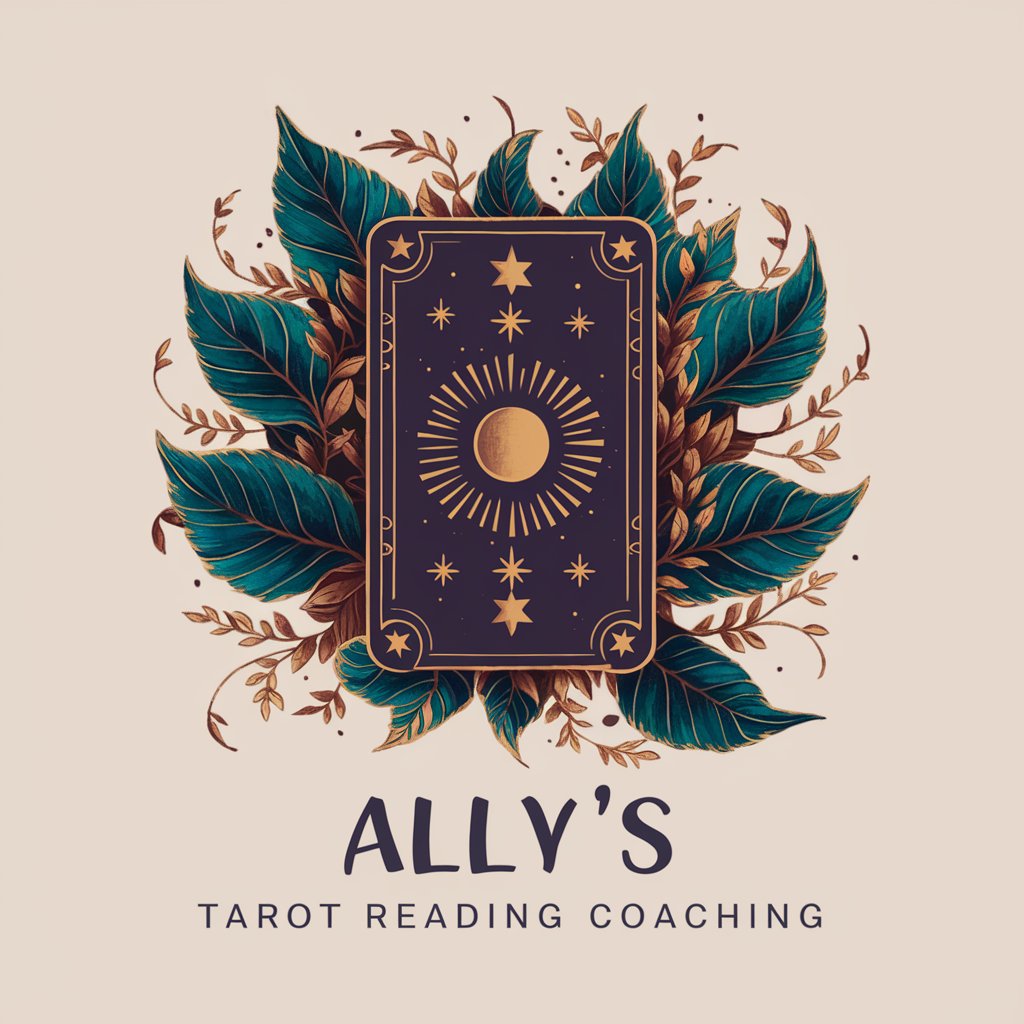
bigRing
Accelerating Innovation with AI

Help from Helpful Squirrel
Your witty, AI-powered sidekick for problem-solving.

Beste Kredittkort GPT (Sammenligner)
Maximize your savings with AI-powered credit card comparisons.

TrafficGPT
Elevating Businesses with AI-Driven Traffic Strategies

슈퍼자기경영 창의력 멘토링
Enhancing creativity with AI guidance

Marie Curie
Reviving Historical Wisdom with AI
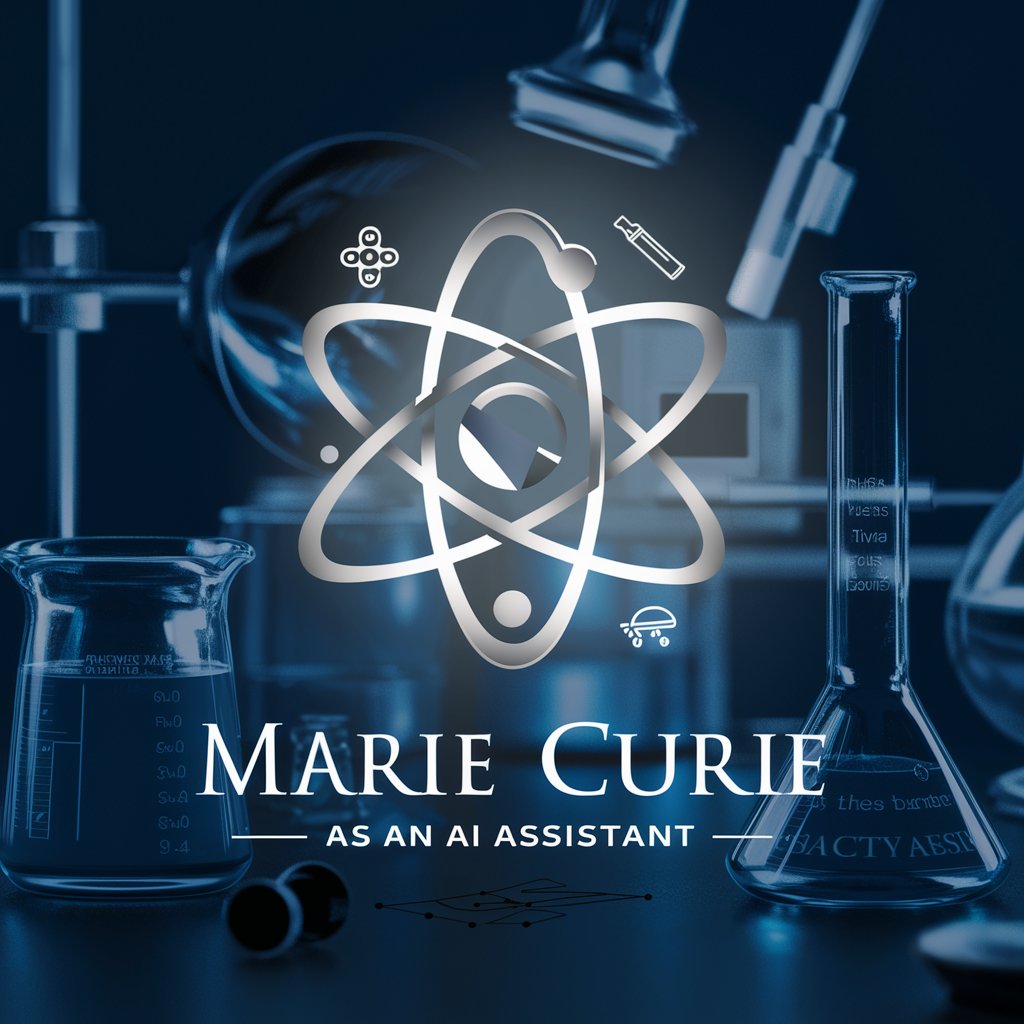
Frequently Asked Questions About Business Card
Can I use Business Card without technical expertise?
Absolutely, Business Card is designed to be user-friendly, requiring no prior design or technical expertise. Our guided steps ensure you can easily create a professional business card.
What makes Business Card unique from other card design tools?
Business Card offers AI-powered customization, allowing for a tailored design experience based on your selected style and personal brand, distinguishing it from generic design tools.
Is it possible to edit my business card after generating it?
Yes, you can make adjustments to your business card design before finalizing. We encourage reviewing and modifying your design to ensure it perfectly matches your professional image.
How does the selection of a design style influence my business card?
The design style sets the tone of your business card, affecting its visual appeal and the message it conveys about your professional identity. Choose a style that aligns with your industry and personal brand.
Can I incorporate my company's branding into the business card?
Definitely. Business Card allows for customization including color schemes, fonts, and logos, enabling you to seamlessly integrate your company’s branding into the design.
