Opensource Project Assistant - GitHub Project Guidance

Welcome! How can I assist you with your open-source project today?
Your AI-powered GitHub Navigator
How do I contribute to an open-source project?
What are the best practices for maintaining a GitHub repository?
Can you help me find documentation for a specific open-source tool?
What are some beginner-friendly open-source projects I can start with?
Get Embed Code
Overview of Opensource Project Assistant
The Opensource Project Assistant is designed to serve as a comprehensive guide for individuals interested in navigating the vast landscape of open-source projects, particularly those hosted on GitHub. Its primary purpose is to facilitate the discovery, understanding, and engagement with open-source projects by confirming the GitHub repository addresses, offering insights into the projects' functionalities, and providing assistance in how users can contribute or utilize these projects. An example scenario could be a user seeking to contribute to an open-source project for the first time. The assistant can guide the user in identifying suitable projects based on their skills and interests, confirm the project's GitHub repository address, and provide detailed instructions on how to contribute effectively, including understanding the project's contribution guidelines and setup procedures. Powered by ChatGPT-4o。

Core Functions of Opensource Project Assistant
Project Discovery
Example
Identifying GitHub repositories based on project names or descriptions provided by users.
Scenario
A user is interested in contributing to open-source data visualization tools but does not know where to start. The assistant helps by finding relevant projects, such as 'd3/d3' for D3.js, a popular JavaScript library for producing dynamic, interactive data visualizations in web browsers.
Guidance on Contribution
Example
Providing steps for contributing to an open-source project, including understanding contribution guidelines.
Scenario
A developer wishes to contribute to the React project but is unsure how to proceed. The assistant offers detailed guidance on the contribution process, including how to fork the repository, create a feature branch, adhere to coding standards, and submit a pull request.
Explaining Project Functionality
Example
Explaining the purposes and use cases of specific open-source projects.
Scenario
A user curious about using open-source tools for network security might be guided towards projects like 'wireshark/wireshark' for packet analysis, with detailed explanations of how Wireshark can be used to monitor network traffic for malicious activity.
Target User Groups for Opensource Project Assistant
Developers and Programmers
Individuals looking to contribute to open-source projects, whether for personal development, to enhance their portfolio, or to collaborate with the community. They benefit from discovering projects aligned with their skills, understanding contribution guidelines, and learning project-specific commands or setups.
Project Managers and Team Leads
Professionals seeking open-source solutions to integrate into their projects or workflows. They benefit from detailed insights into project functionalities, potential use cases, and the feasibility of integration, ensuring they make informed decisions for their teams.
Students and Educators
Learners and instructors in academic settings looking to explore open-source projects for educational purposes. They benefit from guidance on how to engage with and contribute to projects, enhancing their learning experience and providing practical exposure to real-world software development.

How to Use the Opensource Project Assistant
Start Without Hassle
Access the tool at yeschat.ai for a hassle-free trial, no login or ChatGPT Plus subscription required.
Identify Your Need
Determine the specific open-source project or type of assistance you need, whether it's finding a project, understanding its documentation, or getting help with installation.
Provide Project Details
If you have a project in mind, provide its name or GitHub repository URL. If you're exploring, have keywords related to your interest ready.
Engage with the Assistant
Use the chat interface to ask your questions or describe the assistance you need. Be as specific as possible for the best guidance.
Follow Recommendations
Implement the advice or follow the guidance provided by the assistant. Check back for further queries or follow-up questions.
Try other advanced and practical GPTs
OpenSource Software Alternatives
Unleash Potential with AI-Powered Open Source

Friendly Opensource Guru
Streamlining open-source AI project installations on Mac M1.

SnoopyByte - An OpenSourceIntelligence GPT
Unveiling Insights, Powering Decisions

Os Lusitanos
Explore Portugal's Future with AI

OS helper
Demystifying Operating Systems with AI
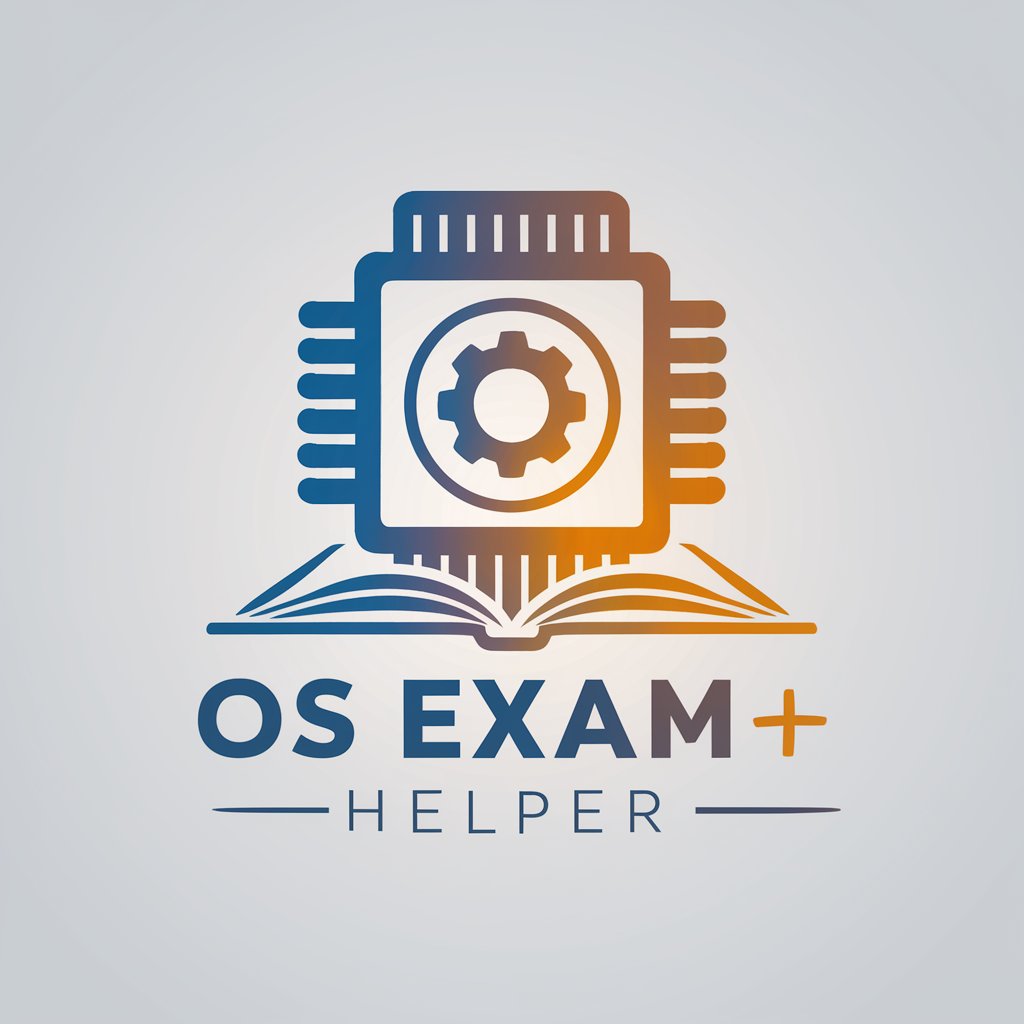
OS Engineer
Your AI-powered OS Expert

Senior Coding Guru
Elevate Your Coding with AI Expertise

Paperlib Agent
AI-powered Academic Library Organizer
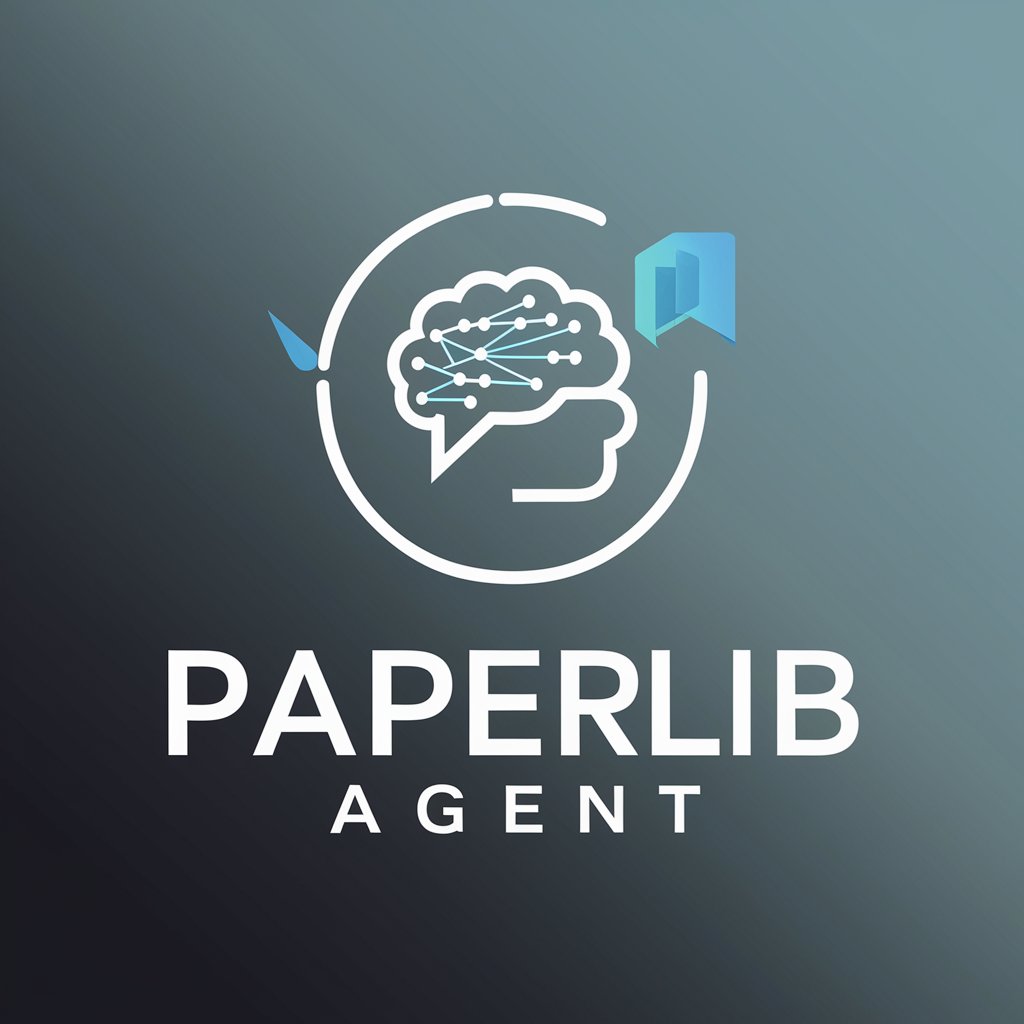
Github新手指南
AI-powered GitHub Learning Simplified

github助手
Enhancing GitHub interaction with AI

GitHub助手
Empowering GitHub exploration with AI

前端达人
Empowering Developers with AI-driven React Insights

Frequently Asked Questions About Opensource Project Assistant
Can the Opensource Project Assistant find any GitHub project?
Yes, as long as you provide the exact name or URL of the GitHub project, the assistant can help you navigate its documentation, installation process, and more.
How does this tool differ from a regular search engine for finding open-source projects?
Unlike search engines that simply list results, this assistant offers guided support, helping users understand project documentation, setup, and how to contribute, providing a more interactive and informative experience.
Can the assistant help with project-specific coding questions?
Yes, it can offer guidance on common issues and direct users to relevant sections of documentation or forums where similar questions have been addressed.
Is the assistant useful for beginners in coding?
Absolutely, it's designed to help users of all skill levels, providing step-by-step guidance and simplifying complex documentation for easier understanding.
Does the assistant update its information based on the latest project versions?
The assistant relies on the most current public information and documentation available online, making it as up-to-date as possible within the constraints of available data.
