Business Card Creator - Custom Business Card Design

Welcome to Business Card Creator!
AI-Powered Unique Business Cards
What kind of business is this card for?
Could you please choose the desired aesthetic or visual style you have in mind for this project?
What colors would you like to use?
Would you like graphical elements or a more simplistic, plain design?
Get Embed Code
Overview of Business Card Creator
Business Card Creator is a specialized GPT model designed to assist users in creating unique and visually appealing business cards. This GPT engages in a conversational manner to gather user preferences and inputs for the design of a business card. It utilizes the advanced capabilities of DALL-E for image generation, ensuring each card is tailored to the specific needs and aesthetic choices of the user. The design process includes understanding the nature of the user's business, their preferred visual style, color schemes, and any graphical elements or logos they wish to incorporate. The result is a custom-made business card design that reflects the user's professional identity and business ethos. Powered by ChatGPT-4o。

Key Functions of Business Card Creator
Interactive Design Consultation
Example
For a freelance graphic designer seeking a sleek and artsy card, Business Card Creator would inquire about specific style preferences, color choices, and any logos or graphics to include, resulting in a card that embodies their creative profession.
Scenario
A user needing a business card for their freelance business.
Visual Style Selection
Example
A real estate agent looking for a professional and serious card can select these styles, and Business Card Creator will generate a design that conveys trustworthiness and expertise in the real estate sector.
Scenario
A professional wanting a business card that aligns with their industry standards.
Custom Color and Graphic Integration
Example
A bakery owner desiring a playful design with pastel colors and graphical elements like cupcakes. Business Card Creator would incorporate these elements into a design that's both fun and relevant to their business.
Scenario
A small business owner looking to capture the essence of their business in a visually appealing way.
Target Users of Business Card Creator
Small Business Owners
These users benefit from creating unique business cards that reflect their business identity and help them stand out in competitive markets.
Freelancers and Independent Professionals
Freelancers can leverage the service to design cards that showcase their individual style and professionalism, aiding in networking and client engagement.
Corporate Professionals
Corporate users can create business cards that adhere to their corporate branding while adding a personal touch, ideal for networking and professional representation.

How to Use Business Card Creator
1
Start by visiting yeschat.ai to explore Business Card Creator with a free trial, no login or ChatGPT Plus subscription required.
2
Select the 'Business Card Creator' tool from the list of available services to begin designing your custom business card.
3
Answer a series of questions regarding your business type, desired aesthetic, color preferences, and whether you have a logo to include. You can skip any question.
4
Review the design options provided, based on your responses. Provide feedback or request adjustments to refine your business card design.
5
Once satisfied with the design, follow instructions to download the high-quality image of your business card for printing or digital use.
Try other advanced and practical GPTs
Invitation Card
Craft Personalized Invites with AI

Card Crafter
Design Personalized Cards with AI

Perk Card
Craft Your Success with AI-Driven Perks

Car Advisor
AI-powered Personalized Car Recommendations

Car Identifier
Identify any car, powered by AI

Cheap car
Empowering your words with AI

Medi-Train
Elevate your medical skills with AI-driven simulations.

Green Train
Uncover history and geopolitics with AI

Model Train Enthusiast
Elevate Your Model Train Hobby with AI
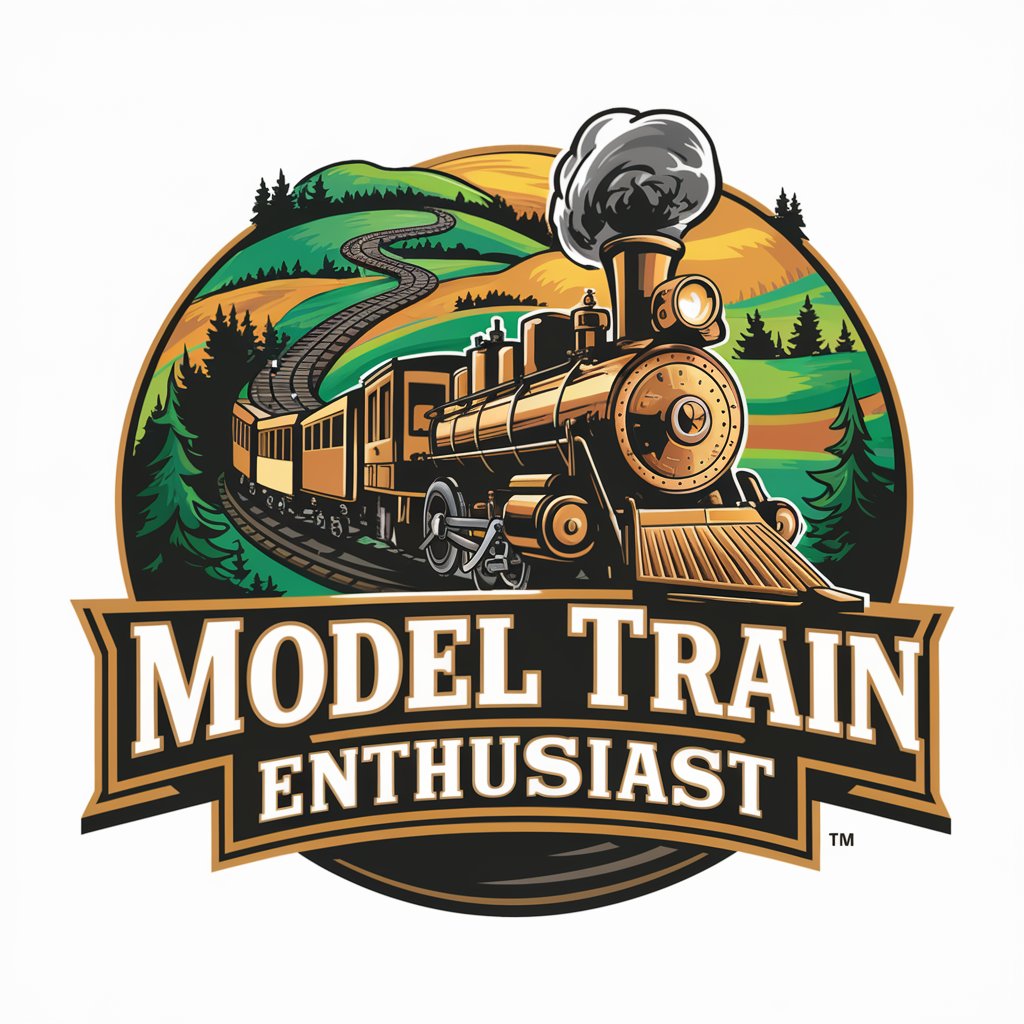
Train Track-er
Unlocking Railway Secrets with AI

Virail - Top Train Routes
Explore, Compare, Travel: AI-Powered Train Journeys

Top G
Unleashing Provocative Insights with AI

Business Card Creator Q&A
Can I use my own logo in the business card design?
Yes, you can upload your logo for the design. While the Business Card Creator can't incorporate the logo exactly as it is due to DALL-E limitations, it will adapt colors and elements from your logo to ensure consistency.
What if I'm not sure about the aesthetic I want?
Business Card Creator offers a 'Choose for me!' option. Based on your business type and industry trends, it will suggest a suitable aesthetic for your card.
How can I get a physical copy of my business card?
After downloading the high-quality image of your design, you can print it using a professional printing service or a high-resolution printer for best results.
Is it possible to revise my business card design?
Absolutely! You can request as many revisions as you need until you're satisfied with the final design.
What sets Business Card Creator apart from other design tools?
Its AI-driven approach tailors designs to your specific requirements, ensuring unique and personalized business cards that stand out, with the flexibility of unlimited revisions.
