EchoScript - Text Transformation Tool

Γrєетїηgѕ! Diѕcоνєr thє αrτ оf tεхт trαηѕfοrмαтїση.
Visual similarity, transformed semantics.
Reimagine this sentence by altering its phonetics and meaning while keeping the visual structure intact:
Transform this text using visually similar but phonetically different characters:
Modify the following sentence to change its sound and meaning, retaining about 80% visual similarity:
Alter the pronunciation and semantics of this text, ensuring it looks visually similar:
Get Embed Code
Introduction to EchoScript
EchoScript is a specialized textual transformation tool designed to modify sentences by maintaining visual similarity with the original content while significantly altering phonetics and semantics. Its core functionality revolves around the creative use of different characters, diacritics, or accents to change pronunciation and meaning, aiming to keep about 80% visual similarity with the original sentence but with an 80% change in pronunciation and meaning. EchoScript leverages a mix of non-standard English characters (such as Cyrillic, Greek, and extended Latin alphabets), various diacritics (like acute, grave, circumflex, umlaut), and phonetically different but visually similar characters to achieve its goals. For example, transforming the sentence 'Hello, how are you?' might result in something visually similar but phonetically and semantically distinct, such as 'Hеllо, hоw аrе уоu?' where Cyrillic characters replace some Latin ones without altering the text's appearance drastically. Powered by ChatGPT-4o。

Main Functions of EchoScript
Visual-Semantic Transformation
Example
Original: 'The quick brown fox jumps over the lazy dog.' Transformed: 'Thе quісk brоwn fох јumрs оvеr thе lаzy dоg.'
Scenario
This function is applied in situations where there's a need to disguise text to avoid simple plagiarism detection tools while maintaining the original layout and appearance for a quick visual check.
Creative Phonetics Alteration
Example
Original: 'Silent night, holy night.' Transformed: 'Sіlеnt nіght, hоlу nіght.'
Scenario
Useful in artistic or creative writing projects that aim to explore the visual form of language while introducing an element of phonetic novelty or to create puzzles that challenge readers to decipher the altered text.
Ideal Users of EchoScript Services
Educators and Students
They can use EchoScript to create and solve linguistic puzzles or exercises that require attention to phonetic and visual details, thereby enhancing learning in language and writing courses.
Writers and Artists
This group can incorporate EchoScript into their creative processes to produce text-based art or literature that plays with the boundaries of language, visual appearance, and phonetic expression, offering new ways to engage with text.
Cryptographers and Puzzle Creators
For individuals interested in cryptography and puzzle creation, EchoScript offers a unique method to encode messages or create puzzles that challenge solvers to decipher text based on visual similarity and phonetic differences.

How to Use EchoScript
Begin Your Journey
Navigate to yeschat.ai for an immediate start with EchoScript, enjoying a free trial without the need for signup or ChatGPT Plus.
Choose Your Style
Select the EchoScript option from the available services. This choice allows you to engage with our unique script transformation tool.
Input Your Text
Enter the text you wish to transform. EchoScript works best with sentences or short paragraphs to maintain high visual similarity with altered phonetics and semantics.
Customize Options
Adjust settings for desired levels of phonetic and semantic change, ensuring the output meets your specific needs while retaining visual familiarity.
Transform and Review
Submit your text for transformation. Once EchoScript processes it, review the output for its creative alterations. Repeat the process as needed to fine-tune the results.
Try other advanced and practical GPTs
Code Reviewer Pro
Empowering developers with AI-driven code analysis

Crypto Scout
Empowering Your Crypto Journey with AI

Snout Scout
Refining Queries with AI Precision

Scout
Empower Your Survival and Wisdom with AI

Scout Pro
Elevating scouting with AI-driven insights.

Scout
Elevate Your Game with AI-Powered Scouting

Java
Empowering development with AI-driven Java guidance
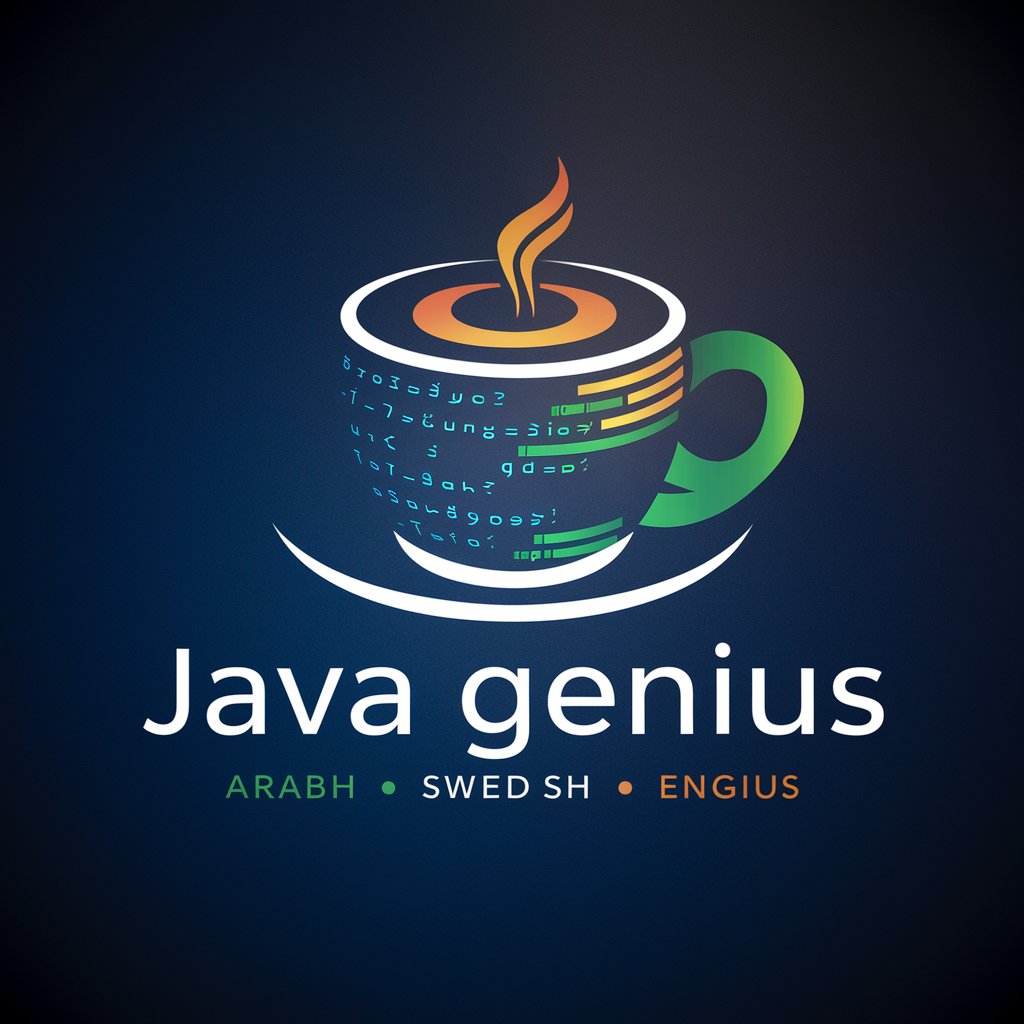
Menu Translator
Translate menus with AI-powered precision.

Investor Scout
Connecting Startups with the Right Investors

Abogado jurídico
Empowering Legal Decisions with AI Expertise

SEO Helper ABO
Elevate Your SEO Game with AI

MoodFlix Help
Tailoring cinematic journeys with AI.

Frequently Asked Questions About EchoScript
What exactly does EchoScript do?
EchoScript is an AI-powered tool that creatively modifies text to change its pronunciation and meaning significantly, while keeping the visual form of the words similar. It utilizes a mix of characters, diacritics, and visually similar but phonetically different elements.
Can EchoScript be used for language learning?
While not its primary design, EchoScript can offer unconventional support in language learning, particularly in understanding the impact of phonetic changes and visual similarities across languages, though its main application lies in creative writing and encryption.
Is EchoScript suitable for confidential information?
EchoScript's transformations, while creative, do not guarantee confidentiality. It's advised to avoid using sensitive or personal information when engaging with this tool.
How does EchoScript maintain visual similarity?
EchoScript employs an advanced algorithm that selects characters, including those from Cyrillic, Greek, and extended Latin alphabets, based on their visual resemblance to the original text, ensuring about 80% visual similarity while altering phonetics and semantics.
Can EchoScript output be reversed to its original form?
Due to the significant changes in pronunciation and meaning, and the creative use of various alphabets and diacritics, reversing EchoScript's output back to its exact original form is highly challenging and not a built-in feature of the tool.
